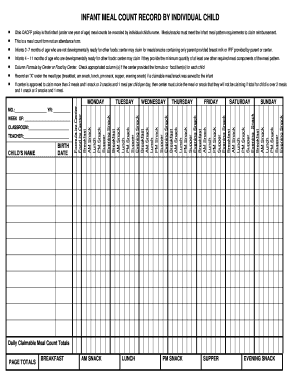
Ohio CACFP Policy is that Infant under One Year of Age Meal Counts Be Recorded by Individual Childs Name Form


Understanding the Ohio CACFP Policy for Infant Meal Counts
The Ohio CACFP policy mandates that meal counts for infants under one year of age be recorded by each individual child's name. This requirement ensures accurate tracking of meals provided to infants participating in the Child and Adult Care Food Program. By maintaining detailed records, childcare providers can comply with federal and state guidelines, ensuring that all nutritional standards are met for the youngest participants.
Steps to Complete the Ohio CACFP Policy Form
Completing the Ohio CACFP policy form involves several key steps to ensure compliance and accuracy. First, gather all necessary information for each infant, including their names and the specific meals provided. Next, accurately record each meal count by individual child's name in the designated sections of the form. It is essential to double-check the entries for any errors before submission. Finally, ensure that the form is signed and dated as required, indicating that the information is correct and complete.
Legal Use of the Ohio CACFP Policy Form
The legal use of the Ohio CACFP policy form is crucial for maintaining compliance with federal regulations. The form serves as an official record of meal counts, which may be subject to audits by state or federal agencies. To ensure its legal standing, the form must be completed accurately and submitted within the specified timeframes. Utilizing a secure eSignature solution can further enhance the legal validity of the form, as it provides a digital certificate that verifies the signer's identity and intent.
Key Elements of the Ohio CACFP Policy Form
Several key elements must be included in the Ohio CACFP policy form to ensure its effectiveness. These elements include:
- Child's Name: Each infant's name must be clearly recorded.
- Meal Count: Accurate counts of meals provided to each child must be documented.
- Date: The date of each meal must be specified to maintain a clear timeline.
- Provider Signature: The form must be signed by the authorized provider to validate the information.
State-Specific Rules for the Ohio CACFP Policy
Ohio has specific rules that govern the implementation of the CACFP policy, particularly regarding meal counts for infants. Providers must familiarize themselves with these regulations to ensure compliance. This includes understanding the types of meals that qualify, the documentation required, and the deadlines for submission. Regular training and updates from the Ohio Department of Job and Family Services can help providers stay informed about any changes in policy or procedure.
Examples of Using the Ohio CACFP Policy Form
Practical examples of using the Ohio CACFP policy form can illustrate its application in real-world settings. For instance, a childcare center may document the meals served to infants during a week, ensuring that each meal is accurately recorded by child name. This practice not only facilitates compliance with state regulations but also helps in planning future menus to meet the nutritional needs of infants. Additionally, maintaining these records can support funding applications and audits by demonstrating adherence to program requirements.
Quick guide on how to complete ohio cacfp policy is that infant under one year of age meal counts be recorded by individual childs name
Effortlessly Prepare Ohio CACFP Policy Is That Infant under One Year Of Age Meal Counts Be Recorded By Individual Childs Name on Any Device
Managing documents online has gained traction among both businesses and individuals. It serves as an ideal eco-friendly alternative to conventional printed and signed paperwork, enabling the retrieval of necessary forms and their secure storage online. airSlate SignNow equips you with all the tools needed to swiftly create, modify, and eSign your documents without delays. Oversee Ohio CACFP Policy Is That Infant under One Year Of Age Meal Counts Be Recorded By Individual Childs Name on any device utilizing airSlate SignNow's Android or iOS applications and enhance any document-related procedure today.
How to Alter and eSign Ohio CACFP Policy Is That Infant under One Year Of Age Meal Counts Be Recorded By Individual Childs Name with Ease
- Locate Ohio CACFP Policy Is That Infant under One Year Of Age Meal Counts Be Recorded By Individual Childs Name and click on Get Form to begin.
- Utilize the tools we provide to fill out your form.
- Emphasize pertinent sections of the documents or conceal sensitive information using the tools specifically offered by airSlate SignNow for such tasks.
- Create your eSignature using the Sign tool, which only takes a few seconds and carries the same legal significance as a traditional wet ink signature.
- Review all the details and click on the Done button to save your modifications.
- Choose your preferred method for submitting your form, whether by email, text (SMS), invitation link, or download it to your computer.
Eliminate the worry of lost or misplaced documents, tedious form searching, or mistakes that necessitate printing additional copies. airSlate SignNow addresses all your document management requirements with just a few clicks from your chosen device. Modify and eSign Ohio CACFP Policy Is That Infant under One Year Of Age Meal Counts Be Recorded By Individual Childs Name while ensuring seamless communication at every stage of the form preparation process with airSlate SignNow.
Create this form in 5 minutes or less
Create this form in 5 minutes!
How to create an eSignature for the ohio cacfp policy is that infant under one year of age meal counts be recorded by individual childs name
How to create an electronic signature for a PDF online
How to create an electronic signature for a PDF in Google Chrome
How to create an e-signature for signing PDFs in Gmail
How to create an e-signature right from your smartphone
How to create an e-signature for a PDF on iOS
How to create an e-signature for a PDF on Android
People also ask
-
What is the Ohio CACFP Policy regarding meal counts for infants under one year of age?
The Ohio CACFP Policy states that infant meal counts for those under one year of age must be recorded by each individual child's name. This ensures accurate tracking and compliance with federal regulations. Implementing this policy helps ensure that meal provisions are effectively monitored and catered to each child's unique dietary needs.
-
How does airSlate SignNow help with compliance to the Ohio CACFP Policy?
airSlate SignNow enables organizations to digitally record meal counts by individual child's name in compliance with the Ohio CACFP Policy. This functionality streamlines the process, reduces administrative burden, and helps ensure that all necessary information is logged accurately and efficiently, fostering better compliance with regulatory requirements.
-
What features does airSlate SignNow offer for nutritional tracking?
airSlate SignNow offers features that allow users to easily record meal counts and track dietary provisions according to the Ohio CACFP Policy. Users can customize forms to log meals for each infant and maintain compliance, ensuring accountability and proper nutrition documentation for children under one year of age.
-
Is airSlate SignNow user-friendly for those unfamiliar with technology?
Yes, airSlate SignNow is designed with an intuitive interface, making it accessible for users who may not be tech-savvy. The platform's straightforward navigation aids in recording meal counts, adhering to the Ohio CACFP Policy without a steep learning curve. Training resources are also available to facilitate ease of use.
-
What are the pricing options for airSlate SignNow?
airSlate SignNow offers flexible pricing plans suited for various organizational needs. The plans cater to individuals, small businesses, and larger enterprises, ensuring your budget aligns with your requirements for complying with the Ohio CACFP Policy. You can start with a free trial to explore features before making a commitment.
-
Does airSlate SignNow integrate with other software systems?
Absolutely, airSlate SignNow seamlessly integrates with a variety of software systems to enhance productivity and data management. These integrations help streamline the process of recording meal counts, making compliance with the Ohio CACFP Policy easier to manage alongside other operational needs.
-
What benefits does airSlate SignNow provide for managing child nutrition records?
Using airSlate SignNow provides signNow benefits for managing child nutrition records, especially under the Ohio CACFP Policy. Benefits include improved accuracy in meal count recording, simplified documentation processes, and enhanced compliance tracking to ensure that each infant's dietary needs are met and documented appropriately.
Get more for Ohio CACFP Policy Is That Infant under One Year Of Age Meal Counts Be Recorded By Individual Childs Name
- Formulario de b squeda signos distintivos senapi gob
- Welfare exemption first filing assessor sacramento county assessor saccounty form
- Huron pines housing cooperative form
- Ymca form fill
- Ac 934 form
- Waptrick 392939268 form
- Tractor buying facts ewald kubota form
- Fmo relationship hierarchy addendum insurance agents form
Find out other Ohio CACFP Policy Is That Infant under One Year Of Age Meal Counts Be Recorded By Individual Childs Name
- eSign Iowa Affidavit of Domicile Now
- eSign Wisconsin Codicil to Will Online
- eSign Hawaii Guaranty Agreement Mobile
- eSign Hawaii Guaranty Agreement Now
- How Can I eSign Kentucky Collateral Agreement
- eSign Louisiana Demand for Payment Letter Simple
- eSign Missouri Gift Affidavit Myself
- eSign Missouri Gift Affidavit Safe
- eSign Nevada Gift Affidavit Easy
- eSign Arizona Mechanic's Lien Online
- eSign Connecticut IOU Online
- How To eSign Florida Mechanic's Lien
- eSign Hawaii Mechanic's Lien Online
- How To eSign Hawaii Mechanic's Lien
- eSign Hawaii IOU Simple
- eSign Maine Mechanic's Lien Computer
- eSign Maryland Mechanic's Lien Free
- How To eSign Illinois IOU
- Help Me With eSign Oregon Mechanic's Lien
- eSign South Carolina Mechanic's Lien Secure