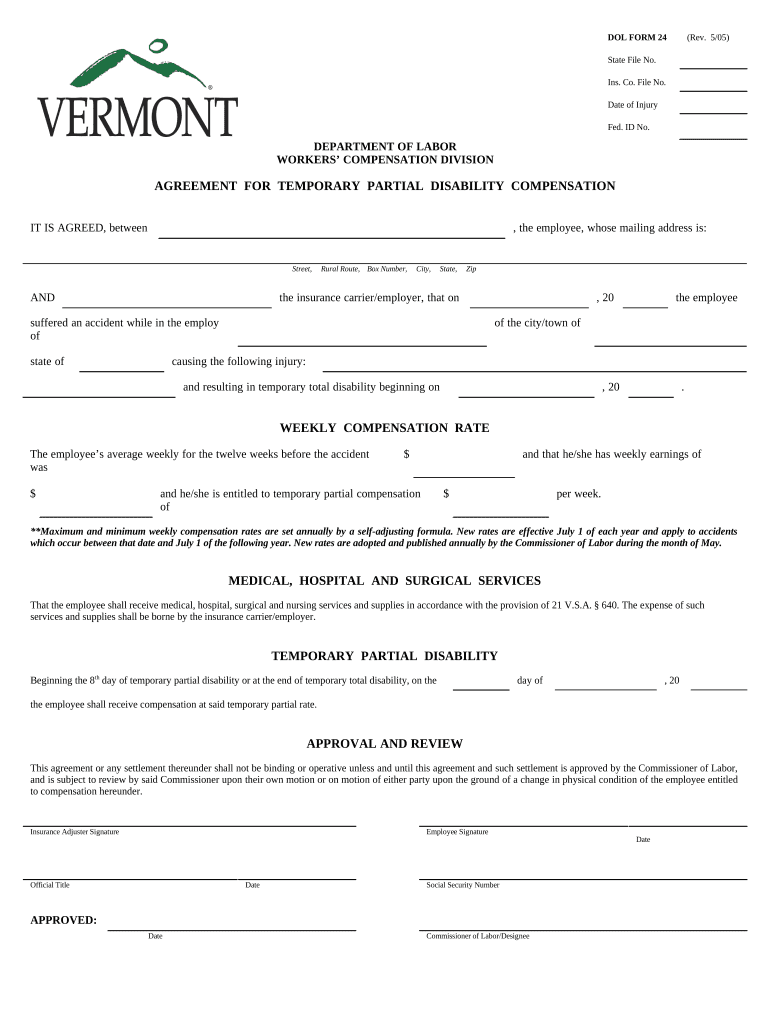
Vermont Partial Form


What is the Vermont Partial
The Vermont Partial is a specific form used to apply for partial disability benefits within the state of Vermont. This form is essential for individuals who have sustained an injury or illness that partially impairs their ability to work but does not completely incapacitate them. The Vermont Partial allows claimants to receive financial support while they recover and transition back to full employment. Understanding the nuances of this form is crucial for ensuring that applicants receive the benefits they deserve.
How to use the Vermont Partial
Using the Vermont Partial involves several key steps. First, individuals must gather relevant documentation, including medical records and employment history, to support their claim. Next, they should carefully fill out the form, ensuring that all required fields are completed accurately. Once the form is filled out, it can be submitted either online or via mail, depending on the preferred method of the applicant. It is important to keep copies of all submitted documents for personal records and future reference.
Key elements of the Vermont Partial
The Vermont Partial includes several critical elements that applicants must be aware of. These elements typically encompass personal information, details regarding the injury or illness, and the extent of the disability. Additionally, the form may require information about the applicant's employment status and any previous claims filed. Providing accurate and comprehensive information in these sections is vital for the successful processing of the claim.
Eligibility Criteria
To qualify for benefits under the Vermont Partial, applicants must meet specific eligibility criteria. Generally, this includes demonstrating that the disability is work-related and that it significantly impacts the ability to perform job duties. Applicants must also provide medical documentation confirming the nature and extent of their disability. Understanding these criteria can help individuals determine their eligibility before submitting the Vermont Partial.
Steps to complete the Vermont Partial
Completing the Vermont Partial involves a systematic approach to ensure accuracy and compliance. The steps include:
- Gather necessary documentation, including medical and employment records.
- Carefully read the instructions provided with the form.
- Fill out the form, ensuring all sections are completed accurately.
- Review the form for any errors or omissions.
- Submit the completed form via the chosen method, either online or by mail.
Legal use of the Vermont Partial
The legal use of the Vermont Partial is governed by state regulations that ensure the rights of individuals seeking partial disability benefits are protected. This form must be completed in accordance with the guidelines set forth by the Vermont Department of Labor. Adhering to these legal requirements is essential for the claim to be considered valid and for the applicant to receive the appropriate benefits.
Quick guide on how to complete vermont partial
Finish Vermont Partial seamlessly on any device
Digital document management has gained popularity among businesses and individuals alike. It offers an ideal eco-conscious substitute to conventional printed and signed documents, allowing you to access the right form and securely store it online. airSlate SignNow equips you with the necessary tools to create, modify, and eSign your documents quickly and efficiently. Manage Vermont Partial on any device with airSlate SignNow's Android or iOS applications and enhance any document-related process today.
Steps to modify and eSign Vermont Partial effortlessly
- Obtain Vermont Partial and select Get Form to begin.
- Make use of the tools we provide to fill out your document.
- Emphasize important sections of the documents or obscure sensitive information with the tools that airSlate SignNow specifically offers for this purpose.
- Generate your eSignature using the Sign feature, which takes mere seconds and carries the same legal validity as a conventional wet ink signature.
- Review all the information and click on the Done button to finalize your modifications.
- Choose how you wish to deliver your form, whether by email, text message (SMS), invitation link, or download it to your computer.
Eliminate concerns about lost or misplaced documents, time-consuming form searches, or errors that necessitate reprinting new copies. airSlate SignNow fulfills all your document management requirements in just a few clicks from any device you prefer. Alter and eSign Vermont Partial to guarantee excellent communication throughout your document preparation process with airSlate SignNow.
Create this form in 5 minutes or less
Create this form in 5 minutes!
People also ask
-
What is the Vermont partial feature in airSlate SignNow?
The Vermont partial feature in airSlate SignNow allows users to create custom signing workflows suitable for Vermont-based businesses. It makes document management easier by enabling partial completion of forms, ensuring all necessary signatures are collected efficiently. This feature saves time and helps maintain compliance with state regulations.
-
How much does the Vermont partial feature cost?
The Vermont partial feature is included in the various pricing tiers offered by airSlate SignNow. Pricing is designed to be cost-effective, catering to businesses of all sizes in Vermont. By selecting the right plan, you can access this feature along with other powerful tools to streamline your document signing process.
-
What are the key benefits of using airSlate SignNow for Vermont businesses?
AirSlate SignNow provides Vermont businesses with a user-friendly platform that simplifies document signing. Key benefits include enhanced security, compliance with Vermont laws, and real-time tracking of signed documents. These features help businesses operate more efficiently and improve overall customer satisfaction.
-
Can I integrate airSlate SignNow with other software used in Vermont?
Yes, airSlate SignNow offers seamless integrations with various software applications commonly used by Vermont businesses. This includes CRM systems, cloud storage services, and productivity tools which help streamline workflows. The ability to connect with existing tools enhances efficiency in managing documents.
-
Is training available for using the Vermont partial feature?
Absolutely! airSlate SignNow provides comprehensive training resources for users in Vermont, including webinars, tutorials, and customer support. These training materials ensure you can effectively utilize the Vermont partial feature to its fullest potential, maximizing its benefits for your business.
-
How does airSlate SignNow ensure compliance with Vermont regulations?
AirSlate SignNow is designed with compliance in mind, adhering to all relevant laws and regulations in Vermont. This includes measures to securely handle personal data and provide legally binding electronic signatures. Using airSlate SignNow allows Vermont businesses to conduct their signing processes confidently, ensuring all documentation meets local requirements.
-
What types of documents can I send using the Vermont partial feature?
The Vermont partial feature allows you to send a wide variety of documents such as contracts, agreements, and forms that require signature collection. This versatility makes it an ideal solution for businesses operating in Vermont across different industries. You can easily customize documents to fit specific needs and facilitate efficient signing.
Get more for Vermont Partial
- Instructions examination form
- Fillable online form i 942 instructions instructions for
- Homeland security employment authorization form
- Tax topic bulletin git12 estates and trusts revised december 2016 tax topic bulletin git12 estates and trusts revised december form
- 2020 new jersey income form
- I 212 instructions form
- Pdf instructions for application for travel document carrier uscis form
- By kathleen kienitz esq certified elder law attorney studylib form
Find out other Vermont Partial
- How To Integrate Sign in Banking
- How To Use Sign in Banking
- Help Me With Use Sign in Banking
- Can I Use Sign in Banking
- How Do I Install Sign in Banking
- How To Add Sign in Banking
- How Do I Add Sign in Banking
- How Can I Add Sign in Banking
- Can I Add Sign in Banking
- Help Me With Set Up Sign in Government
- How To Integrate eSign in Banking
- How To Use eSign in Banking
- How To Install eSign in Banking
- How To Add eSign in Banking
- How To Set Up eSign in Banking
- How To Save eSign in Banking
- How To Implement eSign in Banking
- How To Set Up eSign in Construction
- How To Integrate eSign in Doctors
- How To Use eSign in Doctors