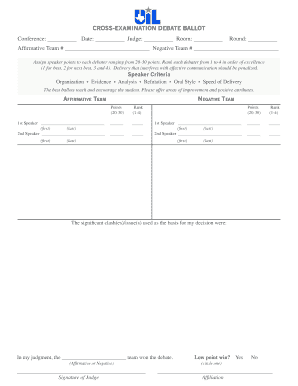
CROSS EXAMINATION DEBATE BALLOT Uiltexas Form


What is the CROSS EXAMINATION DEBATE BALLOT Uiltexas
The CROSS EXAMINATION DEBATE BALLOT Uiltexas is a specific document used in competitive debate formats, particularly within the University Interscholastic League (UIL) in Texas. This ballot serves as a formal method for judges to evaluate and score debate performances, capturing essential feedback and results. It is structured to facilitate a clear understanding of the debate's flow, the effectiveness of arguments presented, and the overall performance of the debaters involved.
How to use the CROSS EXAMINATION DEBATE BALLOT Uiltexas
Using the CROSS EXAMINATION DEBATE BALLOT Uiltexas involves several steps to ensure accurate scoring and feedback. Judges should first familiarize themselves with the ballot's layout and scoring criteria. During the debate, judges take notes on each team's performance, focusing on argument quality, rebuttal effectiveness, and overall presentation. After the debate concludes, judges fill out the ballot, assigning scores and providing comments that reflect their observations. This process aids in maintaining transparency and fairness in the judging system.
Steps to complete the CROSS EXAMINATION DEBATE BALLOT Uiltexas
Completing the CROSS EXAMINATION DEBATE BALLOT Uiltexas involves a systematic approach:
- Review the scoring criteria outlined on the ballot.
- Observe the debate closely, taking detailed notes on both teams' performances.
- After the debate, assign scores based on the established criteria.
- Provide constructive comments that highlight strengths and areas for improvement.
- Submit the completed ballot to the designated authority or tournament director.
Legal use of the CROSS EXAMINATION DEBATE BALLOT Uiltexas
The legal use of the CROSS EXAMINATION DEBATE BALLOT Uiltexas is grounded in its role as an official document within UIL competitions. It is essential for maintaining the integrity of the debate process. The ballot must be completed honestly and accurately to ensure that results are valid and respected. Judges are expected to abide by ethical standards while using the ballot, as it contributes to the fairness of the competition and the educational value of the debate experience.
Key elements of the CROSS EXAMINATION DEBATE BALLOT Uiltexas
Several key elements define the CROSS EXAMINATION DEBATE BALLOT Uiltexas:
- Scoring Criteria: Specific guidelines for evaluating debaters' performances.
- Judge's Comments: Space for judges to provide feedback on each team's strengths and weaknesses.
- Team Identification: Sections to clearly identify the teams participating in the debate.
- Final Decision: An area where judges indicate the winning team based on their evaluations.
State-specific rules for the CROSS EXAMINATION DEBATE BALLOT Uiltexas
State-specific rules for the CROSS EXAMINATION DEBATE BALLOT Uiltexas are established by the UIL and may vary from other debate formats. These rules dictate how the ballot should be filled out, the criteria for judging, and the overall expectations for judges. It is important for participants and judges to be aware of these regulations to ensure compliance and uphold the standards of UIL competitions.
Quick guide on how to complete cross examination debate ballot uiltexas
Complete CROSS EXAMINATION DEBATE BALLOT Uiltexas effortlessly on any device
Managing documents online has gained popularity among businesses and individuals. It serves as an ideal eco-friendly substitute for traditional printed and signed documents, allowing you to find the correct form and securely store it online. airSlate SignNow provides all the tools necessary to create, edit, and eSign your files swiftly without delays. Handle CROSS EXAMINATION DEBATE BALLOT Uiltexas on any device using the airSlate SignNow Android or iOS applications and enhance any document-driven process today.
The easiest way to edit and eSign CROSS EXAMINATION DEBATE BALLOT Uiltexas with ease
- Locate CROSS EXAMINATION DEBATE BALLOT Uiltexas and click on Get Form to begin.
- Utilize the tools we provide to fill out your document.
- Emphasize key sections of your documents or obscure sensitive content with tools that airSlate SignNow specifically offers for this purpose.
- Create your eSignature using the Sign tool, which takes only seconds and holds the same legal validity as a conventional wet ink signature.
- Review all the details and click on the Done button to save your updates.
- Choose how you wish to send your form, via email, SMS, or invitation link, or download it to your computer.
Say goodbye to lost or misplaced files, tedious form searches, or errors requiring new document copies. airSlate SignNow meets your needs in document management in just a few clicks from any device of your choice. Modify and eSign CROSS EXAMINATION DEBATE BALLOT Uiltexas and guarantee excellent communication at any stage of the form preparation process with airSlate SignNow.
Create this form in 5 minutes or less
Create this form in 5 minutes!
How to create an eSignature for the cross examination debate ballot uiltexas
How to create an electronic signature for a PDF online
How to create an electronic signature for a PDF in Google Chrome
How to create an e-signature for signing PDFs in Gmail
How to create an e-signature right from your smartphone
How to create an e-signature for a PDF on iOS
How to create an e-signature for a PDF on Android
People also ask
-
What is the CROSS EXAMINATION DEBATE BALLOT Uiltexas?
The CROSS EXAMINATION DEBATE BALLOT Uiltexas is a specific tool designed to facilitate the scoring and evaluation of debate rounds within the UIL Texas competition context. It provides a structured format for judges to assess debaters based on criteria that are crucial for their performance. With this ballot, judges can easily document scores and comments for each round.
-
How can I purchase the CROSS EXAMINATION DEBATE BALLOT Uiltexas?
You can purchase the CROSS EXAMINATION DEBATE BALLOT Uiltexas through our website. We offer various pricing options tailored for individual users, schools, and debate teams. Simply visit our pricing page to choose the plan that best fits your needs.
-
What features are included in the CROSS EXAMINATION DEBATE BALLOT Uiltexas?
The CROSS EXAMINATION DEBATE BALLOT Uiltexas includes streamlined scoring sections, space for judges' comments, and easy navigation for quick reviews. These features help ensure accurate evaluations and foster effective communication between judges and participants. Additionally, the ballot can be easily customized to fit specific tournament requirements.
-
What are the benefits of using the CROSS EXAMINATION DEBATE BALLOT Uiltexas?
Using the CROSS EXAMINATION DEBATE BALLOT Uiltexas allows judges to provide clear, concise feedback to debaters, promoting improved performance in future rounds. Its structured format also reduces the chances of scoring discrepancies. Furthermore, digital access means judges can quickly adjust and submit their ballots, enhancing overall tournament efficiency.
-
Is the CROSS EXAMINATION DEBATE BALLOT Uiltexas easy to integrate with other tools?
Yes, the CROSS EXAMINATION DEBATE BALLOT Uiltexas is designed for easy integration with various debate management software. This flexibility allows you to manage tournaments efficiently while utilizing other tools for scheduling and communication. Our integration capabilities ensure a seamless experience throughout the competition.
-
Can multiple judges use the CROSS EXAMINATION DEBATE BALLOT Uiltexas for a single debate round?
Absolutely! The CROSS EXAMINATION DEBATE BALLOT Uiltexas allows multiple judges to provide their scores and comments for the same debate round. This ensures a comprehensive evaluation and helps in gathering diverse perspectives on debater performance, which is valuable for both participants and coaches.
-
What support is available for users of the CROSS EXAMINATION DEBATE BALLOT Uiltexas?
We offer extensive support for users of the CROSS EXAMINATION DEBATE BALLOT Uiltexas, including detailed user guides, FAQs, and direct customer service. Our team is dedicated to ensuring you have a smooth experience and can answer any questions that may arise during usage. Additionally, we provide resources to help you maximize the effectiveness of the ballot.
Get more for CROSS EXAMINATION DEBATE BALLOT Uiltexas
- Inventory and condition of leased premises for pre lease and post lease mississippi form
- Letter from landlord to tenant with directions regarding cleaning and procedures for move out mississippi form
- Property manager agreement mississippi form
- Agreement for delayed or partial rent payments mississippi form
- Tenants maintenance repair request form mississippi
- Guaranty attachment to lease for guarantor or cosigner mississippi form
- Ms lease 497315541 form
- Warning notice due to complaint from neighbors mississippi form
Find out other CROSS EXAMINATION DEBATE BALLOT Uiltexas
- eSign Pennsylvania Plumbing RFP Easy
- Can I eSign Pennsylvania Plumbing RFP
- eSign Pennsylvania Plumbing Work Order Free
- Can I eSign Pennsylvania Plumbing Purchase Order Template
- Help Me With eSign South Carolina Plumbing Promissory Note Template
- How To eSign South Dakota Plumbing Quitclaim Deed
- How To eSign South Dakota Plumbing Affidavit Of Heirship
- eSign South Dakota Plumbing Emergency Contact Form Myself
- eSign Texas Plumbing Resignation Letter Free
- eSign West Virginia Orthodontists Living Will Secure
- Help Me With eSign Texas Plumbing Business Plan Template
- Can I eSign Texas Plumbing Cease And Desist Letter
- eSign Utah Plumbing Notice To Quit Secure
- eSign Alabama Real Estate Quitclaim Deed Mobile
- eSign Alabama Real Estate Affidavit Of Heirship Simple
- eSign California Real Estate Business Plan Template Free
- How Can I eSign Arkansas Real Estate Promissory Note Template
- eSign Connecticut Real Estate LLC Operating Agreement Later
- eSign Connecticut Real Estate LLC Operating Agreement Free
- eSign Real Estate Document Florida Online