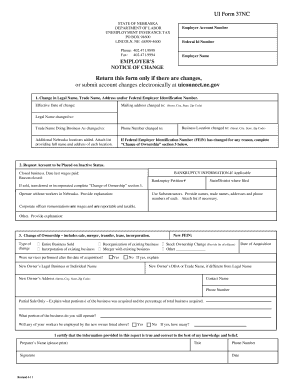
UI Form 37NC


What is the UI Form 37NC
The UI Form 37NC is a document used in the United States for unemployment insurance claims. It is specifically designed for individuals who are seeking unemployment benefits after losing their jobs. This form collects essential information about the claimant's employment history, reasons for unemployment, and personal identification details. Proper completion of this form is crucial to ensure eligibility for benefits and to facilitate a smooth claims process.
How to use the UI Form 37NC
Using the UI Form 37NC involves several steps to ensure accurate and complete submission. First, gather all necessary information, including your Social Security number, employment history, and details about your last employer. Next, carefully fill out the form, ensuring that all sections are completed accurately. Once completed, you can submit the form through the designated channels, which may include online submission or mailing it to your local unemployment office.
Steps to complete the UI Form 37NC
Completing the UI Form 37NC requires attention to detail. Follow these steps:
- Begin by entering your personal information, including your name, address, and Social Security number.
- Provide details about your employment history, including the names of employers, job titles, and dates of employment.
- Indicate the reason for your unemployment, such as layoffs or company closures.
- Review the form for accuracy, ensuring all required fields are filled out correctly.
- Submit the completed form according to the instructions provided, either online or by mail.
Legal use of the UI Form 37NC
The UI Form 37NC must be used in compliance with state and federal regulations governing unemployment benefits. This includes providing truthful information and adhering to deadlines for submission. Misrepresentation or failure to comply with the legal requirements can result in penalties, including denial of benefits or legal action. Understanding the legal context of the form is essential for ensuring that your claim is processed without issues.
Key elements of the UI Form 37NC
Several key elements are essential to the UI Form 37NC. These include:
- Personal Information: Your name, address, and Social Security number.
- Employment History: Details about your previous jobs, including employer names and dates of employment.
- Reason for Unemployment: A clear explanation of why you are no longer employed.
- Signature: Your signature certifying that the information provided is accurate and complete.
Form Submission Methods
The UI Form 37NC can be submitted through various methods, depending on state regulations. Common submission methods include:
- Online: Many states offer an online portal for submitting unemployment claims, allowing for quick and efficient processing.
- Mail: You can print the completed form and mail it to your local unemployment office.
- In-Person: Some individuals may choose to submit the form in person at their local unemployment office, where assistance is available.
Quick guide on how to complete ui form 37nc
Effortlessly Prepare UI Form 37NC on Any Device
Digital document management has gained traction among businesses and individuals alike. It offers an ideal eco-friendly substitute for conventional printed and signed documents, allowing you to locate the correct form and securely store it online. airSlate SignNow provides all the tools necessary to create, edit, and electronically sign your documents swiftly without delays. Manage UI Form 37NC on any device using airSlate SignNow's Android or iOS applications and streamline any document-related process today.
An Effortless Method to Edit and eSign UI Form 37NC
- Find UI Form 37NC and click Get Form to initiate.
- Utilize the tools we offer to complete your document.
- Mark important sections of your documents or conceal sensitive information with tools specifically provided by airSlate SignNow for that purpose.
- Create your signature using the Sign tool, which takes just seconds and carries the same legal validity as a traditional handwritten signature.
- Verify the details and click on the Done button to save your changes.
- Choose your preferred method of sharing your form, whether by email, SMS, invitation link, or downloading it to your computer.
Eliminate concerns about lost or misplaced documents, exhausting form searches, or mistakes that necessitate printing new copies. airSlate SignNow satisfies all your document management needs in just a few clicks from any device you prefer. Edit and eSign UI Form 37NC to ensure clear communication throughout your document preparation process with airSlate SignNow.
Create this form in 5 minutes or less
Create this form in 5 minutes!
How to create an eSignature for the ui form 37nc
How to create an electronic signature for a PDF online
How to create an electronic signature for a PDF in Google Chrome
How to create an e-signature for signing PDFs in Gmail
How to create an e-signature right from your smartphone
How to create an e-signature for a PDF on iOS
How to create an e-signature for a PDF on Android
People also ask
-
What is UI Form 37NC and how does it work?
UI Form 37NC is a specific document format designed for businesses to efficiently collect and manage information. It streamlines the data entry process, ensuring accuracy and reducing the likelihood of errors. With airSlate SignNow, you can easily create, send, and eSign UI Form 37NC documents, enhancing your workflow.
-
What features does airSlate SignNow offer for managing UI Form 37NC?
airSlate SignNow provides a variety of features to manage UI Form 37NC, including customizable templates, secure eSignature options, and real-time collaboration tools. These features make it easy for teams to work together and ensure that all parties can access the UI Form 37NC whenever needed, maximizing efficiency.
-
Is there a cost associated with using airSlate SignNow for UI Form 37NC?
Yes, there is a cost to using airSlate SignNow, but it is designed to be cost-effective for businesses of all sizes. The pricing structure is flexible, allowing you to choose a plan that best fits your needs for managing UI Form 37NC. You can also take advantage of a free trial to explore features before committing.
-
Can I integrate airSlate SignNow with other applications for UI Form 37NC?
Absolutely! airSlate SignNow supports seamless integrations with various applications such as Google Drive, Salesforce, and more. This ensures that when you manage your UI Form 37NC, you can easily sync data across platforms, enhancing productivity and streamlining your operations.
-
What are the benefits of using airSlate SignNow for UI Form 37NC?
Using airSlate SignNow for UI Form 37NC provides signNow benefits, including reduced paperwork, increased speed in processing documents, and improved accessibility. The platform’s intuitive interface allows users to eSign and manage UI Form 37NC effortlessly, ensuring your business runs smoothly and efficiently.
-
How secure is airSlate SignNow when handling UI Form 37NC documents?
Security is a top priority for airSlate SignNow. When handling UI Form 37NC documents, the platform employs advanced encryption and compliance with international security standards. This means your data is safe during the sending, signing, and storage processes, giving you peace of mind.
-
Can I customize UI Form 37NC templates in airSlate SignNow?
Yes, airSlate SignNow allows you to fully customize UI Form 37NC templates to fit your organization's needs. You can modify fields, branding, and more to ensure that the UI Form 37NC aligns with your business processes. This flexibility makes it easier to maintain consistency and professionalism in your documentation.
Get more for UI Form 37NC
- Quitclaim deed from husband to himself and wife montana form
- Quitclaim deed from husband and wife to husband and wife montana form
- Montana warranty deed form
- Montana revocation form
- Mt agreement 497316101 form
- Montana property agreement form
- Quitclaim deed from husband and wife to an individual montana form
- Montana husband wife form
Find out other UI Form 37NC
- How Can I eSignature Colorado Insurance Presentation
- Help Me With eSignature Georgia Insurance Form
- How Do I eSignature Kansas Insurance Word
- How Do I eSignature Washington Insurance Form
- How Do I eSignature Alaska Life Sciences Presentation
- Help Me With eSignature Iowa Life Sciences Presentation
- How Can I eSignature Michigan Life Sciences Word
- Can I eSignature New Jersey Life Sciences Presentation
- How Can I eSignature Louisiana Non-Profit PDF
- Can I eSignature Alaska Orthodontists PDF
- How Do I eSignature New York Non-Profit Form
- How To eSignature Iowa Orthodontists Presentation
- Can I eSignature South Dakota Lawers Document
- Can I eSignature Oklahoma Orthodontists Document
- Can I eSignature Oklahoma Orthodontists Word
- How Can I eSignature Wisconsin Orthodontists Word
- How Do I eSignature Arizona Real Estate PDF
- How To eSignature Arkansas Real Estate Document
- How Do I eSignature Oregon Plumbing PPT
- How Do I eSignature Connecticut Real Estate Presentation