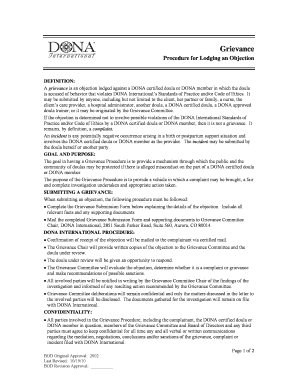
Grievance DONA International Dona Form


What is the Grievance DONA International Dona
The Grievance DONA International Dona form is a specific document designed to address complaints or issues within organizations or institutions affiliated with DONA International. This form serves as a formal means for individuals to express grievances related to services, practices, or policies. It is essential for ensuring that concerns are documented and addressed in a structured manner.
Understanding the purpose of this form is crucial for effective communication. It provides a clear pathway for individuals to articulate their concerns, ensuring that they are heard and that appropriate actions can be taken. The form is particularly relevant in contexts where formal complaints are necessary to initiate a review or resolution process.
How to use the Grievance DONA International Dona
Using the Grievance DONA International Dona form involves several straightforward steps. First, individuals should gather all relevant information regarding their grievance, including specific details about the issue, any supporting documentation, and personal identification details.
Next, the form should be filled out completely and accurately. It is important to provide clear descriptions of the grievance and any actions taken prior to submitting the form. Once completed, the form can be submitted electronically or via traditional mail, depending on the guidelines provided by the relevant organization.
Steps to complete the Grievance DONA International Dona
Completing the Grievance DONA International Dona form requires careful attention to detail. Here are the steps to follow:
- Gather necessary information, including personal details and specifics of the grievance.
- Access the form through the designated platform or website.
- Fill out the form, ensuring all sections are completed accurately.
- Attach any supporting documents that may strengthen your case.
- Review the form for completeness and accuracy before submission.
- Submit the form according to the specified method, whether online or by mail.
Legal use of the Grievance DONA International Dona
The Grievance DONA International Dona form is legally significant as it serves as a formal record of complaints. For the form to be considered valid, it must adhere to specific legal requirements, including proper completion and submission within designated timeframes.
Additionally, the form should comply with applicable laws governing grievances in the relevant jurisdiction. This ensures that the concerns raised are taken seriously and addressed appropriately by the organization. Legal protections may also apply to individuals filing grievances, safeguarding their rights throughout the process.
Key elements of the Grievance DONA International Dona
Several key elements are essential for the effective use of the Grievance DONA International Dona form:
- Identification: The form must include the individual's name, contact information, and any relevant identification numbers.
- Description of the grievance: A clear and concise explanation of the issue at hand.
- Supporting documentation: Any evidence that supports the grievance, such as emails, photographs, or witness statements.
- Desired outcome: A statement outlining what resolution or action the individual seeks.
- Date of submission: The date when the form is submitted, which may be important for tracking purposes.
Examples of using the Grievance DONA International Dona
There are various scenarios in which the Grievance DONA International Dona form may be utilized. For instance, an individual may use the form to report unsatisfactory service received from a DONA International affiliated organization. Another example could involve a complaint regarding a violation of established policies or procedures.
In each case, the form serves as a critical tool for documenting grievances and initiating a formal response from the organization. By providing clear examples of the issues being raised, individuals can enhance the effectiveness of their submissions and facilitate a more efficient resolution process.
Quick guide on how to complete grievance dona international dona
Complete [SKS] effortlessly on any device
Managing documents online has gained popularity among businesses and individuals. It serves as an ideal environmentally friendly substitute for conventional printed and signed documents, allowing you to obtain the correct form and securely store it online. airSlate SignNow provides you with all the tools you need to create, modify, and eSign your documents swiftly without delays. Handle [SKS] on any device with airSlate SignNow mobile applications for Android or iOS and enhance any document-based process today.
The easiest way to modify and eSign [SKS] effortlessly
- Obtain [SKS] and click on Get Form to begin.
- Utilize the tools we provide to complete your form.
- Highlight pertinent sections of the documents or obscure sensitive information with the tools that airSlate SignNow offers specifically for that purpose.
- Create your eSignature using the Sign tool, which takes seconds and holds the same legal validity as a traditional handwritten signature.
- Review the information and click on the Done button to save your modifications.
- Select how you wish to deliver your form, whether by email, SMS, invitation link, or download it to your computer.
Eliminate the worry of lost or misplaced files, tedious form searching, or mistakes that necessitate printing new document copies. airSlate SignNow addresses all your document management needs in just a few clicks from any device you choose. Modify and eSign [SKS] and ensure excellent communication at every stage of your form preparation process with airSlate SignNow.
Create this form in 5 minutes or less
Related searches to Grievance DONA International Dona
Create this form in 5 minutes!
How to create an eSignature for the grievance dona international dona
How to create an electronic signature for a PDF online
How to create an electronic signature for a PDF in Google Chrome
How to create an e-signature for signing PDFs in Gmail
How to create an e-signature right from your smartphone
How to create an e-signature for a PDF on iOS
How to create an e-signature for a PDF on Android
People also ask
-
What is Grievance DONA International Dona and how can it help my business?
Grievance DONA International Dona is a comprehensive solution designed to streamline document signing and management processes. It empowers businesses to efficiently handle grievances with an easy-to-use interface, ensuring that all parties can securely sign and manage documents without hassle. This solution not only saves time but also enhances accountability in the grievance handling process.
-
How much does Grievance DONA International Dona cost?
Pricing for Grievance DONA International Dona varies based on the plan you select. We offer competitive, cost-effective solutions tailored to the needs of your business, ensuring you only pay for what you utilize. By choosing Grievance DONA International Dona, you can effectively manage costs while reaping the benefits of a robust document eSigning platform.
-
What features does Grievance DONA International Dona offer?
Grievance DONA International Dona includes a wide range of features such as customizable templates, automatic reminders, and secure cloud storage. These features are designed to enhance the user experience, making it easier to manage and track grievances. As a result, your business can maintain efficient workflows and a document trail that promotes transparency.
-
Is Grievance DONA International Dona user-friendly?
Yes, Grievance DONA International Dona is designed with user experience in mind. The intuitive interface makes it easy for both tech-savvy and non-technical users to navigate the platform effortlessly. This accessibility ensures that your team can focus more on operations rather than struggling with complicated software.
-
Can Grievance DONA International Dona integrate with other software?
Absolutely! Grievance DONA International Dona supports integration with various other software applications, enabling seamless workflows. Integrating with your existing systems means you can easily connect eSigning processes with your customer relationship management and other business tools.
-
How does Grievance DONA International Dona ensure document security?
Grievance DONA International Dona employs advanced encryption techniques and secure servers to protect your documents. This multi-layered security approach ensures that sensitive information remains confidential and safeguarded against unauthorized access. You can confidently manage grievance documentation knowing your data is secure.
-
What are the benefits of using Grievance DONA International Dona for my organization?
Using Grievance DONA International Dona offers numerous benefits, including faster turnaround times for document processing and improved compliance with regulatory standards. Additionally, it reduces paper consumption and increases efficiency, helping your organization to save resources while handling grievances effectively.
Get more for Grievance DONA International Dona
- Human services volunteer form
- Instructions i 864a contract between sponsor and household photos state form
- N 445 form 2021 pdf
- Form cg 4700pdffillercom 2010
- Uscis form 1 912 2012
- I 765 to view the full contents of this document you need a later version of the pdf viewer 2011 form
- Fema floodproofing certificate fillable 1999 form
- A n 600 application for certificate of citizenship justia form
Find out other Grievance DONA International Dona
- How To Electronic signature Oklahoma Lawers Cease And Desist Letter
- How To Electronic signature Tennessee High Tech Job Offer
- Electronic signature South Carolina Lawers Rental Lease Agreement Online
- How Do I Electronic signature Arizona Legal Warranty Deed
- How To Electronic signature Arizona Legal Lease Termination Letter
- How To Electronic signature Virginia Lawers Promissory Note Template
- Electronic signature Vermont High Tech Contract Safe
- Electronic signature Legal Document Colorado Online
- Electronic signature Washington High Tech Contract Computer
- Can I Electronic signature Wisconsin High Tech Memorandum Of Understanding
- How Do I Electronic signature Wisconsin High Tech Operating Agreement
- How Can I Electronic signature Wisconsin High Tech Operating Agreement
- Electronic signature Delaware Legal Stock Certificate Later
- Electronic signature Legal PDF Georgia Online
- Electronic signature Georgia Legal Last Will And Testament Safe
- Can I Electronic signature Florida Legal Warranty Deed
- Electronic signature Georgia Legal Memorandum Of Understanding Simple
- Electronic signature Legal PDF Hawaii Online
- Electronic signature Legal Document Idaho Online
- How Can I Electronic signature Idaho Legal Rental Lease Agreement