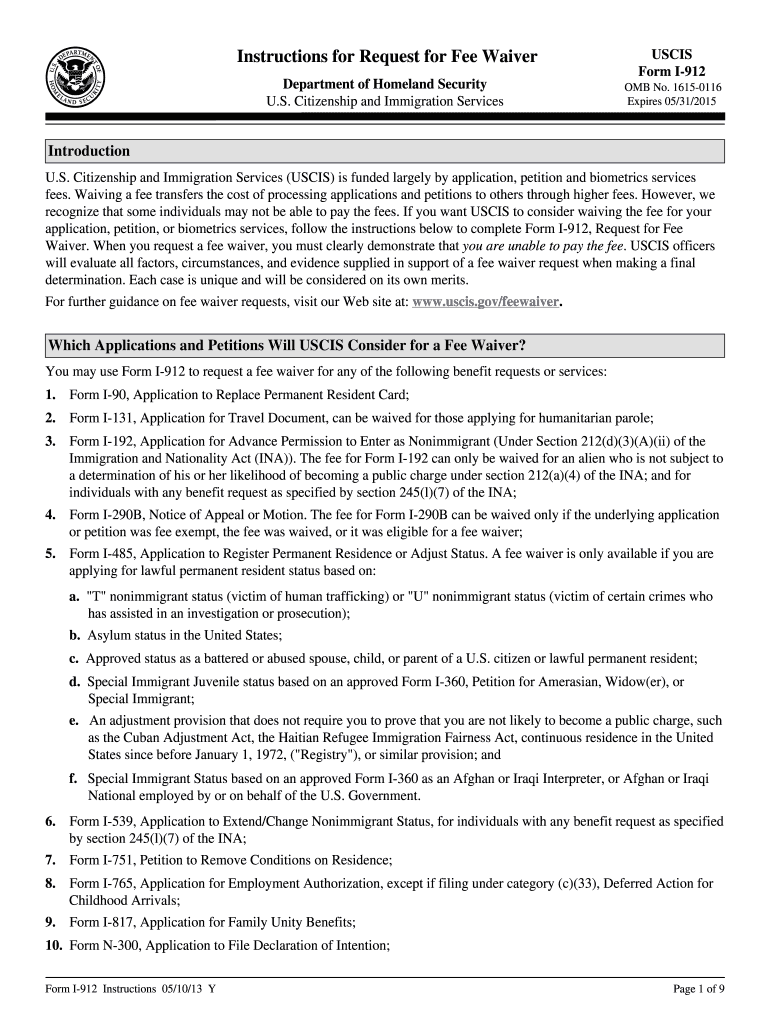
Uscis Form 1 912 2021


What is the Uscis Form 1 912
The USCIS Form I-912 is a request for a fee waiver, designed for individuals who cannot afford to pay the required fees for immigration applications or petitions. This form allows applicants to demonstrate their financial hardship and request a waiver for certain USCIS fees. It is essential for those seeking immigration benefits but facing financial challenges, providing a pathway to access necessary services without the burden of fees.
How to use the Uscis Form 1 912
Using the USCIS Form I-912 involves several steps to ensure that the application for a fee waiver is properly submitted. Applicants must complete the form by providing accurate personal information, including details about their financial situation. It is important to include supporting documentation, such as proof of income, expenses, and any relevant financial hardship evidence. Once completed, the form should be submitted along with the immigration application or petition for which the fee waiver is being requested.
Steps to complete the Uscis Form 1 912
Completing the USCIS Form I-912 requires careful attention to detail. Follow these steps:
- Begin by downloading the latest version of the form from the USCIS website.
- Fill out the personal information section, including your name, address, and contact details.
- Provide information about your household size and income to demonstrate financial need.
- Attach supporting documents that verify your financial situation, such as pay stubs, tax returns, or benefit statements.
- Review the completed form for accuracy before submission.
Key elements of the Uscis Form 1 912
The USCIS Form I-912 includes several key elements that are critical for a successful fee waiver request. These elements consist of:
- Personal Information: Basic details about the applicant, including name and contact information.
- Financial Information: A comprehensive overview of the applicant's income and expenses.
- Supporting Documentation: Evidence that substantiates the claim of financial hardship.
- Signature: The applicant must sign the form to certify that the information provided is true and accurate.
Eligibility Criteria
To qualify for a fee waiver using the USCIS Form I-912, applicants must meet specific eligibility criteria. Generally, individuals who can demonstrate financial hardship may qualify. This includes those receiving means-tested benefits, individuals with low income based on federal poverty guidelines, or those experiencing extraordinary expenses. It is important to carefully review the eligibility requirements to ensure that the application is valid.
Form Submission Methods
The USCIS Form I-912 can be submitted through various methods, depending on the specific immigration application or petition it accompanies. Applicants typically have the option to submit the form:
- Online: If the immigration application is filed electronically, the fee waiver request can often be submitted online as well.
- By Mail: The form can be printed and mailed to the appropriate USCIS address, along with the application.
- In-Person: In some cases, applicants may submit the form in person at a USCIS office during their appointment.
Quick guide on how to complete uscis form 1 912 2012
Ready Uscis Form 1 912 effortlessly on any gadget
Digital document management has become increasingly favored by businesses and individuals alike. It serves as an excellent environmentally friendly substitute for traditional printed and signed papers, as you can obtain the right format and securely keep it online. airSlate SignNow equips you with all the necessary tools to create, edit, and electronically sign your documents swiftly without hiccups. Handle Uscis Form 1 912 on any gadget using airSlate SignNow apps for Android or iOS and enhance any document-focused procedure today.
The easiest way to edit and electronically sign Uscis Form 1 912 without any hassle
- Locate Uscis Form 1 912 and click Get Form to begin.
- Make use of the tools we provide to complete your document.
- Emphasize signNow sections of the documents or redact sensitive information with tools that airSlate SignNow offers specifically for that purpose.
- Create your signature using the Sign tool, which takes mere seconds and holds the same legal validity as a conventional wet ink signature.
- Review the details and click on the Done button to save your changes.
- Choose your preferred method to send your form, whether by email, SMS, or invitation link, or download it to your computer.
Forget about lost or misplaced documents, tedious form navigation, or mistakes that necessitate printing new document versions. airSlate SignNow addresses your document management needs in just a few clicks from your preferred gadget. Edit and electronically sign Uscis Form 1 912 and guarantee excellent communication at every stage of the form preparation journey with airSlate SignNow.
Create this form in 5 minutes or less
Find and fill out the correct uscis form 1 912 2012
Create this form in 5 minutes!
How to create an eSignature for the uscis form 1 912 2012
How to make an electronic signature for your PDF document in the online mode
How to make an electronic signature for your PDF document in Chrome
The best way to make an electronic signature for putting it on PDFs in Gmail
How to create an eSignature from your mobile device
The best way to generate an electronic signature for a PDF document on iOS devices
How to create an eSignature for a PDF file on Android devices
People also ask
-
What is USCIS Form 1 912 and why is it important?
USCIS Form 1 912 is a request for fee waivers submitted to the U.S. Citizenship and Immigration Services. It is crucial for applicants who cannot afford the required fees, allowing them to access immigration benefits without financial burden. Properly submitting this form can signNowly impact one's immigration application.
-
How can airSlate SignNow assist with USCIS Form 1 912?
airSlate SignNow offers a user-friendly platform for electronically signing and sending USCIS Form 1 912. With its intuitive interface, users can easily complete the form and ensure submits are organized and compliant. This feature saves time and enhances the overall application process.
-
Is there a cost associated with using airSlate SignNow for USCIS Form 1 912?
Yes, airSlate SignNow provides competitive pricing plans that cater to various needs, including those needing USCIS Form 1 912. The platform offers a free trial, allowing users to explore its features before committing. This makes it a cost-effective choice for processing important immigration documents.
-
What are the key features of airSlate SignNow for USCIS Form 1 912?
Key features of airSlate SignNow include document templates, secure eSigning, and cloud storage for USCIS Form 1 912. These tools streamline the application process and ensure that all documents are easily accessible and securely stored. Additionally, users can collaborate effectively with others involved in the application.
-
Can I integrate airSlate SignNow with other applications for USCIS Form 1 912?
Absolutely! airSlate SignNow supports integrations with various applications, enhancing functionality for users filling out USCIS Form 1 912. This allows you to connect with CRM systems, document management tools, and more, ensuring a seamless workflow and better document management.
-
What are the benefits of using airSlate SignNow for submitting USCIS Form 1 912?
Using airSlate SignNow for USCIS Form 1 912 offers numerous benefits, including faster processing times, enhanced document security, and ease of use. The platform ensures your document is signed and submitted correctly, reducing the risk of delays in your immigration process. It empowers users to manage their applications more effectively.
-
Is airSlate SignNow compliant with legal requirements for USCIS Form 1 912?
Yes, airSlate SignNow is compliant with all legal standards required for documents like USCIS Form 1 912. The platform adheres to electronic signature laws and provides a secure environment for your sensitive information. This compliance ensures that your signed documents are legally binding and valid.
Get more for Uscis Form 1 912
- Form 941bn me fillable
- Notice of closeout for sellers permit online form
- Ca sc 223 form
- Dc vacant building response form
- Local government public records destruction log sos wa form
- Suicide risk assessment form 28734117
- Sample church facility use form
- Before the board of county commissioners of lewis county washington form
Find out other Uscis Form 1 912
- How Can I eSignature Colorado Courts PDF
- Can I eSignature Louisiana Courts Document
- How To Electronic signature Arkansas Banking Document
- How Do I Electronic signature California Banking Form
- How Do I eSignature Michigan Courts Document
- Can I eSignature Missouri Courts Document
- How Can I Electronic signature Delaware Banking PDF
- Can I Electronic signature Hawaii Banking Document
- Can I eSignature North Carolina Courts Presentation
- Can I eSignature Oklahoma Courts Word
- How To Electronic signature Alabama Business Operations Form
- Help Me With Electronic signature Alabama Car Dealer Presentation
- How Can I Electronic signature California Car Dealer PDF
- How Can I Electronic signature California Car Dealer Document
- How Can I Electronic signature Colorado Car Dealer Form
- How To Electronic signature Florida Car Dealer Word
- How Do I Electronic signature Florida Car Dealer Document
- Help Me With Electronic signature Florida Car Dealer Presentation
- Can I Electronic signature Georgia Car Dealer PDF
- How Do I Electronic signature Georgia Car Dealer Document