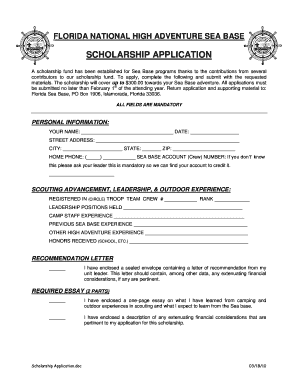
Sea Base Scholarship Fillable Form


What is the Sea Base Scholarship Fillable
The Sea Base Scholarship fillable form is a digital document designed for applicants seeking financial assistance to participate in the Sea Base program. This scholarship aims to support youth in their maritime adventures, fostering leadership and personal development through aquatic activities. The fillable form allows users to enter their information electronically, streamlining the application process and ensuring that all necessary details are captured accurately.
How to use the Sea Base Scholarship Fillable
Using the Sea Base Scholarship fillable form is straightforward. First, download the form from the official website or access it through a secure digital platform. Once you have the form, open it in a PDF viewer or an online editing tool that supports fillable forms. Enter your personal information, including your name, contact details, and any required financial information. After completing the form, review it carefully to ensure all information is accurate before saving your changes.
Steps to complete the Sea Base Scholarship Fillable
Completing the Sea Base Scholarship fillable form involves several key steps:
- Download the fillable form from a trusted source.
- Open the form in a compatible PDF viewer or online editor.
- Fill in your personal details, including your full name, address, and contact information.
- Provide any required financial information, such as family income or other relevant details.
- Review the completed form for accuracy and completeness.
- Save the form securely on your device.
Eligibility Criteria
To be eligible for the Sea Base Scholarship, applicants typically must meet specific criteria. These may include being a registered member of a scouting organization, demonstrating financial need, and having a commitment to participate in Sea Base activities. Additionally, applicants may need to provide references or letters of recommendation to support their application. It is essential to review the eligibility requirements carefully before submitting the fillable form.
Legal use of the Sea Base Scholarship Fillable
The legal use of the Sea Base Scholarship fillable form is governed by various regulations that ensure the document is valid and binding. When completed electronically, the form must comply with the ESIGN Act and UETA, which establish the legality of electronic signatures and documents in the United States. To ensure compliance, it is advisable to use a reputable eSignature platform that provides a digital certificate and maintains a secure audit trail of the document's completion.
Form Submission Methods
Submitting the Sea Base Scholarship fillable form can be done through several methods, depending on the specific requirements set by the issuing organization. Common submission methods include:
- Online submission through a designated portal.
- Emailing the completed form to the scholarship committee.
- Mailing a printed copy of the form to the specified address.
- In-person delivery at designated locations, if applicable.
Quick guide on how to complete sea base scholarship fillable
Complete Sea Base Scholarship Fillable effortlessly on any device
Managing documents online has gained traction among companies and individuals alike. It serves as an ideal environmentally friendly alternative to traditional printed and signed papers, allowing you to find the appropriate form and safely store it online. airSlate SignNow provides all the resources necessary to create, edit, and eSign your documents quickly without complications. Manage Sea Base Scholarship Fillable on any device using the airSlate SignNow Android or iOS applications and simplify any document-related task today.
How to edit and eSign Sea Base Scholarship Fillable with ease
- Find Sea Base Scholarship Fillable and click Get Form to begin.
- Utilize the tools we offer to complete your form.
- Emphasize important sections of your documents or obscure sensitive data using tools that airSlate SignNow offers specifically for that purpose.
- Generate your eSignature with the Sign feature, which takes just seconds and holds the same legal validity as a conventional wet ink signature.
- Review the details and click on the Done button to save your modifications.
- Choose how you want to send your form, via email, SMS, or invitation link, or download it to your computer.
Eliminate concerns about lost or misplaced files, tedious form searching, or errors that necessitate printing new document copies. airSlate SignNow fulfills your document management needs in just a few clicks from any device you prefer. Edit and eSign Sea Base Scholarship Fillable and ensure excellent communication at every step of your form preparation with airSlate SignNow.
Create this form in 5 minutes or less
Create this form in 5 minutes!
How to create an eSignature for the sea base scholarship fillable
How to create an electronic signature for a PDF online
How to create an electronic signature for a PDF in Google Chrome
How to create an e-signature for signing PDFs in Gmail
How to create an e-signature right from your smartphone
How to create an e-signature for a PDF on iOS
How to create an e-signature for a PDF on Android
People also ask
-
What is the sea base scholarship?
The sea base scholarship is a financial aid program designed to support students pursuing marine-related studies. It aims to alleviate the financial burden of education, making it more accessible for aspiring marine professionals.
-
How can I apply for the sea base scholarship?
To apply for the sea base scholarship, you need to visit the official scholarship website and fill out the application form. Ensure you meet the eligibility criteria and provide all required documents to enhance your chances of receiving the scholarship.
-
What are the benefits of the sea base scholarship?
The sea base scholarship offers various benefits, including financial support for tuition and educational expenses. Additionally, recipients may gain access to networking opportunities and mentorship programs within the marine industry.
-
Is there a deadline for the sea base scholarship application?
Yes, the sea base scholarship has specific application deadlines that vary each year. It's important to check the scholarship's official website for the current deadlines to ensure your application is submitted on time.
-
What are the eligibility requirements for the sea base scholarship?
Eligibility requirements for the sea base scholarship typically include being a high school senior or current college student interested in marine studies. Additionally, applicants often need to demonstrate academic performance and a commitment to pursuing a career in the marine field.
-
Can the sea base scholarship be combined with other financial aid?
Yes, the sea base scholarship can often be combined with other forms of financial aid, such as grants and loans. This allows students to create a comprehensive financial package to support their education in marine studies.
-
Are there any specific fields of study that the sea base scholarship focuses on?
The sea base scholarship often focuses on fields related to marine biology, oceanography, environmental science, and other marine studies. It aims to support students who are dedicated to advancing knowledge and conservation in these critical areas.
Get more for Sea Base Scholarship Fillable
- Short term disability claim form mutual of omaha
- At imt 1971 fillable form
- Forsyth county self work affidavit form
- Cola wars continue coke and pepsi in pdf form
- Cd 405 corporation tax return form
- Uhc pcp change form 448499755
- Afc forms ace xls amaara financial corporation
- Plan of correction template 424041589 form
Find out other Sea Base Scholarship Fillable
- How Can I eSign Illinois Healthcare / Medical Presentation
- Can I eSign Hawaii High Tech Document
- How Can I eSign Hawaii High Tech Document
- How Do I eSign Hawaii High Tech Document
- Can I eSign Hawaii High Tech Word
- How Can I eSign Hawaii High Tech Form
- How Do I eSign New Mexico Healthcare / Medical Word
- How To eSign Washington High Tech Presentation
- Help Me With eSign Vermont Healthcare / Medical PPT
- How To eSign Arizona Lawers PDF
- How To eSign Utah Government Word
- How Can I eSign Connecticut Lawers Presentation
- Help Me With eSign Hawaii Lawers Word
- How Can I eSign Hawaii Lawers Document
- How To eSign Hawaii Lawers PPT
- Help Me With eSign Hawaii Insurance PPT
- Help Me With eSign Idaho Insurance Presentation
- Can I eSign Indiana Insurance Form
- How To eSign Maryland Insurance PPT
- Can I eSign Arkansas Life Sciences PDF