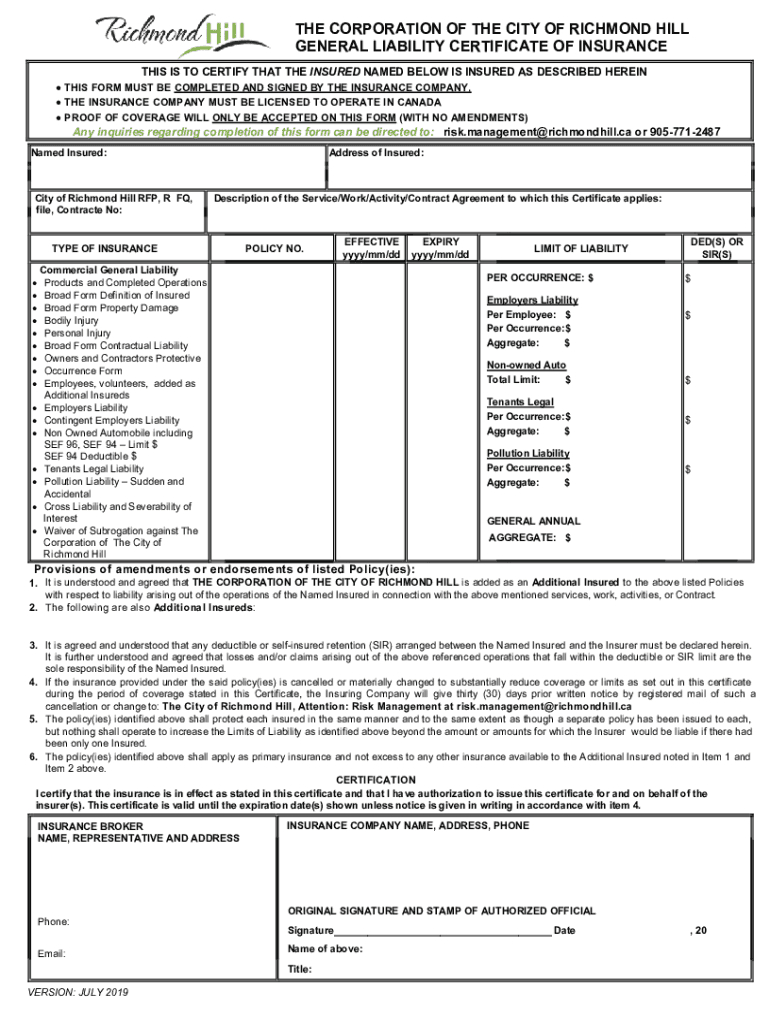
2019-2026 Form


What is the Corporation of the City of Richmond Hill General Liability Certificate of Insurance
The Corporation of the City of Richmond Hill General Liability Certificate of Insurance is a formal document that provides proof of insurance coverage for general liability. This certificate is essential for businesses and organizations operating within Richmond Hill, as it demonstrates compliance with local regulations and protects against potential claims arising from accidents, injuries, or damages that occur during the course of business operations. The certificate outlines the coverage limits, policy details, and the insured parties, ensuring that all stakeholders are aware of the protections in place.
How to Obtain the Corporation of the City of Richmond Hill General Liability Certificate of Insurance
To obtain the Corporation of the City of Richmond Hill General Liability Certificate of Insurance, businesses must first secure a general liability insurance policy from a licensed insurance provider. Once the policy is in place, the insurer will issue the certificate. It is important to provide accurate information about the business, including its name, address, and the nature of its operations, to ensure that the certificate reflects the correct coverage. After receiving the certificate from the insurer, businesses should review it for accuracy and retain a copy for their records.
Steps to Complete the Corporation of the City of Richmond Hill General Liability Certificate of Insurance
Completing the Corporation of the City of Richmond Hill General Liability Certificate of Insurance involves several key steps:
- Gather necessary information about your business, including legal name, address, and contact details.
- Contact your insurance provider to request the certificate.
- Provide any required details about the coverage, including policy number and effective dates.
- Review the certificate for accuracy once received, ensuring all information is correct.
- Submit the certificate to the appropriate city department or agency as required.
Legal Use of the Corporation of the City of Richmond Hill General Liability Certificate of Insurance
The legal use of the Corporation of the City of Richmond Hill General Liability Certificate of Insurance is crucial for businesses to operate within the city. This certificate serves as proof of compliance with local insurance requirements and protects businesses from legal liabilities. It is important for businesses to understand that the certificate must be kept up to date and reflect current coverage levels. Failure to maintain valid insurance or provide the necessary documentation can lead to penalties or restrictions on business operations.
Key Elements of the Corporation of the City of Richmond Hill General Liability Certificate of Insurance
Key elements of the Corporation of the City of Richmond Hill General Liability Certificate of Insurance include:
- Insured Name: The legal name of the business or organization covered by the insurance.
- Policy Number: The unique identifier for the insurance policy.
- Coverage Limits: The maximum amount the insurer will pay for claims under the policy.
- Effective Date: The date the insurance coverage begins.
- Expiration Date: The date the insurance coverage ends.
- Insurance Company: The name of the insurer providing the coverage.
Examples of Using the Corporation of the City of Richmond Hill General Liability Certificate of Insurance
Examples of using the Corporation of the City of Richmond Hill General Liability Certificate of Insurance include:
- Submitting the certificate when applying for permits or licenses required for business operations.
- Providing proof of insurance to clients or partners as part of contractual agreements.
- Presenting the certificate during inspections or audits by city officials.
- Utilizing the certificate to demonstrate compliance with insurance requirements for special events or public gatherings.
Quick guide on how to complete the corporation of the city of richmond hill general liability certificate of insurance
Effortlessly Set Up [SKS] on Any Device
Digital document management has become widely embraced by both companies and individuals. It offers an ideal environmentally friendly substitute for conventional printed and signed documents, as you can easily locate the suitable form and securely store it online. airSlate SignNow provides all the necessary tools for you to create, edit, and electronically sign your documents swiftly without complications. Manage [SKS] on any device with airSlate SignNow apps for Android or iOS and streamline any document-related task today.
The simplest way to modify and electronically sign [SKS] without hassle
- Find [SKS] and then click Get Form to begin.
- Utilize the tools we provide to fill out your form.
- Emphasize pertinent sections of your documents or obscure sensitive details with tools specifically designed for that purpose by airSlate SignNow.
- Create your eSignature with the Sign tool, which takes mere seconds and holds the same legal validity as a conventional handwritten signature.
- Review the details and click on the Done button to save your modifications.
- Select your preferred method for sending your form, whether by email, SMS, invitation link, or download it to your computer.
Eliminate concerns about lost or misfiled documents, exhausting form searches, or mistakes that necessitate creating new copies of documents. airSlate SignNow addresses your document management needs with just a few clicks from any device. Edit and electronically sign [SKS] to ensure effective communication at every step of your form preparation process with airSlate SignNow.
Create this form in 5 minutes or less
Related searches to THE CORPORATION OF THE CITY OF RICHMOND HILL GENERAL LIABILITY CERTIFICATE OF INSURANCE
Create this form in 5 minutes!
How to create an eSignature for the the corporation of the city of richmond hill general liability certificate of insurance
How to create an electronic signature for a PDF online
How to create an electronic signature for a PDF in Google Chrome
How to create an e-signature for signing PDFs in Gmail
How to create an e-signature right from your smartphone
How to create an e-signature for a PDF on iOS
How to create an e-signature for a PDF on Android
People also ask
-
What is the purpose of THE CORPORATION OF THE CITY OF RICHMOND HILL GENERAL LIABILITY CERTIFICATE OF INSURANCE?
The CORPORATION OF THE CITY OF RICHMOND HILL GENERAL LIABILITY CERTIFICATE OF INSURANCE serves as proof that a business has the necessary insurance coverage to protect against claims and lawsuits. This certification is essential for businesses operating in Richmond Hill, as it ensures compliance with local regulations and protects both the company and its clients.
-
How can airSlate SignNow help me obtain THE CORPORATION OF THE CITY OF RICHMOND HILL GENERAL LIABILITY CERTIFICATE OF INSURANCE?
AirSlate SignNow simplifies the process of obtaining THE CORPORATION OF THE CITY OF RICHMOND HILL GENERAL LIABILITY CERTIFICATE OF INSURANCE by allowing you to easily send and eSign necessary documents online. This streamlines the workflow and helps you quickly secure the needed certifications without the hassle of manual paperwork.
-
What are the key features of airSlate SignNow in relation to THE CORPORATION OF THE CITY OF RICHMOND HILL GENERAL LIABILITY CERTIFICATE OF INSURANCE?
AirSlate SignNow offers features such as easy document sharing, secure eSigning, and customizable templates that specifically accommodate THE CORPORATION OF THE CITY OF RICHMOND HILL GENERAL LIABILITY CERTIFICATE OF INSURANCE. These tools enhance your efficiency, ensuring that your documents are signed and processed promptly.
-
Is there a cost associated with using airSlate SignNow for THE CORPORATION OF THE CITY OF RICHMOND HILL GENERAL LIABILITY CERTIFICATE OF INSURANCE?
Yes, there is a subscription cost to use airSlate SignNow, but it is a cost-effective solution for businesses needing THE CORPORATION OF THE CITY OF RICHMOND HILL GENERAL LIABILITY CERTIFICATE OF INSURANCE. Our pricing plans are designed to meet various needs, ensuring that you receive value for every dollar spent while maintaining compliance.
-
How does airSlate SignNow ensure the security of documents related to THE CORPORATION OF THE CITY OF RICHMOND HILL GENERAL LIABILITY CERTIFICATE OF INSURANCE?
AirSlate SignNow employs advanced security measures, including encryption, regular security audits, and secure cloud storage to protect your documents related to THE CORPORATION OF THE CITY OF RICHMOND HILL GENERAL LIABILITY CERTIFICATE OF INSURANCE. This commitment to security ensures that sensitive information remains confidential and accessible only to authorized users.
-
What integrations does airSlate SignNow offer for managing THE CORPORATION OF THE CITY OF RICHMOND HILL GENERAL LIABILITY CERTIFICATE OF INSURANCE?
AirSlate SignNow integrates seamlessly with various applications such as Google Drive, Dropbox, and CRM systems. These integrations facilitate a smoother workflow for managing THE CORPORATION OF THE CITY OF RICHMOND HILL GENERAL LIABILITY CERTIFICATE OF INSURANCE and other related documents, ensuring easy access and organization.
-
Can I track the status of THE CORPORATION OF THE CITY OF RICHMOND HILL GENERAL LIABILITY CERTIFICATE OF INSURANCE documents with airSlate SignNow?
Absolutely! AirSlate SignNow allows users to track the status of their documents, including THE CORPORATION OF THE CITY OF RICHMOND HILL GENERAL LIABILITY CERTIFICATE OF INSURANCE. You will receive notifications regarding the signing process, ensuring you're always informed about the current status of your documentation.
Get more for THE CORPORATION OF THE CITY OF RICHMOND HILL GENERAL LIABILITY CERTIFICATE OF INSURANCE
Find out other THE CORPORATION OF THE CITY OF RICHMOND HILL GENERAL LIABILITY CERTIFICATE OF INSURANCE
- How To eSign North Dakota Finance & Tax Accounting Presentation
- Help Me With eSign Alabama Healthcare / Medical PDF
- How To eSign Hawaii Government Word
- Can I eSign Hawaii Government Word
- How To eSign Hawaii Government Document
- How To eSign Hawaii Government Document
- How Can I eSign Hawaii Government Document
- Can I eSign Hawaii Government Document
- How Can I eSign Hawaii Government Document
- How To eSign Hawaii Government Document
- How To eSign Hawaii Government Form
- How Can I eSign Hawaii Government Form
- Help Me With eSign Hawaii Healthcare / Medical PDF
- How To eSign Arizona High Tech Document
- How Can I eSign Illinois Healthcare / Medical Presentation
- Can I eSign Hawaii High Tech Document
- How Can I eSign Hawaii High Tech Document
- How Do I eSign Hawaii High Tech Document
- Can I eSign Hawaii High Tech Word
- How Can I eSign Hawaii High Tech Form