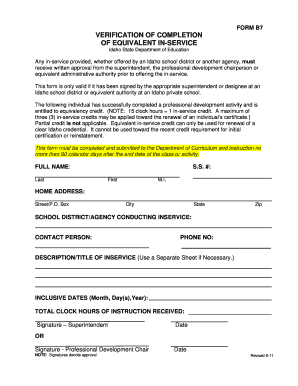
FORM B7 VERIFICATION of COMPLETION of EQUIVALENT INSERVICE Idaho State Department of Education Any Inservice Provided, Whether O


Understanding the FORM B7 Verification of Completion of Equivalent Inservice
The FORM B7 Verification of Completion of Equivalent Inservice is a crucial document used by the Idaho State Department of Education. This form is required for any inservice training provided, whether by an Idaho school district or another agency. It ensures that the inservice has received written approval from the superintendent, thus validating its acceptance for professional development requirements.
Steps to Complete the FORM B7 Verification
Completing the FORM B7 requires several key steps to ensure its accuracy and compliance with state regulations. First, gather all necessary documentation related to the inservice training, including details about the provider and the content covered. Next, fill out the form with the required information, ensuring that all fields are completed accurately. After completing the form, submit it to the superintendent for approval. This step is critical, as the superintendent's written approval is mandatory for the form to be valid.
Obtaining the FORM B7 Verification
The FORM B7 can typically be obtained through the Idaho State Department of Education’s official website or directly from your school district's administrative office. It is essential to ensure that you have the most current version of the form, as updates may occur. If you have difficulty locating the form, reaching out to your district's human resources or professional development office can provide assistance.
Legal Considerations for Using the FORM B7
When utilizing the FORM B7 Verification, it is important to understand its legal implications. This form serves as an official record of professional development, which may be required for licensure renewal or other educational qualifications. Ensuring that the form is filled out correctly and approved by the superintendent is vital for its legal standing. Non-compliance with the requirements could lead to issues with certification or employment status.
Key Elements of the FORM B7 Verification
The FORM B7 includes several key elements that must be addressed for it to be valid. These elements typically include the name of the inservice provider, a description of the training, the dates of attendance, and the signatures of both the participant and the superintendent. Each of these components plays a critical role in verifying that the training has been completed and approved.
State-Specific Rules for the FORM B7
Idaho has specific rules governing the use of the FORM B7 Verification of Completion of Equivalent Inservice. These rules dictate the types of inservice training that qualify for approval, the process for obtaining approval, and the documentation required. Familiarizing yourself with these regulations is essential to ensure compliance and to avoid any potential issues with your professional development records.
Quick guide on how to complete form b7 verification of completion of equivalent inservice idaho state department of education any inservice provided whether
Complete FORM B7 VERIFICATION OF COMPLETION OF EQUIVALENT INSERVICE Idaho State Department Of Education Any Inservice Provided, Whether O effortlessly on any device
Online document management has gained traction among businesses and individuals alike. It offers an ideal environmentally-friendly substitute for traditional printed and signed papers, allowing you to locate the correct form and securely store it online. airSlate SignNow equips you with all the tools you require to create, modify, and electronically sign your documents promptly without delays. Manage FORM B7 VERIFICATION OF COMPLETION OF EQUIVALENT INSERVICE Idaho State Department Of Education Any Inservice Provided, Whether O on any device with airSlate SignNow's Android or iOS applications and enhance any document-related task today.
How to modify and eSign FORM B7 VERIFICATION OF COMPLETION OF EQUIVALENT INSERVICE Idaho State Department Of Education Any Inservice Provided, Whether O with ease
- Find FORM B7 VERIFICATION OF COMPLETION OF EQUIVALENT INSERVICE Idaho State Department Of Education Any Inservice Provided, Whether O and click Get Form to begin.
- Utilize the tools we offer to fill out your form.
- Emphasize important sections of the documents or blackout confidential information with tools that airSlate SignNow provides specifically for this purpose.
- Create your eSignature using the Sign feature, which takes mere seconds and carries the same legal validity as a conventional wet ink signature.
- Review all the details and click the Done button to save your changes.
- Choose how you wish to deliver your form, via email, SMS, or invitation link, or download it to your computer.
Eliminate concerns about lost or misplaced documents, tedious form searching, or errors that necessitate printing new copies. airSlate SignNow meets your document management needs in just a few clicks from any device you choose. Edit and eSign FORM B7 VERIFICATION OF COMPLETION OF EQUIVALENT INSERVICE Idaho State Department Of Education Any Inservice Provided, Whether O and ensure outstanding communication at every stage of the form preparation process with airSlate SignNow.
Create this form in 5 minutes or less
Create this form in 5 minutes!
How to create an eSignature for the form b7 verification of completion of equivalent inservice idaho state department of education any inservice provided whether
How to create an electronic signature for a PDF online
How to create an electronic signature for a PDF in Google Chrome
How to create an e-signature for signing PDFs in Gmail
How to create an e-signature right from your smartphone
How to create an e-signature for a PDF on iOS
How to create an e-signature for a PDF on Android
People also ask
-
What is the FORM B7 VERIFICATION OF COMPLETION OF EQUIVALENT INSERVICE?
The FORM B7 VERIFICATION OF COMPLETION OF EQUIVALENT INSERVICE is crucial for educators in Idaho. It serves as proof that the involved inservice training has met the necessary criteria set by the Idaho State Department Of Education. This form must be completed whenever an inservice is provided, regardless of whether it's offered by an Idaho School District or another agency.
-
How can airSlate SignNow help with the FORM B7 process?
airSlate SignNow simplifies the process of completing the FORM B7 VERIFICATION OF COMPLETION OF EQUIVALENT INSERVICE. Our platform allows educators to easily fill out, sign, and submit the form electronically, ensuring that all requirements from the Idaho State Department Of Education are met efficiently. This saves time and improves compliance with inservice approval processes.
-
Is there a cost associated with using airSlate SignNow for inservice documentation?
Yes, airSlate SignNow offers various pricing plans that cater to different needs. The costs primarily depend on the features and level of usage required for handling the FORM B7 VERIFICATION OF COMPLETION OF EQUIVALENT INSERVICE. The platform provides a cost-effective solution for both individuals and educational institutions.
-
What features does airSlate SignNow provide for completing the FORM B7?
airSlate SignNow offers multiple features to assist in completing the FORM B7 VERIFICATION OF COMPLETION OF EQUIVALENT INSERVICE. These include easy access to templates, electronic signatures, real-time tracking of document status, and secure cloud storage. These features ensure that the form is not only completed quickly but also securely.
-
Can I integrate airSlate SignNow with other educational tools?
Absolutely! airSlate SignNow supports various integrations with popular educational tools and platforms. This enhances the workflow for managing the FORM B7 VERIFICATION OF COMPLETION OF EQUIVALENT INSERVICE, as it can be connected to other software you may be using for educational administration and documentation.
-
What benefits does airSlate SignNow offer for educators handling the FORM B7?
The benefits of using airSlate SignNow for the FORM B7 VERIFICATION OF COMPLETION OF EQUIVALENT INSERVICE include saving time, reducing paperwork, and ensuring compliance with Idaho State Department Of Education guidelines. Additionally, the ease of use allows educators to focus more on teaching rather than the administrative burden associated with inservice documentation.
-
How does airSlate SignNow ensure the security of the FORM B7 data?
Security is a top priority for airSlate SignNow. The platform employs industry-standard encryption and secure cloud hosting to protect your data while completing the FORM B7 VERIFICATION OF COMPLETION OF EQUIVALENT INSERVICE. Users can have peace of mind knowing that sensitive information regarding inservice training is safeguarded.
Get more for FORM B7 VERIFICATION OF COMPLETION OF EQUIVALENT INSERVICE Idaho State Department Of Education Any Inservice Provided, Whether O
Find out other FORM B7 VERIFICATION OF COMPLETION OF EQUIVALENT INSERVICE Idaho State Department Of Education Any Inservice Provided, Whether O
- How To eSign Hawaii Time Off Policy
- How Do I eSign Hawaii Time Off Policy
- Help Me With eSign Hawaii Time Off Policy
- How To eSign Hawaii Addressing Harassement
- How To eSign Arkansas Company Bonus Letter
- eSign Hawaii Promotion Announcement Secure
- eSign Alaska Worksheet Strengths and Weaknesses Myself
- How To eSign Rhode Island Overtime Authorization Form
- eSign Florida Payroll Deduction Authorization Safe
- eSign Delaware Termination of Employment Worksheet Safe
- Can I eSign New Jersey Job Description Form
- Can I eSign Hawaii Reference Checking Form
- Help Me With eSign Hawaii Acknowledgement Letter
- eSign Rhode Island Deed of Indemnity Template Secure
- eSign Illinois Car Lease Agreement Template Fast
- eSign Delaware Retainer Agreement Template Later
- eSign Arkansas Attorney Approval Simple
- eSign Maine Car Lease Agreement Template Later
- eSign Oregon Limited Power of Attorney Secure
- How Can I eSign Arizona Assignment of Shares