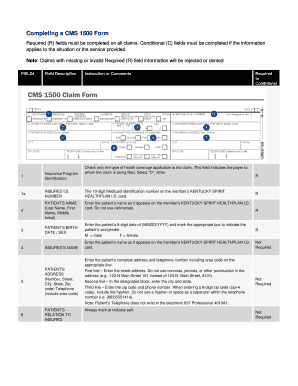
Fillable Cms 1500 Template Form


What is the fillable CMS 1500 template?
The fillable CMS 1500 template is a standardized form used primarily by healthcare providers to bill Medicare and other insurance companies for services rendered. This form captures essential patient and provider information, including diagnosis codes, procedure codes, and billing details. By using a fillable version of the CMS 1500 template, providers can easily enter data electronically, making the submission process more efficient and reducing the likelihood of errors.
How to use the fillable CMS 1500 template
Using the fillable CMS 1500 template involves several straightforward steps. First, download the template from a trusted source. Once you have the form open, you can begin filling in the required fields. Ensure that you enter accurate patient information, including name, address, and insurance details. Next, input the relevant procedure codes and diagnosis codes. After completing the form, review it for accuracy before saving it in a secure format, such as PDF, for submission.
Steps to complete the fillable CMS 1500 template
Completing the fillable CMS 1500 template can be done effectively by following these steps:
- Download the fillable CMS 1500 template from a reliable source.
- Open the template in a PDF editor or compatible software.
- Fill in the patient’s personal information, including their insurance details.
- Enter the appropriate procedure codes and diagnosis codes as per the services provided.
- Double-check all entries for accuracy to avoid claim denials.
- Save the completed form in PDF format for secure submission.
Legal use of the fillable CMS 1500 template
The legal use of the fillable CMS 1500 template is essential for compliance with healthcare billing regulations. When utilized correctly, the form serves as a legally binding document that outlines the services provided and the corresponding charges. It is crucial that all information submitted is accurate and truthful to prevent issues with insurance claims and potential legal repercussions. Providers must also adhere to HIPAA regulations to protect patient information when completing and submitting the form.
Key elements of the fillable CMS 1500 template
The fillable CMS 1500 template contains several key elements that are vital for accurate billing. These include:
- Patient Information: Name, address, and insurance details.
- Provider Information: Name, NPI number, and address of the healthcare provider.
- Diagnosis Codes: Codes that represent the patient's diagnosis.
- Procedure Codes: Codes that detail the services rendered to the patient.
- Billing Information: Total charges and payment details.
Form submission methods
Submitting the fillable CMS 1500 template can be done through various methods, depending on the requirements of the insurance provider. Common submission methods include:
- Online Submission: Many insurance companies allow electronic submissions through their portals.
- Mail: Providers can print the completed form and send it via postal service to the insurance company.
- In-Person: Some providers may choose to deliver the form directly to the insurance office.
Quick guide on how to complete fillable cms 1500 template
Effortlessly Prepare Fillable Cms 1500 Template on Any Device
Digital document management has become increasingly popular among businesses and individuals. It offers an ideal eco-friendly substitute for traditional printed and signed documents, allowing you to access the correct format and securely store it online. airSlate SignNow equips you with all the necessary tools to create, modify, and eSign your documents quickly and without delays. Manage Fillable Cms 1500 Template on any device using airSlate SignNow’s Android or iOS applications and simplify any document-related task today.
How to Modify and eSign Fillable Cms 1500 Template with Ease
- Obtain Fillable Cms 1500 Template and click Get Form to begin.
- Utilize the tools we provide to complete your document.
- Highlight pertinent sections of your documents or conceal sensitive information with tools specifically designed for those purposes by airSlate SignNow.
- Create your signature using the Sign tool, which takes seconds and holds the same legal validity as a traditional wet ink signature.
- Review all the details and click the Done button to save your changes.
- Choose how you want to submit your form, whether by email, SMS, invite link, or download it to your computer.
Eliminate worries about lost or misplaced documents, tedious form searching, or errors that necessitate printing new document copies. airSlate SignNow meets your document management needs in just a few clicks from any device you prefer. Modify and eSign Fillable Cms 1500 Template and ensure outstanding communication throughout the form preparation process with airSlate SignNow.
Create this form in 5 minutes or less
Create this form in 5 minutes!
How to create an eSignature for the fillable cms 1500 template
How to create an electronic signature for a PDF online
How to create an electronic signature for a PDF in Google Chrome
How to create an e-signature for signing PDFs in Gmail
How to create an e-signature right from your smartphone
How to create an e-signature for a PDF on iOS
How to create an e-signature for a PDF on Android
People also ask
-
What is a fillable CMS 1500 template?
A fillable CMS 1500 template is a digital form used for submitting healthcare claims. It allows users to input necessary patient and provider information directly into the template, streamlining the claims process. Using a fillable CMS 1500 template with airSlate SignNow enhances efficiency and accuracy in healthcare billing.
-
How can I access the fillable CMS 1500 template in airSlate SignNow?
To access the fillable CMS 1500 template in airSlate SignNow, simply log into your account and navigate to the templates section. You can find our pre-built fillable CMS 1500 template ready for use. Customize it as needed to fit your specific healthcare billing requirements.
-
Is the fillable CMS 1500 template customizable?
Yes, the fillable CMS 1500 template is fully customizable. Users can modify fields, add logos, and adjust the layout according to their practice needs. This customization ensures that the template meets individual billing practices while maintaining compliance.
-
What are the benefits of using a fillable CMS 1500 template?
Using a fillable CMS 1500 template simplifies the claim submission process, reduces error rates, and speeds up reimbursement times. It also allows for easy integration into existing workflows and helps ensure that all required information is accurately captured. This boosts overall operational efficiency in healthcare practices.
-
Does airSlate SignNow provide support for the fillable CMS 1500 template?
Yes, airSlate SignNow offers robust customer support for users of the fillable CMS 1500 template. Our support team is available to assist with any questions regarding template usage, customization, and troubleshooting. We're here to ensure you have the resources needed for a seamless experience.
-
What integration options are available with the fillable CMS 1500 template?
airSlate SignNow provides integration options with various electronic health record (EHR) systems and billing software. This compatibility ensures that the fillable CMS 1500 template can seamlessly fit into your existing processes. Benefit from an automated workflow for billing and claim management.
-
How much does the fillable CMS 1500 template cost?
The cost of using the fillable CMS 1500 template within airSlate SignNow depends on your subscription plan. We offer flexible pricing options that cater to different business needs. Choose the plan that best fits your requirements to take full advantage of our fillable CMS 1500 template.
Get more for Fillable Cms 1500 Template
- Fcna7141 g cm3 form
- Tamuk i 20 form
- Judge daniel t gillespie 2 615 and 2 619 form
- Vbs weekly nest box monitor form virginiabluebirdsorg
- You may use dwc form pr 3 or imc form 81556 dir ca
- St 2 steel origin certification non identifiable non structural steel form
- 12th grade book report form be sure to write
- Water system operation report form
Find out other Fillable Cms 1500 Template
- How Do I eSignature West Virginia Government PPT
- How Do I eSignature Maryland Healthcare / Medical PDF
- Help Me With eSignature New Mexico Healthcare / Medical Form
- How Do I eSignature New York Healthcare / Medical Presentation
- How To eSignature Oklahoma Finance & Tax Accounting PPT
- Help Me With eSignature Connecticut High Tech Presentation
- How To eSignature Georgia High Tech Document
- How Can I eSignature Rhode Island Finance & Tax Accounting Word
- How Can I eSignature Colorado Insurance Presentation
- Help Me With eSignature Georgia Insurance Form
- How Do I eSignature Kansas Insurance Word
- How Do I eSignature Washington Insurance Form
- How Do I eSignature Alaska Life Sciences Presentation
- Help Me With eSignature Iowa Life Sciences Presentation
- How Can I eSignature Michigan Life Sciences Word
- Can I eSignature New Jersey Life Sciences Presentation
- How Can I eSignature Louisiana Non-Profit PDF
- Can I eSignature Alaska Orthodontists PDF
- How Do I eSignature New York Non-Profit Form
- How To eSignature Iowa Orthodontists Presentation