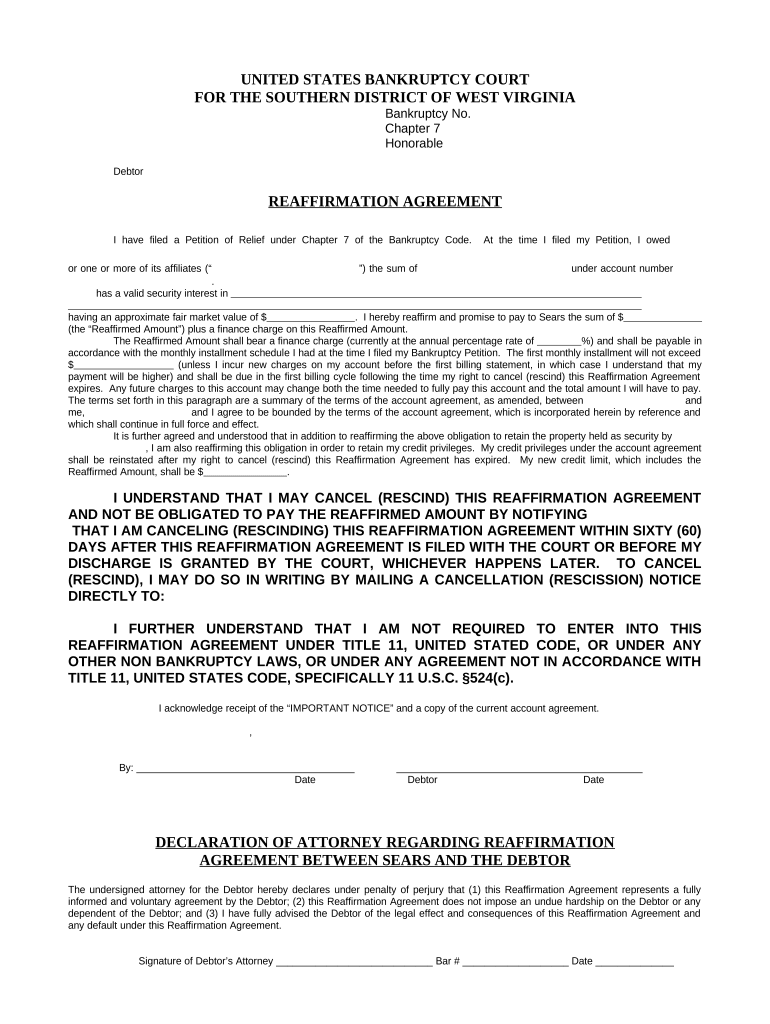
Reaffirmation Agreement West Virginia Form


What is the Reaffirmation Agreement West Virginia
The Reaffirmation Agreement in West Virginia is a legal document that allows debtors to reaffirm their obligation to repay certain debts after filing for bankruptcy. This agreement is particularly relevant for individuals who wish to retain specific assets, such as a home or vehicle, while still undergoing bankruptcy proceedings. By signing this agreement, debtors acknowledge their responsibility to continue making payments on the reaffirmed debts, which can help them rebuild their credit post-bankruptcy.
Steps to complete the Reaffirmation Agreement West Virginia
Completing the Reaffirmation Agreement in West Virginia involves several key steps to ensure it is legally binding and properly executed. First, you should gather all necessary information regarding the debts you wish to reaffirm, including account numbers and creditor details. Next, fill out the Reaffirmation Agreement form accurately, ensuring all required fields are completed. After filling out the form, it is essential to sign it in the presence of a witness or notary to validate the agreement. Finally, submit the signed agreement to the bankruptcy court for approval, adhering to any specific filing deadlines set by the court.
Legal use of the Reaffirmation Agreement West Virginia
The legal use of the Reaffirmation Agreement in West Virginia is governed by federal bankruptcy law, which requires that the agreement be made voluntarily and without coercion. The debtor must understand the implications of reaffirming the debt, including the risk of personal liability if they fail to make payments. Courts will review the agreement to ensure it is in the best interest of the debtor, particularly regarding their financial situation. It is crucial for debtors to consult with legal counsel to navigate the complexities of reaffirmation and ensure compliance with all legal requirements.
Key elements of the Reaffirmation Agreement West Virginia
Several key elements must be included in the Reaffirmation Agreement for it to be valid in West Virginia. These elements typically include the names and addresses of both the debtor and creditor, a clear description of the debt being reaffirmed, and the terms of repayment. Additionally, the agreement should state that the debtor understands the consequences of reaffirming the debt, including the potential for continued liability. The document must also be signed by both parties, with the debtor's signature being notarized or witnessed to enhance its legal standing.
State-specific rules for the Reaffirmation Agreement West Virginia
In West Virginia, specific rules apply to the Reaffirmation Agreement that debtors must follow. For instance, the agreement must be filed with the bankruptcy court within a certain timeframe after the bankruptcy petition is filed. The court may require a hearing to assess the agreement's fairness and whether it serves the debtor's best interests. Additionally, state laws may dictate certain consumer protections that influence the terms of the agreement, making it essential for debtors to be aware of both federal and state regulations when entering into a reaffirmation.
How to obtain the Reaffirmation Agreement West Virginia
Obtaining the Reaffirmation Agreement in West Virginia is a straightforward process. Debtors can typically acquire the form from their bankruptcy attorney, who can provide guidance on completing it correctly. Additionally, the form may be available through the local bankruptcy court's website or office. It is important for debtors to ensure they have the most current version of the form and to follow any specific instructions provided by the court or their legal counsel to ensure compliance with all legal requirements.
Quick guide on how to complete reaffirmation agreement west virginia 497431820
Complete Reaffirmation Agreement West Virginia effortlessly on any device
Digital document management has gained popularity among businesses and individuals. It offers an ideal eco-friendly alternative to conventional printed and signed documents, as you can obtain the necessary form and securely save it online. airSlate SignNow provides all the features you require to create, alter, and eSign your documents swiftly without interruptions. Manage Reaffirmation Agreement West Virginia on any platform using airSlate SignNow's Android or iOS applications and simplify any document-related process today.
The most efficient way to modify and eSign Reaffirmation Agreement West Virginia with ease
- Obtain Reaffirmation Agreement West Virginia and click Get Form to begin.
- Utilize the tools we offer to finalize your form.
- Emphasize important sections of your documents or redact sensitive information with tools specifically provided by airSlate SignNow for that purpose.
- Generate your eSignature using the Sign tool, which takes seconds and carries the same legal validity as a conventional wet ink signature.
- Review all the details and click on the Done button to save your modifications.
- Select your preferred method of sending your form, whether by email, SMS, invitation link, or download it to your PC.
Eliminate concerns of lost or misplaced files, tedious form searches, or errors that necessitate printing new copies. airSlate SignNow fulfills your document management needs in just a few clicks from any device you prefer. Revise and eSign Reaffirmation Agreement West Virginia to ensure outstanding communication at every stage of the form preparation process with airSlate SignNow.
Create this form in 5 minutes or less
Create this form in 5 minutes!
People also ask
-
What is a Reaffirmation Agreement in West Virginia?
A Reaffirmation Agreement in West Virginia is a legal document that allows debtors to maintain certain secured property after declaring bankruptcy. This agreement helps to avoid the liquidation of assets while retaining the responsibility for the associated debt. Understanding this process is crucial for navigating financial recovery.
-
How does the airSlate SignNow platform help with Reaffirmation Agreements in West Virginia?
The airSlate SignNow platform provides a streamlined solution for drafting, sending, and eSigning Reaffirmation Agreements in West Virginia. Its user-friendly interface ensures quick document preparation, making it easier to manage the reaffirmation process efficiently. With a focus on cost-effectiveness, businesses can simplify their legal documentation needs.
-
What are the benefits of using airSlate SignNow for Reaffirmation Agreements in West Virginia?
Using airSlate SignNow for Reaffirmation Agreements in West Virginia offers numerous benefits, including enhanced document security and compliance. The platform's electronic signature capabilities ensure that agreements are signed promptly, while its cloud storage allows easy access and management of all essential documents. This efficiency can signNowly improve workflow for businesses.
-
Is there a cost associated with using airSlate SignNow to create a Reaffirmation Agreement in West Virginia?
Yes, there is a cost associated with using airSlate SignNow for creating Reaffirmation Agreements in West Virginia, but it is competitively priced. The platform offers various subscription plans that cater to different business needs, providing cost-effective solutions for eSigning and document management. The investment typically results in increased efficiency and time savings.
-
Can I customize my Reaffirmation Agreement template using airSlate SignNow?
Absolutely! With airSlate SignNow, users can easily customize their Reaffirmation Agreement templates to suit specific requirements in West Virginia. This flexibility allows businesses to ensure that all necessary clauses are included, tailored to their unique financial situations. Customizable templates enhance legal compliance and personalizes the signing process.
-
Does airSlate SignNow integrate with other tools for managing Reaffirmation Agreements in West Virginia?
Yes, airSlate SignNow offers a variety of integrations with popular business tools to help manage Reaffirmation Agreements in West Virginia efficiently. Users can connect with applications like CRM systems, cloud storage, and project management tools, enhancing overall workflow and improving productivity. This integration capability is vital for seamless management of legal documents.
-
What security features does airSlate SignNow provide for Reaffirmation Agreements in West Virginia?
airSlate SignNow prioritizes security with multiple features to protect Reaffirmation Agreements in West Virginia. Data encryption, secure cloud storage, and compliance with eSignature laws ensure that all transactions are safe and confidential. This level of security is crucial for businesses handling sensitive information.
Get more for Reaffirmation Agreement West Virginia
- Chapter 2111 guardians lawriter orc form
- This matter is before the court on a petition for appointment of conservator and a hearing has been held form
- Notice for conservatorships california courts cagov form
- Gn 3435docx state of wisconsin circuit court county form
- Disability benefits in the estate plan passing the means test form
- Gn 3480 annual report on the condition of the ward form
- I am notifying the court of the following change of address for form
- Conservatorship guardianship minnesota minnesota judicial form
Find out other Reaffirmation Agreement West Virginia
- Can I eSignature Alaska Orthodontists PDF
- How Do I eSignature New York Non-Profit Form
- How To eSignature Iowa Orthodontists Presentation
- Can I eSignature South Dakota Lawers Document
- Can I eSignature Oklahoma Orthodontists Document
- Can I eSignature Oklahoma Orthodontists Word
- How Can I eSignature Wisconsin Orthodontists Word
- How Do I eSignature Arizona Real Estate PDF
- How To eSignature Arkansas Real Estate Document
- How Do I eSignature Oregon Plumbing PPT
- How Do I eSignature Connecticut Real Estate Presentation
- Can I eSignature Arizona Sports PPT
- How Can I eSignature Wisconsin Plumbing Document
- Can I eSignature Massachusetts Real Estate PDF
- How Can I eSignature New Jersey Police Document
- How Can I eSignature New Jersey Real Estate Word
- Can I eSignature Tennessee Police Form
- How Can I eSignature Vermont Police Presentation
- How Do I eSignature Pennsylvania Real Estate Document
- How Do I eSignature Texas Real Estate Document