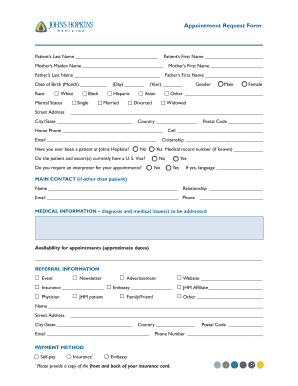
Johns Hopkins Appointment Request Form


What is the Johns Hopkins Referral Form?
The Johns Hopkins referral form is a crucial document used to facilitate the process of referring patients to specialized medical services within the Johns Hopkins healthcare system. This form ensures that all necessary information regarding the patient’s medical history, current condition, and required services is accurately conveyed to the appropriate healthcare professionals. By utilizing this form, healthcare providers can streamline the referral process, ensuring that patients receive timely and effective care tailored to their specific needs.
How to Use the Johns Hopkins Referral Form
Using the Johns Hopkins referral form involves several key steps to ensure accurate and efficient processing. First, the referring provider must fill out the form with detailed patient information, including demographics, medical history, and the reason for the referral. Next, the provider should specify any particular services or specialists required. Once completed, the form can be submitted electronically or printed for physical submission, depending on the preferred method of communication with Johns Hopkins. It is essential to double-check all entries for accuracy to avoid delays in patient care.
Steps to Complete the Johns Hopkins Referral Form
Completing the Johns Hopkins referral form involves a systematic approach to ensure all necessary information is included. The following steps can guide you through the process:
- Gather patient information, including full name, date of birth, and contact details.
- Document the patient's medical history, including any relevant diagnoses and treatments.
- Clearly state the reason for the referral and any specific services needed.
- Provide the referring provider's details, including name, contact information, and signature.
- Review the form for completeness and accuracy before submission.
Legal Use of the Johns Hopkins Referral Form
The legal use of the Johns Hopkins referral form is governed by healthcare regulations and privacy laws, such as HIPAA. This ensures that patient information is handled securely and confidentially. When completing the form, it is vital to obtain the patient’s consent for sharing their medical information with other healthcare providers. Additionally, the form must be completed accurately to avoid any legal implications that may arise from incorrect or incomplete information.
Key Elements of the Johns Hopkins Referral Form
The Johns Hopkins referral form contains several key elements that are essential for its effectiveness. These include:
- Patient Information: Essential details such as name, contact information, and insurance details.
- Referring Provider Information: Details about the healthcare provider making the referral, including contact information.
- Reason for Referral: A clear explanation of why the referral is necessary, including any specific conditions or treatments.
- Requested Services: Specific services or specialists that the patient needs to see.
Form Submission Methods
The Johns Hopkins referral form can be submitted through various methods to accommodate different preferences and situations. These methods include:
- Online Submission: Many healthcare providers can submit the form electronically through secure portals.
- Mail: The completed form can be printed and mailed to the appropriate department at Johns Hopkins.
- In-Person Delivery: Providers may also choose to deliver the form in person, ensuring immediate processing.
Quick guide on how to complete johns hopkins appointment request form
Effortlessly Complete Johns Hopkins Appointment Request Form on Any Gadget
Digital document management has become widely embraced by businesses and individuals alike. It offers a superb eco-friendly substitute for traditional printed and signed paperwork, as you can easily locate the appropriate template and securely keep it online. airSlate SignNow provides you with all the tools necessary to create, modify, and electronically sign your documents rapidly without hindrances. Manage Johns Hopkins Appointment Request Form on any device with airSlate SignNow's Android or iOS applications and enhance any document-driven process today.
The easiest method to modify and electronically sign Johns Hopkins Appointment Request Form with minimal effort
- Find Johns Hopkins Appointment Request Form and click on Get Form to initiate.
- Utilize the tools we offer to complete your form.
- Select important sections of the documents or obscure sensitive information with tools specifically provided by airSlate SignNow for that purpose.
- Create your electronic signature using the Sign tool, which takes mere seconds and carries the same legal validity as a conventional ink signature.
- Review the details and click on the Done button to preserve your changes.
- Decide how you want to send your form—via email, SMS, invitation link, or download it to your computer.
Eliminate the worries of lost or misplaced files, tedious form searching, or errors that necessitate printing new document copies. airSlate SignNow meets your document management needs in just a few clicks from any device you prefer. Alter and electronically sign Johns Hopkins Appointment Request Form to ensure excellent communication throughout the form preparation process with airSlate SignNow.
Create this form in 5 minutes or less
Create this form in 5 minutes!
How to create an eSignature for the johns hopkins appointment request form
How to create an electronic signature for a PDF online
How to create an electronic signature for a PDF in Google Chrome
How to create an e-signature for signing PDFs in Gmail
How to create an e-signature right from your smartphone
How to create an e-signature for a PDF on iOS
How to create an e-signature for a PDF on Android
People also ask
-
What is the Johns Hopkins referral form, and why is it important?
The Johns Hopkins referral form is a crucial document that streamlines the process of referring patients to specialists within the Johns Hopkins network. It ensures that all necessary patient information is captured and transmitted efficiently, enabling better care coordination and timely service.
-
How can airSlate SignNow help with the Johns Hopkins referral form?
airSlate SignNow simplifies the completion and eSigning of the Johns Hopkins referral form, making it easy for healthcare providers to share the document securely. With our platform, users can quickly fill out, sign, and send the form electronically, reducing paperwork and minimizing errors.
-
What are the pricing options for using airSlate SignNow for the Johns Hopkins referral form?
airSlate SignNow offers various pricing plans tailored to businesses of all sizes, allowing affordable access to features needed for managing the Johns Hopkins referral form. These plans include basic features for small teams, as well as advanced options for larger organizations requiring additional capabilities.
-
Is the Johns Hopkins referral form customizable within airSlate SignNow?
Yes, the Johns Hopkins referral form can be easily customized within airSlate SignNow to suit your specific needs. Users can modify fields, adjust layouts, and add personal branding, ensuring that the form aligns perfectly with their organizational standards and patient communication needs.
-
What are the key benefits of using airSlate SignNow for the Johns Hopkins referral form?
Utilizing airSlate SignNow for the Johns Hopkins referral form provides numerous benefits, including enhanced efficiency, reduced turnaround times, and improved patient communication. The platform also enhances security with encrypted signing processes, ensuring that sensitive patient information is protected at all times.
-
Can I track the status of the Johns Hopkins referral form with airSlate SignNow?
Absolutely! airSlate SignNow offers real-time tracking capabilities for the Johns Hopkins referral form. This feature allows users to monitor the document's status throughout the signing process, ensuring that all stakeholders stay informed and can follow up as needed.
-
What integrations does airSlate SignNow offer for managing the Johns Hopkins referral form?
airSlate SignNow integrates seamlessly with various popular applications such as Google Drive, Salesforce, and Microsoft Office Suite. These integrations facilitate a streamlined workflow for the Johns Hopkins referral form, allowing users to access and manage their documents from the tools they already use.
Get more for Johns Hopkins Appointment Request Form
- Nebraska timber sale contract nebraska form
- Nebraska forest products timber sale contract nebraska form
- Ne easement form
- Assumption agreement of deed of trust and release of original mortgagors nebraska form
- Nebraska small estate affidavit form
- Small estate affidavit for personal property of estates not more than 50000 nebraska form
- Summary administration package for small estates nebraska form
- Nebraska damages form
Find out other Johns Hopkins Appointment Request Form
- eSignature Delaware Employee Compliance Survey Later
- eSignature Kansas Employee Compliance Survey Myself
- Can I Electronic signature Colorado Bill of Sale Immovable Property
- How Can I Electronic signature West Virginia Vacation Rental Short Term Lease Agreement
- How Do I Electronic signature New Hampshire Bill of Sale Immovable Property
- Electronic signature North Dakota Bill of Sale Immovable Property Myself
- Can I Electronic signature Oregon Bill of Sale Immovable Property
- How To Electronic signature West Virginia Bill of Sale Immovable Property
- Electronic signature Delaware Equipment Sales Agreement Fast
- Help Me With Electronic signature Louisiana Assignment of Mortgage
- Can I Electronic signature Minnesota Assignment of Mortgage
- Electronic signature West Virginia Sales Receipt Template Free
- Electronic signature Colorado Sales Invoice Template Computer
- Electronic signature New Hampshire Sales Invoice Template Computer
- Electronic signature Tennessee Introduction Letter Free
- How To eSignature Michigan Disclosure Notice
- How To Electronic signature Ohio Product Defect Notice
- Electronic signature California Customer Complaint Form Online
- Electronic signature Alaska Refund Request Form Later
- How Can I Electronic signature Texas Customer Return Report