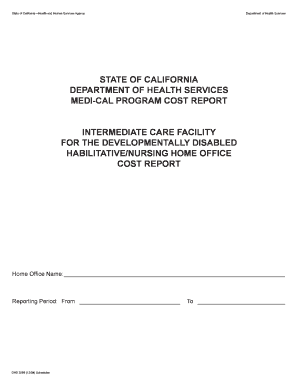
Form 3099


What is the Form 3099
The Form 3099 is a tax document used in the United States to report certain types of income that are not typically included on standard tax forms. This form is primarily utilized by businesses and individuals to disclose miscellaneous income, such as payments made to independent contractors or other non-employees. It serves to ensure that all parties involved are aware of the income being reported to the Internal Revenue Service (IRS), thereby facilitating accurate tax reporting and compliance.
How to use the Form 3099
Using the Form 3099 involves several key steps. First, determine the type of income that needs to be reported. Next, gather all necessary information about the recipient, including their name, address, and taxpayer identification number. Fill out the form accurately, ensuring that all amounts and details are correct. Once completed, provide a copy of the form to the recipient and submit the original to the IRS by the specified deadline. It is essential to keep a copy for your records as well.
Steps to complete the Form 3099
Completing the Form 3099 requires careful attention to detail. Follow these steps for accurate completion:
- Gather recipient information, including name, address, and taxpayer identification number.
- Identify the type of income being reported and the corresponding amount.
- Fill in the form with the required details, ensuring accuracy in all entries.
- Review the completed form for any errors or omissions.
- Distribute copies to the recipient and submit the original to the IRS.
Legal use of the Form 3099
The legal use of the Form 3099 is crucial for compliance with IRS regulations. This form must be completed accurately and submitted by the designated deadlines to avoid penalties. The information reported on the form is legally binding and can be used in audits or disputes regarding income reporting. It is important to ensure that all details are correct and that the form is used appropriately to maintain compliance with tax laws.
Filing Deadlines / Important Dates
Filing deadlines for the Form 3099 are critical to avoid penalties. Typically, the form must be submitted to the IRS by January thirty-first of the year following the tax year in which the income was paid. Recipients should also receive their copies by this date. It is advisable to mark your calendar with these important dates to ensure timely filing and compliance.
Who Issues the Form
The Form 3099 is issued by businesses or individuals who make payments that fall under the reporting requirements. This includes employers paying independent contractors, businesses paying for services rendered, or any entity that needs to report miscellaneous income. The responsibility for issuing the form lies with the payer, who must ensure that the form is completed accurately and submitted on time.
Quick guide on how to complete form 3099
Complete Form 3099 seamlessly on any device
Online document management has become increasingly popular among businesses and individuals. It offers an excellent eco-friendly substitute for traditional printed and signed documentation, allowing you to access the necessary forms and store them securely online. airSlate SignNow provides all the tools you require to create, modify, and electronically sign your documents quickly and without hold-ups. Handle Form 3099 on any platform with airSlate SignNow's Android or iOS applications and enhance any document-related process today.
How to modify and electronically sign Form 3099 with ease
- Find Form 3099 and click Get Form to begin.
- Utilize the tools we provide to fill out your document.
- Emphasize important sections of your documents or obscure confidential information with tools that airSlate SignNow supplies specifically for that purpose.
- Generate your signature using the Sign tool, which takes mere seconds and carries the same legal validity as a conventional wet ink signature.
- Review all information and click on the Done button to preserve your changes.
- Choose how you wish to send your form, via email, SMS, or invitation link, or download it to your computer.
Forget about lost or misplaced documents, tedious form searches, or errors that necessitate printing new document copies. airSlate SignNow meets all your document management needs in just a few clicks from any device you choose. Modify and electronically sign Form 3099 to ensure outstanding communication at every stage of your document preparation process with airSlate SignNow.
Create this form in 5 minutes or less
Create this form in 5 minutes!
How to create an eSignature for the form 3099
How to create an electronic signature for a PDF online
How to create an electronic signature for a PDF in Google Chrome
How to create an e-signature for signing PDFs in Gmail
How to create an e-signature right from your smartphone
How to create an e-signature for a PDF on iOS
How to create an e-signature for a PDF on Android
People also ask
-
What is a form 3099?
A form 3099 is a tax form that reports certain distributions and financial transactions. Businesses often need to complete this form for tax compliance purposes, and airSlate SignNow simplifies the process by providing easy eSigning capabilities for it.
-
How does airSlate SignNow support form 3099 management?
airSlate SignNow offers a streamlined solution for managing form 3099 by allowing users to create, send, and eSign the document efficiently. Its user-friendly interface ensures that teams can handle these forms without delays or complications.
-
What are the pricing options for using airSlate SignNow with form 3099?
airSlate SignNow's pricing is competitive and designed to cater to different business sizes. Whether you’re a freelancer or a large enterprise, you can find a plan that fits your needs, enabling you to manage important documents like form 3099 affordably.
-
Can airSlate SignNow integrate with other tools for handling form 3099?
Yes, airSlate SignNow offers robust integrations with numerous tools such as CRMs and accounting software. This allows seamless data flow and enhances the overall efficiency of managing form 3099 and other important documents.
-
What are the benefits of using airSlate SignNow for form 3099?
Using airSlate SignNow for form 3099 offers several benefits, including reduced processing time, improved accuracy, and enhanced security. The platform ensures that all signatures are legally binding and that your documents are stored safely.
-
Is it easy to customize the form 3099 using airSlate SignNow?
Absolutely! airSlate SignNow provides customizable templates for form 3099, allowing you to tailor the document to fit your business requirements. This flexibility helps ensure that you include all necessary information before sending it out for signatures.
-
How secure is airSlate SignNow when handling form 3099 documents?
airSlate SignNow prioritizes security with advanced encryption and compliance standards, making it a safe choice for handling form 3099 documents. You can trust that your sensitive financial information is protected at all times.
Get more for Form 3099
- Roofing contractor package nebraska form
- Electrical contractor package nebraska form
- Sheetrock drywall contractor package nebraska form
- Flooring contractor package nebraska form
- Trim carpentry contractor package nebraska form
- Fencing contractor package nebraska form
- Hvac contractor package nebraska form
- Landscaping contractor package nebraska form
Find out other Form 3099
- Sign Ohio Police Promissory Note Template Easy
- Sign Alabama Courts Affidavit Of Heirship Simple
- How To Sign Arizona Courts Residential Lease Agreement
- How Do I Sign Arizona Courts Residential Lease Agreement
- Help Me With Sign Arizona Courts Residential Lease Agreement
- How Can I Sign Arizona Courts Residential Lease Agreement
- Sign Colorado Courts LLC Operating Agreement Mobile
- Sign Connecticut Courts Living Will Computer
- How Do I Sign Connecticut Courts Quitclaim Deed
- eSign Colorado Banking Rental Application Online
- Can I eSign Colorado Banking Medical History
- eSign Connecticut Banking Quitclaim Deed Free
- eSign Connecticut Banking Business Associate Agreement Secure
- Sign Georgia Courts Moving Checklist Simple
- Sign Georgia Courts IOU Mobile
- How Can I Sign Georgia Courts Lease Termination Letter
- eSign Hawaii Banking Agreement Simple
- eSign Hawaii Banking Rental Application Computer
- eSign Hawaii Banking Agreement Easy
- eSign Hawaii Banking LLC Operating Agreement Fast