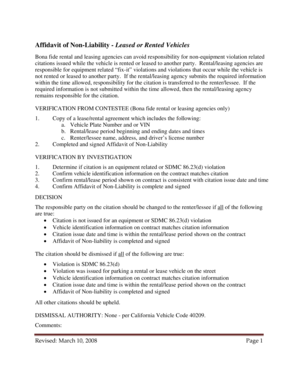
Affidavit of Non Liability Form


What is the affidavit of non liability?
The affidavit of non liability is a legal document used primarily in California to declare that a person or entity is not liable for certain obligations or responsibilities. This form is often utilized in situations involving vehicle registration or transfer, particularly when a vehicle has been sold or transferred, and the previous owner wishes to clarify that they are no longer responsible for the vehicle's use or any associated liabilities. The affidavit serves to protect the signer from potential legal claims or issues that may arise after the transfer of ownership.
How to use the affidavit of non liability
Using the affidavit of non liability involves completing the form accurately and submitting it to the appropriate authority. This form is typically required by the California Department of Motor Vehicles (DMV) when a vehicle is sold or transferred. To use it effectively, the signer should ensure that all required information is filled out, including details about the vehicle, the parties involved, and any relevant dates. After completing the form, it should be signed and dated before submission to ensure it is legally binding.
Steps to complete the affidavit of non liability
Completing the affidavit of non liability involves several key steps:
- Obtain the affidavit form from the appropriate source, such as the DMV or a legal website.
- Fill in your personal information, including your name, address, and contact details.
- Provide details about the vehicle, including the make, model, year, and Vehicle Identification Number (VIN).
- Indicate the date of sale or transfer and the name of the new owner.
- Sign and date the affidavit to attest to the accuracy of the information provided.
- Submit the completed form to the DMV or keep it for your records, depending on the requirements.
Key elements of the affidavit of non liability
Several key elements must be included in the affidavit of non liability to ensure its validity:
- Personal Information: The full name and address of the individual completing the affidavit.
- Vehicle Details: Information such as the make, model, year, and VIN of the vehicle in question.
- Date of Transfer: The specific date when the vehicle was sold or transferred to the new owner.
- New Owner's Information: The name and address of the person or entity receiving the vehicle.
- Signature: The signature of the person completing the affidavit, affirming that the information is true and accurate.
Legal use of the affidavit of non liability
The affidavit of non liability is legally recognized in California when properly completed and submitted. It serves as a formal declaration that the signer is not responsible for any liabilities associated with the vehicle after the transfer of ownership. This legal document can help prevent disputes related to vehicle use, registration, and potential fines or penalties that may arise after the sale. It is important to ensure that the affidavit complies with all relevant laws and regulations to maintain its legal standing.
State-specific rules for the affidavit of non liability
California has specific rules governing the use of the affidavit of non liability. These include:
- The form must be completed accurately and submitted to the DMV within a specified timeframe after the vehicle transfer.
- Both the seller and the buyer may need to retain copies of the affidavit for their records.
- The affidavit must be signed in the presence of a notary public if required by the DMV or for certain legal purposes.
Quick guide on how to complete affidavit of non liability
Accomplish Affidavit Of Non Liability effortlessly on any device
Web-based document management has become increasingly favored by businesses and individuals alike. It serves as an excellent environmentally friendly substitute for conventional printed and signed papers, as you can easily locate the correct form and securely store it online. airSlate SignNow equips you with all the tools necessary to create, modify, and electronically sign your documents quickly without any delays. Handle Affidavit Of Non Liability on any platform using airSlate SignNow’s Android or iOS applications and enhance any document-driven process today.
The easiest method to modify and electronically sign Affidavit Of Non Liability effortlessly
- Obtain Affidavit Of Non Liability and click on Get Form to begin.
- Utilize the tools we provide to complete your form.
- Emphasize pertinent sections of the documents or redact sensitive data with tools specifically provided by airSlate SignNow for that purpose.
- Generate your signature using the Sign tool, which takes mere seconds and holds the same legal validity as a conventional wet ink signature.
- Review the details and click on the Done button to save your changes.
- Choose your preferred method to send your form, whether by email, SMS, or invitation link, or download it to your computer.
Eliminate worries about lost or misplaced documents, cumbersome form searching, or errors that necessitate printing new document copies. airSlate SignNow fulfills your document management requirements with just a few clicks from any device you choose. Modify and electronically sign Affidavit Of Non Liability and ensure outstanding communication at every stage of the form preparation process with airSlate SignNow.
Create this form in 5 minutes or less
Create this form in 5 minutes!
How to create an eSignature for the affidavit of non liability
How to create an electronic signature for a PDF online
How to create an electronic signature for a PDF in Google Chrome
How to create an e-signature for signing PDFs in Gmail
How to create an e-signature right from your smartphone
How to create an e-signature for a PDF on iOS
How to create an e-signature for a PDF on Android
People also ask
-
What is an affidavit of non liability form California?
An affidavit of non liability form California is a legal document that states an individual is not responsible for certain liabilities. This form is often used in real estate transactions to clarify ownership and liability. By utilizing the affidavit of non liability form California, you can protect yourself from potential legal claims.
-
How can I create an affidavit of non liability form California using airSlate SignNow?
Creating an affidavit of non liability form California with airSlate SignNow is easy and efficient. Our platform provides templates that you can customize according to your specific needs. Simply upload your document, fill in the required fields, and send it for eSignature to complete the process.
-
Is there a cost associated with using the affidavit of non liability form California through airSlate SignNow?
Yes, there is a subscription cost to use airSlate SignNow for your affidavit of non liability form California, but we offer competitive pricing. There are different plans available, which can cater to various business needs. Using our service can ultimately save you time and money by streamlining your document signing process.
-
What features does airSlate SignNow offer for the affidavit of non liability form California?
airSlate SignNow offers features such as customizable templates, secure eSignature, and document storage for your affidavit of non liability form California. Additionally, our platform provides tracking and audit trails to ensure compliance and security. These features enhance the overall efficiency and reliability of document management.
-
Can I integrate airSlate SignNow with other software for managing my affidavit of non liability form California?
Yes, airSlate SignNow integrates seamlessly with various software applications to enhance your workflow. You can connect it with CRM systems, cloud storage services, and other document management tools to handle your affidavit of non liability form California more effectively. This integration helps streamline processes and improve productivity.
-
What are the benefits of using airSlate SignNow for the affidavit of non liability form California?
Using airSlate SignNow for your affidavit of non liability form California offers several benefits, including enhanced security, ease of access, and faster turnaround times. Our platform allows multiple parties to sign documents from anywhere, promoting convenience and flexibility. Additionally, the automated reminders help ensure timely completion of documents.
-
How do I ensure my affidavit of non liability form California is legally binding?
To ensure your affidavit of non liability form California is legally binding, you must collect genuine electronic signatures from all parties. airSlate SignNow complies with eSignature laws, providing a secure and valid way to execute documents electronically. It's essential to follow proper procedures when signing for the affidavit to uphold its legal validity.
Get more for Affidavit Of Non Liability
- Buyers request for accounting from seller under contract for deed new hampshire form
- Buyers notice of intent to vacate and surrender property to seller under contract for deed new hampshire form
- General notice of default for contract for deed new hampshire form
- Nh rights form
- Sellers disclosure of financing terms for residential property in connection with contract or agreement for deed aka land 497318503 form
- New hampshire seller form
- Notice of default for past due payments in connection with contract for deed new hampshire form
- Final notice of default for past due payments in connection with contract for deed new hampshire form
Find out other Affidavit Of Non Liability
- eSignature Colorado Charity LLC Operating Agreement Now
- eSignature Missouri Car Dealer Purchase Order Template Easy
- eSignature Indiana Charity Residential Lease Agreement Simple
- How Can I eSignature Maine Charity Quitclaim Deed
- How Do I eSignature Michigan Charity LLC Operating Agreement
- eSignature North Carolina Car Dealer NDA Now
- eSignature Missouri Charity Living Will Mobile
- eSignature New Jersey Business Operations Memorandum Of Understanding Computer
- eSignature North Dakota Car Dealer Lease Agreement Safe
- eSignature Oklahoma Car Dealer Warranty Deed Easy
- eSignature Oregon Car Dealer Rental Lease Agreement Safe
- eSignature South Carolina Charity Confidentiality Agreement Easy
- Can I eSignature Tennessee Car Dealer Limited Power Of Attorney
- eSignature Utah Car Dealer Cease And Desist Letter Secure
- eSignature Virginia Car Dealer Cease And Desist Letter Online
- eSignature Virginia Car Dealer Lease Termination Letter Easy
- eSignature Alabama Construction NDA Easy
- How To eSignature Wisconsin Car Dealer Quitclaim Deed
- eSignature California Construction Contract Secure
- eSignature Tennessee Business Operations Moving Checklist Easy