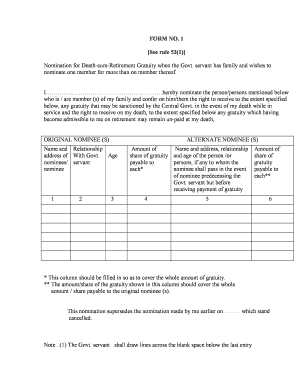
Death Cum Retirement Gratuity Form


What is the death cum retirement gratuity?
The death cum retirement gratuity is a financial benefit provided to eligible employees or their beneficiaries upon the employee's retirement or death. This form serves as a formal request for the gratuity payment, which can be a significant amount intended to support the employee's family or to provide a financial cushion during retirement. The gratuity amount is typically calculated based on the employee's length of service and final salary, ensuring that the benefits reflect the individual's contributions to their organization.
Steps to complete the death cum retirement gratuity form
Filling out the death gratuity form requires careful attention to detail to ensure accuracy and compliance. Here are the essential steps to follow:
- Gather necessary information: Collect all relevant personal details, including your full name, employee identification number, and contact information.
- Provide employment details: Include your job title, department, and the dates of your employment. This information helps verify your eligibility for the gratuity.
- Detail the beneficiary information: If applicable, list the names and contact details of beneficiaries who will receive the gratuity upon your death.
- Complete the form: Fill in all required fields accurately. Ensure that you follow any specific instructions provided with the form.
- Review for accuracy: Double-check all entries for errors or omissions before submitting the form.
- Submit the form: Follow the designated submission method, whether online, by mail, or in person, as specified by your organization.
Legal use of the death cum retirement gratuity
The death cum retirement gratuity is governed by specific legal frameworks that ensure its proper use and distribution. In the United States, compliance with regulations such as the Employee Retirement Income Security Act (ERISA) may apply. This law protects the rights of employees regarding their retirement benefits, including gratuities. It is essential to ensure that the form is filled out correctly and submitted in accordance with these legal requirements to avoid delays or disputes in payment.
Eligibility criteria for the death cum retirement gratuity
Eligibility for the death cum retirement gratuity typically depends on several factors, including:
- Length of service: Employees must usually have completed a minimum period of service to qualify.
- Employment status: The gratuity may only be available to full-time employees or those in specific employment categories.
- Compliance with organizational policies: Each organization may have its own criteria, which should be reviewed before applying.
Required documents for the death cum retirement gratuity
When submitting the death gratuity form, certain documents may be required to validate the request. Commonly required documents include:
- Proof of employment: A letter or document confirming your employment status and duration.
- Identification documents: A government-issued ID, such as a driver's license or passport.
- Beneficiary information: Documentation that verifies the identities of any beneficiaries listed on the form.
Form submission methods
The death gratuity form can typically be submitted through various methods, depending on the organization’s policies. Common submission methods include:
- Online submission: Many organizations offer a digital platform for submitting forms, which can streamline the process.
- Mail: You may also have the option to print the form and send it via postal service.
- In-person submission: Some organizations may require or allow you to submit the form directly at their office.
Quick guide on how to complete death cum retirement gratuity
Effortlessly Prepare Death Cum Retirement Gratuity on Any Device
The management of documents online has gained signNow traction among both businesses and individuals. It offers an ideal eco-friendly solution to conventional printed and signed documents, as you can easily access the right form and securely store it online. airSlate SignNow equips you with all the tools necessary to generate, modify, and electronically sign your documents swiftly without interruptions. Manage Death Cum Retirement Gratuity across any device with airSlate SignNow’s Android or iOS applications and simplify any document-related task today.
How to Modify and Electronically Sign Death Cum Retirement Gratuity with Ease
- Obtain Death Cum Retirement Gratuity and click Get Form to begin.
- Utilize the tools we provide to complete your document.
- Select pertinent sections of your documents or redact confidential information with tools specifically designed by airSlate SignNow for this purpose.
- Generate your eSignature with the Sign tool, which takes mere seconds and holds the same legal validity as a conventional wet ink signature.
- Review the details and click on the Done button to save your updates.
- Decide how you wish to send your form, via email, text message (SMS), an invitation link, or download it to your computer.
Eliminate concerns about lost or misplaced documents, tedious form searching, or mistakes that necessitate printing new copies. airSlate SignNow fulfills all your document management requirements in just a few clicks from any device you choose. Modify and electronically sign Death Cum Retirement Gratuity to guarantee exceptional communication at every phase of your form preparation process with airSlate SignNow.
Create this form in 5 minutes or less
Create this form in 5 minutes!
How to create an eSignature for the death cum retirement gratuity
How to create an electronic signature for a PDF online
How to create an electronic signature for a PDF in Google Chrome
How to create an e-signature for signing PDFs in Gmail
How to create an e-signature right from your smartphone
How to create an e-signature for a PDF on iOS
How to create an e-signature for a PDF on Android
People also ask
-
What is the dcrg nomination form and why is it important?
The dcrg nomination form is a crucial document for submitting nominations for specific programs. It helps ensure that the right individuals are recognized for their contributions and achievements. By utilizing the dcrg nomination form, organizations can streamline their nomination processes efficiently.
-
How can airSlate SignNow assist with the dcrg nomination form?
AirSlate SignNow offers an easy-to-use platform to electronically sign and manage the dcrg nomination form. With our solution, you can quickly send, sign, and store your nomination forms securely. This simplifies your workflow and enhances document management for your organization.
-
Is there a cost associated with using the dcrg nomination form on airSlate SignNow?
Using the dcrg nomination form with airSlate SignNow is cost-effective, with various pricing plans available to meet different business needs. Our solutions ensure that you only pay for what you use, making it accessible for organizations of all sizes. You can evaluate our pricing options on our website.
-
What features does airSlate SignNow offer for the dcrg nomination form?
AirSlate SignNow provides features like customizable templates, eSignature capabilities, and workflow automation specifically for the dcrg nomination form. These tools allow for a streamlined process, reducing the time taken to collect signatures and manage submissions, improving efficiency for all parties involved.
-
Can I integrate other applications with the dcrg nomination form on airSlate SignNow?
Yes, airSlate SignNow supports integrations with various applications to enhance the usability of the dcrg nomination form. Tools such as CRM systems, cloud storage platforms, and productivity suites can interface seamlessly. This integration capability helps you maintain consistency and organize all your documentation effectively.
-
What are the benefits of using airSlate SignNow for the dcrg nomination form?
Using airSlate SignNow for the dcrg nomination form brings numerous benefits, including speed, convenience, and security. The platform ensures your documents remain compliant with industry standards while simplifying the signing process. This ultimately saves time and enhances the overall user experience.
-
How secure is the dcrg nomination form when using airSlate SignNow?
Security is a top priority at airSlate SignNow, especially for sensitive documents like the dcrg nomination form. We use encryption, two-factor authentication, and rigorous data compliance measures to protect your information. Trust in our secure system to handle your nominations safely.
Get more for Death Cum Retirement Gratuity
- Quitclaim deed from individual to individual new hampshire form
- Warranty deed from individual to individual new hampshire form
- New hampshire limited company form
- New hampshire deed search form
- Warranty deed to child reserving a life estate in the parents new hampshire form
- New hampshire deed 497318570 form
- Nh discovery form
- Quitclaim gift deed from individual to husband and wife new hampshire form
Find out other Death Cum Retirement Gratuity
- Electronic signature Idaho Web Hosting Agreement Easy
- Electronic signature Illinois Web Hosting Agreement Secure
- Electronic signature Texas Joint Venture Agreement Template Easy
- How To Electronic signature Maryland Web Hosting Agreement
- Can I Electronic signature Maryland Web Hosting Agreement
- Electronic signature Michigan Web Hosting Agreement Simple
- Electronic signature Missouri Web Hosting Agreement Simple
- Can I eSignature New York Bulk Sale Agreement
- How Do I Electronic signature Tennessee Web Hosting Agreement
- Help Me With Electronic signature Hawaii Debt Settlement Agreement Template
- Electronic signature Oregon Stock Purchase Agreement Template Later
- Electronic signature Mississippi Debt Settlement Agreement Template Later
- Electronic signature Vermont Stock Purchase Agreement Template Safe
- Electronic signature California Stock Transfer Form Template Mobile
- How To Electronic signature Colorado Stock Transfer Form Template
- Electronic signature Georgia Stock Transfer Form Template Fast
- Electronic signature Michigan Stock Transfer Form Template Myself
- Electronic signature Montana Stock Transfer Form Template Computer
- Help Me With Electronic signature Texas Debt Settlement Agreement Template
- How Do I Electronic signature Nevada Stock Transfer Form Template