Va Form 2268


What is the VA Form 2268?
The VA Form 2268 is a document used by veterans to provide essential information regarding their eligibility for certain benefits. This form is particularly relevant for those seeking assistance related to their service-connected disabilities or other veteran-related services. Understanding the purpose of the VA Form 2268 is crucial for veterans to ensure they receive the benefits they are entitled to.
How to Use the VA Form 2268
Using the VA Form 2268 involves several steps to ensure accurate completion. First, gather all necessary personal information, including your service details and any relevant medical records. Next, fill out the form carefully, ensuring that all sections are completed accurately. Once filled, the form can be submitted online or via traditional mail, depending on your preference. Utilizing electronic tools can streamline this process, making it easier to manage and submit your documents securely.
Steps to Complete the VA Form 2268
Completing the VA Form 2268 requires attention to detail. Start by reading the instructions carefully. Here are the key steps:
- Gather your personal and service information.
- Fill out each section of the form, ensuring accuracy.
- Review the completed form for any errors or omissions.
- Sign and date the form where required.
- Submit the form according to the specified submission methods.
Following these steps will help ensure that your form is processed without delays.
Legal Use of the VA Form 2268
The VA Form 2268 is legally recognized when completed and submitted according to the established guidelines. It is essential to comply with all legal requirements, including providing accurate information and necessary signatures. Electronic submissions are considered valid, provided they meet the standards set by relevant laws. Utilizing a reliable electronic signature solution can enhance the legal standing of your submission.
Key Elements of the VA Form 2268
The VA Form 2268 contains several key elements that must be accurately filled out to ensure proper processing. These include:
- Your full name and contact information.
- Details about your military service, including dates and branches.
- Information regarding your disability or condition.
- Signature and date, affirming the accuracy of the information provided.
Each of these elements plays a vital role in determining your eligibility for benefits.
Form Submission Methods
The VA Form 2268 can be submitted through various methods, allowing flexibility for veterans. Options include:
- Online submission via the VA’s secure portal.
- Mailing the completed form to the appropriate VA office.
- In-person submission at designated VA facilities.
Choosing the right submission method can help ensure that your form is processed efficiently.
Quick guide on how to complete va form 2268 100048539
Effortlessly Prepare Va Form 2268 on Any Device
Digital document management has gained traction among businesses and individuals alike. It offers an ideal eco-friendly substitute for conventional printed and signed paperwork, allowing you to obtain the correct form and securely store it online. airSlate SignNow provides all the tools necessary to create, modify, and eSign your documents quickly and without interruptions. Manage Va Form 2268 on any platform with airSlate SignNow's Android or iOS applications and enhance any document-based workflow today.
The Easiest Way to Alter and eSign Va Form 2268 Effortlessly
- Find Va Form 2268 and click Get Form to begin.
- Utilize the tools we provide to fill out your document.
- Emphasize signNow sections of the documents or conceal sensitive information with features specifically offered by airSlate SignNow for this purpose.
- Generate your eSignature using the Sign feature, which takes mere seconds and holds the same legal validity as a conventional wet ink signature.
- Review the details and click on the Done button to save your changes.
- Select your preferred method to send your form, whether by email, text message (SMS), invitation link, or download it to your computer.
Eliminate the worry of lost or mislaid documents, tedious form searches, or mistakes that necessitate printing new document copies. airSlate SignNow addresses all your document management needs in just a few clicks from any device you prefer. Modify and eSign Va Form 2268 and guarantee excellent communication at every stage of the document preparation process with airSlate SignNow.
Create this form in 5 minutes or less
Create this form in 5 minutes!
How to create an eSignature for the va form 2268 100048539
How to create an electronic signature for a PDF online
How to create an electronic signature for a PDF in Google Chrome
How to create an e-signature for signing PDFs in Gmail
How to create an e-signature right from your smartphone
How to create an e-signature for a PDF on iOS
How to create an e-signature for a PDF on Android
People also ask
-
What is VA Form 2268 and why is it important?
VA Form 2268 is a crucial document used in veteran affairs, specifically related to the disability claims process. Understanding how to properly fill out and submit VA Form 2268 can signNowly streamline your claims experience and ensure you receive the benefits you're entitled to.
-
How can airSlate SignNow help with VA Form 2268?
airSlate SignNow allows you to easily fill out, sign, and send VA Form 2268 electronically. This user-friendly platform simplifies the process, allowing veterans and their representatives to manage required documents efficiently, eliminating the hassle of paper forms.
-
Is there a cost associated with using airSlate SignNow for VA Form 2268?
While airSlate SignNow offers a range of pricing plans, the cost can vary depending on the features you need. By using airSlate SignNow for VA Form 2268, you gain access to a cost-effective solution that ultimately saves time and resources when managing your documentation.
-
What features does airSlate SignNow provide for handling VA Form 2268?
airSlate SignNow includes features such as electronic signatures, document templates, and real-time tracking for VA Form 2268. These functionalities allow you to collaborate seamlessly with stakeholders and ensure all submissions are timely and accurate.
-
Can I integrate airSlate SignNow with other software for VA Form 2268 management?
Yes, airSlate SignNow offers integrations with various applications, allowing you to connect with your existing software solutions. This means you can efficiently manage VA Form 2268 alongside other tools, enhancing your workflows and productivity.
-
What are the benefits of using airSlate SignNow for VA Form 2268?
Using airSlate SignNow for VA Form 2268 brings numerous benefits, including increased efficiency, reduced paper clutter, and enhanced security for your documents. This empowers veterans and managers alike to focus on what truly matters – navigating the benefits process smoothly.
-
What support options are available for users of airSlate SignNow regarding VA Form 2268?
airSlate SignNow provides extensive support options, including tutorials, customer service, and a resource library specifically designed to assist with VA Form 2268 and other documents. This ensures that users can find quick solutions and guidance when needed.
Get more for Va Form 2268
- Legal last will and testament form for married person with adult children from prior marriage new hampshire
- Legal last will and testament form for divorced person not remarried with adult children new hampshire
- New hampshire will form
- Legal last will and testament form for divorced person not remarried with no children new hampshire
- Legal last will and testament form for divorced person not remarried with minor children new hampshire
- Legal last will and testament form for divorced person not remarried with adult and minor children new hampshire
- Mutual wills package with last wills and testaments for married couple with adult children new hampshire form
- Mutual wills package with last wills and testaments for married couple with no children new hampshire form
Find out other Va Form 2268
- How Can I Sign Utah House rent agreement format
- Sign Alabama House rental lease agreement Online
- Sign Arkansas House rental lease agreement Free
- Sign Alaska Land lease agreement Computer
- How Do I Sign Texas Land lease agreement
- Sign Vermont Land lease agreement Free
- Sign Texas House rental lease Now
- How Can I Sign Arizona Lease agreement contract
- Help Me With Sign New Hampshire lease agreement
- How To Sign Kentucky Lease agreement form
- Can I Sign Michigan Lease agreement sample
- How Do I Sign Oregon Lease agreement sample
- How Can I Sign Oregon Lease agreement sample
- Can I Sign Oregon Lease agreement sample
- How To Sign West Virginia Lease agreement contract
- How Do I Sign Colorado Lease agreement template
- Sign Iowa Lease agreement template Free
- Sign Missouri Lease agreement template Later
- Sign West Virginia Lease agreement template Computer
- Sign Nevada Lease template Myself