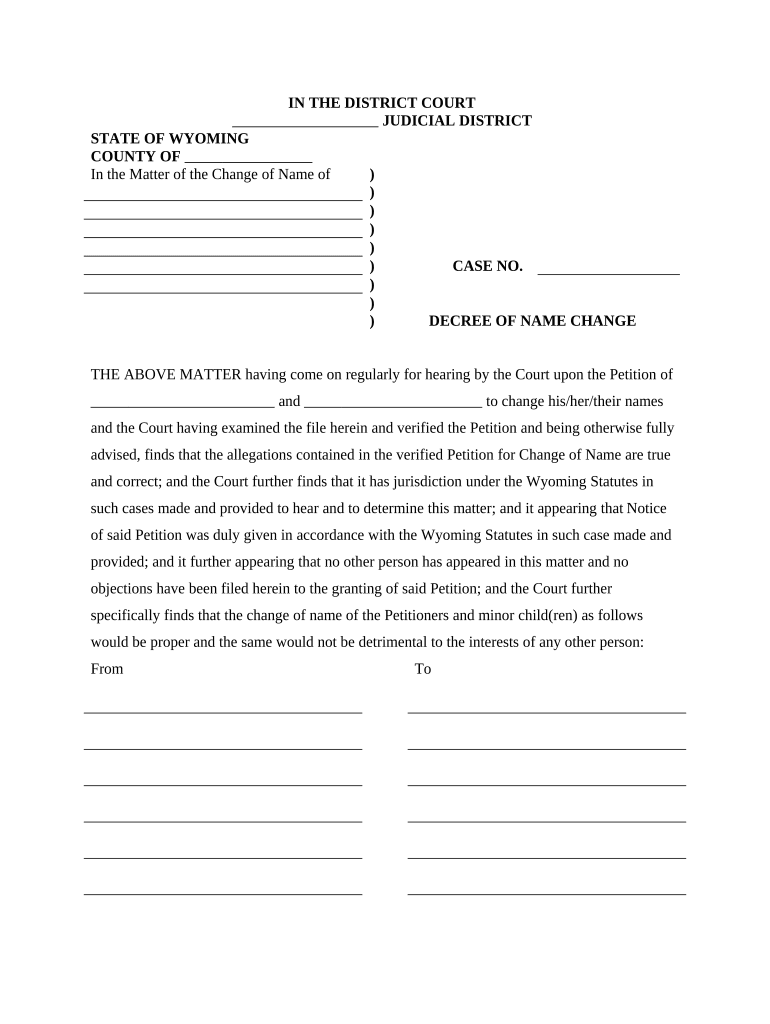
Wyoming Name Change Form


What is the Wyoming Name Change
The Wyoming name change is a legal process that allows individuals to change their name officially within the state of Wyoming. This process can be initiated for various reasons, including marriage, divorce, personal preference, or other significant life changes. The Wyoming name change involves submitting specific forms and adhering to state regulations to ensure that the new name is recognized legally.
Steps to Complete the Wyoming Name Change
Completing the Wyoming name change involves several key steps:
- Determine the reason for the name change and ensure it aligns with state requirements.
- Obtain the necessary forms, such as the Wyoming name change form, from the appropriate state office.
- Fill out the form accurately, providing all required information, including your current name, desired name, and reason for the change.
- File the completed form with the appropriate court or agency, along with any required fees.
- Attend any scheduled hearings if required, and provide any additional information requested by the court.
- Receive the court order approving your name change, which legally recognizes your new name.
Required Documents
To successfully file for a Wyoming name change, you will need to gather several important documents, including:
- A completed Wyoming name change form.
- Proof of identity, such as a driver's license or passport.
- Any relevant legal documents, such as a marriage certificate or divorce decree, if applicable.
- Payment for filing fees, which may vary by court.
Legal Use of the Wyoming Name Change
The legal use of the Wyoming name change is essential for ensuring that your new name is recognized in all areas of life, including banking, employment, and legal matters. Once the name change is approved, individuals should update their identification documents, social security records, and any other official records to reflect their new name. This ensures legal consistency and helps avoid complications in the future.
State-Specific Rules for the Wyoming Name Change
Each state has specific rules governing the name change process. In Wyoming, individuals must adhere to the following regulations:
- Applicants must be residents of Wyoming.
- Individuals seeking a name change must not do so for fraudulent purposes, such as avoiding debts or legal issues.
- Certain restrictions may apply for minors, requiring parental consent or court approval.
Who Issues the Form
The Wyoming name change form is typically issued by the local district court or the Wyoming Secretary of State's office. Individuals can obtain the form directly from these offices or through their official websites, ensuring they have the most current version and any additional instructions related to the filing process.
Quick guide on how to complete wyoming name change 497432556
Prepare Wyoming Name Change effortlessly on any device
Managing documents online has gained popularity among businesses and individuals. It offers an ideal environmentally friendly option to traditional printed and signed documents, allowing you to access the correct form and securely save it online. airSlate SignNow equips you with all the necessary tools to create, modify, and electronically sign your documents quickly and efficiently. Handle Wyoming Name Change on any device using airSlate SignNow's Android or iOS applications and enhance any document-oriented process today.
How to modify and eSign Wyoming Name Change seamlessly
- Find Wyoming Name Change and then click Get Form to begin.
- Make use of the tools we provide to complete your form.
- Emphasize pertinent sections of the documents or obscure sensitive information with tools specifically designed for that purpose by airSlate SignNow.
- Create your eSignature using the Sign tool, which takes mere seconds and carries the same legal validity as a conventional handwritten signature.
- Review the details and then click the Done button to save your changes.
- Select your preferred method for sending your form, whether by email, SMS, invitation link, or download it to your computer.
Eliminate worries about lost or misplaced paperwork, tedious form searching, or errors necessitating the printing of new document versions. airSlate SignNow meets your document management needs in just a few clicks from any device of your choice. Modify and eSign Wyoming Name Change and ensure excellent communication throughout the form preparation process with airSlate SignNow.
Create this form in 5 minutes or less
Create this form in 5 minutes!
People also ask
-
What is airSlate SignNow and how does it facilitate Wyoming change?
airSlate SignNow is a comprehensive eSignature solution that allows businesses to streamline document management and signing processes. With its user-friendly interface, airSlate SignNow empowers users in Wyoming change to send, eSign, and manage documents swiftly and securely.
-
How much does airSlate SignNow cost for Wyoming change customers?
Pricing for airSlate SignNow is competitive and designed to accommodate various business needs, including those related to Wyoming change. We offer flexible plans ranging from basic to advanced features, ensuring that you can find an option that suits your budget and requirements.
-
What features does airSlate SignNow offer for managing Wyoming change?
airSlate SignNow includes a range of features specifically beneficial for Wyoming change, such as custom templates, real-time tracking, and a secure signing process. These features ensure that your documents are handled efficiently and in compliance with legal standards.
-
Can airSlate SignNow integrate with other tools I use for Wyoming change?
Yes, airSlate SignNow integrates seamlessly with a variety of applications, enhancing your workflow during Wyoming change. Whether you need to connect to CRM systems, cloud storage, or productivity tools, our integrations simplify the process for your team.
-
How does airSlate SignNow ensure security for documents related to Wyoming change?
Security is a top priority for airSlate SignNow, especially when dealing with Wyoming change. We implement advanced encryption, multi-factor authentication, and comply with industry regulations to protect your documents and sensitive information throughout the signing process.
-
Is airSlate SignNow easy to use for those unfamiliar with e-signatures in Wyoming change?
Absolutely! airSlate SignNow is designed with user experience in mind, making it intuitive for anyone, including those unfamiliar with e-signatures in Wyoming change. Our platform provides straightforward navigation and helpful resources to guide users from start to finish.
-
What benefits can businesses in Wyoming expect from using airSlate SignNow?
Businesses in Wyoming can expect numerous benefits from airSlate SignNow, including reduced turnaround times, improved efficiency, and cost savings. By simplifying the signing process and minimizing paper use, your business can focus on growth and customer satisfaction.
Get more for Wyoming Name Change
- Contractors final affidavit and release of lien form
- Control number tx 025 77 form
- In the superior court of the state of washington in and form
- Texas legal form titles legal documentsus legal forms
- Texas deed forms general warranty quit claim ampamp special
- Request for civil no contact order polk county iowa form
- Justia affidavit motion and order for court forms
- 85 7 433 forms interim waiver and release justia law
Find out other Wyoming Name Change
- Sign New Mexico Refund Request Form Mobile
- Sign Alaska Sponsorship Agreement Safe
- How To Sign Massachusetts Copyright License Agreement
- How Do I Sign Vermont Online Tutoring Services Proposal Template
- How Do I Sign North Carolina Medical Records Release
- Sign Idaho Domain Name Registration Agreement Easy
- Sign Indiana Domain Name Registration Agreement Myself
- Sign New Mexico Domain Name Registration Agreement Easy
- How To Sign Wisconsin Domain Name Registration Agreement
- Sign Wyoming Domain Name Registration Agreement Safe
- Sign Maryland Delivery Order Template Myself
- Sign Minnesota Engineering Proposal Template Computer
- Sign Washington Engineering Proposal Template Secure
- Sign Delaware Proforma Invoice Template Online
- Can I Sign Massachusetts Proforma Invoice Template
- How Do I Sign Oklahoma Equipment Purchase Proposal
- Sign Idaho Basic rental agreement or residential lease Online
- How To Sign Oregon Business agreements
- Sign Colorado Generic lease agreement Safe
- How Can I Sign Vermont Credit agreement