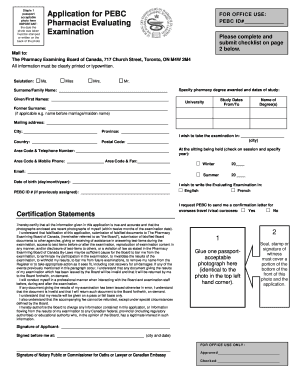
Pebc Online Application Form


What is the Pebc Online Application
The Pebc online application is a digital form designed for individuals seeking to apply for certification or licensure through the Pharmacy Examining Board of Canada (PEBC). This online application streamlines the process, allowing applicants to submit their information and required documents electronically. By utilizing the Pebc online application, users can efficiently manage their application from anywhere, reducing the need for physical paperwork and in-person visits.
How to use the Pebc Online Application
Using the Pebc online application involves several straightforward steps. First, applicants must create an account on the PEBC website. Once registered, users can log in to access the application form. The form typically requires personal information, educational background, and details regarding the applicant's professional experience. After filling out the necessary fields, users can upload required documents directly through the platform. Finally, applicants can review their information for accuracy before submitting the application electronically.
Steps to complete the Pebc Online Application
Completing the Pebc online application involves a series of organized steps to ensure accuracy and compliance. The process includes:
- Account creation: Register for an account on the PEBC website.
- Form access: Log in to your account and navigate to the application form.
- Information input: Fill in personal and educational details as required.
- Document upload: Attach necessary supporting documents, such as transcripts and identification.
- Review: Carefully check all entries for accuracy and completeness.
- Submission: Submit the application electronically through the platform.
Legal use of the Pebc Online Application
The Pebc online application is legally valid when completed in accordance with established eSignature laws. To ensure compliance, applicants must use a secure platform that meets legal standards for electronic signatures. The application process is designed to protect user data and maintain the integrity of the submitted information. By following the guidelines and using a reliable eSignature solution, applicants can ensure their submissions are legally binding and accepted by the PEBC.
Required Documents
When completing the Pebc online application, several documents are typically required to support the application. These may include:
- Proof of identity: A government-issued ID, such as a passport or driver's license.
- Educational transcripts: Official records from educational institutions attended.
- Professional experience documentation: Letters or certificates verifying relevant work experience.
- Language proficiency evidence: Test results if applicable, demonstrating proficiency in English or French.
Eligibility Criteria
Eligibility for the Pebc online application typically includes specific criteria that applicants must meet. These may involve educational qualifications, such as having a degree in pharmacy from an accredited institution. Additionally, applicants may need to demonstrate relevant work experience in the pharmacy field. Meeting these eligibility requirements is crucial for a successful application and subsequent certification or licensure.
Quick guide on how to complete pebc online application
Complete Pebc Online Application seamlessly on any device
Web-based document management has become widely adopted by businesses and individuals alike. It offers an ideal eco-friendly substitute for conventional printed and signed documents, as you can obtain the correct form and securely store it on the internet. airSlate SignNow provides all the resources necessary to create, modify, and eSign your documents promptly without delays. Handle Pebc Online Application on any platform with airSlate SignNow Android or iOS applications and enhance any document-centric process today.
The easiest way to modify and eSign Pebc Online Application effortlessly
- Obtain Pebc Online Application and then click Get Form to begin.
- Utilize the features we offer to finalize your document.
- Emphasize important sections of the documents or obscure sensitive information with tools that airSlate SignNow provides specifically for that purpose.
- Create your signature using the Sign feature, which takes mere moments and holds the same legal validity as a conventional wet ink signature.
- Review all the details and then click on the Done button to store your changes.
- Choose how you would like to send your form, via email, SMS, invite link, or download it to your computer.
Eliminate concerns about lost or misplaced documents, tedious form searching, or errors that require printing new copies. airSlate SignNow meets your document management needs within a few clicks from any device you prefer. Modify and eSign Pebc Online Application and ensure outstanding communication at every stage of the form preparation process with airSlate SignNow.
Create this form in 5 minutes or less
Create this form in 5 minutes!
How to create an eSignature for the pebc online application
How to create an electronic signature for a PDF online
How to create an electronic signature for a PDF in Google Chrome
How to create an e-signature for signing PDFs in Gmail
How to create an e-signature right from your smartphone
How to create an e-signature for a PDF on iOS
How to create an e-signature for a PDF on Android
People also ask
-
What is the PEBC online application process?
The PEBC online application process allows candidates to submit their registration and documentation digitally. This streamlined method ensures that your application is processed quickly and efficiently. Users can track their application status directly through the platform, making it easy to stay informed.
-
How much does the PEBC online application cost?
The cost of the PEBC online application varies based on the specific evaluations or credentials you are applying for. Always check the latest fee schedule on the official PEBC website for accurate pricing. Remember that this investment can signNowly enhance your career opportunities in Canada.
-
What features does the PEBC online application offer?
The PEBC online application offers features such as secure document uploads, real-time application tracking, and instant notifications upon status changes. These tools facilitate a smoother application process, allowing you to focus on preparing for your career in Canada. Furthermore, the platform is designed for user-friendly navigation.
-
How can the PEBC online application benefit me?
Using the PEBC online application can greatly benefit your career by making the credential evaluation process more efficient and convenient. It allows you to easily manage your documents and receive timely updates. Successful evaluation opens doors for your practice and professional growth in the Canadian medical field.
-
Is the PEBC online application secure?
Yes, the PEBC online application is designed with security in mind. All personal and sensitive information you provide is encrypted and securely stored. Users can have peace of mind knowing that their data is protected throughout the application process.
-
Can I edit my PEBC online application after submission?
Once submitted, the PEBC online application typically cannot be edited. However, if you notice errors or need to provide updated information, it's advisable to contact PEBC customer service for guidance on how to proceed. They can assist you in ensuring that your application contains accurate information.
-
Are there any integrations available with the PEBC online application?
The PEBC online application integrates seamlessly with various document management and verification systems. This ensures that candidates can easily upload required documents and verify their credentials directly through the application portal. Such integrations provide a smoother process for all users.
Get more for Pebc Online Application
- Individual credit application new jersey form
- Interrogatories to plaintiff for motor vehicle occurrence new jersey form
- Interrogatories to defendant for motor vehicle accident new jersey form
- Llc notices resolutions and other operations forms package new jersey
- Nj disclosure statement form
- Notice of dishonored check civil keywords bad check bounced check new jersey form
- Notice check bounced form
- Mutual wills containing last will and testaments for unmarried persons living together with no children new jersey form
Find out other Pebc Online Application
- How To Integrate Sign in Banking
- How To Use Sign in Banking
- Help Me With Use Sign in Banking
- Can I Use Sign in Banking
- How Do I Install Sign in Banking
- How To Add Sign in Banking
- How Do I Add Sign in Banking
- How Can I Add Sign in Banking
- Can I Add Sign in Banking
- Help Me With Set Up Sign in Government
- How To Integrate eSign in Banking
- How To Use eSign in Banking
- How To Install eSign in Banking
- How To Add eSign in Banking
- How To Set Up eSign in Banking
- How To Save eSign in Banking
- How To Implement eSign in Banking
- How To Set Up eSign in Construction
- How To Integrate eSign in Doctors
- How To Use eSign in Doctors