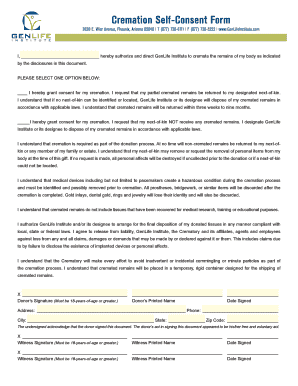
Sample Letter of Consent for Cremation Form


What is the sample letter of consent for cremation?
The sample letter of consent for cremation is a formal document that grants permission for the cremation of a deceased individual. This letter is typically required by crematories and funeral homes to ensure that all legal and ethical guidelines are followed. It serves as a record that the necessary consent has been obtained from the appropriate parties, which may include family members or legal representatives. The letter outlines key details such as the identity of the deceased, the relationship of the signer to the deceased, and any specific wishes regarding the cremation process.
Key elements of the sample letter of consent for cremation
When drafting a letter of consent for cremation, it is important to include several key elements to ensure its validity:
- Identification of the deceased: Full name, date of birth, and date of death.
- Details of the signer: Name, address, and relationship to the deceased.
- Statement of consent: A clear declaration granting permission for cremation.
- Specific instructions: Any particular requests regarding the cremation process or handling of remains.
- Date and signature: The date the letter is signed, along with the signature of the consenting party.
How to use the sample letter of consent for cremation
To effectively use the sample letter of consent for cremation, follow these steps:
- Gather necessary information: Collect all relevant details about the deceased and the signer.
- Draft the letter: Use a clear and formal tone, incorporating all key elements mentioned above.
- Review for accuracy: Ensure that all information is correct and complete before finalizing the document.
- Obtain signatures: Have the letter signed by the appropriate party, ensuring it is dated.
- Submit the letter: Provide the signed document to the crematory or funeral home as part of the cremation arrangement process.
Legal use of the sample letter of consent for cremation
The sample letter of consent for cremation is legally binding when it meets specific criteria. It must be signed by an individual who has the legal authority to grant permission for cremation, which typically includes immediate family members or designated representatives. The letter should comply with state laws regarding cremation and consent, as these can vary across jurisdictions. Ensuring that the letter is properly executed helps protect against potential disputes or legal challenges regarding the cremation process.
State-specific rules for the sample letter of consent for cremation
Each state in the U.S. may have different regulations regarding the consent for cremation. It is essential to be aware of these state-specific rules, as they can dictate who is authorized to sign the consent letter and what information must be included. Some states may require additional documentation, such as a death certificate or a specific form to be filled out. Checking with local crematories or legal resources can provide guidance on the necessary requirements in your state.
Steps to complete the sample letter of consent for cremation
Completing the sample letter of consent for cremation involves several straightforward steps:
- Identify the parties involved: Determine who will sign the letter and ensure they have the authority to do so.
- Fill out the letter: Include all necessary details about the deceased and the signer.
- Review and edit: Check for any errors or omissions before finalizing the document.
- Sign and date: Ensure the letter is signed by the consenting party and dated appropriately.
- Provide copies: Keep a copy for personal records and submit the original to the crematory.
Quick guide on how to complete sample letter of consent for cremation
Effortlessly prepare Sample Letter Of Consent For Cremation on any device
Managing documents online has gained traction among businesses and individuals alike. It offers an ideal environmentally-friendly substitute for conventional printed and signed documents, enabling you to locate the right form and securely save it online. airSlate SignNow equips you with all the tools necessary to create, edit, and electronically sign your documents swiftly without any delays. Handle Sample Letter Of Consent For Cremation seamlessly on any device with the airSlate SignNow Android or iOS applications and simplify any document-related processes today.
How to edit and electronically sign Sample Letter Of Consent For Cremation with ease
- Locate Sample Letter Of Consent For Cremation and click on Get Form to begin.
- Utilize the tools we offer to complete your form.
- Select key sections of your documents or redact sensitive information using the tools that airSlate SignNow specifically provides for that purpose.
- Generate your eSignature using the Sign tool, which takes just seconds and carries the same legal validity as a traditional wet ink signature.
- Review the details and click on the Done button to save your changes.
- Choose your preferred method to deliver your form, whether by email, SMS, or invitation link, or download it to your computer.
Eliminate concerns about lost or misfiled documents, tedious form searching, or errors that necessitate printing new document copies. airSlate SignNow fulfills all your document management requirements in just a few clicks from any device you select. Edit and electronically sign Sample Letter Of Consent For Cremation to ensure excellent communication at every stage of your form preparation process with airSlate SignNow.
Create this form in 5 minutes or less
Create this form in 5 minutes!
How to create an eSignature for the sample letter of consent for cremation
How to create an electronic signature for a PDF online
How to create an electronic signature for a PDF in Google Chrome
How to create an e-signature for signing PDFs in Gmail
How to create an e-signature right from your smartphone
How to create an e-signature for a PDF on iOS
How to create an e-signature for a PDF on Android
People also ask
-
What is a certificate of cremation template?
A certificate of cremation template is a standardized document used to confirm that a person's remains have been cremated. It includes essential details such as the date of cremation and information about the deceased. Utilizing a certificate of cremation template can simplify the process and ensure compliance with legal requirements.
-
How can I create a certificate of cremation template using airSlate SignNow?
Creating a certificate of cremation template with airSlate SignNow is straightforward. Simply select our customizable template feature, fill in the necessary fields, and save it for future use. This allows you to quickly generate certificates when needed, improving efficiency in your processes.
-
Is there a cost associated with using the certificate of cremation template?
Yes, there is a cost associated with using airSlate SignNow’s certificate of cremation template. However, our pricing is designed to be cost-effective for businesses of all sizes. signNow out for a detailed pricing plan that suits your needs and budget.
-
What features are included in the certificate of cremation template?
The certificate of cremation template includes essential features such as customizable fields, electronic signatures, and the ability to store and retrieve documents securely. Additionally, it supports multiple file formats for easy sharing. These features enhance the usability and accessibility of your documentation process.
-
Can I integrate the certificate of cremation template with other software?
Absolutely! airSlate SignNow allows for seamless integrations with various software applications. You can integrate the certificate of cremation template with tools like Google Drive, Dropbox, and CRM systems, streamlining your workflow and documentation process.
-
What are the benefits of using a digital certificate of cremation template?
Using a digital certificate of cremation template streamlines your documentation process, reduces paper usage, and enhances accessibility. It also allows for quick edits and updates, ensuring that your documents are always current. Digital templates provide security features that protect sensitive information, giving you peace of mind.
-
Is the certificate of cremation template compliant with legal requirements?
Yes, our certificate of cremation template is designed to comply with relevant legal requirements. We ensure that the template adheres to the regulations in place for cremation documentation. You can confidently use our template knowing it meets established legal standards.
Get more for Sample Letter Of Consent For Cremation
Find out other Sample Letter Of Consent For Cremation
- How To Integrate Sign in Banking
- How To Use Sign in Banking
- Help Me With Use Sign in Banking
- Can I Use Sign in Banking
- How Do I Install Sign in Banking
- How To Add Sign in Banking
- How Do I Add Sign in Banking
- How Can I Add Sign in Banking
- Can I Add Sign in Banking
- Help Me With Set Up Sign in Government
- How To Integrate eSign in Banking
- How To Use eSign in Banking
- How To Install eSign in Banking
- How To Add eSign in Banking
- How To Set Up eSign in Banking
- How To Save eSign in Banking
- How To Implement eSign in Banking
- How To Set Up eSign in Construction
- How To Integrate eSign in Doctors
- How To Use eSign in Doctors