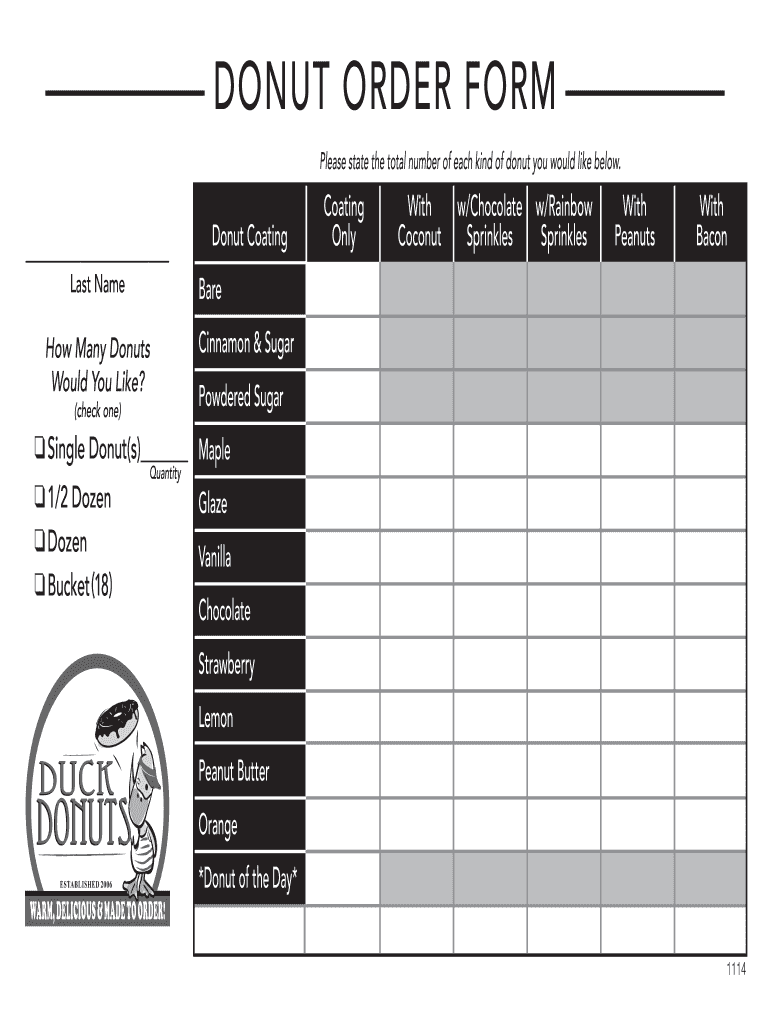
Duck Donuts Order Form PDF


What is the Duck Donuts Order Form PDF
The Duck Donuts Order Form PDF is a structured document designed for customers to place orders for various donut products from Duck Donuts. This form typically includes sections for personal information, order details, and payment options. By utilizing this PDF format, customers can easily fill out their desired selections and submit their orders electronically or print them for in-person submission. This form is essential for ensuring accurate and efficient processing of orders, making it a valuable tool for both customers and the business.
How to Use the Duck Donuts Order Form PDF
Using the Duck Donuts Order Form PDF is straightforward. First, download the form from the Duck Donuts website or another authorized source. Once downloaded, open the PDF using a compatible reader. Fill in your personal details, including name, contact information, and delivery address. Next, specify the types and quantities of donuts you wish to order. Ensure that you review your selections for accuracy. After completing the form, you can either print it out to submit in person or save it to send electronically, depending on the submission options provided by Duck Donuts.
Steps to Complete the Duck Donuts Order Form PDF
Completing the Duck Donuts Order Form PDF involves several key steps:
- Download the PDF from the official Duck Donuts website.
- Open the PDF in a PDF reader that allows editing.
- Fill in your contact information, including your name, phone number, and email address.
- Select the donuts you wish to order, specifying flavors and quantities.
- Provide any special instructions or requests, if applicable.
- Review the completed form for accuracy.
- Save the document or print it for submission.
Legal Use of the Duck Donuts Order Form PDF
The Duck Donuts Order Form PDF is legally valid when filled out correctly and submitted according to the business's guidelines. For the order to be processed, it must contain accurate information and be signed where required. Electronic submissions are typically accepted, provided they comply with eSignature regulations. This ensures that the order is legally binding and that both parties adhere to the agreed terms. Understanding the legal implications of using this form helps ensure a smooth transaction and protects the rights of both the customer and the business.
Key Elements of the Duck Donuts Order Form PDF
Several key elements are essential for the Duck Donuts Order Form PDF to function effectively:
- Customer Information: Name, phone number, and email address.
- Order Details: Selection of donuts, including flavors and quantities.
- Delivery Information: Address for delivery, if applicable.
- Payment Options: Methods of payment accepted, such as credit card or cash.
- Special Instructions: Any additional requests or notes regarding the order.
How to Obtain the Duck Donuts Order Form PDF
The Duck Donuts Order Form PDF can be easily obtained through the Duck Donuts official website. Customers can navigate to the order section, where the form is typically available for download. Alternatively, some locations may provide printed versions of the form in-store. It is important to ensure that you are using the most current version of the form to avoid any discrepancies in your order.
Quick guide on how to complete donut order form duck donuts
Complete Duck Donuts Order Form Pdf effortlessly on any device
Digital document management has gained popularity among businesses and individuals. It serves as an excellent environmentally friendly alternative to conventional printed and signed documents, allowing you to locate the correct form and securely save it online. airSlate SignNow equips you with all the resources necessary to create, modify, and eSign your documents quickly without delays. Manage Duck Donuts Order Form Pdf on any device with the airSlate SignNow Android or iOS applications and simplify any document-related process today.
How to modify and eSign Duck Donuts Order Form Pdf with ease
- Find Duck Donuts Order Form Pdf and click on Get Form to begin.
- Utilize the tools we offer to fill out your form.
- Highlight relevant portions of your documents or obscure sensitive information with tools specifically designed for this purpose by airSlate SignNow.
- Create your eSignature using the Sign feature, which takes mere seconds and bears the same legal validity as a traditional wet ink signature.
- Review all details carefully and click on the Done button to save your modifications.
- Choose how you would like to send your form, via email, SMS, or invite link, or download it to your computer.
Eliminate the hassle of lost or mislaid files, tedious form searches, or mistakes that require reprinting document copies. airSlate SignNow addresses your document management needs within a few clicks from any device of your choosing. Modify and eSign Duck Donuts Order Form Pdf and ensure exceptional communication throughout the document preparation process with airSlate SignNow.
Create this form in 5 minutes or less
FAQs
-
How do you fill donuts?
There are two ways:Commercially the cooked doughnut (note correct spelling) is speared on a machine containing the filling. The Baker presses a foot pedal and the filling is pumped in.Domestically the cooked doughnut has a hole pierced into it. The baker fills a piping bag with a thin nozzle on it and squeezes the bag to inject the filling
-
How can you free donuts in 'The Simpsons: Tapped Out'?
If you are interested in The Simpsons: Tapped Out, go to the link below. It will provide you resources .TOOLS by Matt Walters on The Simpsons Tapped OutIf you’re the kind of person who likes to hang around in mobile app store “Top Grossing” charts, you’ll no doubt be familiar with The Simpsons Tapped Out already.This polished strategy blockbuster has been riding high for months, and it’s set to ride even higher, when Google will be giving it a coveted feature spot in conjunction with the game’s latest update.Yep, The Simpsons Tapped Out is getting a huge amount of extra content, to keep experienced players happy and bring some new players into the fold. Here’s what the update looks like.For a start, it features a brand new Kingdom Gazette, which will take the results of various different events taking place throughout the game and organize them into chronological order for ease of browsing.This will no doubt be of interest to players frustrated at the game’s former lack of a single record showing off their many impressive deeds throughout the world of The Simpsons Tapped Out.From now on, every victorious battle for Kingdom’s Wonder, the Emporer’s throne, and in the war to become a Baron will be appropriately cataloged.Another much-anticipated feature in the latest update is the Mythic level upgrade for Emperor Equipment, which players will now be able to upgrade with Royal points gleaned in the battle royal.On top of that, there’s the Guild Bash Event, the Guild Showdown, and the Feudal War, giving you plenty to do with your fellow players.When we say fellow players we mean it too, with users from across the globe being available for you to take on and fight for the Emperor title. The scale of The Simpsons Tapped Out is, at times, quite dizzying.There’s even more to come in November as well, but for now why not head here and download The Simpsons Tapped Out right now.
-
How do I respond to a request for a restraining order? Do I need to fill out a form?
As asked of me specifically;The others are right, you will likely need a lawyer. But to answer your question, there is a response form to respond to a restraining order or order of protection. Worst case the form is available at the courthouse where your hearing is set to be heard in, typically at the appropriate clerk's window, which may vary, so ask any of the clerk's when you get there.You only have so many days to respond, and it will specify in the paperwork.You will also have to appear in court on the date your hearing is scheduled.Most courts have a department that will help you respond to forms at no cost. I figure you are asking because you can't afford an attorney which is completely understandable.The problem is that if you aren't represented and the other person is successful in getting a temporary restraining order made permanent in the hearing you will not be allowed at any of the places the petitioner goes, without risking arrest.I hope this helps.Not given as legal advice-
-
What are your tips to make chocolate filled donuts?
Make sure the donuts aren’t soggy…try to put in as much chocolate as possibleand add hazelnuts (they are AMAZING) with chocolate
-
There are 99 donuts in a box. Jane has 14 donuts in a bag. Ash takes 47 donuts out of the box. How many donuts are left in the bag?
14
Create this form in 5 minutes!
How to create an eSignature for the donut order form duck donuts
How to make an electronic signature for your Donut Order Form Duck Donuts online
How to make an eSignature for your Donut Order Form Duck Donuts in Chrome
How to create an eSignature for putting it on the Donut Order Form Duck Donuts in Gmail
How to make an electronic signature for the Donut Order Form Duck Donuts from your smartphone
How to make an electronic signature for the Donut Order Form Duck Donuts on iOS devices
How to generate an eSignature for the Donut Order Form Duck Donuts on Android
People also ask
-
What is the duck donuts order form?
The duck donuts order form is an online document that allows customers to easily customize and place their donut orders. With this convenient form, users can choose their preferred donut types, toppings, and quantities, making the ordering process simple and efficient.
-
How can I access the duck donuts order form?
You can access the duck donuts order form directly through our website or by contacting your local Duck Donuts store. This form is designed for easy accessibility, allowing customers to fill it out from their devices anytime, anywhere.
-
Is there a cost associated with using the duck donuts order form?
Using the duck donuts order form is completely free. Customers only pay for the donuts they order; there are no hidden fees associated with filling out or submitting the form.
-
Can I customize my order using the duck donuts order form?
Absolutely! The duck donuts order form allows for complete customization. You can select your donut flavors, choose toppings, and specify the quantity, ensuring your order is tailored to your taste.
-
What benefits does the duck donuts order form offer?
The duck donuts order form streamlines the ordering process, saving you time and eliminating the need for phone calls. Additionally, it helps reduce errors in your order, ensuring you receive exactly what you want.
-
Are there any integrations available with the duck donuts order form?
Yes, the duck donuts order form can be integrated with various payment platforms, enhancing your ordering experience. This integration facilitates secure transactions and seamless order confirmations, ensuring a smooth process.
-
How can businesses benefit from using the duck donuts order form?
Businesses can leverage the duck donuts order form to efficiently collect bulk orders for meetings or events. This organized approach allows for easy tracking of orders and better management of inventory, making it a valuable tool for corporate catering.
Get more for Duck Donuts Order Form Pdf
- Naeyc membership en espanol form
- Cdc permit application form
- Ancestral chart form
- Echo ansi 835 enrollment form
- Homeschool enrichment program registration form clover
- Accessibility compliance form fairfax county government fairfaxcounty
- Warranty of habitability sample letter colorado form
- Investment between two parties agreement template form
Find out other Duck Donuts Order Form Pdf
- eSignature West Virginia Banking Limited Power Of Attorney Fast
- eSignature West Virginia Banking Limited Power Of Attorney Easy
- Can I eSignature Wisconsin Banking Limited Power Of Attorney
- eSignature Kansas Business Operations Promissory Note Template Now
- eSignature Kansas Car Dealer Contract Now
- eSignature Iowa Car Dealer Limited Power Of Attorney Easy
- How Do I eSignature Iowa Car Dealer Limited Power Of Attorney
- eSignature Maine Business Operations Living Will Online
- eSignature Louisiana Car Dealer Profit And Loss Statement Easy
- How To eSignature Maryland Business Operations Business Letter Template
- How Do I eSignature Arizona Charity Rental Application
- How To eSignature Minnesota Car Dealer Bill Of Lading
- eSignature Delaware Charity Quitclaim Deed Computer
- eSignature Colorado Charity LLC Operating Agreement Now
- eSignature Missouri Car Dealer Purchase Order Template Easy
- eSignature Indiana Charity Residential Lease Agreement Simple
- How Can I eSignature Maine Charity Quitclaim Deed
- How Do I eSignature Michigan Charity LLC Operating Agreement
- eSignature North Carolina Car Dealer NDA Now
- eSignature Missouri Charity Living Will Mobile