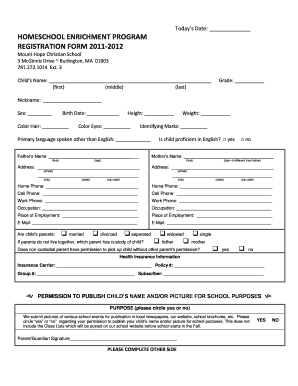
Homeschool Enrichment Program Registration Form Clover


What is the enrichment form?
The enrichment form is a document designed for individuals participating in homeschool enrichment programs. It serves to collect essential information about the student and their educational needs. This form is crucial for ensuring that the program can tailor its offerings to meet the unique requirements of each student, facilitating a more effective learning environment.
Steps to complete the enrichment form
Completing the enrichment form involves several key steps to ensure accuracy and compliance. First, gather all necessary information, including the student's name, age, and educational background. Next, fill out sections detailing the specific enrichment activities the student is interested in. After completing the form, review it for any errors or omissions. Finally, submit the form electronically or via mail, depending on the program's requirements.
Key elements of the enrichment form
The enrichment form includes several important components that contribute to its effectiveness. These elements typically consist of:
- Student Information: Basic details such as name, age, and grade level.
- Educational Background: Previous schooling experiences and any relevant assessments.
- Interest Areas: Specific subjects or activities the student wishes to explore.
- Parent/Guardian Information: Contact details and consent for participation.
Legal use of the enrichment form
The enrichment form must be filled out in accordance with applicable laws and regulations. In the United States, this includes compliance with educational standards and privacy laws such as FERPA, which protects student information. Ensuring that the form is completed correctly and submitted on time helps maintain the program's integrity and legal standing.
How to use the enrichment form
To utilize the enrichment form effectively, follow the guidelines provided by the homeschool program. This may include instructions on how to fill out specific sections, deadlines for submission, and any additional documentation required. Using the form as intended ensures that the program can provide the best possible support and resources for the student's educational journey.
Examples of using the enrichment form
Examples of using the enrichment form can vary based on the specific homeschool program. For instance, a family may use the form to enroll their child in a science enrichment class, indicating their interest in hands-on experiments. Another example could involve a student seeking additional support in mathematics, where the form helps the program identify suitable resources and activities to enhance learning.
Quick guide on how to complete homeschool enrichment program registration form clover
Prepare Homeschool Enrichment Program Registration Form Clover effortlessly on any device
Online document management has gained traction among businesses and individuals. It offers an ideal eco-friendly substitute to conventional printed and signed documents, since you can obtain the necessary form and securely store it online. airSlate SignNow provides all the resources you require to create, edit, and eSign your documents quickly without delays. Manage Homeschool Enrichment Program Registration Form Clover on any platform with airSlate SignNow Android or iOS applications and simplify any document-related process today.
The easiest way to edit and eSign Homeschool Enrichment Program Registration Form Clover without any hassle
- Find Homeschool Enrichment Program Registration Form Clover and click on Get Form to begin.
- Utilize the tools we offer to fill out your form.
- Highlight signNow sections of the documents or redact sensitive information with tools provided by airSlate SignNow specifically for that purpose.
- Create your signature using the Sign feature, which takes seconds and holds the same legal validity as a traditional wet ink signature.
- Review all the information and click on the Done button to save your modifications.
- Choose your preferred method of delivering your form, whether by email, SMS, invitation link, or download it to your computer.
Say goodbye to lost or misplaced documents, tedious form searches, or errors that necessitate printing new document copies. airSlate SignNow addresses all your document management needs in just a few clicks from your device of choice. Edit and eSign Homeschool Enrichment Program Registration Form Clover and ensure excellent communication at every stage of the form preparation process with airSlate SignNow.
Create this form in 5 minutes or less
Create this form in 5 minutes!
How to create an eSignature for the homeschool enrichment program registration form clover
How to create an electronic signature for a PDF online
How to create an electronic signature for a PDF in Google Chrome
How to create an e-signature for signing PDFs in Gmail
How to create an e-signature right from your smartphone
How to create an e-signature for a PDF on iOS
How to create an e-signature for a PDF on Android
People also ask
-
What is an enrichment form and how does it work?
An enrichment form is a customizable document used to collect and enhance data from users. With airSlate SignNow, businesses can easily create, send, and eSign enrichment forms to gather information efficiently and securely. This streamlines data collection and improves overall operational efficiency.
-
How can I create an enrichment form using airSlate SignNow?
Creating an enrichment form with airSlate SignNow is simple and intuitive. Users can use pre-designed templates or customize their own forms to meet specific needs. The drag-and-drop feature allows for easy addition of fields and branding, ensuring your enrichment forms look professional.
-
What are the benefits of using an enrichment form in my business?
Using an enrichment form can signNowly improve data accuracy and speed of collection. By integrating airSlate SignNow's eSignature capabilities, businesses can ensure compliance and faster turnaround times for their documents. This ultimately leads to enhanced productivity and better customer experiences.
-
Are there any costs associated with using the enrichment form feature?
airSlate SignNow offers competitive pricing for its features, including the enrichment form. Pricing packages vary based on the number of users and advanced functionalities required. Businesses can try the service through a free trial to evaluate the value of the enrichment form before committing.
-
Can I integrate the enrichment form with other applications?
Yes, airSlate SignNow provides seamless integrations with popular applications such as CRM and project management tools. This allows for automatic data transfer from enrichment forms to your existing systems, minimizing manual entry and improving workflow efficiency.
-
Is the enrichment form secure for collecting sensitive information?
Absolutely, airSlate SignNow prioritizes security. The enrichment form uses encryption and complies with data protection regulations to ensure that any sensitive information collected is protected. Businesses can confidently use enrichment forms to gather important data without compromising security.
-
Can I track submissions made through the enrichment form?
Yes, airSlate SignNow provides tracking features that allow you to monitor submissions from your enrichment form in real-time. Users receive notifications and can view analytics on form completion rates, helping you assess the effectiveness of your data collection strategies.
Get more for Homeschool Enrichment Program Registration Form Clover
- Arizona professional corporation form
- Sample corporate records for a arizona professional corporation arizona form
- Arizona minutes 497297951 form
- Sample transmittal letter for articles of incorporation arizona form
- Sample operating agreement for professional limited liability company pllc arizona form
- Pllc notices and resolutions arizona form
- Notice publication az form
- Arizona sample letter form
Find out other Homeschool Enrichment Program Registration Form Clover
- eSign Utah Education Warranty Deed Online
- eSign Utah Education Warranty Deed Later
- eSign West Virginia Construction Lease Agreement Online
- How To eSign West Virginia Construction Job Offer
- eSign West Virginia Construction Letter Of Intent Online
- eSign West Virginia Construction Arbitration Agreement Myself
- eSign West Virginia Education Resignation Letter Secure
- eSign Education PDF Wyoming Mobile
- Can I eSign Nebraska Finance & Tax Accounting Business Plan Template
- eSign Nebraska Finance & Tax Accounting Business Letter Template Online
- eSign Nevada Finance & Tax Accounting Resignation Letter Simple
- eSign Arkansas Government Affidavit Of Heirship Easy
- eSign California Government LLC Operating Agreement Computer
- eSign Oklahoma Finance & Tax Accounting Executive Summary Template Computer
- eSign Tennessee Finance & Tax Accounting Cease And Desist Letter Myself
- eSign Finance & Tax Accounting Form Texas Now
- eSign Vermont Finance & Tax Accounting Emergency Contact Form Simple
- eSign Delaware Government Stock Certificate Secure
- Can I eSign Vermont Finance & Tax Accounting Emergency Contact Form
- eSign Washington Finance & Tax Accounting Emergency Contact Form Safe