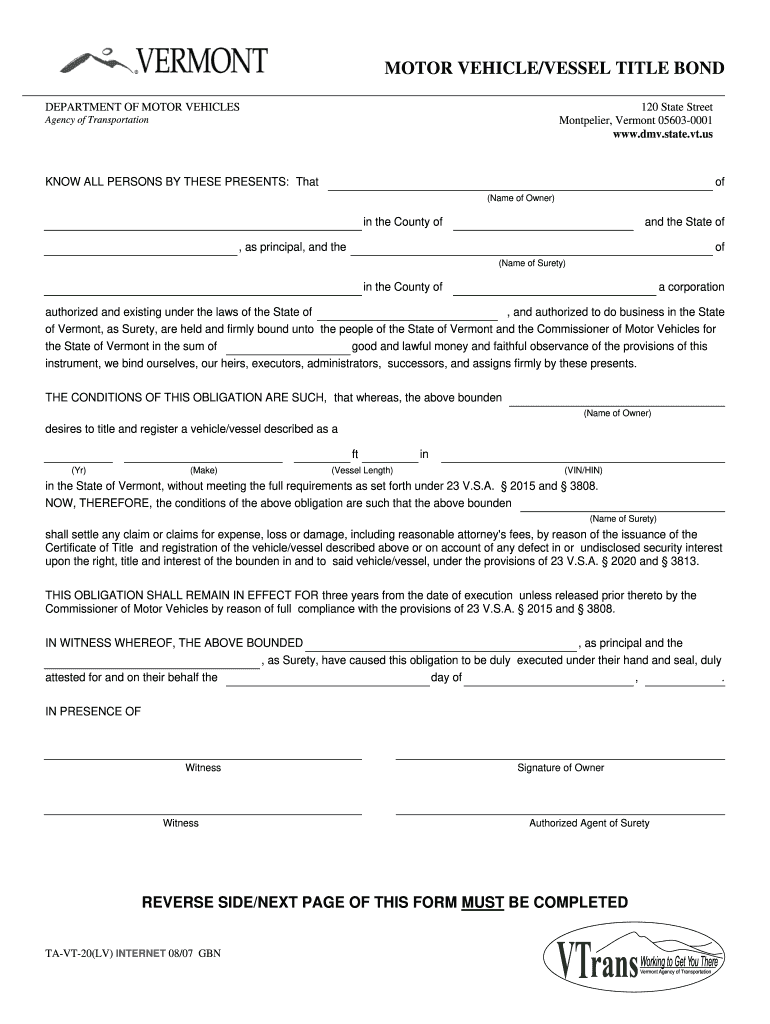
Vermont Title Bond 2007-2026


What is the Vermont Title Bond
The Vermont Title Bond serves as a legal instrument that allows individuals to obtain a title for a vehicle when the original title is lost or unavailable. This bond acts as a guarantee to the state that the vehicle owner has the right to claim ownership. It is particularly useful for those who may encounter issues with vehicle registration due to missing documentation. The bond amount is typically set at a specific value, often based on the vehicle's worth, and is required to be filed with the appropriate state authorities.
How to use the Vermont Title Bond
Using the Vermont Title Bond involves several key steps. First, the vehicle owner must complete the necessary application forms, which include providing details about the vehicle, such as make, model, and VIN. Once the application is filled out, the owner must secure the bond through an authorized surety company. After obtaining the bond, it must be submitted along with the completed application to the Vermont Department of Motor Vehicles (DMV). This process ensures that the bond is recognized and the vehicle can be legally registered.
Steps to complete the Vermont Title Bond
Completing the Vermont Title Bond requires careful attention to detail. The following steps outline the process:
- Gather all necessary vehicle information, including the VIN and any previous title details.
- Contact a licensed surety company to obtain the bond.
- Fill out the application form accurately, ensuring all fields are completed.
- Submit the bond and application to the Vermont DMV, along with any required fees.
- Await confirmation from the DMV regarding the approval of the bond and title issuance.
Legal use of the Vermont Title Bond
The legal use of the Vermont Title Bond is governed by state regulations. It is essential for the bond to be executed in compliance with the Vermont laws to ensure its validity. The bond acts as a safeguard against potential claims from previous owners or lienholders, thus protecting the new owner’s interests. Failing to adhere to the legal requirements can lead to complications in vehicle registration and ownership disputes.
State-specific rules for the Vermont Title Bond
Each state has its own regulations regarding title bonds, and Vermont is no exception. In Vermont, the bond must meet specific criteria, including the bond amount, which is typically set at one and a half times the value of the vehicle. Additionally, the bond must be issued by a company licensed to operate in Vermont. Understanding these state-specific rules is crucial for ensuring compliance and successful registration of the vehicle.
Required Documents
To successfully obtain and use the Vermont Title Bond, several documents are required. These typically include:
- A completed application form for the title bond.
- Proof of vehicle ownership or prior registration.
- Identification documents of the vehicle owner.
- Any additional documentation requested by the surety company or DMV.
Eligibility Criteria
Eligibility for obtaining a Vermont Title Bond generally includes being the rightful owner of the vehicle and having a clear understanding of the vehicle's history. Applicants must demonstrate that they have attempted to obtain the original title and provide any relevant information that supports their claim. Meeting these criteria is essential for a smooth application process and successful bond issuance.
Quick guide on how to complete download fillable vt20 form
Simplify your existence by validating Vermont Title Bond form with airSlate SignNow
Whether you need to register a new vehicle, obtain a driver’s permit, transfer title, or perform any other task related to automobiles, dealing with such RMV paperwork as Vermont Title Bond is an unavoidable necessity.
There are several methods to obtain them: via mail, at the RMV service center, or by downloading them from your local RMV website and printing them. Each of these options is time-consuming. If you’re looking for a quicker way to complete them and sign with a legally-binding signature, airSlate SignNow is your optimal choice.
How to complete Vermont Title Bond swiftly
- Click Show details to view a brief summary of the document you are interested in.
- Select Get document to initiate and open the document.
- Follow the green label indicating required fields if that pertains to you.
- Utilize the top toolbar and take advantage of our advanced features to modify, annotate, and enhance the appearance of your document.
- Add text, your initials, shapes, images, and additional items.
- Click Sign in in the same toolbar to generate a legally-binding signature.
- Examine the document details to ensure it’s free from mistakes and inconsistencies.
- Click Done to complete the document.
Employing our solution to fill out your Vermont Title Bond and other related documents will save you signNow time and effort. Enhance your RMV document completion from the very start!
Create this form in 5 minutes or less
FAQs
-
How do I create a fillable HTML form online that can be downloaded as a PDF? I have made a framework for problem solving and would like to give people access to an online unfilled form that can be filled out and downloaded filled out.
Create PDF Form that will be used for download and convert it to HTML Form for viewing on your website.However there’s a lot of PDF to HTML converters not many can properly convert PDF Form including form fields. If you plan to use some calculations or validations it’s even harder to find one. Try PDFix Form Converter which works fine to me.
-
I'm trying to fill out a free fillable tax form. It won't let me click "done with this form" or "efile" which?
From https://www.irs.gov/pub/irs-utl/... (emphasis mine):DONE WITH THIS FORM — Select this button to save and close the form you are currently viewing and return to your 1040 form. This button is disabled when you are in your 1040 formSo, it appears, and without them mentioning it while you're working on it, that button is for all forms except 1040. Thank you to the other response to this question. I would never have thought of just clicking the Step 2 tab.
-
How do I make a PDF a fillable form?
1. Open it with Foxit PhantomPDF and choose Form > Form Recognition > Run Form Field Recognition . All fillable fields in the document will be recognized and highlighted.2. Add form fields from Form > Form Fields > click a type of form field button and the cursor changes to crosshair . And the Designer Assistant is selected automatically.3. All the corresponding type of form fields will be automatically named with the text near the form fields (Take the text fields for an example as below).4. Click the place you want to add the form field. To edit the form field further, please refer to the properties of different buttons from “Buttons”.
-
Is there a service that will allow me to create a fillable form on a webpage, and then email a PDF copy of each form filled out?
You can use Fill which is has a free forever plan.You can use Fill to turn your PDF document into an online document which can be completed, signed and saved as a PDF, online.You will end up with a online fillable PDF like this:w9 || FillWhich can be embedded in your website should you wish.InstructionsStep 1: Open an account at Fill and clickStep 2: Check that all the form fields are mapped correctly, if not drag on the text fields.Step 3: Save it as a templateStep 4: Goto your templates and find the correct form. Then click on the embed settings to grab your form URL.
-
How do I download a filled-out php form?
It doesn't sound like you understand how PHP handles forms. The usual scenario is you present the user with an HTML page that contains the form. The action attribute of the opening form tag indicates the webpage that will process the submitted form (and confirm to the user that it has done so). The form-processing page will contain PHP code to do what you need to do with the contents of the form. For example, it will usually store the information in a server-side database, like MySQL. It might also send an email to someone.If you want to provide the user with a downloadable, editable form, you could do that by having PHP create a PDF with the submitted data I can't imagine why you'd want to do that, but it's possible.
-
How do I fill out a fillable PDF on an iPad?
there is an app for that !signNow Fill & Sign on the App Store
-
How do I transfer data from Google Sheets cells to a PDF fillable form?
I refer you a amazing pdf editor, her name is Puspita, She work in fiverr, She is just amazing, Several time I am use her services. You can contact with her.puspitasaha : I will create fillable pdf form or edit pdf file for $5 on www.fiverr.com
Create this form in 5 minutes!
How to create an eSignature for the download fillable vt20 form
How to make an eSignature for the Download Fillable Vt20 Form online
How to generate an electronic signature for the Download Fillable Vt20 Form in Chrome
How to generate an eSignature for putting it on the Download Fillable Vt20 Form in Gmail
How to generate an eSignature for the Download Fillable Vt20 Form right from your smart phone
How to generate an electronic signature for the Download Fillable Vt20 Form on iOS
How to create an electronic signature for the Download Fillable Vt20 Form on Android
People also ask
-
What is the Vermont title loophole 2024?
The Vermont title loophole 2024 refers to a legal provision in Vermont that allows for unique vehicle registration options. This loophole can offer signNow benefits for businesses and individuals in managing vehicle ownership and registration. Understanding this loophole can help you navigate your document signing needs more effectively.
-
How can airSlate SignNow help with the Vermont title loophole 2024?
airSlate SignNow provides a streamlined platform to eSign and manage documents related to the Vermont title loophole 2024. With its user-friendly interface, businesses can quickly create and send documents that comply with this loophole, ensuring efficient processing. This enhances your workflow and increases your productivity.
-
What are the pricing options for airSlate SignNow?
airSlate SignNow offers competitive pricing plans to suit various business needs. Plans include features optimized for the Vermont title loophole 2024, helping you manage your document needs effectively. Pricing flexibility ensures that you get a solution that matches your budget while enjoying all necessary features.
-
Are there any specific features related to the Vermont title loophole 2024?
Yes, airSlate SignNow provides features tailored to the Vermont title loophole 2024, including document templates and customizable workflows. These features allow you to create compliant documents effortlessly, saving time and reducing errors. By using SignNow, you can efficiently manage your signing process.
-
Can I integrate airSlate SignNow with other applications?
Absolutely! airSlate SignNow offers robust integrations with various applications that can assist in managing the Vermont title loophole 2024. This means you can connect your document signing processes with CRM systems, cloud storage, and more for seamless workflow management. Enhanced integration supports better organization and efficiency.
-
What benefits does airSlate SignNow offer for businesses utilizing the Vermont title loophole 2024?
Businesses leveraging the Vermont title loophole 2024 can benefit from airSlate SignNow's reliable eSignature solutions. This tool simplifies the signing process, improves document security, and ensures compliance with Vermont regulations. Utilizing SignNow enhances operational efficiencies and allows for faster turnaround times.
-
Is airSlate SignNow safe for eSigning sensitive documents related to the Vermont title loophole 2024?
Yes, airSlate SignNow employs advanced security protocols to protect your documents during the eSigning process, including those related to the Vermont title loophole 2024. Your sensitive information is safeguarded with encryption and compliance with industry-leading regulations. This ensures your documents remain confidential and secure throughout.
Get more for Vermont Title Bond
Find out other Vermont Title Bond
- Help Me With eSignature Wyoming Charity Presentation
- How To eSignature Wyoming Car Dealer PPT
- How To eSignature Colorado Construction PPT
- How To eSignature New Jersey Construction PDF
- How To eSignature New York Construction Presentation
- How To eSignature Wisconsin Construction Document
- Help Me With eSignature Arkansas Education Form
- Can I eSignature Louisiana Education Document
- Can I eSignature Massachusetts Education Document
- Help Me With eSignature Montana Education Word
- How To eSignature Maryland Doctors Word
- Help Me With eSignature South Dakota Education Form
- How Can I eSignature Virginia Education PDF
- How To eSignature Massachusetts Government Form
- How Can I eSignature Oregon Government PDF
- How Can I eSignature Oklahoma Government Document
- How To eSignature Texas Government Document
- Can I eSignature Vermont Government Form
- How Do I eSignature West Virginia Government PPT
- How Do I eSignature Maryland Healthcare / Medical PDF