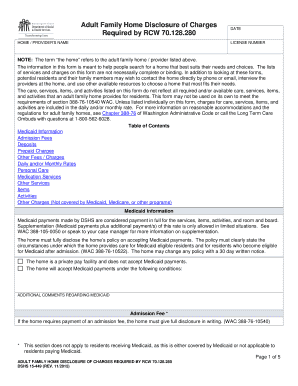
Adult Family Home Disclosure of Charges 2021


What is the Adult Family Home Disclosure of Charges
The Adult Family Home Disclosure of Charges is a vital document that outlines the costs associated with residing in an adult family home. This form provides transparency regarding the fees that residents and their families can expect, including monthly rates, additional charges, and any potential increases in costs. Understanding this document is essential for families considering adult family homes, as it helps them make informed decisions about care options for their loved ones.
Key Elements of the Adult Family Home Disclosure of Charges
Several key elements are included in the Adult Family Home Disclosure of Charges. These elements typically encompass:
- Monthly charges: The base fee for residing in the facility.
- Additional services: Costs for services such as medication management, personal care, or transportation.
- Payment policies: Information on payment methods, due dates, and accepted forms of payment.
- Refund policies: Details on any potential refunds for early termination of residency.
- Rate changes: Conditions under which fees may increase, including notification requirements.
Steps to Complete the Adult Family Home Disclosure of Charges
Completing the Adult Family Home Disclosure of Charges involves several straightforward steps:
- Gather necessary information: Collect details about the resident's needs and preferences.
- Review the form: Carefully read through the disclosure to understand all charges and conditions.
- Fill out the form: Provide accurate information as required, ensuring clarity and completeness.
- Sign and date: Ensure that all required signatures are included to validate the document.
- Submit the form: Return the completed form to the appropriate party, either online or in person.
Legal Use of the Adult Family Home Disclosure of Charges
The Adult Family Home Disclosure of Charges is legally binding when completed correctly. It must comply with relevant regulations, such as WAC 388-76-10540, which governs the disclosure requirements for adult family homes. This legal framework ensures that residents and their families are fully informed about the financial implications of their care, protecting their rights and interests.
How to Obtain the Adult Family Home Disclosure of Charges
Obtaining the Adult Family Home Disclosure of Charges is a straightforward process. Families can request the form directly from the adult family home they are considering. It is also advisable to check the facility's website or contact their administrative office for access to the most current version of the disclosure. Additionally, state health departments may provide resources or templates for this form to ensure compliance with local regulations.
Quick guide on how to complete adult family home disclosure of charges
Complete Adult Family Home Disclosure Of Charges effortlessly on any device
Digital document management has gained traction among organizations and individuals alike. It offers an excellent environmentally friendly substitute for traditional printed and signed documents, as you can easily locate the appropriate form and securely store it online. airSlate SignNow provides all the resources you need to create, edit, and eSign your documents swiftly and without delays. Manage Adult Family Home Disclosure Of Charges on any platform using airSlate SignNow's Android or iOS applications and streamline any document-related procedure today.
How to edit and eSign Adult Family Home Disclosure Of Charges with ease
- Locate Adult Family Home Disclosure Of Charges and click Get Form to begin.
- Utilize the tools we offer to complete your form.
- Emphasize pertinent sections of your documents or conceal sensitive information with tools specifically available through airSlate SignNow.
- Create your signature using the Sign tool, which takes mere seconds and carries the same legal validity as a conventional wet ink signature.
- Review all the details and click on the Done button to save your modifications.
- Choose your preferred way to submit your form, whether by email, text message (SMS), invitation link, or download it to your computer.
Forget about lost or misplaced files, tedious form searches, or errors that necessitate printing new document copies. airSlate SignNow addresses all your document management needs in just a few clicks from any device you choose. Edit and eSign Adult Family Home Disclosure Of Charges while ensuring clear communication throughout your form preparation process with airSlate SignNow.
Create this form in 5 minutes or less
Find and fill out the correct adult family home disclosure of charges
Create this form in 5 minutes!
How to create an eSignature for the adult family home disclosure of charges
How to create an electronic signature for a PDF online
How to create an electronic signature for a PDF in Google Chrome
How to create an e-signature for signing PDFs in Gmail
How to create an e-signature right from your smartphone
How to create an e-signature for a PDF on iOS
How to create an e-signature for a PDF on Android
People also ask
-
What is an adult family home disclosure of charges?
An adult family home disclosure of charges is a document that outlines all the fees and expenses associated with living in an adult family home. This ensures transparency and helps residents and their families make informed financial decisions. Understanding the adult family home disclosure of charges is crucial for evaluating care options.
-
How can airSlate SignNow help with adult family home disclosure of charges?
airSlate SignNow simplifies the process of preparing and signing adult family home disclosure of charges documents. With its easy-to-use platform, providers can efficiently create, share, and manage disclosure documents, ensuring accurate and timely delivery of important information to prospective residents.
-
What features does airSlate SignNow offer for managing adult family home disclosures?
airSlate SignNow offers features such as customizable templates, cloud storage, and secure eSigning to streamline adult family home disclosure of charges. These tools help providers maintain compliance and keep all documents organized, making it easy to retrieve and share necessary information with families.
-
Is airSlate SignNow cost-effective for managing adult family home disclosure of charges?
Yes, airSlate SignNow provides a cost-effective solution for managing adult family home disclosure of charges. The platform offers flexible pricing plans that cater to various business sizes and needs, ensuring that all care providers can access efficient document management without exceeding their budget.
-
How does airSlate SignNow ensure security for adult family home disclosure of charges?
airSlate SignNow prioritizes data security, utilizing advanced encryption and authentication measures to protect adult family home disclosure of charges documents. This ensures that sensitive information remains confidential and that all transactions are securely completed.
-
Can I integrate airSlate SignNow with other tools for adult family home disclosure management?
Absolutely! airSlate SignNow offers seamless integrations with various software and tools commonly used in the healthcare and elder care industry. These integrations streamline the process of managing adult family home disclosure of charges and enhance overall productivity.
-
How can airSlate SignNow improve the efficiency of document handling for adult family homes?
By using airSlate SignNow, adult family homes can signNowly reduce the time spent on document handling. The platform automates workflows, allows easy collaboration, and speeds up the eSigning process, enabling staff to focus more on providing quality care rather than paperwork.
Get more for Adult Family Home Disclosure Of Charges
- How to social security deceased form
- 4 point inspection form 430724571
- Passportdiocuhkeduhkxq1afdo9hchd gold cardhchd gold card renewal form
- Pdf business license application washington state form
- Jisgovjmtax administration jamaica tajtax administration jamaica taj jisgovjm form
- Wwwvbavagovpubsformsveteran readiness and employment vrampampe questionnaire
- Wwwvagov vaforms vava form 10182 decision review request board appeal notice
- Chapter 6 the chemistry of life worksheet answer key form
Find out other Adult Family Home Disclosure Of Charges
- Sign Nebraska Facility Rental Agreement Online
- Sign Arizona Sublease Agreement Template Fast
- How To Sign Florida Sublease Agreement Template
- Sign Wyoming Roommate Contract Safe
- Sign Arizona Roommate Rental Agreement Template Later
- How Do I Sign New York Sublease Agreement Template
- How To Sign Florida Roommate Rental Agreement Template
- Can I Sign Tennessee Sublease Agreement Template
- Sign Texas Sublease Agreement Template Secure
- How Do I Sign Texas Sublease Agreement Template
- Sign Iowa Roommate Rental Agreement Template Now
- How Do I Sign Louisiana Roommate Rental Agreement Template
- Sign Maine Lodger Agreement Template Computer
- Can I Sign New Jersey Lodger Agreement Template
- Sign New York Lodger Agreement Template Later
- Sign Ohio Lodger Agreement Template Online
- Sign South Carolina Lodger Agreement Template Easy
- Sign Tennessee Lodger Agreement Template Secure
- Sign Virginia Lodger Agreement Template Safe
- Can I Sign Michigan Home Loan Application