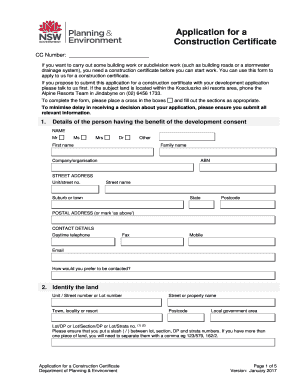
Application for Subdivision Certificate Department of Planning 2017-2026


What is the application construction certificate form?
The application construction certificate form is a crucial document used in the construction industry to ensure compliance with local regulations and standards. This form is typically required before commencing construction activities, as it signifies that the proposed building plans have been reviewed and approved by the relevant authorities. It is essential for obtaining the necessary permits and ensuring that the construction project adheres to safety and zoning laws.
Key elements of the application construction certificate form
When filling out the application construction certificate form, several key elements must be included to ensure its validity. These elements typically consist of:
- Project details: Information about the construction site, including the address and property description.
- Applicant information: Details of the individual or organization submitting the application, including contact information.
- Building plans: Submission of architectural drawings and specifications that outline the proposed construction.
- Compliance declarations: Statements confirming adherence to local building codes and regulations.
- Signature: The applicant's signature, which certifies the accuracy of the information provided.
Steps to complete the application construction certificate form
Completing the application construction certificate form involves several steps to ensure accuracy and compliance. The process generally includes:
- Gathering all necessary information and documentation, including project plans and applicant details.
- Filling out the form carefully, ensuring that all required fields are completed.
- Reviewing the form for accuracy and completeness before submission.
- Submitting the form to the appropriate local authority, either online or in person, depending on the jurisdiction.
Legal use of the application construction certificate form
The application construction certificate form holds legal significance as it represents an official request for permission to proceed with construction. It is essential to understand that submitting this form does not automatically grant approval; it must be reviewed and accepted by the relevant authorities. Failure to comply with the requirements outlined in the form can result in penalties, including fines or halting of construction activities.
Form submission methods
There are various methods for submitting the application construction certificate form, which may vary depending on local regulations. Common submission methods include:
- Online submission: Many jurisdictions offer digital platforms for submitting forms electronically, which can streamline the process.
- Mail: Applicants can send the completed form via postal service to the relevant authority.
- In-person submission: Some applicants may prefer to deliver the form directly to the local planning department.
Eligibility criteria
To successfully submit the application construction certificate form, applicants must meet specific eligibility criteria. These criteria typically include:
- Ownership or legal authority over the property where construction is proposed.
- Compliance with local zoning laws and building codes.
- Submission of all required documentation, including detailed building plans.
Quick guide on how to complete application for subdivision certificate department of planning
Complete Application For Subdivision Certificate Department Of Planning with ease on any device
Digital document management has gained traction among businesses and individuals. It offers a superb environmentally-friendly alternative to traditional printed and signed documents, allowing you to obtain the necessary form and securely store it online. airSlate SignNow equips you with all the tools required to create, edit, and eSign your documents promptly without any hold-ups. Manage Application For Subdivision Certificate Department Of Planning on any device using airSlate SignNow's Android or iOS applications and simplify any document-related task today.
The easiest way to edit and eSign Application For Subdivision Certificate Department Of Planning effortlessly
- Obtain Application For Subdivision Certificate Department Of Planning and then click Get Form to initiate the process.
- Utilize the tools we provide to complete your document.
- Highlight important sections of your documents or cover sensitive details with tools specially provided by airSlate SignNow for that purpose.
- Create your signature using the Sign feature, which takes mere seconds and carries the same legal standing as a conventional wet ink signature.
- Review all details and then click on the Done button to save your changes.
- Select your preferred method of sending your form, whether by email, SMS, invite link, or downloading it to your computer.
Say goodbye to lost or misfiled documents, tedious form searching, or errors that require printing new document copies. airSlate SignNow caters to your document management needs in just a few clicks from any device of your choice. Edit and eSign Application For Subdivision Certificate Department Of Planning and ensure efficient communication at any stage of the document preparation process with airSlate SignNow.
Create this form in 5 minutes or less
Create this form in 5 minutes!
People also ask
-
What is an application construction certificate form?
The application construction certificate form is a crucial document that certifies compliance with building regulations. This form is necessary for obtaining approval from local authorities before commencing construction projects. Ensuring that you accurately complete this form can streamline your project and prevent delays.
-
How can airSlate SignNow help with my application construction certificate form?
airSlate SignNow simplifies the process of filling out and eSigning the application construction certificate form. Our platform allows you to create, edit, and electronically sign documents with ease, ensuring that you submit accurate and compliant paperwork. With our solution, you can manage your construction forms efficiently and confidently.
-
Is there a free trial available for airSlate SignNow?
Yes, airSlate SignNow offers a free trial that allows you to explore our features, including managing your application construction certificate form. This trial gives you the opportunity to test our user-friendly interface and see how it can benefit your construction documentation needs before committing to a subscription.
-
What features does airSlate SignNow offer for managing documents like the application construction certificate form?
airSlate SignNow provides robust features such as customizable templates, automated workflows, and real-time tracking for your documents, including the application construction certificate form. You can also integrate with other software tools to streamline your workflow and ensure that all steps of the document process are covered.
-
Are there any costs associated with using airSlate SignNow for the application construction certificate form?
While airSlate SignNow offers a range of pricing plans, using our service for the application construction certificate form can save you time and resources. The costs are competitive and can be justified by the efficiency and convenience our platform brings to your document management process.
-
Can I integrate airSlate SignNow with other tools for managing my application construction certificate form?
Absolutely! airSlate SignNow integrates seamlessly with numerous tools, allowing you to manage your application construction certificate form alongside other projects. Whether you use project management software or CRM systems, our integrations can enhance your workflow and increase productivity.
-
How secure is my information when using airSlate SignNow for my application construction certificate form?
Security is a top priority for airSlate SignNow. When you use our platform to manage your application construction certificate form, your data is protected with advanced encryption and compliance with industry standards. You can trust that your information remains confidential and secure throughout the signing process.
Get more for Application For Subdivision Certificate Department Of Planning
Find out other Application For Subdivision Certificate Department Of Planning
- Electronic signature California Car Dealer Rental Lease Agreement Fast
- Electronic signature Connecticut Car Dealer Lease Agreement Now
- Electronic signature Connecticut Car Dealer Warranty Deed Computer
- Electronic signature New Mexico Banking Job Offer Online
- How Can I Electronic signature Delaware Car Dealer Purchase Order Template
- How To Electronic signature Delaware Car Dealer Lease Template
- Electronic signature North Carolina Banking Claim Secure
- Electronic signature North Carolina Banking Separation Agreement Online
- How Can I Electronic signature Iowa Car Dealer Promissory Note Template
- Electronic signature Iowa Car Dealer Limited Power Of Attorney Myself
- Electronic signature Iowa Car Dealer Limited Power Of Attorney Fast
- How Do I Electronic signature Iowa Car Dealer Limited Power Of Attorney
- Electronic signature Kentucky Car Dealer LLC Operating Agreement Safe
- Electronic signature Louisiana Car Dealer Lease Template Now
- Electronic signature Maine Car Dealer Promissory Note Template Later
- Electronic signature Maryland Car Dealer POA Now
- Electronic signature Oklahoma Banking Affidavit Of Heirship Mobile
- Electronic signature Oklahoma Banking Separation Agreement Myself
- Electronic signature Hawaii Business Operations Permission Slip Free
- How Do I Electronic signature Hawaii Business Operations Forbearance Agreement