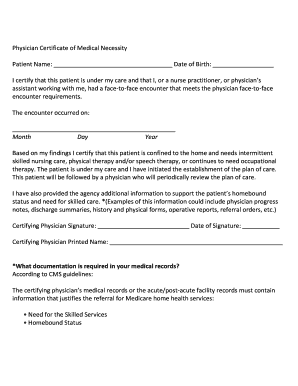
Face to Face Encounter Form


What is the Face To Face Encounter Form
The Face To Face Encounter Form is a crucial document used primarily in healthcare settings to document in-person interactions between patients and healthcare providers. This form captures essential information regarding the nature of the encounter, including the date, time, and purpose of the visit. It is vital for ensuring compliance with regulatory requirements and for maintaining accurate patient records. The form serves as a legal document that can be referenced in future medical decisions and billing processes.
How to use the Face To Face Encounter Form
Using the Face To Face Encounter Form involves several straightforward steps. First, ensure that you have the correct version of the form, which can be obtained from authorized sources. Next, fill out the form with accurate details, including patient information, provider information, and specifics about the encounter. Once completed, the form must be signed by both the patient and the provider to validate the encounter. After signing, the form can be submitted electronically or in paper format, depending on the healthcare provider's protocols.
Steps to complete the Face To Face Encounter Form
Completing the Face To Face Encounter Form requires attention to detail. Follow these steps for accurate completion:
- Gather necessary patient information, including full name, date of birth, and contact details.
- Document the healthcare provider's information, including name, title, and practice address.
- Specify the date and time of the encounter, along with the purpose of the visit.
- Ensure both the patient and provider sign the form to confirm the encounter.
- Review the completed form for accuracy before submission.
Legal use of the Face To Face Encounter Form
The Face To Face Encounter Form is legally binding when completed correctly and signed by the involved parties. It must comply with relevant laws and regulations, such as the Health Insurance Portability and Accountability Act (HIPAA) and other healthcare-related statutes. Proper use of the form protects patient confidentiality and ensures that the encounter is documented in a manner that is acceptable for insurance claims and audits.
Key elements of the Face To Face Encounter Form
Key elements of the Face To Face Encounter Form include:
- Patient identification details: Full name, date of birth, and insurance information.
- Provider identification: Name, credentials, and practice location.
- Details of the encounter: Date, time, and reason for the visit.
- Signatures of both the patient and provider, affirming the accuracy of the information.
- Any additional notes or observations relevant to the encounter.
Form Submission Methods
The Face To Face Encounter Form can be submitted through various methods, depending on the healthcare provider's preferences and requirements. Common submission methods include:
- Electronic submission via secure online platforms, which allows for quicker processing.
- Mailing the completed form to the healthcare provider's office.
- In-person submission at the provider's office, ensuring immediate confirmation of receipt.
Quick guide on how to complete face to face encounter form
Prepare Face To Face Encounter Form effortlessly on any device
Digital document management has become increasingly popular among businesses and individuals alike. It offers an ideal eco-friendly substitute for conventional printed and signed papers, as you can access the correct form and securely keep it online. airSlate SignNow provides all the tools you need to create, modify, and eSign your documents swiftly without delays. Manage Face To Face Encounter Form on any device using the airSlate SignNow apps for Android or iOS and streamline any document-related process today.
How to modify and eSign Face To Face Encounter Form effortlessly
- Locate Face To Face Encounter Form and click on Get Form to begin.
- Use the tools we provide to fill out your form.
- Emphasize relevant sections of your documents or redact sensitive information with tools specifically offered by airSlate SignNow for that purpose.
- Generate your eSignature using the Sign tool, which only takes seconds and holds the same legal validity as a traditional wet ink signature.
- Verify all the details and click on the Done button to save your modifications.
- Select how you want to send your form, whether by email, SMS, or invite link, or download it to your computer.
Say goodbye to lost or misplaced documents, tedious form searching, or errors that require printing new copies. airSlate SignNow meets all your document management needs in just a few clicks from any device you prefer. Modify and eSign Face To Face Encounter Form and ensure excellent communication at all stages of your form preparation process with airSlate SignNow.
Create this form in 5 minutes or less
Create this form in 5 minutes!
How to create an eSignature for the face to face encounter form
How to create an electronic signature for a PDF online
How to create an electronic signature for a PDF in Google Chrome
How to create an e-signature for signing PDFs in Gmail
How to create an e-signature right from your smartphone
How to create an e-signature for a PDF on iOS
How to create an e-signature for a PDF on Android
People also ask
-
What is a Face To Face Encounter Form and why is it important?
A Face To Face Encounter Form is a document used to record in-person meetings or consultations, particularly in healthcare settings. It is crucial for ensuring compliance with regulations and documenting patient interactions. By utilizing airSlate SignNow, you can easily create and manage these forms digitally, enhancing efficiency and accuracy.
-
How does airSlate SignNow simplify the Face To Face Encounter Form process?
airSlate SignNow simplifies the Face To Face Encounter Form process by allowing users to create, send, and sign documents electronically. This eliminates the need for paper forms and manual signatures, saving time and reducing errors. Our platform also features intuitive templates that make customization a breeze.
-
What are the pricing options for using airSlate SignNow for Face To Face Encounter Forms?
airSlate SignNow offers flexible pricing plans tailored to suit different business needs. You can choose from a variety of plans that include features specifically designed for managing Face To Face Encounter Forms. Each plan provides a cost-effective solution to ensure that your organization can streamline documentation without breaking the bank.
-
Can I integrate airSlate SignNow with other software for managing Face To Face Encounter Forms?
Yes, airSlate SignNow offers seamless integrations with various software applications, making it easier to manage your Face To Face Encounter Forms within your existing workflow. You can connect with widely used tools like Google Drive, Salesforce, and more, ensuring your form management is streamlined and efficient.
-
What security measures does airSlate SignNow implement for Face To Face Encounter Forms?
airSlate SignNow prioritizes the security of your data, especially for sensitive documents like Face To Face Encounter Forms. Our platform incorporates industry-standard encryption, authentication protocols, and secure storage, ensuring that your information is protected throughout the entire process.
-
How can the electronic Face To Face Encounter Form benefit my practice?
Implementing an electronic Face To Face Encounter Form can signNowly enhance your practice's efficiency by reducing paperwork and streamlining the documentation process. With airSlate SignNow, you can quickly gather signatures and share forms, allowing for better communication and improved patient care. This results in more time spent with patients rather than on administrative tasks.
-
Is there a mobile app for managing Face To Face Encounter Forms with airSlate SignNow?
Absolutely! airSlate SignNow offers a mobile app that allows users to manage Face To Face Encounter Forms on-the-go. Whether you are in the office or out in the field, you can easily create, send, and sign documents from your smartphone or tablet, ensuring efficiency wherever you are.
Get more for Face To Face Encounter Form
- Agreement for delayed or partial rent payments new mexico form
- Tenants maintenance repair request form new mexico
- Guaranty attachment to lease for guarantor or cosigner new mexico form
- Amendment to lease or rental agreement new mexico form
- Warning notice due to complaint from neighbors new mexico form
- Lease subordination agreement new mexico form
- Apartment rules and regulations new mexico form
- Nm cancellation form
Find out other Face To Face Encounter Form
- Sign Maine Construction Business Letter Template Secure
- Can I Sign Louisiana Construction Letter Of Intent
- How Can I Sign Maryland Construction Business Plan Template
- Can I Sign Maryland Construction Quitclaim Deed
- Sign Minnesota Construction Business Plan Template Mobile
- Sign Construction PPT Mississippi Myself
- Sign North Carolina Construction Affidavit Of Heirship Later
- Sign Oregon Construction Emergency Contact Form Easy
- Sign Rhode Island Construction Business Plan Template Myself
- Sign Vermont Construction Rental Lease Agreement Safe
- Sign Utah Construction Cease And Desist Letter Computer
- Help Me With Sign Utah Construction Cease And Desist Letter
- Sign Wisconsin Construction Purchase Order Template Simple
- Sign Arkansas Doctors LLC Operating Agreement Free
- Sign California Doctors Lease Termination Letter Online
- Sign Iowa Doctors LLC Operating Agreement Online
- Sign Illinois Doctors Affidavit Of Heirship Secure
- Sign Maryland Doctors Quitclaim Deed Later
- How Can I Sign Maryland Doctors Quitclaim Deed
- Can I Sign Missouri Doctors Last Will And Testament