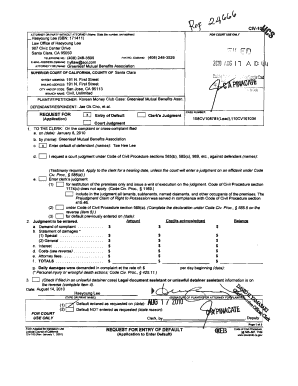
Civ100 Form


What is the Civ100
The Civ100 form is a legal document used primarily in the context of civil proceedings. It serves to initiate a civil action in a court of law, allowing individuals or entities to formally present their case. This form is essential for ensuring that the necessary information is provided to the court, including the parties involved, the nature of the claim, and the relief sought. Understanding the Civ100 is crucial for anyone looking to navigate the civil justice system effectively.
How to use the Civ100
Using the Civ100 form involves several key steps. First, you need to accurately fill out the required fields, including your name, address, and the details of the opposing party. It is important to clearly articulate the basis of your claim and the specific relief you are requesting from the court. Once completed, the form must be filed with the appropriate court, accompanied by any necessary fees. Ensure that you keep copies of all documents for your records.
Steps to complete the Civ100
Completing the Civ100 form requires careful attention to detail. Here are the steps to follow:
- Gather all relevant information regarding your case, including dates, events, and parties involved.
- Fill out the form, ensuring that all required fields are completed accurately.
- Review the form for any errors or omissions before submission.
- File the completed form with the court, either online or in person, depending on local rules.
- Pay any associated filing fees as required by the court.
Legal use of the Civ100
The Civ100 form must be used in accordance with applicable laws and regulations. It is crucial to ensure that the form is completed accurately and submitted within the required timeframes to avoid any potential legal complications. The form serves as a formal request to the court, and improper use or submission can lead to delays or dismissal of your case. Familiarizing yourself with the legal implications of the Civ100 can help safeguard your rights and interests.
Key elements of the Civ100
Understanding the key elements of the Civ100 is essential for effective use. The form typically includes:
- The title of the case, including the names of the parties involved.
- A clear statement of the claims being made.
- The specific relief or remedy sought from the court.
- Signature lines for the parties involved, confirming the accuracy of the information provided.
Filing Deadlines / Important Dates
Filing deadlines for the Civ100 form can vary based on jurisdiction and the nature of the case. It is important to be aware of any statutory deadlines that may apply. Missing a deadline can result in the loss of your right to pursue your claim. Checking with the local court or legal resources can provide clarity on the specific timelines relevant to your situation.
Quick guide on how to complete civ100
Effortlessly prepare Civ100 on any device
Managing documents online has gained traction among both businesses and individuals. It serves as an ideal eco-friendly substitute for traditional printed and signed paperwork, allowing you to obtain the necessary form and securely store it online. airSlate SignNow provides all the tools required to create, edit, and electronically sign your documents quickly and without delays. Handle Civ100 on any device using airSlate SignNow's Android or iOS applications and streamline any document-related process today.
How to edit and electronically sign Civ100 with ease
- Obtain Civ100 and then click Get Form to begin.
- Utilize the tools we offer to complete your form.
- Emphasize important sections of the documents or redact sensitive information with tools specifically designed for that purpose by airSlate SignNow.
- Generate your signature using the Sign tool, which takes mere seconds and carries the same legal validity as a conventional wet ink signature.
- Review the details and then click the Done button to save your modifications.
- Select your preferred method of delivery for your form, whether by email, text message (SMS), invite link, or download it to your computer.
Eliminate concerns over lost or misplaced documents, tedious form searching, or errors that necessitate printing additional copies. airSlate SignNow meets your document management needs in just a few clicks from any device you choose. Edit and electronically sign Civ100 to ensure exceptional communication throughout every phase of your form preparation process with airSlate SignNow.
Create this form in 5 minutes or less
Create this form in 5 minutes!
How to create an eSignature for the civ100
How to create an electronic signature for a PDF online
How to create an electronic signature for a PDF in Google Chrome
How to create an e-signature for signing PDFs in Gmail
How to create an e-signature right from your smartphone
How to create an e-signature for a PDF on iOS
How to create an e-signature for a PDF on Android
People also ask
-
What is civ100 and how does it relate to airSlate SignNow?
Civ100 is a powerful feature within airSlate SignNow that simplifies document management and signing processes. This feature allows users to create, send, and eSign documents efficiently, helping businesses streamline their workflows.
-
How much does airSlate SignNow with civ100 cost?
Pricing for airSlate SignNow with civ100 starts at a competitive rate, making it a cost-effective solution for businesses of all sizes. Check our pricing page for specific plans and features included with civ100 to find the right fit for your needs.
-
What features are included with the civ100 package?
The civ100 package includes essential features such as document templates, real-time tracking, and secure eSigning capabilities. These tools are designed to enhance productivity and ensure compliance, making it an invaluable asset for any organization.
-
What are the benefits of using civ100 in airSlate SignNow?
Leveraging civ100 in airSlate SignNow offers several benefits, including increased efficiency, cost savings, and enhanced security. Users can automate workflows and reduce turnaround time for document approvals, ultimately improving business operations.
-
Can civ100 integrate with other software?
Yes, civ100 seamlessly integrates with various software applications, including CRM and document management systems. This flexibility enables businesses to enhance their existing workflows and improve overall productivity.
-
Is civ100 suitable for small businesses?
Absolutely! Civ100 is designed to cater to businesses of all sizes, including small businesses. Its user-friendly interface and scalable features make it an ideal choice for small enterprises looking to enhance their document management processes.
-
How secure is the civ100 eSigning process?
The civ100 eSigning process in airSlate SignNow prioritizes security, employing advanced encryption and compliance with industry standards. This ensures that all documents are signed securely, providing peace of mind for businesses and their clients.
Get more for Civ100
- Flood zone statement and authorization new mexico form
- Name affidavit of buyer new mexico form
- Name affidavit of seller new mexico form
- Non foreign affidavit under irc 1445 new mexico form
- Owners or sellers affidavit of no liens new mexico form
- New mexico occupancy form
- Complex will with credit shelter marital trust for large estates new mexico form
- Nm marital form
Find out other Civ100
- Electronic signature Kentucky Non-Profit Stock Certificate Online
- Electronic signature Legal PDF Louisiana Online
- Electronic signature Maine Legal Agreement Online
- Electronic signature Maine Legal Quitclaim Deed Online
- Electronic signature Missouri Non-Profit Affidavit Of Heirship Online
- Electronic signature New Jersey Non-Profit Business Plan Template Online
- Electronic signature Massachusetts Legal Resignation Letter Now
- Electronic signature Massachusetts Legal Quitclaim Deed Easy
- Electronic signature Minnesota Legal LLC Operating Agreement Free
- Electronic signature Minnesota Legal LLC Operating Agreement Secure
- Electronic signature Louisiana Life Sciences LLC Operating Agreement Now
- Electronic signature Oregon Non-Profit POA Free
- Electronic signature South Dakota Non-Profit Business Plan Template Now
- Electronic signature South Dakota Non-Profit Lease Agreement Template Online
- Electronic signature Legal Document Missouri Online
- Electronic signature Missouri Legal Claim Online
- Can I Electronic signature Texas Non-Profit Permission Slip
- Electronic signature Missouri Legal Rental Lease Agreement Simple
- Electronic signature Utah Non-Profit Cease And Desist Letter Fast
- Electronic signature Missouri Legal Lease Agreement Template Free