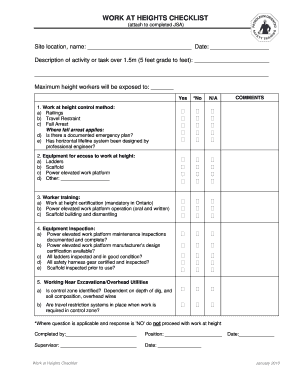
Work at Heights Checklist Mft Security Ottawa Mftsecurity Form


What is the Work At Heights Checklist Mft Security Ottawa Mftsecurity
The Work At Heights Checklist Mft Security Ottawa Mftsecurity is a vital document designed to ensure safety compliance for individuals working at elevated heights. This checklist outlines the necessary safety measures and equipment required to minimize risks associated with working at heights. It serves as a guide to assess potential hazards and implement appropriate safety protocols, contributing to a safer work environment.
How to use the Work At Heights Checklist Mft Security Ottawa Mftsecurity
Using the Work At Heights Checklist involves several steps to ensure thorough completion. First, review the checklist to familiarize yourself with the required safety measures. Next, assess the work environment for potential hazards such as unstable surfaces or overhead obstructions. Then, check off each item as you confirm compliance with safety standards. Finally, document any issues or areas needing attention to ensure that corrective actions can be taken promptly.
Steps to complete the Work At Heights Checklist Mft Security Ottawa Mftsecurity
Completing the Work At Heights Checklist requires a systematic approach. Begin by gathering all necessary safety equipment, such as harnesses and helmets. Next, conduct a site assessment to identify risks. Follow these steps:
- Review each item on the checklist carefully.
- Ensure all safety equipment is in good condition.
- Confirm that all personnel are trained in fall protection measures.
- Document any deficiencies and take corrective actions.
Once completed, the checklist should be signed and dated to provide a record of compliance.
Legal use of the Work At Heights Checklist Mft Security Ottawa Mftsecurity
The legal use of the Work At Heights Checklist is crucial for compliance with occupational safety regulations. This checklist can serve as evidence of adherence to safety protocols in the event of an inspection or incident. To ensure its legal standing, it must be completed accurately and retained as part of the workplace safety documentation. Compliance with relevant regulations, such as OSHA standards, is essential to avoid penalties and ensure worker safety.
Key elements of the Work At Heights Checklist Mft Security Ottawa Mftsecurity
The key elements of the Work At Heights Checklist include various safety assessments and equipment checks. Important components typically cover:
- Assessment of the worksite for potential hazards.
- Verification of personal protective equipment (PPE) availability and condition.
- Confirmation of fall protection systems in place.
- Training records of personnel involved in height work.
These elements collectively ensure that all safety measures are considered and implemented effectively.
Examples of using the Work At Heights Checklist Mft Security Ottawa Mftsecurity
Examples of utilizing the Work At Heights Checklist can be found in various industries, including construction, maintenance, and telecommunications. For instance, a construction crew may use the checklist before starting work on scaffolding to ensure all safety measures are in place. Similarly, maintenance workers performing tasks on rooftops can refer to the checklist to confirm that fall protection systems are operational. Each example demonstrates the checklist's role in promoting safety and compliance in height-related work environments.
Quick guide on how to complete work at heights checklist mft security ottawa mftsecurity
Complete Work At Heights Checklist Mft Security Ottawa Mftsecurity effortlessly on any device
Digital document management has surged in popularity among companies and individuals alike. It serves as an ideal eco-friendly alternative to traditional printed and signed papers, allowing you to access the correct form and securely store it online. airSlate SignNow provides you with all the tools necessary to create, edit, and eSign your documents quickly and efficiently. Manage Work At Heights Checklist Mft Security Ottawa Mftsecurity on any device using the airSlate SignNow apps for Android or iOS and enhance any document-related process today.
How to edit and eSign Work At Heights Checklist Mft Security Ottawa Mftsecurity with ease
- Obtain Work At Heights Checklist Mft Security Ottawa Mftsecurity and click Get Form to begin.
- Utilize the tools we offer to complete your document.
- Emphasize important sections of your documents or redact sensitive information with tools specifically provided by airSlate SignNow for this purpose.
- Generate your eSignature with the Sign tool, which takes just seconds and carries the same legal validity as a conventional wet ink signature.
- Review the information and click on the Done button to save your changes.
- Choose how you would like to send your form, whether by email, SMS, or invitation link, or download it to your computer.
Eliminate concerns about lost or misplaced documents, the hassle of searching for forms, or mistakes that require printing new copies. airSlate SignNow takes care of all your document management needs in just a few clicks from your preferred device. Edit and eSign Work At Heights Checklist Mft Security Ottawa Mftsecurity and ensure excellent communication at every stage of the form preparation process with airSlate SignNow.
Create this form in 5 minutes or less
Create this form in 5 minutes!
How to create an eSignature for the work at heights checklist mft security ottawa mftsecurity
How to create an electronic signature for a PDF online
How to create an electronic signature for a PDF in Google Chrome
How to create an e-signature for signing PDFs in Gmail
How to create an e-signature right from your smartphone
How to create an e-signature for a PDF on iOS
How to create an e-signature for a PDF on Android
People also ask
-
What is included in the Work At Heights Checklist Mft Security Ottawa Mftsecurity?
The Work At Heights Checklist Mft Security Ottawa Mftsecurity includes essential safety measures and protocols to ensure compliance with regulations. It covers equipment inspection, worker training requirements, and safety leverage methods to prevent falls. This checklist is vital for maintaining a safe working environment at heights.
-
How can the Work At Heights Checklist Mft Security Ottawa Mftsecurity benefit my business?
Utilizing the Work At Heights Checklist Mft Security Ottawa Mftsecurity can signNowly reduce workplace accidents and enhance employee safety. By following the checklist, your business can meet safety compliance standards, thereby protecting your workforce and minimizing liability. This proactive approach also fosters a safety-first culture among employees.
-
Is the Work At Heights Checklist Mft Security Ottawa Mftsecurity customizable?
Yes, the Work At Heights Checklist Mft Security Ottawa Mftsecurity is customizable to meet specific industry needs and project requirements. You can adjust the checklist to include additional site-specific safety measures or protocols. This flexibility ensures that your team's unique safety needs are addressed efficiently.
-
What pricing options are available for the Work At Heights Checklist Mft Security Ottawa Mftsecurity?
The pricing for the Work At Heights Checklist Mft Security Ottawa Mftsecurity varies based on the scope of services you require. We offer competitive pricing models that cater to businesses of all sizes, ensuring that you receive a cost-effective solution without compromising on quality. Contact our sales team for a tailored quote.
-
Can I integrate the Work At Heights Checklist Mft Security Ottawa Mftsecurity with other tools?
Absolutely! The Work At Heights Checklist Mft Security Ottawa Mftsecurity can be seamlessly integrated with various project management and documentation tools. This ensures that your safety protocols are easily accessible and can be managed from a single platform. Enhancing workflow through integration is essential for increasing efficiency.
-
How often should I use the Work At Heights Checklist Mft Security Ottawa Mftsecurity?
The Work At Heights Checklist Mft Security Ottawa Mftsecurity should be utilized before every project involving work at heights. Regular usage ensures that all safety measures are adhered to and that the checklist reflects current workplace conditions. Frequent use also allows for the identification of any updates needed to the safety protocols.
-
What industries benefit from the Work At Heights Checklist Mft Security Ottawa Mftsecurity?
Various industries benefit from the Work At Heights Checklist Mft Security Ottawa Mftsecurity, including construction, maintenance, and telecommunications. Any job that requires working at heights is subject to safety regulations that this checklist addresses. Ensuring compliance across these industries can signNowly enhance safety and operational efficiency.
Get more for Work At Heights Checklist Mft Security Ottawa Mftsecurity
- Llc notices resolutions and other operations forms package nevada
- Notice of dishonored check civil keywords bad check bounced check nevada form
- Nevada certificate of trust by individual nevada form
- Nevada certificate trust form
- Mutual wills containing last will and testaments for unmarried persons living together with no children nevada form
- Mutual wills package of last wills and testaments for unmarried persons living together with adult children nevada form
- Mutual wills or last will and testaments for unmarried persons living together with minor children nevada form
- Non marital cohabitation living together agreement nevada form
Find out other Work At Heights Checklist Mft Security Ottawa Mftsecurity
- Sign Tennessee Healthcare / Medical Business Plan Template Free
- Help Me With Sign Tennessee Healthcare / Medical Living Will
- Sign Texas Healthcare / Medical Contract Mobile
- Sign Washington Healthcare / Medical LLC Operating Agreement Now
- Sign Wisconsin Healthcare / Medical Contract Safe
- Sign Alabama High Tech Last Will And Testament Online
- Sign Delaware High Tech Rental Lease Agreement Online
- Sign Connecticut High Tech Lease Template Easy
- How Can I Sign Louisiana High Tech LLC Operating Agreement
- Sign Louisiana High Tech Month To Month Lease Myself
- How To Sign Alaska Insurance Promissory Note Template
- Sign Arizona Insurance Moving Checklist Secure
- Sign New Mexico High Tech Limited Power Of Attorney Simple
- Sign Oregon High Tech POA Free
- Sign South Carolina High Tech Moving Checklist Now
- Sign South Carolina High Tech Limited Power Of Attorney Free
- Sign West Virginia High Tech Quitclaim Deed Myself
- Sign Delaware Insurance Claim Online
- Sign Delaware Insurance Contract Later
- Sign Hawaii Insurance NDA Safe