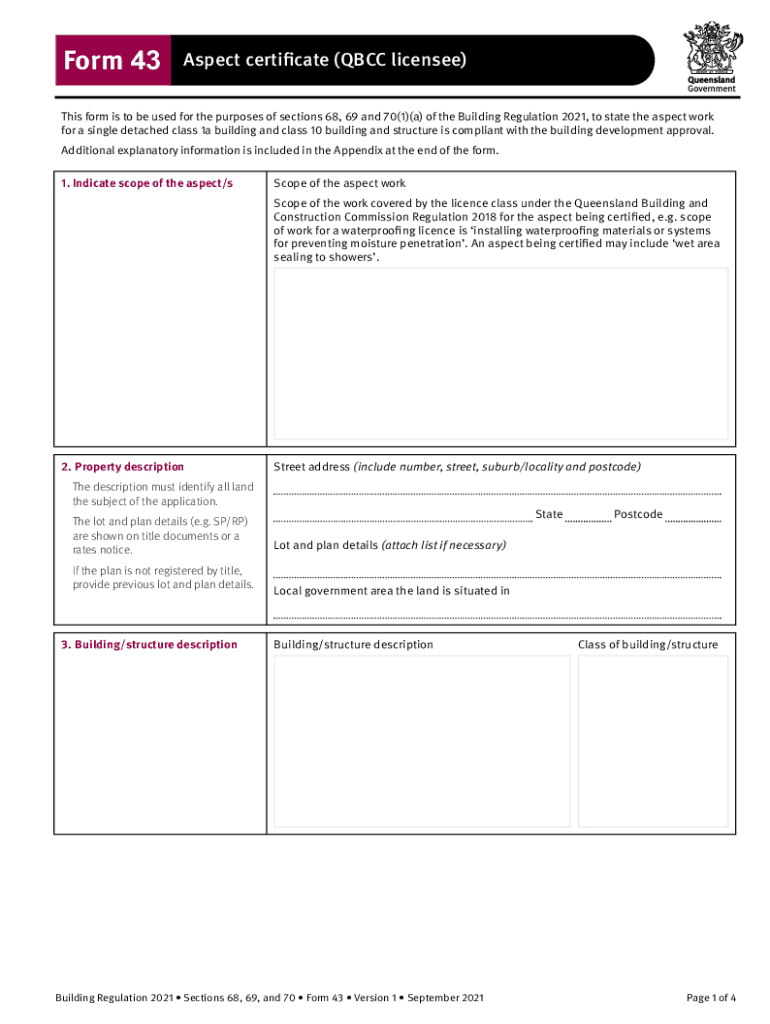
Form 43 Aspect Certificate QBCC Licensee Form 43 Aspect Certificate QBCC Licensee


Understanding the Form 43 Aspect Certificate QBCC Licensee
The Form 43 Aspect Certificate QBCC Licensee is a crucial document used in the construction industry, particularly in Queensland, Australia. This form certifies that a licensee meets specific requirements set forth by the Queensland Building and Construction Commission (QBCC). It is essential for ensuring compliance with local building regulations and standards, thereby safeguarding public interest and enhancing industry integrity.
How to Use the Form 43 Aspect Certificate QBCC Licensee
To effectively use the Form 43 Aspect Certificate, a licensee must first ensure they understand the requirements associated with their specific project. The form can be utilized to demonstrate compliance with various aspects of building regulations. It is vital for licensees to complete the form accurately, as it serves as a formal declaration of their qualifications and adherence to industry standards.
Steps to Complete the Form 43 Aspect Certificate QBCC Licensee
Completing the Form 43 Aspect Certificate involves several key steps:
- Gather necessary information, including personal details and license information.
- Review the specific requirements outlined by the QBCC relevant to your project.
- Fill out the form with accurate and complete information.
- Sign and date the form to validate your submission.
- Submit the completed form to the appropriate authority as per QBCC guidelines.
Legal Use of the Form 43 Aspect Certificate QBCC Licensee
The legal use of the Form 43 Aspect Certificate is primarily to ensure that the licensee complies with the regulations governing construction practices. This form can be requested during inspections or audits by regulatory bodies to verify that all construction activities are being conducted by qualified personnel. Proper use of the form helps mitigate legal risks associated with non-compliance.
Key Elements of the Form 43 Aspect Certificate QBCC Licensee
Several key elements are critical to the Form 43 Aspect Certificate:
- Licensee's name and contact details.
- Project details, including location and nature of work.
- Certification statements affirming compliance with QBCC regulations.
- Signature of the licensee and date of completion.
Eligibility Criteria for the Form 43 Aspect Certificate QBCC Licensee
To be eligible to complete and submit the Form 43 Aspect Certificate, the licensee must hold a valid QBCC license. Additionally, they must meet any specific qualifications or experience requirements as outlined by the QBCC for the type of construction work being undertaken. Understanding these criteria is essential for ensuring that the form is completed correctly and accepted by regulatory authorities.
Handy tips for filling out Form 43 Aspect Certificate QBCC Licensee Form 43 Aspect Certificate QBCC Licensee online
Quick steps to complete and e-sign Form 43 Aspect Certificate QBCC Licensee Form 43 Aspect Certificate QBCC Licensee online:
- Use Get Form or simply click on the template preview to open it in the editor.
- Start completing the fillable fields and carefully type in required information.
- Use the Cross or Check marks in the top toolbar to select your answers in the list boxes.
- Utilize the Circle icon for other Yes/No questions.
- Look through the document several times and make sure that all fields are completed with the correct information.
- Insert the current Date with the corresponding icon.
- Add a legally-binding e-signature. Go to Sign -> Add New Signature and select the option you prefer: type, draw, or upload an image of your handwritten signature and place it where you need it.
- Finish filling out the form with the Done button.
- Download your copy, save it to the cloud, print it, or share it right from the editor.
- Check the Help section and contact our Support team if you run into any troubles when using the editor.
We understand how straining filling in forms can be. Get access to a HIPAA and GDPR compliant service for optimum straightforwardness. Use signNow to e-sign and send Form 43 Aspect Certificate QBCC Licensee Form 43 Aspect Certificate QBCC Licensee for e-signing.
Create this form in 5 minutes or less
Create this form in 5 minutes!
How to create an eSignature for the form 43 aspect certificate qbcc licensee form 43 aspect certificate qbcc licensee
How to create an electronic signature for a PDF online
How to create an electronic signature for a PDF in Google Chrome
How to create an e-signature for signing PDFs in Gmail
How to create an e-signature right from your smartphone
How to create an e-signature for a PDF on iOS
How to create an e-signature for a PDF on Android
People also ask
-
What is the Form 43 Aspect Certificate QBCC Licensee?
The Form 43 Aspect Certificate QBCC Licensee is a crucial document required for licensing in the Queensland Building and Construction Commission (QBCC). It certifies that a licensee meets the necessary qualifications and standards. Understanding this form is essential for compliance and successful business operations in the construction industry.
-
How can airSlate SignNow help with the Form 43 Aspect Certificate QBCC Licensee?
airSlate SignNow provides an efficient platform for completing and eSigning the Form 43 Aspect Certificate QBCC Licensee. Our user-friendly interface simplifies the process, ensuring that you can fill out and submit the form quickly and securely. This streamlines your workflow and helps you stay compliant with QBCC requirements.
-
What are the pricing options for using airSlate SignNow for the Form 43 Aspect Certificate QBCC Licensee?
airSlate SignNow offers flexible pricing plans tailored to meet the needs of businesses of all sizes. You can choose from monthly or annual subscriptions, with options that include features specifically designed for managing documents like the Form 43 Aspect Certificate QBCC Licensee. Visit our pricing page for detailed information on the plans available.
-
What features does airSlate SignNow offer for the Form 43 Aspect Certificate QBCC Licensee?
Our platform includes features such as customizable templates, secure eSigning, and document tracking, all of which enhance the process of managing the Form 43 Aspect Certificate QBCC Licensee. Additionally, you can collaborate with team members in real-time, ensuring that all necessary information is accurately captured and submitted.
-
Are there any integrations available for the Form 43 Aspect Certificate QBCC Licensee?
Yes, airSlate SignNow integrates seamlessly with various applications, allowing you to manage the Form 43 Aspect Certificate QBCC Licensee alongside your existing tools. This includes integrations with popular CRM systems, cloud storage services, and productivity apps, making it easier to incorporate document management into your workflow.
-
What are the benefits of using airSlate SignNow for the Form 43 Aspect Certificate QBCC Licensee?
Using airSlate SignNow for the Form 43 Aspect Certificate QBCC Licensee offers numerous benefits, including increased efficiency, reduced paperwork, and enhanced security. Our platform ensures that your documents are stored securely and can be accessed anytime, anywhere, which is vital for busy professionals in the construction industry.
-
Is airSlate SignNow compliant with legal standards for the Form 43 Aspect Certificate QBCC Licensee?
Absolutely! airSlate SignNow is designed to comply with all legal standards for electronic signatures and document management, including those relevant to the Form 43 Aspect Certificate QBCC Licensee. This compliance ensures that your signed documents are legally binding and recognized by regulatory authorities.
Get more for Form 43 Aspect Certificate QBCC Licensee Form 43 Aspect Certificate QBCC Licensee
- Owners or sellers affidavit of no liens kentucky form
- Ky affidavit agreement form
- Complex will with credit shelter marital trust for large estates kentucky form
- Ky settlement form
- Marital legal separation and property settlement agreement minor children no joint property or debts where divorce action filed 497308117 form
- Marital legal separation and property settlement agreement minor children no joint property or debts effective immediately 497308118 form
- Marital legal separation and property settlement agreement minor children parties may have joint property or debts where 497308119 form
- Ky separation form
Find out other Form 43 Aspect Certificate QBCC Licensee Form 43 Aspect Certificate QBCC Licensee
- How To Integrate Sign in Banking
- How To Use Sign in Banking
- Help Me With Use Sign in Banking
- Can I Use Sign in Banking
- How Do I Install Sign in Banking
- How To Add Sign in Banking
- How Do I Add Sign in Banking
- How Can I Add Sign in Banking
- Can I Add Sign in Banking
- Help Me With Set Up Sign in Government
- How To Integrate eSign in Banking
- How To Use eSign in Banking
- How To Install eSign in Banking
- How To Add eSign in Banking
- How To Set Up eSign in Banking
- How To Save eSign in Banking
- How To Implement eSign in Banking
- How To Set Up eSign in Construction
- How To Integrate eSign in Doctors
- How To Use eSign in Doctors