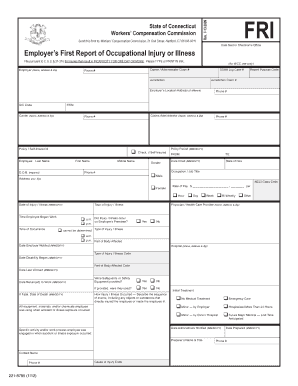
Ct Fillable Wc Forms for Employers


What is the Ct Fillable Wc Forms For Employers
The Ct Fillable WC Forms for Employers are essential documents used in the state of Connecticut for workers' compensation purposes. These forms are designed to facilitate the reporting and management of workplace injuries and illnesses. Employers are required to complete these forms to ensure compliance with state laws and to provide necessary information for claims processing. The fillable format allows for easy completion and submission, streamlining the process for both employers and employees.
How to Use the Ct Fillable Wc Forms For Employers
Using the Ct Fillable WC Forms for Employers involves several straightforward steps. First, access the forms through a reliable source that provides the latest versions. Next, fill in the required information, including employer details, employee information, and specifics about the incident. After completing the form, review all entries for accuracy. Finally, submit the form as per the guidelines provided, ensuring that all necessary signatures are included. Utilizing digital tools can simplify this process, allowing for easy editing and secure submission.
Steps to Complete the Ct Fillable Wc Forms For Employers
Completing the Ct Fillable WC Forms for Employers requires careful attention to detail. Follow these steps:
- Download the form from a trusted source.
- Open the form using a compatible PDF editor or fillable form software.
- Enter the employer's name, address, and contact information.
- Provide the employee's details, including their name, job title, and social security number.
- Describe the nature of the injury or illness, including the date and location of the incident.
- Review all information for accuracy and completeness.
- Sign and date the form as required.
- Submit the completed form according to state guidelines, either electronically or by mail.
Legal Use of the Ct Fillable Wc Forms For Employers
The legal use of the Ct Fillable WC Forms for Employers is crucial for compliance with Connecticut's workers' compensation laws. These forms serve as official documentation for reporting workplace injuries and are necessary for processing claims. Completing these forms accurately ensures that both the employer and employee fulfill their legal obligations. Failure to submit the forms correctly or on time can result in penalties, making it essential for employers to understand the legal implications of their use.
Key Elements of the Ct Fillable Wc Forms For Employers
Key elements of the Ct Fillable WC Forms for Employers include:
- Employer Information: Name, address, and contact details.
- Employee Information: Name, job title, and social security number.
- Incident Details: Description of the injury or illness, including date and location.
- Witness Information: Names and contact information of any witnesses to the incident.
- Signatures: Required signatures from both the employer and employee.
Form Submission Methods
Employers can submit the Ct Fillable WC Forms through various methods, ensuring flexibility and compliance with state regulations. The primary submission methods include:
- Online Submission: Many employers opt to submit forms electronically through designated state portals.
- Mail: Forms can be printed and mailed to the appropriate workers' compensation board.
- In-Person: Employers may also deliver forms directly to the local workers' compensation office if preferred.
Quick guide on how to complete ct fillable wc forms for employers
Finish Ct Fillable Wc Forms For Employers easily on any device
Digital document management has become increasingly favored by organizations and individuals. It offers a great eco-conscious substitute for traditional printed and signed papers, as you can access the necessary form and securely keep it online. airSlate SignNow equips you with all the resources you require to create, edit, and eSign your documents promptly without hold-ups. Handle Ct Fillable Wc Forms For Employers on any device with airSlate SignNow's Android or iOS applications and simplify any document-related task today.
How to modify and eSign Ct Fillable Wc Forms For Employers effortlessly
- Locate Ct Fillable Wc Forms For Employers and click Get Form to begin.
- Utilize the tools we provide to complete your document.
- Emphasize important sections of your documents or conceal sensitive information with tools that airSlate SignNow offers specifically for that purpose.
- Generate your signature using the Sign tool, which takes seconds and holds the same legal validity as a conventional wet ink signature.
- Verify all the details and click on the Done button to save your changes.
- Choose how you prefer to send your form, via email, text message (SMS), or invitation link, or download it to your computer.
Eliminate concerns about lost or misplaced files, tedious form searches, or mistakes that necessitate printing new document copies. airSlate SignNow meets your document management needs in just a few clicks from any device you prefer. Modify and eSign Ct Fillable Wc Forms For Employers and ensure excellent communication at every step of your form preparation journey with airSlate SignNow.
Create this form in 5 minutes or less
Create this form in 5 minutes!
How to create an eSignature for the ct fillable wc forms for employers
How to create an electronic signature for a PDF online
How to create an electronic signature for a PDF in Google Chrome
How to create an e-signature for signing PDFs in Gmail
How to create an e-signature right from your smartphone
How to create an e-signature for a PDF on iOS
How to create an e-signature for a PDF on Android
People also ask
-
What are Ct Fillable Wc Forms For Employers?
Ct Fillable Wc Forms For Employers are customizable documents specifically designed for employers in Connecticut to report workplace injuries and file workers' compensation claims. These forms are crucial for ensuring compliance with state regulations while streamlining your claims process. Using airSlate SignNow makes it easy to fill out, sign, and submit these forms digitally.
-
How can airSlate SignNow help with Ct Fillable Wc Forms For Employers?
With airSlate SignNow, filling out Ct Fillable Wc Forms For Employers becomes a seamless process. Our platform enables employers to easily input data, add electronic signatures, and securely send completed forms directly to the necessary entities. This efficiency saves time and reduces paperwork, enhancing your overall workflow.
-
Are there any costs associated with using airSlate SignNow for Ct Fillable Wc Forms For Employers?
Yes, airSlate SignNow offers a variety of pricing plans that cater to different business needs. By investing in a plan, you gain access to features that allow for the efficient management of Ct Fillable Wc Forms For Employers and other documents. Additionally, the cost-effectiveness of our solution can save your business valuable time and resources.
-
What features does airSlate SignNow provide for managing Ct Fillable Wc Forms For Employers?
airSlate SignNow includes a range of features designed to optimize the handling of Ct Fillable Wc Forms For Employers. Key features include easy form customization, electronic signatures, status tracking, and secure cloud storage. These tools help to enhance accuracy and compliance in your document management processes.
-
How do I integrate airSlate SignNow with other tools for managing Ct Fillable Wc Forms For Employers?
Integrating airSlate SignNow with other tools is straightforward, as our platform supports various third-party applications commonly used by businesses. This allows you to automate workflows and ensure that Ct Fillable Wc Forms For Employers fit seamlessly into your existing systems. Consult our integration guides for specific instructions on connecting your applications.
-
Can I access Ct Fillable Wc Forms For Employers on mobile devices?
Yes, airSlate SignNow is optimized for mobile devices, making it easy for employers to access Ct Fillable Wc Forms For Employers on-the-go. Our mobile app allows you to fill out, sign, and send forms anytime and anywhere, ensuring that your workflow is uninterrupted. This flexibility is especially beneficial for businesses with remote teams.
-
What are the benefits of using airSlate SignNow for Ct Fillable Wc Forms For Employers?
Using airSlate SignNow for Ct Fillable Wc Forms For Employers provides several key benefits, such as increased efficiency, reduced paperwork, and improved compliance with state regulations. Our solution simplifies the signing and submission process while offering features like templates and reminders to enhance workflow. This ultimately helps businesses focus on what matters most: their operations.
Get more for Ct Fillable Wc Forms For Employers
- Interrogatories to plaintiff for motor vehicle occurrence new york form
- Interrogatories to defendant for motor vehicle accident new york form
- Llc notices resolutions and other operations forms package new york
- New york disposition form
- Ny order placement form
- New york family court form
- Support magistrate form
- New york court 497321416 form
Find out other Ct Fillable Wc Forms For Employers
- eSignature California Non-Profit LLC Operating Agreement Fast
- eSignature Delaware Life Sciences Quitclaim Deed Online
- eSignature Non-Profit Form Colorado Free
- eSignature Mississippi Lawers Residential Lease Agreement Later
- How To eSignature Mississippi Lawers Residential Lease Agreement
- Can I eSignature Indiana Life Sciences Rental Application
- eSignature Indiana Life Sciences LLC Operating Agreement Fast
- eSignature Kentucky Life Sciences Quitclaim Deed Fast
- Help Me With eSignature Georgia Non-Profit NDA
- How Can I eSignature Idaho Non-Profit Business Plan Template
- eSignature Mississippi Life Sciences Lease Agreement Myself
- How Can I eSignature Mississippi Life Sciences Last Will And Testament
- How To eSignature Illinois Non-Profit Contract
- eSignature Louisiana Non-Profit Business Plan Template Now
- How Do I eSignature North Dakota Life Sciences Operating Agreement
- eSignature Oregon Life Sciences Job Offer Myself
- eSignature Oregon Life Sciences Job Offer Fast
- eSignature Oregon Life Sciences Warranty Deed Myself
- eSignature Maryland Non-Profit Cease And Desist Letter Fast
- eSignature Pennsylvania Life Sciences Rental Lease Agreement Easy