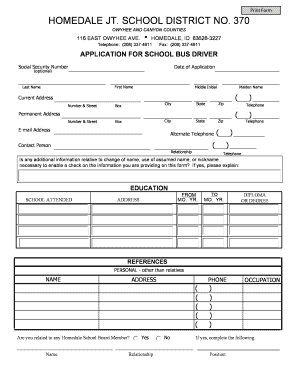
Contact Initial Form


What is the Contact Initial
The contact initial is a specific part of a document that requires the signer to provide their initials, indicating their acknowledgment or agreement to certain terms. This form is often used in various legal and business contexts, ensuring that all parties are aware of their obligations. The contact initial serves as a concise way to signify consent, making it essential for the validity of many agreements.
How to use the Contact Initial
Using the contact initial involves a straightforward process. First, review the document thoroughly to understand the terms and conditions. Next, locate the designated area where your initials are required. Once you are ready, you can either type or draw your initials in the specified field, depending on the platform you are using. Ensure that you follow any additional instructions provided to maintain the integrity of the document.
Legal use of the Contact Initial
The legal use of the contact initial is crucial for establishing the enforceability of agreements. In the United States, eSignatures, including contact initials, are recognized as legally binding under the ESIGN Act and UETA. This means that as long as the signer intends to sign the document and the process complies with relevant regulations, the contact initial will hold legal weight in court. It is important to ensure that all parties involved understand the implications of their initials on the document.
Steps to complete the Contact Initial
Completing the contact initial involves several key steps:
- Review the document to understand the context and requirements.
- Locate the area designated for your initials.
- Choose a method for providing your initials, whether typing or drawing.
- Ensure that your initials match the format required by the document.
- Confirm that all necessary initials are provided before submitting the document.
Key elements of the Contact Initial
Several key elements contribute to the effectiveness of the contact initial:
- Clarity: The initials should be clear and legible to avoid any misunderstandings.
- Location: Initials must be placed in the correct section of the document to signify agreement to specific terms.
- Intent: The signer must demonstrate intent to agree to the terms outlined in the document.
- Compliance: The process must adhere to legal standards for eSignatures to ensure enforceability.
Examples of using the Contact Initial
Contact initials are commonly used in various scenarios, such as:
- Real estate transactions, where buyers and sellers initial to acknowledge specific clauses.
- Employment agreements, where employees initial to confirm understanding of policies.
- Financial documents, including loan agreements, where initials indicate acceptance of terms.
Quick guide on how to complete contact initial
Effortlessly prepare Contact Initial on any device
Digital document management has gained popularity among both organizations and individuals. It offers an ideal eco-friendly substitute for traditional printed and signed documents, allowing you to locate the necessary form and securely store it online. airSlate SignNow equips you with all the resources needed to create, edit, and eSign your documents swiftly without any hold-ups. Handle Contact Initial on any device using airSlate SignNow's Android or iOS applications and streamline any document-related task today.
The easiest method to modify and eSign Contact Initial without hassle
- Obtain Contact Initial and click Get Form to begin.
- Utilize the tools we offer to complete your document.
- Mark important sections of your documents or obscured confidential information with tools that airSlate SignNow specifically provides for this purpose.
- Generate your eSignature using the Sign tool, which only takes seconds and holds the same legal validity as a classic wet ink signature.
- Review the details and click on the Done button to save your changes.
- Select your preferred method for sending your form, whether by email, SMS, invite link, or download it to your computer.
Eliminate concerns about lost or misplaced files, tedious form searching, or mistakes requiring new document copies. airSlate SignNow meets your document management needs in just a few clicks from any device you choose. Modify and eSign Contact Initial to ensure outstanding communication at every stage of your form preparation process with airSlate SignNow.
Create this form in 5 minutes or less
Create this form in 5 minutes!
How to create an eSignature for the contact initial
How to create an electronic signature for a PDF online
How to create an electronic signature for a PDF in Google Chrome
How to create an e-signature for signing PDFs in Gmail
How to create an e-signature right from your smartphone
How to create an e-signature for a PDF on iOS
How to create an e-signature for a PDF on Android
People also ask
-
How do I contact initial using airSlate SignNow?
To contact initial using airSlate SignNow, simply upload your document to the platform and specify where the initial signatures are required. The interface allows you to easily place ‘initial’ fields on the document, guiding your signers through the process. Once set, you can send the document out for eSigning and track its status in real time.
-
What features does airSlate SignNow offer for contact initial?
airSlate SignNow provides a user-friendly interface for adding initial fields to documents. Key features include customizable templates, real-time tracking of signers, and the ability to automate reminders. These features streamline the process of obtaining contact initials securely and efficiently.
-
Can I integrate airSlate SignNow with other applications for contact initial?
Yes, airSlate SignNow seamlessly integrates with various applications such as Google Drive, Salesforce, and Microsoft Office. This makes it convenient to manage your documents and contact initials all in one place. Integration enhances workflow efficiency, allowing users to send and eSign documents without switching platforms.
-
What is the pricing model for using contact initial features?
airSlate SignNow offers flexible pricing plans that cater to different needs, starting from a basic tier for individuals to more comprehensive plans for businesses. Each tier provides access to the contact initial feature, along with other eSigning functionalities. You can choose a plan that best fits your usage frequency and organizational size.
-
Are there any security measures in place for contact initial?
Absolutely, airSlate SignNow takes security very seriously. The platform is equipped with advanced encryption protocols and compliance with major regulations, ensuring your documents and contact initials are secure. You can confidently manage sensitive information without worrying about data bsignNowes.
-
What devices can I use to contact initial with airSlate SignNow?
You can contact initial on any device with internet access: be it your desktop, laptop, tablet, or smartphone. The airSlate SignNow platform is designed to be fully responsive and mobile-friendly, allowing you to manage your signing processes on the go. This flexibility ensures you’re never tied down to a specific location.
-
How can airSlate SignNow benefit my business when obtaining contact initial?
Using airSlate SignNow for obtaining contact initial improves efficiency and speeds up the signing process. The electronic signatures are legally binding, reducing the need for printing and mailing documents. This not only saves time but also supports a more environmentally friendly approach to business practices.
Get more for Contact Initial
Find out other Contact Initial
- eSign Charity PPT North Carolina Now
- eSign New Mexico Charity Lease Agreement Form Secure
- eSign Charity PPT North Carolina Free
- eSign North Dakota Charity Rental Lease Agreement Now
- eSign Arkansas Construction Permission Slip Easy
- eSign Rhode Island Charity Rental Lease Agreement Secure
- eSign California Construction Promissory Note Template Easy
- eSign Colorado Construction LLC Operating Agreement Simple
- Can I eSign Washington Charity LLC Operating Agreement
- eSign Wyoming Charity Living Will Simple
- eSign Florida Construction Memorandum Of Understanding Easy
- eSign Arkansas Doctors LLC Operating Agreement Free
- eSign Hawaii Construction Lease Agreement Mobile
- Help Me With eSign Hawaii Construction LLC Operating Agreement
- eSign Hawaii Construction Work Order Myself
- eSign Delaware Doctors Quitclaim Deed Free
- eSign Colorado Doctors Operating Agreement Computer
- Help Me With eSign Florida Doctors Lease Termination Letter
- eSign Florida Doctors Lease Termination Letter Myself
- eSign Hawaii Doctors Claim Later