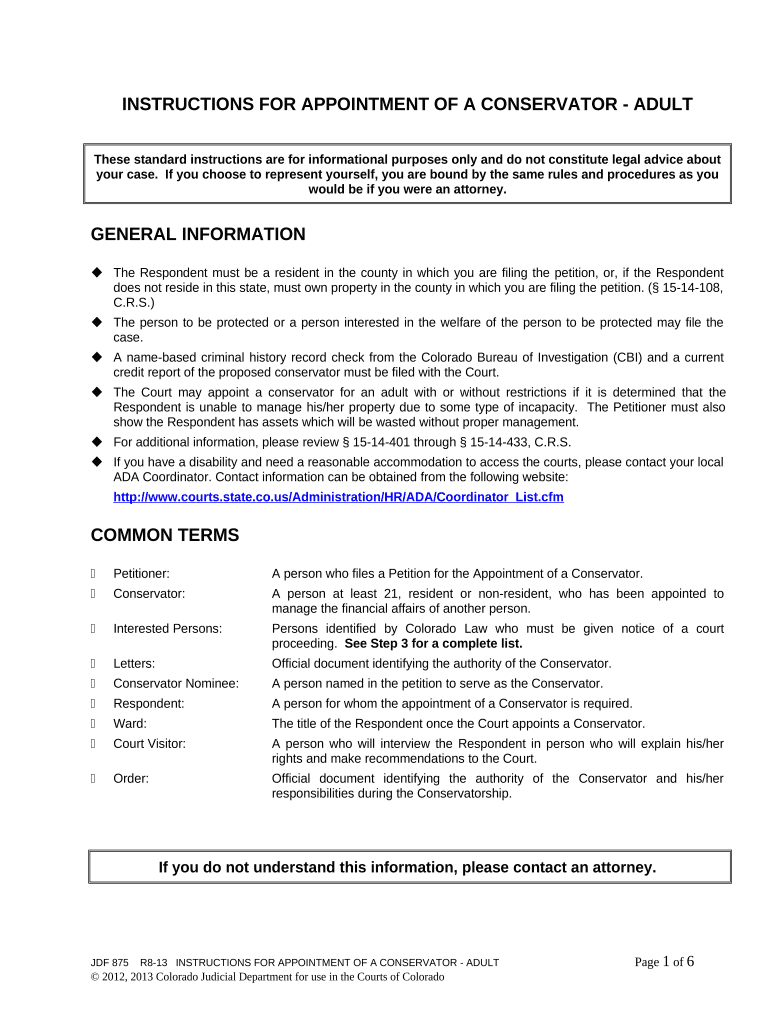
Instructions for Appointment of a Conservator Adult Colorado Form


What is the Instructions For Appointment Of A Conservator Adult Colorado
The Instructions for Appointment of a Conservator Adult Colorado is a legal document used to appoint a conservator for an adult who is unable to manage their own affairs due to incapacity. This form outlines the necessary steps and requirements for individuals seeking to establish a conservatorship in Colorado. It is essential for ensuring that the individual's financial and personal decisions are handled responsibly and in their best interest.
Steps to complete the Instructions For Appointment Of A Conservator Adult Colorado
Completing the Instructions for Appointment of a Conservator Adult Colorado involves several key steps:
- Gather necessary information about the adult needing a conservator, including their personal details and medical information.
- Identify potential conservators who are willing and able to take on the responsibility.
- Complete the required forms, ensuring all sections are filled out accurately and thoroughly.
- File the completed forms with the appropriate Colorado court, along with any required supporting documentation.
- Attend the court hearing, if necessary, to answer any questions and provide additional information.
Legal use of the Instructions For Appointment Of A Conservator Adult Colorado
The legal use of the Instructions for Appointment of a Conservator Adult Colorado is crucial for establishing a conservatorship that complies with state laws. This form must be filled out correctly to ensure that the court recognizes the appointment. It is important to follow all legal guidelines, including providing adequate evidence of the adult's incapacity and the necessity of a conservator.
Key elements of the Instructions For Appointment Of A Conservator Adult Colorado
Key elements of the Instructions for Appointment of a Conservator Adult Colorado include:
- The identification of the adult in need of a conservator, including their name, address, and date of birth.
- The qualifications and background of the proposed conservator.
- A detailed explanation of the reasons for the conservatorship, including any medical or psychological evaluations.
- Information on how the conservator will manage the adult's financial and personal affairs.
State-specific rules for the Instructions For Appointment Of A Conservator Adult Colorado
State-specific rules for the Instructions for Appointment of a Conservator Adult Colorado dictate the legal framework within which conservatorships operate. Colorado law requires that the conservator act in the best interest of the adult, maintain accurate records, and provide regular reports to the court. Additionally, the conservator must adhere to the state's guidelines regarding the management of the adult's assets and personal care.
How to obtain the Instructions For Appointment Of A Conservator Adult Colorado
Obtaining the Instructions for Appointment of a Conservator Adult Colorado can be done through various means. Individuals can visit the Colorado Judicial Branch website to access downloadable forms. Additionally, local courts may provide physical copies of the forms upon request. It is important to ensure that the most current version of the form is used to comply with legal requirements.
Quick guide on how to complete instructions for appointment of a conservator adult colorado
Prepare Instructions For Appointment Of A Conservator Adult Colorado effortlessly on any device
Digital document management has become increasingly popular among businesses and individuals. It offers an ideal eco-friendly alternative to traditional printed and signed paperwork, allowing you to obtain the right form and securely store it online. airSlate SignNow provides you with all the resources necessary to create, edit, and eSign your documents swiftly without unnecessary delays. Manage Instructions For Appointment Of A Conservator Adult Colorado on any device using airSlate SignNow's Android or iOS applications and streamline any document-related workflow today.
How to adjust and eSign Instructions For Appointment Of A Conservator Adult Colorado with ease
- Obtain Instructions For Appointment Of A Conservator Adult Colorado and click Get Form to begin.
- Utilize the tools available to complete your document.
- Mark important sections of the documents or hide sensitive information with tools that airSlate SignNow specifically offers for that purpose.
- Generate your signature with the Sign feature, which takes just seconds and holds the same legal validity as a conventional ink signature.
- Review all the details and then click the Done button to save your modifications.
- Choose how you want to share your form, via email, text message (SMS), an invite link, or download it to your computer.
Forget about lost or misplaced paperwork, tedious form hunting, or mistakes that necessitate printing new document copies. airSlate SignNow meets your document management needs in just a few clicks from any device you prefer. Edit and eSign Instructions For Appointment Of A Conservator Adult Colorado and ensure effective communication at every stage of your form preparation with airSlate SignNow.
Create this form in 5 minutes or less
Create this form in 5 minutes!
People also ask
-
What are the Instructions For Appointment Of A Conservator Adult Colorado?
The Instructions For Appointment Of A Conservator Adult Colorado provide a step-by-step guide to assigning a conservator for an adult in need. This document outlines the legal requirements, necessary forms, and procedures to ensure the appointment is recognized by Colorado courts.
-
How can airSlate SignNow help with the Instructions For Appointment Of A Conservator Adult Colorado?
airSlate SignNow simplifies the process of completing and signing the Instructions For Appointment Of A Conservator Adult Colorado. Our platform allows users to fill out, edit, and eSign documents securely, ensuring compliance with Colorado regulations and a smoother appointment process.
-
What is the cost of using airSlate SignNow for the Instructions For Appointment Of A Conservator Adult Colorado?
airSlate SignNow offers a cost-effective solution starting at competitive pricing plans for individuals and businesses. By using our platform for the Instructions For Appointment Of A Conservator Adult Colorado, you can manage costs efficiently while ensuring legal compliance.
-
Are there any specific features in airSlate SignNow for legal documents like Instructions For Appointment Of A Conservator Adult Colorado?
Yes, airSlate SignNow provides features tailored for legal documents, such as customizable templates, advanced eSignature capabilities, and secure document storage. This ensures that your Instructions For Appointment Of A Conservator Adult Colorado are processed smoothly and securely.
-
Is airSlate SignNow secure for handling sensitive documents like Instructions For Appointment Of A Conservator Adult Colorado?
Absolutely, airSlate SignNow prioritizes security and compliance. All documents, including the Instructions For Appointment Of A Conservator Adult Colorado, are encrypted, and our platform adheres to strict data protection regulations, giving you peace of mind.
-
Can I integrate airSlate SignNow with other software for the Instructions For Appointment Of A Conservator Adult Colorado?
Yes, airSlate SignNow offers various integrations with popular software applications. This allows you to streamline your workflow when managing the Instructions For Appointment Of A Conservator Adult Colorado, enhancing productivity and efficiency.
-
What support does airSlate SignNow offer for completing the Instructions For Appointment Of A Conservator Adult Colorado?
airSlate SignNow provides robust customer support via multiple channels, ensuring that users can easily get assistance with the Instructions For Appointment Of A Conservator Adult Colorado. Our resources include help articles, live chat, and dedicated support teams ready to assist you.
Get more for Instructions For Appointment Of A Conservator Adult Colorado
- Assam nursing council form
- Death certificate trinidad form
- Ntuc change of agent form
- Microfinance loan application form pdf
- Form sr 12 see rule 39 1
- Union bank account closure form
- 58764 03 08 dissolution by members xft state of north dakota nd form
- 53970 09 13 campaign contribution statement county or city candidates xft form
Find out other Instructions For Appointment Of A Conservator Adult Colorado
- How To eSignature Iowa Orthodontists Presentation
- Can I eSignature South Dakota Lawers Document
- Can I eSignature Oklahoma Orthodontists Document
- Can I eSignature Oklahoma Orthodontists Word
- How Can I eSignature Wisconsin Orthodontists Word
- How Do I eSignature Arizona Real Estate PDF
- How To eSignature Arkansas Real Estate Document
- How Do I eSignature Oregon Plumbing PPT
- How Do I eSignature Connecticut Real Estate Presentation
- Can I eSignature Arizona Sports PPT
- How Can I eSignature Wisconsin Plumbing Document
- Can I eSignature Massachusetts Real Estate PDF
- How Can I eSignature New Jersey Police Document
- How Can I eSignature New Jersey Real Estate Word
- Can I eSignature Tennessee Police Form
- How Can I eSignature Vermont Police Presentation
- How Do I eSignature Pennsylvania Real Estate Document
- How Do I eSignature Texas Real Estate Document
- How Can I eSignature Colorado Courts PDF
- Can I eSignature Louisiana Courts Document