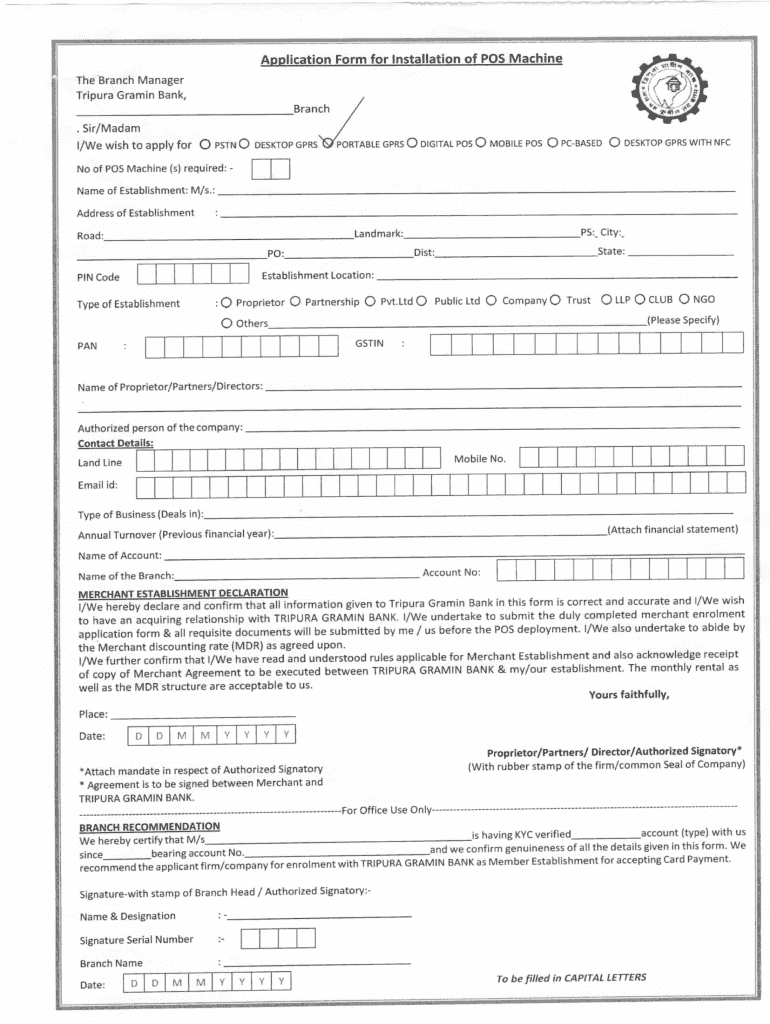
POS Application Form Vision of TRIPURA GRAMIN BANK


What is the POS Application Form Vision Of TRIPURA GRAMIN BANK
The POS Application Form Vision Of TRIPURA GRAMIN BANK is a crucial document for individuals and businesses seeking to establish a point-of-sale (POS) system with the bank. This form facilitates the application process for obtaining a POS terminal, which is essential for processing card payments. By filling out this form, applicants provide necessary information that allows the bank to assess their eligibility and requirements for POS services.
How to use the POS Application Form Vision Of TRIPURA GRAMIN BANK
Using the POS Application Form Vision Of TRIPURA GRAMIN BANK involves several steps. First, applicants need to download or access the form through the bank's official channels. After obtaining the form, it is important to fill it out accurately, providing all requested details, such as business information, contact details, and financial data. Once completed, the form can be submitted as directed, either online or in person, depending on the bank's submission guidelines.
Steps to complete the POS Application Form Vision Of TRIPURA GRAMIN BANK
Completing the POS Application Form Vision Of TRIPURA GRAMIN BANK requires careful attention to detail. Here are the key steps:
- Gather necessary documentation, including identification and business registration details.
- Access the form from the bank's website or a designated location.
- Fill in all required fields, ensuring accuracy and completeness.
- Review the form for any errors or omissions.
- Submit the completed form as instructed, either online or in person.
Legal use of the POS Application Form Vision Of TRIPURA GRAMIN BANK
The legal use of the POS Application Form Vision Of TRIPURA GRAMIN BANK is governed by various regulations that ensure the integrity of the application process. The form must be filled out truthfully, as any misrepresentation can lead to legal repercussions. Additionally, the bank adheres to compliance standards related to electronic signatures and data protection, ensuring that the application is processed in a secure and legally binding manner.
Eligibility Criteria
To qualify for the POS Application Form Vision Of TRIPURA GRAMIN BANK, applicants must meet specific eligibility criteria. Generally, this includes being a registered business entity, having a valid tax identification number, and demonstrating a need for POS services. The bank may also consider the applicant's credit history and financial stability as part of the evaluation process.
Application Process & Approval Time
The application process for the POS Application Form Vision Of TRIPURA GRAMIN BANK typically involves several stages. After submission, the bank reviews the application, which may take several business days. Applicants may be contacted for additional information or clarification during this period. Once approved, the bank will provide the necessary equipment and support to set up the POS system.
Quick guide on how to complete pos application form vision of tripura gramin bank
Complete [SKS] effortlessly on any device
Managing documents online has gained popularity among businesses and individuals alike. It offers an excellent eco-friendly substitute for traditional printed and signed documents, as you can obtain the necessary form and securely store it online. airSlate SignNow equips you with all the essential tools to create, modify, and eSign your documents swiftly without delays. Handle [SKS] on any device using the airSlate SignNow Android or iOS applications and streamline any document-related procedure today.
How to adjust and eSign [SKS] with ease
- Obtain [SKS] and then click Get Form to initiate.
- Utilize the tools we offer to fill out your form.
- Emphasize relevant sections of the documents or redact sensitive information with tools specially designed by airSlate SignNow for that purpose.
- Create your signature using the Sign tool, which takes only seconds and carries the same legal validity as a conventional wet ink signature.
- Review the information and then click the Done button to save your changes.
- Choose your preferred method for submitting your form, whether via email, text message (SMS), invite link, or download it to your computer.
No more lost or misplaced files, tedious form searches, or errors requiring the printing of new document copies. airSlate SignNow meets all your document management needs in just a few clicks from any device you select. Adjust and eSign [SKS] to ensure excellent communication throughout any phase of your form preparation process with airSlate SignNow.
Create this form in 5 minutes or less
Related searches to POS Application Form Vision Of TRIPURA GRAMIN BANK
Create this form in 5 minutes!
How to create an eSignature for the pos application form vision of tripura gramin bank
How to create an electronic signature for a PDF online
How to create an electronic signature for a PDF in Google Chrome
How to create an e-signature for signing PDFs in Gmail
How to create an e-signature right from your smartphone
How to create an e-signature for a PDF on iOS
How to create an e-signature for a PDF on Android
People also ask
-
What is the POS Application Form Vision Of TRIPURA GRAMIN BANK?
The POS Application Form Vision Of TRIPURA GRAMIN BANK is a document designed to streamline the process of applying for a Point of Sale (POS) terminal. This form is essential for businesses looking to enhance their payment processing capabilities and serve customers more effectively.
-
How can airSlate SignNow assist with the POS Application Form Vision Of TRIPURA GRAMIN BANK?
airSlate SignNow offers a user-friendly platform that allows you to eSign and send the POS Application Form Vision Of TRIPURA GRAMIN BANK quickly. With this tool, your documents can be processed faster, ensuring that you receive your POS terminal with minimal delay.
-
What are the benefits of using airSlate SignNow for the POS Application Form Vision Of TRIPURA GRAMIN BANK?
Using airSlate SignNow for the POS Application Form Vision Of TRIPURA GRAMIN BANK enables you to digitize your application process, reducing paperwork and saving time. Additionally, it enhances security with encrypted signatures, ensuring that your sensitive information remains safe.
-
Is there a cost associated with using the POS Application Form Vision Of TRIPURA GRAMIN BANK through airSlate SignNow?
Yes, there are costs associated with using airSlate SignNow, which vary based on the plan you choose. However, the pricing is competitive and offers various features that make it a cost-effective solution for efficiently managing the POS Application Form Vision Of TRIPURA GRAMIN BANK.
-
What features does airSlate SignNow provide for the POS Application Form Vision Of TRIPURA GRAMIN BANK?
airSlate SignNow offers features such as custom templates, automated workflows, and real-time tracking for the POS Application Form Vision Of TRIPURA GRAMIN BANK. These features work together to simplify the signing process and ensure that you never miss a step.
-
Can airSlate SignNow integrate with other tools for processing the POS Application Form Vision Of TRIPURA GRAMIN BANK?
Absolutely! airSlate SignNow seamlessly integrates with various software, including CRM systems and payment gateways, making it easier to manage the POS Application Form Vision Of TRIPURA GRAMIN BANK along with your other business operations.
-
How secure is the handling of the POS Application Form Vision Of TRIPURA GRAMIN BANK with airSlate SignNow?
Security is a top priority for airSlate SignNow. When handling the POS Application Form Vision Of TRIPURA GRAMIN BANK, all data is encrypted, and our compliance with industry standards ensures that your information remains protected at all times.
Get more for POS Application Form Vision Of TRIPURA GRAMIN BANK
Find out other POS Application Form Vision Of TRIPURA GRAMIN BANK
- Help Me With Electronic signature Colorado Construction Rental Application
- Electronic signature Connecticut Construction Business Plan Template Fast
- Electronic signature Delaware Construction Business Letter Template Safe
- Electronic signature Oklahoma Business Operations Stock Certificate Mobile
- Electronic signature Pennsylvania Business Operations Promissory Note Template Later
- Help Me With Electronic signature North Dakota Charity Resignation Letter
- Electronic signature Indiana Construction Business Plan Template Simple
- Electronic signature Wisconsin Charity Lease Agreement Mobile
- Can I Electronic signature Wisconsin Charity Lease Agreement
- Electronic signature Utah Business Operations LLC Operating Agreement Later
- How To Electronic signature Michigan Construction Cease And Desist Letter
- Electronic signature Wisconsin Business Operations LLC Operating Agreement Myself
- Electronic signature Colorado Doctors Emergency Contact Form Secure
- How Do I Electronic signature Georgia Doctors Purchase Order Template
- Electronic signature Doctors PDF Louisiana Now
- How To Electronic signature Massachusetts Doctors Quitclaim Deed
- Electronic signature Minnesota Doctors Last Will And Testament Later
- How To Electronic signature Michigan Doctors LLC Operating Agreement
- How Do I Electronic signature Oregon Construction Business Plan Template
- How Do I Electronic signature Oregon Construction Living Will