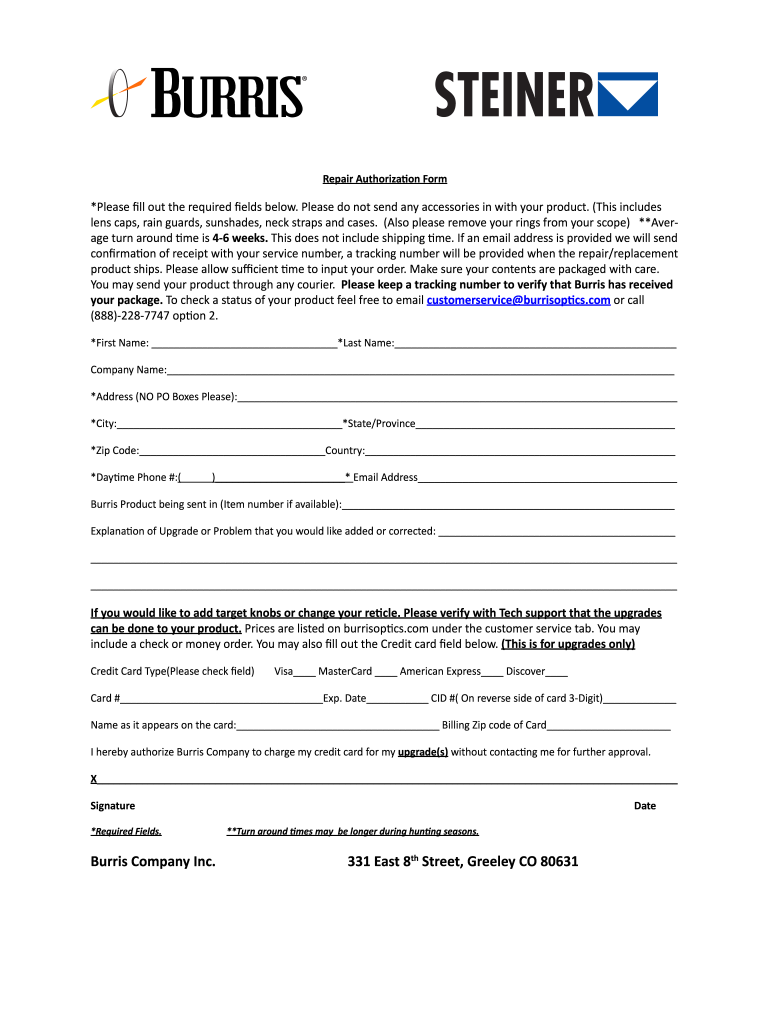
Burris Repair Authorization Form


What is the Burris Repair Authorization Form
The Burris Repair Authorization Form is a crucial document required for initiating repairs on Burris scopes. This form serves as a formal request, allowing users to authorize the repair process and outline specific issues with the scope. By completing this form, customers ensure that their repair needs are clearly communicated to the Burris repair center, facilitating a smooth and efficient service experience.
How to use the Burris Repair Authorization Form
To effectively use the Burris Repair Authorization Form, follow these steps:
- Download the form from the official Burris website or request a copy from the Burris repair center.
- Fill in your personal information, including your name, address, and contact details.
- Clearly describe the issues with your Burris scope, providing as much detail as possible.
- Sign and date the form to confirm your authorization for the repair work.
- Submit the completed form along with your scope to the designated Burris repair center.
Steps to complete the Burris Repair Authorization Form
Completing the Burris Repair Authorization Form involves several key steps:
- Begin by entering your contact information at the top of the form.
- In the description section, detail the problems you are experiencing with your scope, such as malfunctioning components or physical damage.
- Indicate any specific repair requests or preferences you may have.
- Review the form for accuracy, ensuring all required fields are filled out.
- Sign and date the form to validate your request before submission.
Legal use of the Burris Repair Authorization Form
The Burris Repair Authorization Form is legally binding when completed correctly. It ensures that both the customer and the repair center have a mutual understanding of the repair services being authorized. For the form to hold legal weight, it must include the customer’s signature and date, confirming consent for the repair work. Additionally, retaining a copy of the completed form can serve as a record of the transaction and the agreed-upon services.
Key elements of the Burris Repair Authorization Form
Several key elements must be included in the Burris Repair Authorization Form to ensure its effectiveness:
- Customer Information: Full name, address, and contact details.
- Scope Information: Model number and description of the scope being repaired.
- Issue Description: Detailed account of the problems encountered with the scope.
- Repair Authorization: Signature and date to confirm consent for repairs.
Form Submission Methods
The Burris Repair Authorization Form can be submitted through various methods, depending on the preferences of the customer and the policies of the repair center:
- Online Submission: Some repair centers may allow for electronic submission of the form through their website.
- Mail: Customers can print the completed form and send it via postal service to the designated repair center.
- In-Person: Delivering the form directly to the repair center can expedite the process, allowing for immediate communication with staff.
Quick guide on how to complete burris repair authorization form
Complete Burris Repair Authorization Form effortlessly on any device
Digital document management has become increasingly favored by businesses and individuals alike. It offers an excellent eco-friendly substitute for conventional printed and signed documents, allowing you to obtain the necessary form and securely store it online. airSlate SignNow provides you with all the resources required to create, modify, and eSign your documents quickly and without interruptions. Manage Burris Repair Authorization Form across any platform using airSlate SignNow’s Android or iOS applications and simplify any document-based workflow today.
How to modify and eSign Burris Repair Authorization Form with ease
- Find Burris Repair Authorization Form and then click Get Form to begin.
- Utilize the tools we offer to complete your document.
- Emphasize important sections of your documents or redact sensitive information with tools that airSlate SignNow supplies specifically for that purpose.
- Generate your eSignature using the Sign feature, which takes mere seconds and carries the same legal validity as a conventional wet ink signature.
- Review all the details and then click on the Done button to save your modifications.
- Choose how you want to submit your form, by email, text message (SMS), invite link, or download it to your PC.
Say goodbye to lost or misplaced documents, tedious form searches, or errors that necessitate printing new document copies. airSlate SignNow addresses your document management needs in just a few clicks from any device you prefer. Alter and eSign Burris Repair Authorization Form while ensuring outstanding communication throughout the document preparation process with airSlate SignNow.
Create this form in 5 minutes or less
Create this form in 5 minutes!
How to create an eSignature for the burris repair authorization form
How to create an electronic signature for a PDF online
How to create an electronic signature for a PDF in Google Chrome
How to create an e-signature for signing PDFs in Gmail
How to create an e-signature right from your smartphone
How to create an e-signature for a PDF on iOS
How to create an e-signature for a PDF on Android
People also ask
-
What is burris scope repair and why is it necessary?
Burris scope repair is a specialized service that addresses issues with your Burris scopes, ensuring optimal performance in precision shooting. Regular maintenance and timely repairs can keep your scope functioning effectively, preventing misalignment and other problems that could affect your aim.
-
How much does burris scope repair typically cost?
The cost of burris scope repair can vary based on the extent of the damage and the specific service needed. Generally, you can expect pricing to range from $50 to $200, including labor and parts, depending on the complexity of the repairs required for your scope.
-
What are the common issues addressed in burris scope repair?
Common issues in burris scope repair include fogging, misalignment, and mechanical failure of the adjustment turrets. Technicians can also fix issues with the reticle and lens scratches, ensuring that your scope is back in peak condition for your shooting needs.
-
Can I perform burris scope repair myself?
While minor adjustments can sometimes be done at home, it is recommended to seek professional help for burris scope repair to avoid further damage. Professional technicians have the expertise and tools required to ensure accurate repairs and calibration, enhancing the scope's longevity.
-
How long does the burris scope repair process take?
The duration of burris scope repair largely depends on the nature of the repairs required. Typically, quick fixes might take a few days, while more extensive repairs could take a week or longer, especially if parts need to be ordered.
-
Do I need to send my burris scope to the manufacturer for repairs?
Not necessarily; while sending your burris scope to the manufacturer is one option, many authorized repair shops offer high-quality burris scope repair services. Local options may provide quicker turnaround and personalized service, often at competitive prices.
-
What are the benefits of professional burris scope repair?
Professional burris scope repair ensures that your scope is restored to its original specifications, providing reliability and accuracy. They also have access to specialized tools and parts, which can greatly improve the scope's performance and extend its lifespan.
Get more for Burris Repair Authorization Form
- Bill of sale for a vessel allmand boats form
- Af form 4446
- Framinghamstatecommuterdecal form
- Official transcript request form army jst ccri
- Affidavit accompanying petition for domestic order of protection arlegalservices form
- Adult sepsis form
- Phlebotomy skills competency checklist collin form
- Driver education brochure tantasquaorg form
Find out other Burris Repair Authorization Form
- How To Integrate Sign in Banking
- How To Use Sign in Banking
- Help Me With Use Sign in Banking
- Can I Use Sign in Banking
- How Do I Install Sign in Banking
- How To Add Sign in Banking
- How Do I Add Sign in Banking
- How Can I Add Sign in Banking
- Can I Add Sign in Banking
- Help Me With Set Up Sign in Government
- How To Integrate eSign in Banking
- How To Use eSign in Banking
- How To Install eSign in Banking
- How To Add eSign in Banking
- How To Set Up eSign in Banking
- How To Save eSign in Banking
- How To Implement eSign in Banking
- How To Set Up eSign in Construction
- How To Integrate eSign in Doctors
- How To Use eSign in Doctors