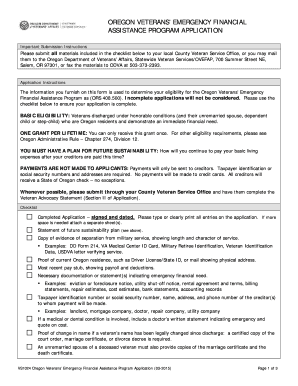
VS1024 OVEFAP Application OVEFAP Oregon Form


What is the VS1024 OVEFAP Application OVEFAP Oregon
The VS1024 OVEFAP Application is a specific form used in Oregon for various administrative purposes, particularly related to vehicle registration and ownership verification. This application is essential for individuals and businesses needing to establish or clarify their vehicle ownership status. It serves as a formal request to the relevant authorities for processing vehicle-related matters.
How to use the VS1024 OVEFAP Application OVEFAP Oregon
Using the VS1024 OVEFAP Application involves several straightforward steps. First, ensure you have the correct version of the form, which can typically be obtained from state resources or official government websites. Next, fill out the application with accurate information regarding the vehicle and the owner. It is crucial to provide all required details to avoid delays in processing. Once completed, submit the form through the designated method, which may include online submission, mailing, or in-person delivery at a local office.
Steps to complete the VS1024 OVEFAP Application OVEFAP Oregon
Completing the VS1024 OVEFAP Application requires attention to detail. Follow these steps:
- Gather necessary documents, including proof of identity and vehicle ownership.
- Download or obtain the VS1024 form from an official source.
- Fill out the form accurately, ensuring all fields are completed.
- Review the application for any errors or omissions.
- Submit the application through the preferred method: online, by mail, or in person.
Legal use of the VS1024 OVEFAP Application OVEFAP Oregon
The legal use of the VS1024 OVEFAP Application is governed by state regulations. This form must be filled out accurately to ensure it is legally binding. In Oregon, the application serves as an official document that can be used in legal contexts, such as disputes over vehicle ownership. Compliance with all state laws and regulations is essential for the validity of the application.
Eligibility Criteria
To be eligible to use the VS1024 OVEFAP Application, individuals must meet specific criteria set forth by the state. Generally, applicants must be the legal owner of the vehicle or an authorized representative. Additionally, providing valid identification and any required documentation is necessary to support the application. Understanding these criteria helps ensure a smoother application process.
Required Documents
When completing the VS1024 OVEFAP Application, certain documents are required to support your submission. These typically include:
- A valid form of identification, such as a driver's license or state ID.
- Proof of vehicle ownership, like a title or bill of sale.
- Any additional documentation requested on the application form.
Form Submission Methods (Online / Mail / In-Person)
The VS1024 OVEFAP Application can be submitted through various methods, offering flexibility to applicants. Options typically include:
- Online Submission: Many applicants prefer this method for its convenience. Ensure you have a reliable internet connection and follow the online instructions.
- Mail: If you choose to submit by mail, ensure the application is sent to the correct address and consider using a trackable mailing service.
- In-Person: For those who prefer face-to-face interaction, visiting a local office can provide immediate assistance and confirmation of submission.
Quick guide on how to complete vs1024 ovefap application ovefap oregon
Easily prepare VS1024 OVEFAP Application OVEFAP Oregon on any device
Digital document management has become increasingly popular among businesses and individuals alike. It offers an ideal eco-conscious alternative to traditional printed and signed paperwork, allowing you to locate the necessary form and securely store it online. airSlate SignNow provides all the tools you need to create, amend, and eSign your documents promptly without delays. Manage VS1024 OVEFAP Application OVEFAP Oregon on any device with airSlate SignNow's Android or iOS applications and simplify any document-related process today.
The simplest way to amend and eSign VS1024 OVEFAP Application OVEFAP Oregon effortlessly
- Obtain VS1024 OVEFAP Application OVEFAP Oregon and then click Get Form to begin.
- Utilize the tools we offer to complete your document.
- Emphasize relevant sections of your documents or obscure sensitive details using tools that airSlate SignNow provides specifically for that purpose.
- Create your eSignature using the Sign tool, which takes seconds and holds the same legal validity as a conventional handwritten signature.
- Review all the details and then click on the Done button to save your modifications.
- Choose how you wish to send your form, whether by email, text message (SMS), or invitation link, or download it to your computer.
Say goodbye to lost or misplaced documents, tedious form searches, or errors that necessitate printing new document copies. airSlate SignNow fulfills your document management needs in just a few clicks from any device of your choosing. Modify and eSign VS1024 OVEFAP Application OVEFAP Oregon and ensure effective communication at any stage of the form preparation process with airSlate SignNow.
Create this form in 5 minutes or less
Create this form in 5 minutes!
How to create an eSignature for the vs1024 ovefap application ovefap oregon
How to create an electronic signature for a PDF online
How to create an electronic signature for a PDF in Google Chrome
How to create an e-signature for signing PDFs in Gmail
How to create an e-signature right from your smartphone
How to create an e-signature for a PDF on iOS
How to create an e-signature for a PDF on Android
People also ask
-
What is vs1024 and how does it relate to airSlate SignNow?
Vs1024 refers to a specific version of our software that enhances the functionality of airSlate SignNow. It introduces improved features that streamline the document signing process, making it easier for users to send and eSign documents efficiently.
-
What features does vs1024 offer for document signing?
Vs1024 includes advanced features such as customizable templates, automated workflows, and real-time tracking of document status. These features ensure that users can manage their signing processes effectively, enhancing productivity and reducing turnaround times.
-
How does the pricing for vs1024 compare to other eSignature solutions?
Pricing for vs1024 is competitive and offers a cost-effective solution compared to other eSignature providers. With various plans available, users can choose an option that best fits their business needs without compromising on feature quality.
-
Are there any integrations available with vs1024?
Yes, vs1024 supports numerous integrations with popular applications such as Google Drive, Salesforce, and Microsoft Office. These integrations enhance the usability of airSlate SignNow, allowing users to work seamlessly across different platforms.
-
What are the benefits of using vs1024 for my business?
Using vs1024 offers businesses signNow benefits, including reduced paperwork, faster transaction times, and increased efficiency in obtaining signatures. This version of airSlate SignNow is designed to minimize delays and simplify the document management process.
-
Is vs1024 user-friendly for non-technical users?
Absolutely, vs1024 is designed with user-friendliness in mind. Its intuitive interface allows non-technical users to navigate the system easily, facilitating a smooth onboarding experience and enabling everyone in the organization to use it effectively.
-
Can I access vs1024 from mobile devices?
Yes, vs1024 is fully optimized for mobile devices, allowing users to send and eSign documents on the go. This flexibility ensures that businesses can conduct transactions anytime and anywhere, enhancing overall productivity.
Get more for VS1024 OVEFAP Application OVEFAP Oregon
- Assisted living facilities affidavit of compliance community residential home form
- Dmv 1b west virginia department of transportation transportation wv form
- Form 7030i
- Ca 7a 33905898 form
- Dma 3136 iapdf internal quality improvement program attestation form
- Chromosome worksheet 486450914 form
- Dr 654 form
- Michigan home heating credit form
Find out other VS1024 OVEFAP Application OVEFAP Oregon
- Electronic signature South Dakota Real Estate Quitclaim Deed Now
- Electronic signature South Dakota Real Estate Quitclaim Deed Safe
- Electronic signature Indiana Sports Forbearance Agreement Myself
- Help Me With Electronic signature Nevada Police Living Will
- Electronic signature Real Estate Document Utah Safe
- Electronic signature Oregon Police Living Will Now
- Electronic signature Pennsylvania Police Executive Summary Template Free
- Electronic signature Pennsylvania Police Forbearance Agreement Fast
- How Do I Electronic signature Pennsylvania Police Forbearance Agreement
- How Can I Electronic signature Pennsylvania Police Forbearance Agreement
- Electronic signature Washington Real Estate Purchase Order Template Mobile
- Electronic signature West Virginia Real Estate Last Will And Testament Online
- Electronic signature Texas Police Lease Termination Letter Safe
- How To Electronic signature Texas Police Stock Certificate
- How Can I Electronic signature Wyoming Real Estate Quitclaim Deed
- Electronic signature Virginia Police Quitclaim Deed Secure
- How Can I Electronic signature West Virginia Police Letter Of Intent
- How Do I Electronic signature Washington Police Promissory Note Template
- Electronic signature Wisconsin Police Permission Slip Free
- Electronic signature Minnesota Sports Limited Power Of Attorney Fast