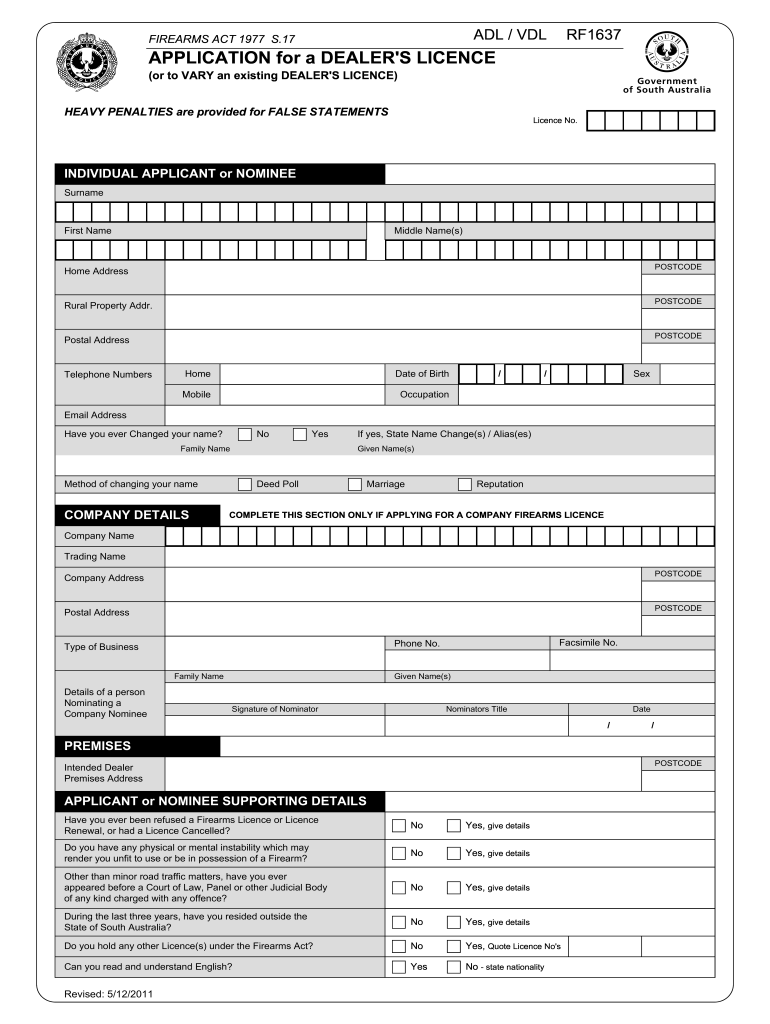
Firearms Dealers Licence Application Form RF1637 South Australia 2011-2026


What is the Firearms Dealers Licence Application Form RF1637 South Australia
The Firearms Dealers Licence Application Form RF1637 is a crucial document for individuals or businesses seeking to obtain a firearms dealer's license in South Australia. This form is designed to collect essential information about the applicant, including personal details, business structure, and the types of firearms to be dealt with. The RF1637 form ensures that applicants meet the necessary legal requirements to operate as licensed firearms dealers, promoting responsible firearm sales and ownership.
Steps to complete the Firearms Dealers Licence Application Form RF1637 South Australia
Completing the RF1637 form involves several key steps to ensure accuracy and compliance with legal standards. First, gather all required documents, such as identification and proof of business registration. Next, fill out the form with precise information, ensuring that all sections are completed. It is vital to review the form for any errors or omissions before submission. Finally, submit the completed RF1637 form to the appropriate authority, either online or by mail, depending on the specific guidelines provided by the South Australian government.
Legal use of the Firearms Dealers Licence Application Form RF1637 South Australia
The legal use of the RF1637 form is essential for maintaining compliance with South Australian firearms legislation. This form must be filled out truthfully and submitted to the relevant authorities to obtain a valid firearms dealer's license. Misrepresentation or incomplete information can lead to penalties, including denial of the application or legal action. Understanding the legal implications of the RF1637 form is crucial for applicants to ensure they operate within the law and uphold the standards set for firearms dealers.
Required Documents for the Firearms Dealers Licence Application Form RF1637 South Australia
When applying with the RF1637 form, several documents are required to support the application. These typically include:
- Proof of identity, such as a driver's license or passport.
- Business registration documents, if applicable.
- Details of any previous firearms-related licenses held.
- Background check consent forms, if required.
Having these documents ready will facilitate a smoother application process and help ensure compliance with all legal requirements.
Eligibility Criteria for the Firearms Dealers Licence Application Form RF1637 South Australia
To be eligible for a firearms dealer's license in South Australia, applicants must meet specific criteria outlined in the legislation. Key eligibility requirements typically include:
- Being at least eighteen years old.
- Having no criminal convictions related to firearms or violence.
- Demonstrating a genuine need for a firearms dealer's license.
- Meeting any additional local regulations or requirements.
Understanding these criteria is vital for applicants to ensure they qualify before submitting the RF1637 form.
Form Submission Methods for the Firearms Dealers Licence Application Form RF1637 South Australia
The RF1637 form can be submitted through various methods, depending on the preferences of the applicant and the guidelines set by the authorities. Common submission methods include:
- Online submission through the official government portal.
- Mailing a printed copy of the completed form to the designated office.
- In-person submission at local government offices or designated agencies.
Choosing the appropriate submission method can impact the processing time and overall efficiency of the application.
Quick guide on how to complete firearms dealers licence application form rf1637 south australia
A brief guide on how to create your Firearms Dealers Licence Application Form RF1637 South Australia
Locating the appropriate template can prove to be a hurdle when you need to submit official international documents. Even when you possess the necessary form, it may be tedious to swiftly produce it in accordance with all the stipulations if you rely on paper versions instead of managing everything digitally. airSlate SignNow is the web-based eSignature solution that assists you in overcoming these obstacles. It allows you to obtain your Firearms Dealers Licence Application Form RF1637 South Australia and promptly fill it out and sign it on-site without having to reprint documents every time you make a typo.
Here are the actions you must take to create your Firearms Dealers Licence Application Form RF1637 South Australia using airSlate SignNow:
- Hit the Get Form button to instantly include your document in our editor.
- Begin with the first blank field, enter your information, and proceed with the Next tool.
- Complete the empty fields using the Cross and Check tools from the toolbar above.
- Select the Highlight or Line options to emphasize the most vital information.
- Click on Image and upload one if your Firearms Dealers Licence Application Form RF1637 South Australia requires it.
- Use the right-side panel to add extra sections for you or others to fill out if needed.
- Review your responses and confirm the template by clicking Date, Initials, and Sign.
- Draw, type, upload your eSignature, or capture it using a camera or QR code.
- Complete any modifications to the form by clicking the Done button and choosing your file-sharing preferences.
After your Firearms Dealers Licence Application Form RF1637 South Australia is ready, you can distribute it any way you like - send it to your recipients via email, SMS, fax, or even print it directly from the editor. You can also securely store all your completed documents in your account, organized in folders according to your liking. Do not squander time on manual document completion; give airSlate SignNow a try!
Create this form in 5 minutes or less
FAQs
-
How do I fill out an application form to open a bank account?
I want to believe that most banks nowadays have made the process of opening bank account, which used to be cumbersome, less cumbersome. All you need to do is to approach the bank, collect the form, and fill. However if you have any difficulty in filling it, you can always call on one of the banks rep to help you out.
-
How many application forms does a person need to fill out in his/her lifetime?
As many as you want to !
Create this form in 5 minutes!
How to create an eSignature for the firearms dealers licence application form rf1637 south australia
How to make an eSignature for your Firearms Dealers Licence Application Form Rf1637 South Australia in the online mode
How to make an eSignature for the Firearms Dealers Licence Application Form Rf1637 South Australia in Chrome
How to make an eSignature for signing the Firearms Dealers Licence Application Form Rf1637 South Australia in Gmail
How to make an electronic signature for the Firearms Dealers Licence Application Form Rf1637 South Australia right from your mobile device
How to generate an eSignature for the Firearms Dealers Licence Application Form Rf1637 South Australia on iOS devices
How to create an electronic signature for the Firearms Dealers Licence Application Form Rf1637 South Australia on Android devices
People also ask
-
What is the process for completing a gun license application with airSlate SignNow?
Completing a gun license application with airSlate SignNow is simple and efficient. You can easily upload your application documents, eSign them electronically, and send them directly to the appropriate authorities. Our platform ensures that your gun license application is processed quickly and securely.
-
How much does it cost to use airSlate SignNow for a gun license application?
airSlate SignNow offers cost-effective pricing plans that cater to various business needs. The cost to use our services for a gun license application depends on the plan you choose, which can fit different budgets. We provide a variety of features to ensure that your gun license application process is smooth and affordable.
-
What features does airSlate SignNow offer for gun license applications?
airSlate SignNow offers a range of features designed to enhance your gun license application process. These include easy document uploads, secure eSigning, automated workflows, and tracking capabilities. Our intuitive interface allows you to manage your gun license application seamlessly.
-
Can I integrate airSlate SignNow with other tools for my gun license application?
Yes, airSlate SignNow allows for seamless integration with various applications, making it easier to manage your gun license application alongside other business tools. This includes CRM systems, cloud storage, and productivity apps. Our integration capabilities ensure that your gun license application process fits into your existing workflow.
-
Is my data secure when using airSlate SignNow for gun license applications?
Absolutely! airSlate SignNow prioritizes the security of your data, especially when handling sensitive information such as gun license applications. We use advanced encryption methods and comply with industry standards to ensure your documents are safe and confidential throughout the entire application process.
-
What are the benefits of using airSlate SignNow for gun license application submissions?
Using airSlate SignNow for your gun license application submissions provides numerous benefits, including time savings and increased efficiency. By streamlining the document signing process electronically, you can signNowly reduce paperwork and manual errors. Our user-friendly platform helps ensure that your gun license application is completed accurately and quickly.
-
Can multiple users collaborate on a gun license application using airSlate SignNow?
Yes, airSlate SignNow supports collaboration among multiple users for your gun license application. You can invite team members to review and eSign documents, ensuring that everyone is on the same page. This collaborative feature simplifies the process and improves the accuracy of your gun license application.
Get more for Firearms Dealers Licence Application Form RF1637 South Australia
- Alphabet worksheets lowercase printable worksheets form
- Energy code worksheet kitsap county form
- Hdfc affidavit format
- Annuitant change of address sers 128 annuitant change of address sers 128 pdf form
- Credit limit increase request form
- Child support handbook tn form
- Joint check agreement template 787743512 form
- Nurse consultant contract template form
Find out other Firearms Dealers Licence Application Form RF1637 South Australia
- How To Sign Missouri Real Estate Warranty Deed
- Sign Nebraska Real Estate Letter Of Intent Online
- Sign Nebraska Real Estate Limited Power Of Attorney Mobile
- How Do I Sign New Mexico Sports Limited Power Of Attorney
- Sign Ohio Sports LLC Operating Agreement Easy
- Sign New Jersey Real Estate Limited Power Of Attorney Computer
- Sign New Mexico Real Estate Contract Safe
- How To Sign South Carolina Sports Lease Termination Letter
- How Can I Sign New York Real Estate Memorandum Of Understanding
- Sign Texas Sports Promissory Note Template Online
- Sign Oregon Orthodontists Last Will And Testament Free
- Sign Washington Sports Last Will And Testament Free
- How Can I Sign Ohio Real Estate LLC Operating Agreement
- Sign Ohio Real Estate Quitclaim Deed Later
- How Do I Sign Wisconsin Sports Forbearance Agreement
- How To Sign Oregon Real Estate Resignation Letter
- Can I Sign Oregon Real Estate Forbearance Agreement
- Sign Pennsylvania Real Estate Quitclaim Deed Computer
- How Do I Sign Pennsylvania Real Estate Quitclaim Deed
- How Can I Sign South Dakota Orthodontists Agreement