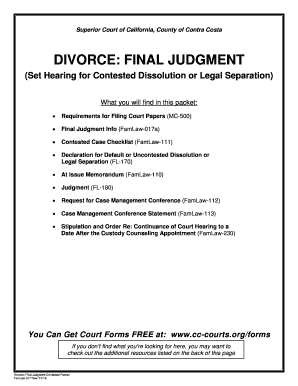
Final Judgement Divorce Form California


What is the divorce final order?
The divorce final order is a legal document that signifies the conclusion of divorce proceedings in the United States. It outlines the terms of the divorce, including the division of assets, custody arrangements, and any support obligations. This document is essential as it formalizes the dissolution of marriage and provides a clear framework for both parties moving forward. Once signed and filed with the court, the divorce final order is enforceable by law, ensuring that both parties adhere to the agreed-upon terms.
How to use the divorce final order
Using the divorce final order involves several steps to ensure compliance with the court's requirements. First, both parties must review the document to confirm that all terms are accurately reflected. Next, the order must be signed by both parties and filed with the appropriate court. It is important to keep copies of the signed document for personal records and future reference. If any disputes arise regarding the terms, the divorce final order serves as a legal reference to resolve such issues.
Steps to complete the divorce final order
Completing the divorce final order requires careful attention to detail. Here are the key steps:
- Gather all necessary information, including financial documents and custody agreements.
- Fill out the form accurately, ensuring that all sections are completed.
- Review the document with legal counsel if needed, to ensure compliance with state laws.
- Sign the document in the presence of a notary public if required by your state.
- File the completed divorce final order with the court and pay any associated fees.
Key elements of the divorce final order
The divorce final order includes several critical components that must be addressed:
- Division of Assets: Specifies how property and debts will be divided between the parties.
- Child Custody and Support: Outlines custody arrangements and child support obligations.
- Spousal Support: Details any alimony payments that may be required.
- Legal Provisions: Includes any legal requirements or stipulations set forth by the court.
Legal use of the divorce final order
The divorce final order serves as a binding legal document that can be enforced in a court of law. Both parties are required to adhere to the terms outlined in the order. If one party fails to comply, the other may seek legal recourse to enforce the provisions. This document plays a crucial role in protecting the rights of both parties and ensuring that obligations are met, particularly regarding child custody and support.
Form submission methods
Submitting the divorce final order can be done through various methods, depending on the court's requirements:
- Online Submission: Many courts offer online filing options, allowing for a more streamlined process.
- Mail: The completed form can be mailed to the appropriate court, along with any required fees.
- In-Person: Parties may also choose to file the document in person at the courthouse.
Quick guide on how to complete final judgement divorce form california
Manage Final Judgement Divorce Form California effortlessly on any device
Digital document management has become increasingly popular among companies and individuals. It serves as an ideal eco-friendly alternative to conventional printed and signed documents, allowing you to access the right form and securely store it online. airSlate SignNow equips you with all the necessary tools to create, edit, and electronically sign your documents swiftly without delays. Handle Final Judgement Divorce Form California on any device using airSlate SignNow's Android or iOS applications and streamline any document-related procedure today.
How to edit and electronically sign Final Judgement Divorce Form California effortlessly
- Find Final Judgement Divorce Form California and click Get Form to begin.
- Utilize the tools we offer to fill out your document.
- Emphasize important sections of the documents or redact sensitive information using tools that airSlate SignNow provides specifically for that purpose.
- Create your electronic signature with the Sign tool, which takes mere seconds and holds the same legal validity as a traditional wet ink signature.
- Review the information and click on the Done button to save your modifications.
- Select your preferred method of delivering your form—via email, text message (SMS), or invitation link, or download it to your computer.
Say goodbye to lost or misplaced documents, tedious form searching, or errors that necessitate printing new document copies. airSlate SignNow meets your document management needs in just a few clicks from any device you choose. Edit and electronically sign Final Judgement Divorce Form California to ensure excellent communication at every stage of your form preparation process with airSlate SignNow.
Create this form in 5 minutes or less
Create this form in 5 minutes!
How to create an eSignature for the final judgement divorce form california
How to create an electronic signature for a PDF online
How to create an electronic signature for a PDF in Google Chrome
How to create an e-signature for signing PDFs in Gmail
How to create an e-signature right from your smartphone
How to create an e-signature for a PDF on iOS
How to create an e-signature for a PDF on Android
People also ask
-
What is a divorce final order?
A divorce final order is a legal document issued by a court that finalizes the terms of a divorce, including property division, custody arrangements, and support payments. This order is essential for both parties as it outlines their rights and responsibilities after the marriage ends.
-
How can airSlate SignNow help with signing a divorce final order?
airSlate SignNow offers a user-friendly platform that simplifies the process of signing a divorce final order electronically. With features like document templates and eSigning capabilities, you can complete and manage the necessary paperwork efficiently and securely.
-
Is using airSlate SignNow for a divorce final order cost-effective?
Yes, airSlate SignNow provides an affordable solution for managing a divorce final order. With various pricing plans tailored to different needs, you can choose an option that fits your budget while accessing a reliable eSigning service.
-
What features does airSlate SignNow offer for handling divorce final orders?
airSlate SignNow includes features such as document templates, secure eSigning, in-app notifications, and workflow automation. These tools streamline the process of preparing and executing a divorce final order, ensuring a smoother experience for both parties involved.
-
Can I track the status of my divorce final order using airSlate SignNow?
Absolutely! airSlate SignNow provides real-time tracking for your documents, including divorce final orders. You can easily see who has signed, who still needs to sign, and receive notifications for any updates, ensuring you stay informed throughout the process.
-
Does airSlate SignNow integrate with other applications for managing divorce final orders?
Yes, airSlate SignNow offers seamless integrations with various applications such as Google Drive, Dropbox, and CRM systems. This allows you to manage your divorce final order documents alongside other crucial business documentation, enhancing overall efficiency.
-
Is my information secure when using airSlate SignNow for a divorce final order?
Security is a top priority at airSlate SignNow, especially when handling sensitive documents like a divorce final order. The platform employs robust encryption and complies with industry standards to protect your data throughout the eSigning process.
Get more for Final Judgement Divorce Form California
Find out other Final Judgement Divorce Form California
- eSignature Utah High Tech Warranty Deed Free
- How Do I eSignature Utah High Tech Warranty Deed
- eSignature Arkansas Legal Affidavit Of Heirship Fast
- Help Me With eSignature Colorado Legal Cease And Desist Letter
- How To eSignature Connecticut Legal LLC Operating Agreement
- eSignature Connecticut Legal Residential Lease Agreement Mobile
- eSignature West Virginia High Tech Lease Agreement Template Myself
- How To eSignature Delaware Legal Residential Lease Agreement
- eSignature Florida Legal Letter Of Intent Easy
- Can I eSignature Wyoming High Tech Residential Lease Agreement
- eSignature Connecticut Lawers Promissory Note Template Safe
- eSignature Hawaii Legal Separation Agreement Now
- How To eSignature Indiana Legal Lease Agreement
- eSignature Kansas Legal Separation Agreement Online
- eSignature Georgia Lawers Cease And Desist Letter Now
- eSignature Maryland Legal Quitclaim Deed Free
- eSignature Maryland Legal Lease Agreement Template Simple
- eSignature North Carolina Legal Cease And Desist Letter Safe
- How Can I eSignature Ohio Legal Stock Certificate
- How To eSignature Pennsylvania Legal Cease And Desist Letter