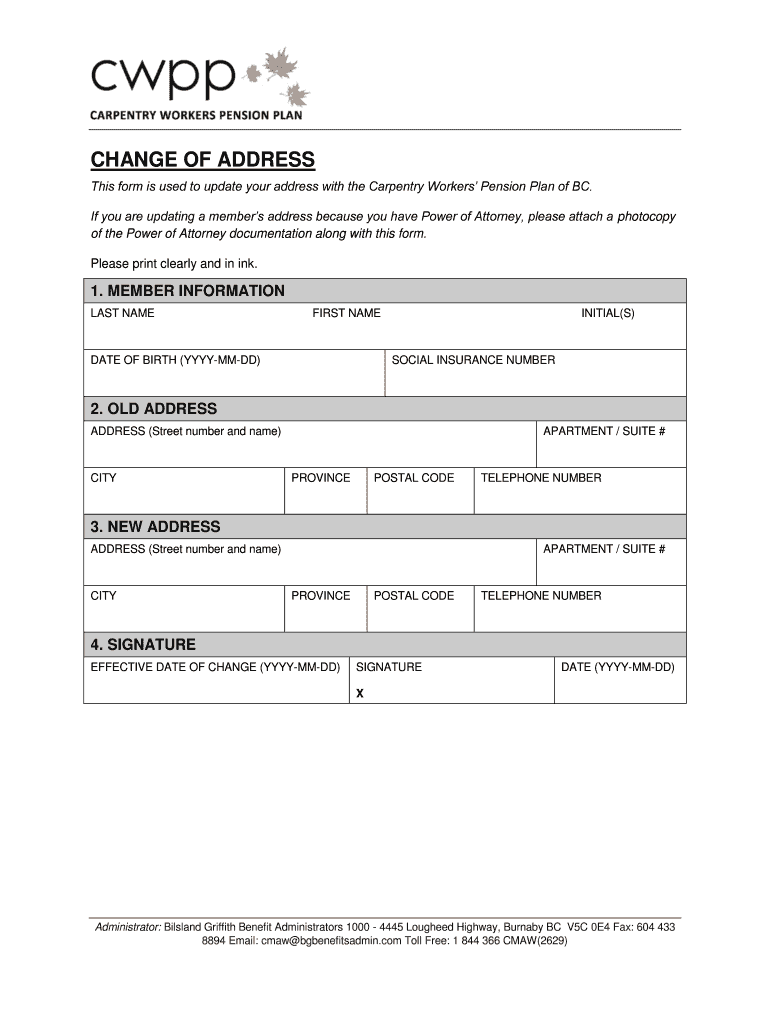
Liuna 183 Address Change Form


What is the Liuna 183 Address Change
The Liuna 183 address change refers to the official process through which members of the Laborers' International Union of North America, Local 183, update their personal address information with the union. This change is crucial for ensuring that members receive important communications, benefits, and updates related to their membership. The local 183 change of address form is designed to facilitate this process, allowing members to maintain accurate records with the union.
Steps to Complete the Liuna 183 Address Change
Completing the Liuna 183 change of address form involves several key steps to ensure that the submission is accurate and complete. Here is a straightforward guide:
- Gather necessary personal information, including your full name, old address, new address, and membership number.
- Access the local 183 change of address form, which can typically be found on the union's official website or obtained directly from the union office.
- Carefully fill out the form, ensuring all information is accurate and legible.
- Review the completed form for any errors or omissions.
- Submit the form according to the instructions provided, which may include options for online submission, mailing, or in-person delivery.
Legal Use of the Liuna 183 Address Change
The legal validity of the Liuna 183 address change form is supported by compliance with relevant eSignature regulations. When using electronic means to submit the form, it is essential to ensure that the eSignature meets the requirements set forth by the ESIGN and UETA acts. This ensures that the submission is recognized as legally binding and protects the rights of the member.
Form Submission Methods
Members can submit the Liuna 183 change of address form through various methods to accommodate different preferences:
- Online Submission: Many unions offer a digital platform for members to complete and submit forms electronically.
- Mail: Members may print the completed form and send it via postal mail to the designated address provided by the union.
- In-Person: For those who prefer direct interaction, submitting the form in person at the union office is also an option.
Required Documents
To complete the Liuna 183 address change, members may need to provide certain documents to verify their identity and membership. Commonly required documents include:
- Proof of identity, such as a government-issued ID.
- Any previous correspondence from the union that includes your membership number.
- Documentation that supports the change of address, if applicable.
Key Elements of the Liuna 183 Address Change
When filling out the Liuna 183 change of address form, it is important to include specific key elements to ensure the form is processed correctly. These elements typically include:
- Your full name as registered with the union.
- Your previous address, including city, state, and zip code.
- Your new address, ensuring all details are accurate.
- Your membership number, which helps the union verify your identity.
- Your signature or eSignature, confirming the authenticity of the request.
Quick guide on how to complete liuna 183 address change
Effortlessly Prepare Liuna 183 Address Change on Any Device
Digital document management has gained traction among businesses and individuals. It serves as an ideal environmentally friendly alternative to traditional printed and signed documents, allowing you to access the necessary forms and securely archive them online. airSlate SignNow equips you with all the resources needed to create, adjust, and electronically sign your documents swiftly without any holdups. Manage Liuna 183 Address Change on any device with airSlate SignNow's Android or iOS applications and enhance any document-related workflow today.
How to Modify and eSign Liuna 183 Address Change with Ease
- Locate Liuna 183 Address Change and select Get Form to begin.
- Utilize the tools available to complete your document.
- Emphasize pertinent sections of the documents or conceal sensitive information with the tools that airSlate SignNow offers specifically for this purpose.
- Create your signature using the Sign feature, which takes mere seconds and has the same legal standing as a conventional wet ink signature.
- Verify all the details and click on the Done button to save your changes.
- Select your preferred method for sending your form: by email, SMS, invitation link, or download it to your computer.
Eliminate the hassle of lost or misfiled documents, cumbersome form searching, or errors that necessitate printing new copies. airSlate SignNow meets all your document management needs in just a few clicks from your chosen device. Alter and eSign Liuna 183 Address Change and facilitate exceptional communication at every phase of your form preparation with airSlate SignNow.
Create this form in 5 minutes or less
Create this form in 5 minutes!
How to create an eSignature for the liuna 183 address change
How to create an electronic signature for a PDF online
How to create an electronic signature for a PDF in Google Chrome
How to create an e-signature for signing PDFs in Gmail
How to create an e-signature right from your smartphone
How to create an e-signature for a PDF on iOS
How to create an e-signature for a PDF on Android
People also ask
-
What is the liuna 183 change of address form?
The liuna 183 change of address form is a specialized document designed for members of the Laborers' International Union of North America (LiUNA) to officially update their address on file. This form ensures that you receive important union communications and benefits at your new address.
-
How do I fill out the liuna 183 change of address form?
Filling out the liuna 183 change of address form is easy with airSlate SignNow. Simply download the form, complete the required fields with your new address information, and submit it electronically or via mail to your union representative for processing.
-
Is there a fee for submitting the liuna 183 change of address form?
There is typically no fee associated with submitting the liuna 183 change of address form. However, it’s always best to check with your local union office for specific requirements or any potential administrative costs.
-
Can I submit the liuna 183 change of address form online?
Yes, you can submit the liuna 183 change of address form online using airSlate SignNow. Our platform allows you to fill out the form electronically and eSign it, ensuring a quick and hassle-free submission process.
-
What are the benefits of using airSlate SignNow for the liuna 183 change of address form?
Using airSlate SignNow for the liuna 183 change of address form offers numerous benefits, including easy electronic completion, secure storage of your documents, and the ability to track submissions. This streamlines the process and reduces the chance of errors.
-
Will I receive confirmation after submitting the liuna 183 change of address form?
After submitting the liuna 183 change of address form through airSlate SignNow, you will receive a confirmation email detailing the submission. This ensures you have proof of your address change request for your records.
-
Can I edit the liuna 183 change of address form after submission?
Once the liuna 183 change of address form is submitted, it cannot be edited directly. If you need to make changes, it’s best to contact your union representative or submit a new form with the correct details.
Get more for Liuna 183 Address Change
Find out other Liuna 183 Address Change
- Help Me With Sign Michigan Government LLC Operating Agreement
- How Do I Sign Minnesota Government Quitclaim Deed
- Sign Minnesota Government Affidavit Of Heirship Simple
- Sign Missouri Government Promissory Note Template Fast
- Can I Sign Missouri Government Promissory Note Template
- Sign Nevada Government Promissory Note Template Simple
- How To Sign New Mexico Government Warranty Deed
- Help Me With Sign North Dakota Government Quitclaim Deed
- Sign Oregon Government Last Will And Testament Mobile
- Sign South Carolina Government Purchase Order Template Simple
- Help Me With Sign Pennsylvania Government Notice To Quit
- Sign Tennessee Government Residential Lease Agreement Fast
- Sign Texas Government Job Offer Free
- Sign Alabama Healthcare / Medical LLC Operating Agreement Online
- Sign Alabama Healthcare / Medical Quitclaim Deed Mobile
- Can I Sign Alabama Healthcare / Medical Quitclaim Deed
- Sign Utah Government Month To Month Lease Myself
- Can I Sign Texas Government Limited Power Of Attorney
- Sign Arkansas Healthcare / Medical Living Will Free
- Sign Arkansas Healthcare / Medical Bill Of Lading Later