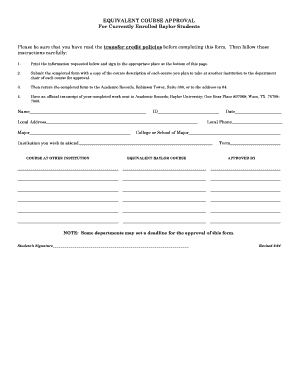
Course Equivalency Form Baylor University Baylor


What is the Course Equivalency Form Baylor University
The Course Equivalency Form at Baylor University is a critical document used by students to determine how courses taken at other institutions will transfer and be credited towards their degree. This form helps ensure that students receive appropriate credit for their previous coursework, facilitating a smoother transition into Baylor's academic programs. It is essential for students considering transferring from another college or university, as it outlines the equivalencies and validates the academic work completed elsewhere.
How to use the Course Equivalency Form Baylor University
Using the Course Equivalency Form involves several straightforward steps. First, students need to gather information about the courses they have completed, including course descriptions and syllabi. Next, they must fill out the form with the relevant details, including the course names, credits, and institutions attended. After completing the form, students submit it to the appropriate department at Baylor for evaluation. The university will then review the submitted information and determine how the courses align with its curriculum.
Steps to complete the Course Equivalency Form Baylor University
Completing the Course Equivalency Form requires careful attention to detail. Here are the steps to follow:
- Gather all necessary documents, including transcripts and course descriptions.
- Fill out the form with accurate information about the courses taken.
- Attach any required documentation, such as syllabi or course outlines.
- Submit the completed form to the designated academic department.
- Follow up with the department to ensure the form has been processed.
Legal use of the Course Equivalency Form Baylor University
The Course Equivalency Form is legally binding once submitted to Baylor University. It is important for students to ensure that all information provided is accurate and truthful, as any discrepancies could lead to complications in credit transfer. The form must comply with university policies and regulations regarding academic integrity. Additionally, students should be aware of any deadlines associated with the submission of this form to avoid any potential penalties.
Key elements of the Course Equivalency Form Baylor University
Several key elements must be included in the Course Equivalency Form to ensure its validity and effectiveness:
- Student's personal information, including name and student ID.
- Details of the courses taken at the previous institution, including course titles and descriptions.
- The number of credits earned for each course.
- Signature of the student affirming the accuracy of the information provided.
- Date of submission to track processing timelines.
Examples of using the Course Equivalency Form Baylor University
Students may use the Course Equivalency Form in various scenarios, such as:
- Transferring from a community college to Baylor University.
- Studying abroad and wanting to ensure credits will transfer back to Baylor.
- Taking summer courses at another institution to accelerate their degree progress.
Quick guide on how to complete course equivalency form baylor university baylor
Effortlessly Prepare Course Equivalency Form Baylor University Baylor on Any Device
Managing documents online has become increasingly popular among businesses and individuals. It offers an ideal eco-friendly alternative to traditional printed and signed papers, as you can easily find the correct form and securely store it online. airSlate SignNow equips you with all the tools you require to create, edit, and electronically sign your documents swiftly without delays. Manage Course Equivalency Form Baylor University Baylor on any platform using airSlate SignNow's Android or iOS applications and simplify any document-related process today.
The Easiest Way to Edit and Electronically Sign Course Equivalency Form Baylor University Baylor
- Find Course Equivalency Form Baylor University Baylor and click Get Form to begin.
- Utilize the tools we offer to fill out your form.
- Emphasize relevant sections of your documents or obscure sensitive information using tools that airSlate SignNow provides specifically for that purpose.
- Generate your electronic signature with the Sign feature, which only takes seconds and holds the same legal significance as a traditional handwritten signature.
- Review the information and click on the Done button to save your changes.
- Choose your preferred method to share your form, whether by email, SMS, invite link, or download it to your computer.
Eliminate the hassle of lost or misplaced files, tedious form searching, or errors that necessitate printing new document copies. airSlate SignNow addresses all your document management needs in just a few clicks from any device you choose. Edit and electronically sign Course Equivalency Form Baylor University Baylor and ensure seamless communication throughout your form preparation process with airSlate SignNow.
Create this form in 5 minutes or less
Create this form in 5 minutes!
How to create an eSignature for the course equivalency form baylor university baylor
How to create an electronic signature for a PDF online
How to create an electronic signature for a PDF in Google Chrome
How to create an e-signature for signing PDFs in Gmail
How to create an e-signature right from your smartphone
How to create an e-signature for a PDF on iOS
How to create an e-signature for a PDF on Android
People also ask
-
What is the Baylor course equivalency tool?
The Baylor course equivalency tool is a resource designed to help students and academic advisors assess how courses from different institutions transfer to Baylor University. This tool simplifies the credit transfer process, enabling students to plan their education more efficiently.
-
How can the Baylor course equivalency tool benefit me?
Using the Baylor course equivalency tool helps students avoid taking unnecessary courses, saving time and money during their academic journey. It provides clarity on course mappings, ensuring you receive appropriate credit for previously completed coursework.
-
Is the Baylor course equivalency tool user-friendly?
Yes, the Baylor course equivalency tool is designed with user-friendliness in mind. Its intuitive interface allows students to easily search for courses, view equivalencies, and understand the transfer process without any technical obstacles.
-
Are there any costs associated with using the Baylor course equivalency tool?
The Baylor course equivalency tool is offered at no cost to students and academic advisors. It is a free resource provided by Baylor University to facilitate a smoother credit transfer process for enrolled and prospective students.
-
How often is the data in the Baylor course equivalency tool updated?
The data in the Baylor course equivalency tool is regularly updated to reflect changes in course offerings and equivalencies. This ensures that users have the most accurate and current information for their transfer needs.
-
Can the Baylor course equivalency tool integrate with other academic resources?
Yes, the Baylor course equivalency tool can work in conjunction with other academic platforms used by students. It is designed to provide seamless access to course equivalency information, enhancing students' overall academic planning and experience.
-
Who should I contact for help with the Baylor course equivalency tool?
For assistance with the Baylor course equivalency tool, students can signNow out to the academic advising office at Baylor University. They are equipped to provide guidance and answer any specific questions regarding course transfers.
Get more for Course Equivalency Form Baylor University Baylor
Find out other Course Equivalency Form Baylor University Baylor
- Electronic signature Colorado Charity Promissory Note Template Simple
- Electronic signature Alabama Construction Quitclaim Deed Free
- Electronic signature Alaska Construction Lease Agreement Template Simple
- Electronic signature Construction Form Arizona Safe
- Electronic signature Kentucky Charity Living Will Safe
- Electronic signature Construction Form California Fast
- Help Me With Electronic signature Colorado Construction Rental Application
- Electronic signature Connecticut Construction Business Plan Template Fast
- Electronic signature Delaware Construction Business Letter Template Safe
- Electronic signature Oklahoma Business Operations Stock Certificate Mobile
- Electronic signature Pennsylvania Business Operations Promissory Note Template Later
- Help Me With Electronic signature North Dakota Charity Resignation Letter
- Electronic signature Indiana Construction Business Plan Template Simple
- Electronic signature Wisconsin Charity Lease Agreement Mobile
- Can I Electronic signature Wisconsin Charity Lease Agreement
- Electronic signature Utah Business Operations LLC Operating Agreement Later
- How To Electronic signature Michigan Construction Cease And Desist Letter
- Electronic signature Wisconsin Business Operations LLC Operating Agreement Myself
- Electronic signature Colorado Doctors Emergency Contact Form Secure
- How Do I Electronic signature Georgia Doctors Purchase Order Template