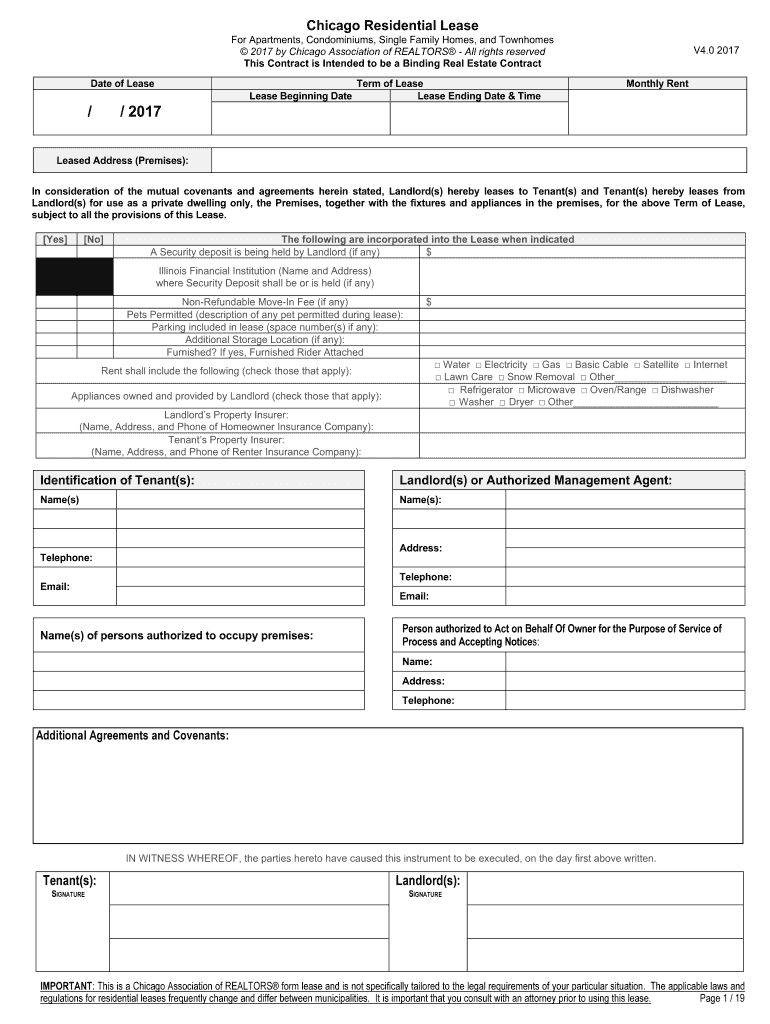
CHICAGO RESIDENTIAL LEASE IMPORTANT MESSAGE for Form


What is the Chicago residential lease important message for?
The Chicago residential lease important message serves as a crucial document for landlords and tenants in the city. It outlines the rights and responsibilities of both parties, ensuring clarity and legal compliance in rental agreements. This message is particularly significant due to the Residential Landlord and Tenant Ordinance (RLTO), which provides specific protections for tenants, including the right to a habitable living environment and the prohibition of retaliatory actions by landlords. Understanding this message is essential for both parties to navigate their rental relationship effectively.
Key elements of the Chicago residential lease important message
The Chicago residential lease important message includes several key elements that are vital for both landlords and tenants. These elements typically encompass:
- Lease Duration: The length of the lease agreement, whether it is month-to-month or a fixed term.
- Rent Amount: The total rent due, payment methods, and due dates.
- Security Deposit: Information regarding the security deposit amount, conditions for its return, and any applicable interest.
- Maintenance Responsibilities: Clear delineation of who is responsible for repairs and maintenance of the property.
- Termination Procedures: Guidelines for how either party can terminate the lease, including notice periods.
How to use the Chicago residential lease important message
Using the Chicago residential lease important message effectively involves several steps. First, both parties should thoroughly review the document to ensure they understand their rights and obligations. Next, it is advisable to discuss any unclear terms or conditions before signing the lease. Once both parties agree, the lease should be signed and dated by all involved. Keeping a copy of the signed lease is crucial for future reference, especially in case of disputes. Additionally, landlords must ensure compliance with the RLTO to avoid legal complications.
Steps to complete the Chicago residential lease important message
Completing the Chicago residential lease important message involves a systematic approach:
- Review the lease terms carefully, ensuring all necessary details are included.
- Discuss any modifications or clarifications needed with the other party.
- Fill in all required fields accurately, including names, addresses, and rental terms.
- Both parties should sign and date the document in the designated areas.
- Provide copies of the signed lease to all parties involved for their records.
Legal use of the Chicago residential lease important message
The legal use of the Chicago residential lease important message is governed by the Residential Landlord and Tenant Ordinance. This ordinance establishes the framework for rental agreements in Chicago, ensuring that both landlords and tenants adhere to their legal obligations. To be legally binding, the lease must be in writing and signed by both parties. Any modifications to the lease must also be documented in writing. Understanding and utilizing this message legally protects both parties and helps prevent disputes.
State-specific rules for the Chicago residential lease important message
In Chicago, state-specific rules under the RLTO provide additional protections for tenants that may not be present in standard lease agreements. These rules include provisions regarding the timely return of security deposits, limits on late fees, and requirements for landlords to maintain the property in a habitable condition. Tenants should be aware of these regulations to ensure their rights are upheld. Landlords must also comply with these rules to avoid penalties and legal issues.
Quick guide on how to complete 2017 chicago residential lease important message for
Effortlessly Prepare CHICAGO RESIDENTIAL LEASE IMPORTANT MESSAGE FOR on Any Device
Digital document management has become increasingly favored by both businesses and individuals. It serves as an ideal environmentally friendly alternative to conventional printed and signed documents, as you can easily locate the necessary form and securely store it online. airSlate SignNow equips you with all the tools required to create, modify, and eSign your documents promptly without any delays. Manage CHICAGO RESIDENTIAL LEASE IMPORTANT MESSAGE FOR on any platform using the airSlate SignNow applications for Android or iOS and enhance any document-related task today.
The easiest way to modify and eSign CHICAGO RESIDENTIAL LEASE IMPORTANT MESSAGE FOR effortlessly
- Locate CHICAGO RESIDENTIAL LEASE IMPORTANT MESSAGE FOR and click Get Form to begin.
- Utilize the tools we provide to complete your form.
- Emphasize pertinent sections of the documents or conceal sensitive information with the tools that airSlate SignNow specifically provides for that purpose.
- Generate your eSignature using the Sign tool, which takes mere seconds and carries the same legal validity as a traditional ink signature.
- Review all the details and click the Done button to save your changes.
- Choose your preferred delivery method for your form, whether by email, text message (SMS), invite link, or download it to your computer.
Eliminate concerns about missing or lost files, lengthy form searches, or mistakes that necessitate printing new document copies. airSlate SignNow meets all your document management needs in just a few clicks from any device you prefer. Modify and eSign CHICAGO RESIDENTIAL LEASE IMPORTANT MESSAGE FOR and ensure exceptional communication at every stage of the form preparation process with airSlate SignNow.
Create this form in 5 minutes or less
FAQs
-
Which is the last day to fill out the form for CPT December 2017?
Hi, Last date to register with ICAI for CPC course to appear in December 2017 exam is 01st October ‘2017. For more information about CA CPT exam, study material, past year question paper, sample paper and mock test you can visit Online classes for CA CPT, CA IPCC & CA Final from JK Shah Classes - CAPrep18
Create this form in 5 minutes!
How to create an eSignature for the 2017 chicago residential lease important message for
How to make an eSignature for the 2017 Chicago Residential Lease Important Message For in the online mode
How to generate an electronic signature for the 2017 Chicago Residential Lease Important Message For in Chrome
How to make an electronic signature for signing the 2017 Chicago Residential Lease Important Message For in Gmail
How to make an eSignature for the 2017 Chicago Residential Lease Important Message For straight from your smart phone
How to create an electronic signature for the 2017 Chicago Residential Lease Important Message For on iOS devices
How to create an electronic signature for the 2017 Chicago Residential Lease Important Message For on Android
People also ask
-
What is an rlto summary and how does it relate to airSlate SignNow?
An rlto summary provides a concise overview of rental agreements and lease terms. With airSlate SignNow, you can create, send, and eSign these summaries efficiently, ensuring all parties understand their obligations.
-
What features does airSlate SignNow offer for creating an rlto summary?
airSlate SignNow offers various features like customizable templates, document collaboration, and secure eSigning. These tools enable users to create a comprehensive rlto summary that meets legal requirements and enhances clarity.
-
Is there a free trial available for airSlate SignNow to try the rlto summary feature?
Yes, airSlate SignNow offers a free trial that allows you to explore its functions, including the rlto summary creation. This trial helps you see the platform's efficiency in handling document workflows before committing to a subscription.
-
How can airSlate SignNow improve the efficiency of creating an rlto summary?
By using airSlate SignNow, businesses can streamline the document signing process with automated workflows. This efficiency reduces the time spent on creating an rlto summary, allowing you to focus on other important tasks.
-
What are the pricing options for airSlate SignNow for users needing an rlto summary?
airSlate SignNow offers competitive pricing plans tailored to different business needs, including options for startups to enterprises. Each plan ensures you can create and manage your rlto summary effectively while staying within your budget.
-
Can I integrate airSlate SignNow with other applications to manage my rlto summary?
Yes, airSlate SignNow seamlessly integrates with various applications like Google Drive, Dropbox, and CRM systems. This connectivity allows you to access and create your rlto summary from multiple platforms, enhancing productivity.
-
What benefits does eSigning an rlto summary through airSlate SignNow provide?
eSigning your rlto summary through airSlate SignNow ensures legality and security. It provides a tamper-proof signature, helps you track document progress, and eliminates the need for physical paperwork, making the process faster and more efficient.
Get more for CHICAGO RESIDENTIAL LEASE IMPORTANT MESSAGE FOR
Find out other CHICAGO RESIDENTIAL LEASE IMPORTANT MESSAGE FOR
- eSignature Alaska Government Agreement Fast
- How Can I eSignature Arizona Government POA
- How Do I eSignature Nevada Doctors Lease Agreement Template
- Help Me With eSignature Nevada Doctors Lease Agreement Template
- How Can I eSignature Nevada Doctors Lease Agreement Template
- eSignature Finance & Tax Accounting Presentation Arkansas Secure
- eSignature Arkansas Government Affidavit Of Heirship Online
- eSignature New Jersey Doctors Permission Slip Mobile
- eSignature Colorado Government Residential Lease Agreement Free
- Help Me With eSignature Colorado Government Medical History
- eSignature New Mexico Doctors Lease Termination Letter Fast
- eSignature New Mexico Doctors Business Associate Agreement Later
- eSignature North Carolina Doctors Executive Summary Template Free
- eSignature North Dakota Doctors Bill Of Lading Online
- eSignature Delaware Finance & Tax Accounting Job Description Template Fast
- How To eSignature Kentucky Government Warranty Deed
- eSignature Mississippi Government Limited Power Of Attorney Myself
- Can I eSignature South Dakota Doctors Lease Agreement Form
- eSignature New Hampshire Government Bill Of Lading Fast
- eSignature Illinois Finance & Tax Accounting Purchase Order Template Myself