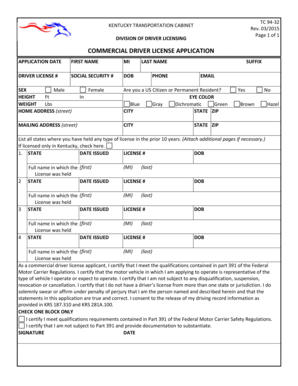
Fillable Tc 94 32 2005


What is the Fillable Tc 94 32
The fillable TC 94 32 form is a document used primarily in the United States for specific administrative purposes, often related to vehicle registration and titling. This form allows individuals or businesses to provide necessary information to the relevant authorities to facilitate the processing of vehicle-related transactions. It is essential for ensuring compliance with state regulations and maintaining accurate records.
How to Use the Fillable Tc 94 32
Using the fillable TC 94 32 form involves several straightforward steps. First, download the form from a reliable source or access it through an online platform that offers digital filling options. Next, fill in the required fields with accurate information, including personal details, vehicle specifications, and any other pertinent data. Once completed, review the form for accuracy before submitting it to the appropriate agency. Utilizing digital tools can enhance the process, ensuring that all information is correctly entered and securely transmitted.
Steps to Complete the Fillable Tc 94 32
Completing the fillable TC 94 32 form requires attention to detail. Follow these steps for successful completion:
- Download the fillable form from a trusted source.
- Open the form in a compatible PDF reader or online editor.
- Fill in personal information, including name, address, and contact details.
- Provide vehicle information such as make, model, year, and VIN.
- Review all entries for accuracy and completeness.
- Save the completed form to your device.
- Submit the form electronically or print it for mailing, depending on the submission method required.
Legal Use of the Fillable Tc 94 32
The fillable TC 94 32 form holds legal significance in the context of vehicle registration and titling. When filled out correctly and submitted to the appropriate authority, it serves as a formal declaration of the information provided. Ensuring that the form is completed accurately is crucial, as any discrepancies may lead to legal complications or delays in processing. Compliance with state laws governing vehicle transactions is essential for the form's validity.
Key Elements of the Fillable Tc 94 32
Several key elements must be included in the fillable TC 94 32 form to ensure its effectiveness:
- Personal Information: Full name, address, and contact details of the individual or business submitting the form.
- Vehicle Information: Details such as the make, model, year, and Vehicle Identification Number (VIN).
- Signature: A signature is often required to validate the information provided.
- Date: The date of completion is typically necessary to establish a timeline for processing.
Form Submission Methods
The fillable TC 94 32 form can be submitted through various methods, depending on the requirements set by the issuing authority. Common submission methods include:
- Online Submission: Many states allow for electronic submission through their official websites.
- Mail: Completed forms can often be printed and mailed to the appropriate agency.
- In-Person: Some individuals may prefer to submit the form in person at designated offices.
Quick guide on how to complete fillable tc 94 32
Manage Fillable Tc 94 32 effortlessly on any device
Web-based document management has become increasingly prevalent among businesses and individuals. It serves as an ideal eco-friendly alternative to traditional printed and signed papers, allowing you to find the necessary form and securely store it online. airSlate SignNow provides you with all the tools required to create, modify, and electronically sign your documents quickly and seamlessly. Handle Fillable Tc 94 32 on any platform using airSlate SignNow's Android or iOS applications and streamline any document-related task today.
The easiest way to modify and electronically sign Fillable Tc 94 32 effortlessly
- Obtain Fillable Tc 94 32 and click Get Form to begin.
- Make use of the tools we offer to fill out your form.
- Highlight signNow sections of your documents or obscure sensitive information with tools provided by airSlate SignNow specifically for that purpose.
- Create your electronic signature using the Sign feature, which takes mere seconds and holds the same legal standing as a traditional handwritten signature.
- Review all the details and click on the Done button to save your changes.
- Select your preferred method of sending your form, whether by email, SMS, invitation link, or download it to your computer.
Say goodbye to lost or misplaced documents, tedious form searches, or errors that necessitate printing additional copies. airSlate SignNow fulfills your document management requirements in just a few clicks from any device you choose. Edit and electronically sign Fillable Tc 94 32 to ensure excellent communication throughout your form preparation process using airSlate SignNow.
Create this form in 5 minutes or less
Find and fill out the correct fillable tc 94 32
Create this form in 5 minutes!
How to create an eSignature for the fillable tc 94 32
How to create an electronic signature for a PDF online
How to create an electronic signature for a PDF in Google Chrome
How to create an e-signature for signing PDFs in Gmail
How to create an e-signature right from your smartphone
How to create an e-signature for a PDF on iOS
How to create an e-signature for a PDF on Android
People also ask
-
What is a fillable TC 94 32 form?
The fillable TC 94 32 form is an official document used by businesses to facilitate various transactions. It allows users to enter information directly into the fields, making the form completion process smoother and more efficient. Utilizing a fillable TC 94 32 form can help streamline workflows and reduce errors in data entry.
-
How can I create a fillable TC 94 32 using airSlate SignNow?
With airSlate SignNow, creating a fillable TC 94 32 is straightforward. Simply upload the document to our platform, and use our editing tools to add fillable fields as needed. Once set up, you can invite others to complete the form electronically, ensuring a quick and seamless experience.
-
What are the benefits of using a fillable TC 94 32 form?
Using a fillable TC 94 32 form offers several benefits, including improved accuracy, faster completion times, and enhanced convenience for both senders and recipients. It eliminates the need for printing, scanning, and mailing physical documents. Implementing a fillable TC 94 32 can signNowly streamline your business processes.
-
Is there a cost associated with using fillable TC 94 32 forms on airSlate SignNow?
Yes, there is a pricing structure associated with using fillable TC 94 32 forms on airSlate SignNow. However, we offer various plans to suit different business needs, including free trials. You can choose the plan that best fits your budget while gaining access to powerful features for document management.
-
Can I integrate fillable TC 94 32 forms with other software?
Absolutely! airSlate SignNow supports integrations with various third-party applications, enhancing your ability to manage fillable TC 94 32 forms seamlessly. Whether you need to sync with CRMs, cloud storage solutions, or other tools, our platform provides flexible integration options for your convenience.
-
Does airSlate SignNow offer templates for fillable TC 94 32 forms?
Yes, airSlate SignNow offers a range of templates, including options for the fillable TC 94 32 form. Using our templates can save you time and ensure compliance with industry standards. Simply customize an existing template to meet your specific requirements.
-
How secure is the fillable TC 94 32 form on airSlate SignNow?
Security is a top priority at airSlate SignNow. Your fillable TC 94 32 form is protected with advanced encryption protocols and complies with industry standards. We ensure that all data shared through our platform remains confidential and secure.
Get more for Fillable Tc 94 32
Find out other Fillable Tc 94 32
- How Can I Electronic signature Alabama Legal PDF
- How To Electronic signature Alaska Legal Document
- Help Me With Electronic signature Arkansas Legal PDF
- How Can I Electronic signature Arkansas Legal Document
- How Can I Electronic signature California Legal PDF
- Can I Electronic signature Utah High Tech PDF
- How Do I Electronic signature Connecticut Legal Document
- How To Electronic signature Delaware Legal Document
- How Can I Electronic signature Georgia Legal Word
- How Do I Electronic signature Alaska Life Sciences Word
- How Can I Electronic signature Alabama Life Sciences Document
- How Do I Electronic signature Idaho Legal Form
- Help Me With Electronic signature Arizona Life Sciences PDF
- Can I Electronic signature Colorado Non-Profit Form
- How To Electronic signature Indiana Legal Form
- How To Electronic signature Illinois Non-Profit Document
- Can I Electronic signature Kentucky Legal Document
- Help Me With Electronic signature New Jersey Non-Profit PDF
- Can I Electronic signature New Jersey Non-Profit Document
- Help Me With Electronic signature Michigan Legal Presentation