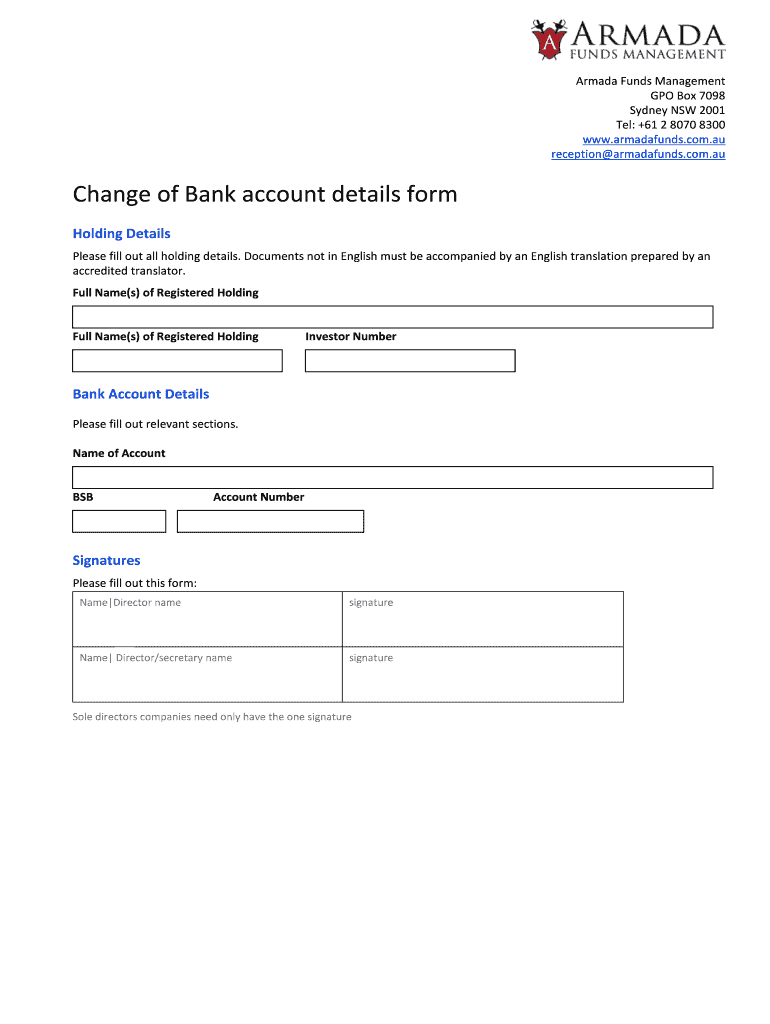
Bank Details Form


What is the Bank Details Form
The bank details form is a document used to provide essential banking information required for various purposes, such as changing account details, setting up direct deposits, or authorizing payments. This form typically includes fields for the account holder's name, account number, bank name, and routing number. Completing this form accurately is crucial to ensure that transactions are processed smoothly and without delays.
How to Use the Bank Details Form
Using the bank details form involves several straightforward steps. First, gather all necessary information, including your current bank account details and the new information you wish to provide. Next, fill out the form carefully, ensuring that all fields are completed accurately. After completing the form, review it to confirm that there are no errors. Finally, submit the form according to the instructions provided, which may include online submission, mailing, or delivering it in person.
Steps to Complete the Bank Details Form
Completing the bank details form requires attention to detail. Follow these steps for a smooth process:
- Begin by entering your full name as it appears on your bank account.
- Input your current account number and the new account number if applicable.
- Provide the name of your bank and its routing number.
- Include any additional information requested, such as your address or contact details.
- Review the form for accuracy and completeness before submission.
Legal Use of the Bank Details Form
The bank details form is legally binding when completed correctly. It is essential to ensure that the information provided is accurate and truthful, as any discrepancies may lead to legal issues or financial complications. Additionally, using a secure platform to fill out and submit this form can help protect your sensitive information and ensure compliance with relevant regulations.
Key Elements of the Bank Details Form
Several key elements are critical to the bank details form. These include:
- Account Holder Information: This section captures the name and contact details of the individual or entity submitting the form.
- Bank Account Information: This includes the current and new account numbers, bank name, and routing number.
- Authorization Signature: A signature is often required to validate the changes being made to the account.
Form Submission Methods
The bank details form can typically be submitted through various methods, depending on the institution's requirements. Common submission methods include:
- Online Submission: Many banks allow users to submit the form electronically via their secure website.
- Mail: You may also print the completed form and send it to your bank's mailing address.
- In-Person: Some individuals prefer to deliver the form directly to a bank branch for immediate processing.
Quick guide on how to complete bank details form
Complete Bank Details Form effortlessly on any device
Online document management has gained popularity among businesses and individuals. It serves as an ideal eco-friendly alternative to traditional printed and signed documents, allowing you to access the correct form and securely store it online. airSlate SignNow provides you with all the tools necessary to create, modify, and eSign your documents quickly without delays. Manage Bank Details Form on any device with airSlate SignNow's Android or iOS applications and enhance any document-related operation today.
How to alter and eSign Bank Details Form with ease
- Locate Bank Details Form and click Get Form to begin.
- Utilize the tools provided to fill out your document.
- Highlight important sections of your documents or redact sensitive information with tools that airSlate SignNow offers specifically for that purpose.
- Create your signature using the Sign tool, which takes mere seconds and holds the same legal significance as a traditional wet ink signature.
- Review all the details and click on the Done button to save your updates.
- Select how you want to send your form, whether by email, SMS, invite link, or download it to your computer.
Eliminate concerns about lost or misplaced files, tedious form searches, or mistakes that require printing new copies. airSlate SignNow caters to all your document management needs in just a few clicks from any device you prefer. Modify and eSign Bank Details Form and guarantee exceptional communication throughout the form preparation process with airSlate SignNow.
Create this form in 5 minutes or less
Create this form in 5 minutes!
How to create an eSignature for the bank details form
How to create an electronic signature for a PDF online
How to create an electronic signature for a PDF in Google Chrome
How to create an e-signature for signing PDFs in Gmail
How to create an e-signature right from your smartphone
How to create an e-signature for a PDF on iOS
How to create an e-signature for a PDF on Android
People also ask
-
How can I change my account details in Australia?
To change your account details in Australia, log into your airSlate SignNow account and navigate to the settings section. Here, you can update your personal information, payment methods, and any necessary preferences. If you encounter any issues, our customer support team is available to assist you with the process of Australia change account details.
-
What features are available when I change my account details?
When you change your account details in Australia, you will gain access to enhanced features designed to improve your document management experience. This includes customizing options for eSignatures, document templates, and user permissions. These features contribute to a more efficient workflow as you manage your account details effectively.
-
Are there any costs associated with changing account details?
Changing your account details in Australia through airSlate SignNow is completely free of charge. There are no additional fees or costs incurred when you update your information. This allows you to keep your account current without any financial burden.
-
What are the benefits of updating account details regularly?
Regularly updating your account details in Australia can help enhance security and ensure that your information remains accurate. This also aids in seamless communication and transaction processes, reducing errors and maintaining efficiency. Keeping your account details up to date is crucial for optimizing your experience with airSlate SignNow.
-
Can I integrate other platforms when I change my account details?
Yes, when you change your account details in Australia, you can integrate various third-party platforms. This allows for smoother workflows and better connectivity with tools you already use. Integrations can enhance functionality and improve how you manage electronic signatures and documents.
-
How does changing account details impact my existing documents?
Changing your account details in Australia does not affect your existing documents or eSignatures. All documents remain secure and accessible under your account, and updates are reflected without disrupting your ongoing operations. Therefore, you can safely manage your account details without worrying about document integrity.
-
What should I do if I forget my account password while changing details?
If you forget your account password while attempting to change your details in Australia, you can easily reset it by selecting the 'Forgot Password?' option on the login page. Follow the prompts to receive a password reset link via email. This will allow you to regain access and update your account details swiftly.
Get more for Bank Details Form
- Oregon legal documents form
- Essential legal life documents for new parents oregon form
- General power of attorney for care and custody of child or children oregon form
- Small business accounting package oregon form
- Company employment policies and procedures package oregon form
- Revocation of power of attorney for care of child or children oregon form
- Newly divorced individuals package oregon form
- Contractors forms package oregon
Find out other Bank Details Form
- Sign Washington Sports Last Will And Testament Free
- How Can I Sign Ohio Real Estate LLC Operating Agreement
- Sign Ohio Real Estate Quitclaim Deed Later
- How Do I Sign Wisconsin Sports Forbearance Agreement
- How To Sign Oregon Real Estate Resignation Letter
- Can I Sign Oregon Real Estate Forbearance Agreement
- Sign Pennsylvania Real Estate Quitclaim Deed Computer
- How Do I Sign Pennsylvania Real Estate Quitclaim Deed
- How Can I Sign South Dakota Orthodontists Agreement
- Sign Police PPT Alaska Online
- How To Sign Rhode Island Real Estate LLC Operating Agreement
- How Do I Sign Arizona Police Resignation Letter
- Sign Texas Orthodontists Business Plan Template Later
- How Do I Sign Tennessee Real Estate Warranty Deed
- Sign Tennessee Real Estate Last Will And Testament Free
- Sign Colorado Police Memorandum Of Understanding Online
- How To Sign Connecticut Police Arbitration Agreement
- Sign Utah Real Estate Quitclaim Deed Safe
- Sign Utah Real Estate Notice To Quit Now
- Sign Hawaii Police LLC Operating Agreement Online