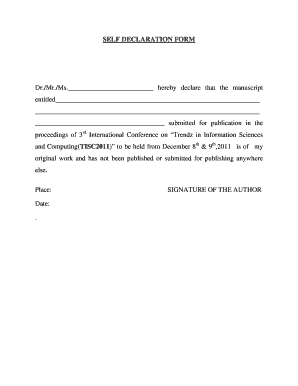
Self Declaration Letter for Work Experience Form


What is the self declaration letter for work experience
A self declaration letter for work experience is a formal document that an individual uses to affirm their employment history and the skills acquired during their tenure at a particular organization. This letter serves as a personal statement regarding the authenticity of the work experience claimed, often required by potential employers or educational institutions. It typically includes details such as the job title, duration of employment, and a brief description of job responsibilities. This letter is particularly useful for individuals who may not have formal documentation, such as a relieving letter or experience certificate, to substantiate their work history.
Key elements of the self declaration letter for work experience
When drafting a self declaration letter for work experience, it is essential to include several key elements to ensure its effectiveness and credibility. These elements typically include:
- Personal Information: Your full name, contact information, and address.
- Employment Details: The name of the company, your job title, and the duration of your employment.
- Job Responsibilities: A brief overview of your duties and achievements during your employment.
- Declaration Statement: A statement affirming that the information provided is true and accurate to the best of your knowledge.
- Date and Signature: The date of writing the letter and your signature to validate the document.
How to use the self declaration letter for work experience
Using a self declaration letter for work experience involves a few straightforward steps. First, ensure that the letter is properly formatted and includes all necessary information. Once completed, you can submit the letter to potential employers or educational institutions as part of your application process. It may be beneficial to accompany the letter with additional documentation, such as a resume or references, to enhance your credibility. Be prepared to discuss the content of the letter during interviews or application reviews, as employers may seek to verify the information provided.
Steps to complete the self declaration letter for work experience
Completing a self declaration letter for work experience involves several clear steps:
- Gather Information: Collect all necessary details regarding your employment history, including job titles, dates of employment, and responsibilities.
- Draft the Letter: Begin writing the letter by including your personal information, followed by the employment details and job responsibilities.
- Write the Declaration: Clearly state that the information provided is accurate and true.
- Review and Edit: Proofread the letter for any errors or omissions to ensure clarity and professionalism.
- Sign and Date: Add your signature and the date to finalize the document.
Legal use of the self declaration letter for work experience
The legal use of a self declaration letter for work experience is significant, as it can serve as a formal affirmation of your work history. While this letter is not a substitute for official documentation, it can be legally binding if it meets certain criteria, such as being truthful and accurate. In the event of disputes regarding employment history, this letter may be presented as evidence of your claims. It is advisable to keep a copy of the letter for your records and to ensure that it complies with any specific requirements set by the requesting party.
Examples of using the self declaration letter for work experience
Self declaration letters for work experience can be utilized in various scenarios. Common examples include:
- When applying for a new job and the employer requests proof of prior employment.
- When seeking admission to educational programs that require verification of work experience.
- When applying for professional licenses or certifications that necessitate a demonstration of relevant work history.
In each case, the letter serves to provide clarity and validation of your professional background.
Quick guide on how to complete self declaration letter for work experience
Effortlessly Prepare Self Declaration Letter For Work Experience on Any Device
The management of online documents has become increasingly favored by both businesses and individuals. It offers an ideal environmentally friendly substitute for traditional printed and signed paperwork, as you can easily find the appropriate template and securely save it online. airSlate SignNow equips you with everything necessary to create, modify, and electronically sign your documents swiftly and without hassle. Handle Self Declaration Letter For Work Experience on any device using airSlate SignNow's Android or iOS applications and enhance any document-related process today.
How to Modify and eSign Self Declaration Letter For Work Experience with Ease
- Find Self Declaration Letter For Work Experience and click Get Form to begin.
- Utilize the tools we offer to complete your document.
- Emphasize important sections of the documents or redact sensitive information using the tools that airSlate SignNow provides specifically for that purpose.
- Create your signature with the Sign tool, which takes seconds and possesses the same legal validity as a traditional handwritten signature.
- Verify all the information and click the Done button to save your amendments.
- Select your preferred method of submitting your form, whether by email, SMS, invite link, or downloading it to your computer.
Eliminate the concerns of lost or misplaced files, tedious form searches, or errors that necessitate generating new copies of documents. airSlate SignNow meets all your document management needs in just a few clicks from any device you choose. Modify and eSign Self Declaration Letter For Work Experience to ensure exceptional communication at every stage of your form preparation process with airSlate SignNow.
Create this form in 5 minutes or less
Create this form in 5 minutes!
How to create an eSignature for the self declaration letter for work experience
How to create an electronic signature for a PDF online
How to create an electronic signature for a PDF in Google Chrome
How to create an e-signature for signing PDFs in Gmail
How to create an e-signature right from your smartphone
How to create an e-signature for a PDF on iOS
How to create an e-signature for a PDF on Android
People also ask
-
What is a self declaration letter?
A self declaration letter is a document where an individual asserts specific facts or information about themselves, such as their identity or eligibility for certain benefits. It can be crucial for various applications like job verification or financial aid. With airSlate SignNow, creating and sending a self declaration letter is simple and secure.
-
How can airSlate SignNow help me with a self declaration letter?
airSlate SignNow enables businesses to easily create, send, and electronically sign self declaration letters. Our platform offers templates for various documents, making it even easier to generate a self declaration letter tailored to your needs. Plus, the user-friendly interface ensures a hassle-free experience.
-
Are there any costs associated with using airSlate SignNow for self declaration letters?
Yes, airSlate SignNow offers various pricing plans to cater to different business needs. Whether you need basic features for sending self declaration letters or advanced functionalities, our pricing is designed to be cost-effective. You can explore our pricing options on the website to find a plan that suits you.
-
What features does airSlate SignNow offer for self declaration letters?
airSlate SignNow provides features such as eSignature support, document templates, and secure storage for your self declaration letters. Additionally, you can track the status of your documents in real-time and receive notifications when they're signed. These features streamline the process, ensuring efficiency and compliance.
-
Can I integrate airSlate SignNow with other applications for self declaration letters?
Absolutely! airSlate SignNow supports seamless integrations with popular applications such as Google Drive, Salesforce, and Dropbox. This integration allows you to easily manage and send your self declaration letters without switching between platforms, thereby increasing your productivity.
-
What are the benefits of using airSlate SignNow for self declaration letters?
Using airSlate SignNow for your self declaration letters offers several benefits, including quick turnaround times and enhanced security. Our platform ensures that your documents are stored safely and are accessible only to authorized individuals. Moreover, the eSigning feature accelerates the approval process, saving you time.
-
Is my information safe when using airSlate SignNow for self declaration letters?
Yes, your information is safe with airSlate SignNow. We utilize industry-standard encryption to protect your self declaration letters and other sensitive documents. Additionally, our commitment to compliance with data protection regulations ensures that your data remains confidential and secure.
Get more for Self Declaration Letter For Work Experience
- No fault agreed uncontested divorce package for dissolution of marriage for people with minor children nevada form
- Nevada order protection form
- No fault agreed uncontested divorce package for dissolution of marriage for persons with no children with or without property 497320488 form
- Nv purchase 497320489 form
- Nevada corporation 497320490 form
- Nv corporation form
- Pre incorporation agreement document form
- Nevada bylaws form
Find out other Self Declaration Letter For Work Experience
- Electronic signature Washington Car Dealer Letter Of Intent Computer
- Electronic signature Virginia Car Dealer IOU Fast
- How To Electronic signature Virginia Car Dealer Medical History
- Electronic signature Virginia Car Dealer Separation Agreement Simple
- Electronic signature Wisconsin Car Dealer Contract Simple
- Electronic signature Wyoming Car Dealer Lease Agreement Template Computer
- How Do I Electronic signature Mississippi Business Operations Rental Application
- Electronic signature Missouri Business Operations Business Plan Template Easy
- Electronic signature Missouri Business Operations Stock Certificate Now
- Electronic signature Alabama Charity Promissory Note Template Computer
- Electronic signature Colorado Charity Promissory Note Template Simple
- Electronic signature Alabama Construction Quitclaim Deed Free
- Electronic signature Alaska Construction Lease Agreement Template Simple
- Electronic signature Construction Form Arizona Safe
- Electronic signature Kentucky Charity Living Will Safe
- Electronic signature Construction Form California Fast
- Help Me With Electronic signature Colorado Construction Rental Application
- Electronic signature Connecticut Construction Business Plan Template Fast
- Electronic signature Delaware Construction Business Letter Template Safe
- Electronic signature Oklahoma Business Operations Stock Certificate Mobile