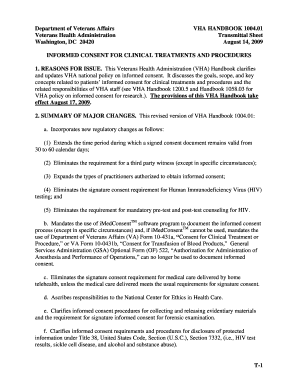
Va Form 10 0431a


What is the VA Form 10 0431a
The VA Form 10 0431a is a document used by the Department of Veterans Affairs (VA) to collect consent from veterans for the release of their medical information. This form is essential for ensuring that veterans have control over their personal health data and can authorize the VA to share this information with designated third parties, such as healthcare providers or family members. Understanding the purpose of this form is crucial for veterans who wish to manage their medical records effectively and ensure their privacy is respected.
How to Use the VA Form 10 0431a
To use the VA Form 10 0431a, veterans must first obtain the form from the VA's official website or a local VA facility. Once the form is in hand, it is important to fill it out accurately, providing all necessary information, including the veteran's details and the specific entities authorized to receive the medical information. After completing the form, veterans should review it for accuracy before submitting it to the appropriate VA office. This ensures that their consent is properly documented and that their medical information can be shared as intended.
Steps to Complete the VA Form 10 0431a
Completing the VA Form 10 0431a involves several key steps:
- Obtain the form from the VA website or a local VA office.
- Fill in personal information, including name, address, and contact details.
- Specify the individuals or organizations authorized to receive your medical information.
- Indicate the duration for which the consent is valid.
- Sign and date the form to validate your consent.
After completing these steps, the form should be submitted to the designated VA facility for processing.
Legal Use of the VA Form 10 0431a
The legal use of the VA Form 10 0431a is governed by federal regulations that protect patient privacy and the confidentiality of medical records. By signing this form, veterans grant the VA permission to disclose their medical information to specified third parties. This consent must be informed, meaning that veterans should fully understand what information is being shared and with whom. Compliance with relevant laws, such as the Health Insurance Portability and Accountability Act (HIPAA), ensures that the information is handled securely and appropriately.
Key Elements of the VA Form 10 0431a
The VA Form 10 0431a contains several key elements that are important for its proper completion:
- Veteran's Information: This section requires the veteran's full name, contact information, and Social Security number.
- Authorized Recipients: Veterans must list the individuals or organizations that are permitted to receive their medical information.
- Duration of Consent: This specifies how long the consent remains valid, which can be for a specific period or until revoked.
- Signature: The veteran's signature is necessary to validate the consent, along with the date of signing.
Understanding these elements ensures that veterans can complete the form correctly and that their consent is legally binding.
Form Submission Methods
The VA Form 10 0431a can be submitted through various methods to accommodate veterans' preferences. These methods include:
- Online Submission: Veterans may have the option to submit the form electronically through the VA's online portal.
- Mail: The completed form can be mailed to the appropriate VA facility, ensuring it is sent to the correct address.
- In-Person: Veterans can also deliver the form in person at their local VA office, allowing for immediate processing and confirmation.
Choosing the right submission method can help streamline the process and ensure timely handling of the consent.
Quick guide on how to complete va form 10 0431a 100017902
Complete Va Form 10 0431a effortlessly on any device
Digital document management has gained traction among companies and individuals. It serves as an ideal eco-friendly alternative to traditional printed and signed documents, as you can access the necessary form and securely save it online. airSlate SignNow offers you all the tools you need to create, modify, and eSign your documents swiftly without delays. Manage Va Form 10 0431a on any device using airSlate SignNow's Android or iOS applications and streamline any document-related process today.
How to modify and eSign Va Form 10 0431a with ease
- Locate Va Form 10 0431a and click Get Form to begin.
- Use the tools we provide to finish your document.
- Emphasize relevant sections of the documents or obscure sensitive information with tools that airSlate SignNow offers specifically for that purpose.
- Create your eSignature using the Sign tool, which takes seconds and holds the same legal validity as a conventional wet ink signature.
- Review the information and click on the Done button to store your modifications.
- Choose how you want to deliver your form, via email, SMS, or invitation link, or download it to your computer.
Forget about lost or misplaced documents, tedious form searches, or mistakes that necessitate printing new document copies. airSlate SignNow addresses all your needs in document management in just a few clicks from your chosen device. Modify and eSign Va Form 10 0431a and maintain excellent communication at any stage of your form preparation process with airSlate SignNow.
Create this form in 5 minutes or less
Create this form in 5 minutes!
How to create an eSignature for the va form 10 0431a 100017902
How to create an electronic signature for a PDF online
How to create an electronic signature for a PDF in Google Chrome
How to create an e-signature for signing PDFs in Gmail
How to create an e-signature right from your smartphone
How to create an e-signature for a PDF on iOS
How to create an e-signature for a PDF on Android
People also ask
-
What is VA Form 10 0431A?
VA Form 10 0431A is a form used by veterans to request services from the Department of Veterans Affairs. This form ensures that veterans can easily access the benefits and care they are entitled to. With airSlate SignNow, you can easily fill out and eSign VA Form 10 0431A, streamlining the submission process.
-
How can airSlate SignNow help with VA Form 10 0431A?
airSlate SignNow provides an intuitive platform that allows you to complete and eSign VA Form 10 0431A efficiently. Our electronic signature features eliminate the need for paper documents, ensuring faster processing and submission of your requests. This helps you focus on your needs without delays.
-
Is airSlate SignNow a cost-effective solution for managing VA Form 10 0431A?
Yes, airSlate SignNow offers a cost-effective solution for managing VA Form 10 0431A and other documents. Our pricing plans are designed to accommodate businesses and individuals looking to streamline their document processes without breaking the bank. Enjoy seamless eSigning at an affordable price.
-
Can I integrate airSlate SignNow with other software for managing VA Form 10 0431A?
Absolutely! airSlate SignNow integrates seamlessly with various applications, ensuring that you can manage your VA Form 10 0431A alongside your existing workflow. This integration saves you time and enhances efficiency in document handling across different platforms.
-
What features does airSlate SignNow offer for completing VA Form 10 0431A?
airSlate SignNow offers a range of features, including template creation, document sharing, and secure eSigning for VA Form 10 0431A. With our user-friendly interface, you can easily add text fields, checkboxes, and signatures as required, making completion straightforward and efficient.
-
How secure is the eSigning process for VA Form 10 0431A with airSlate SignNow?
The security of your documents is a top priority for airSlate SignNow. Our platform uses advanced encryption technologies to protect your data during the eSigning process of VA Form 10 0431A. You can trust that your information is safe and secure every step of the way.
-
Can I track the status of my VA Form 10 0431A once sent through airSlate SignNow?
Yes, airSlate SignNow allows you to track the status of your VA Form 10 0431A effortlessly. You can receive notifications when the document is viewed and signed, keeping you informed throughout the process. This feature ensures you can manage your submissions effectively.
Get more for Va Form 10 0431a
- Last will and testament package rhode island form
- Subcontractors package rhode island form
- Ri theft form
- Identity theft prevention package rhode island form
- Rhode island identity form
- Identity theft by known imposter package rhode island form
- Rhode island personal form
- Essential documents for the organized traveler package rhode island form
Find out other Va Form 10 0431a
- Sign Indiana Home rental application Online
- Sign Idaho Rental application Free
- Sign South Carolina Rental lease application Online
- Sign Arizona Standard rental application Now
- Sign Indiana Real estate document Free
- How To Sign Wisconsin Real estate document
- Sign Montana Real estate investment proposal template Later
- How Do I Sign Washington Real estate investment proposal template
- Can I Sign Washington Real estate investment proposal template
- Sign Wisconsin Real estate investment proposal template Simple
- Can I Sign Kentucky Performance Contract
- How Do I Sign Florida Investment Contract
- Sign Colorado General Power of Attorney Template Simple
- How Do I Sign Florida General Power of Attorney Template
- Sign South Dakota Sponsorship Proposal Template Safe
- Sign West Virginia Sponsorship Proposal Template Free
- Sign Tennessee Investment Contract Safe
- Sign Maryland Consulting Agreement Template Fast
- Sign California Distributor Agreement Template Myself
- How Do I Sign Louisiana Startup Business Plan Template