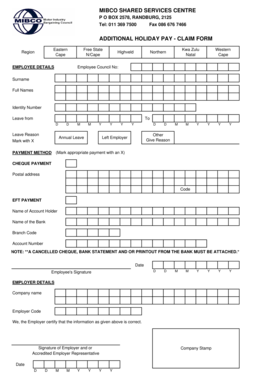
Mibco Holiday Pay Form


What is the Mibco Holiday Pay
The Mibco holiday pay refers to the benefits provided to employees under the Metal and Engineering Industries Bargaining Council (Mibco) in South Africa. This payment is designed to compensate workers for time off during public holidays. It ensures that employees receive fair remuneration for their time away from work, promoting a balanced work-life dynamic. Understanding the Mibco holiday pay is crucial for both employees and employers to ensure compliance with labor laws and fair treatment in the workplace.
How to use the Mibco Holiday Pay
Using the Mibco holiday pay involves understanding your entitlements and the process for claiming these benefits. Employees should first verify their eligibility based on their employment status and the specific terms outlined in their contracts. Once eligibility is confirmed, workers can fill out the appropriate Mibco holiday pay form to initiate their claim. It is important to keep records of any holidays taken and to submit claims promptly to avoid delays in payment.
Steps to complete the Mibco Holiday Pay
Completing the Mibco holiday pay form requires several straightforward steps:
- Gather necessary documentation, including proof of employment and previous holiday records.
- Access the Mibco holiday pay form online or through your employer.
- Fill out the form accurately, ensuring all required fields are completed.
- Review the form for any errors or omissions before submission.
- Submit the form according to the specified method, whether online, by mail, or in person.
Legal use of the Mibco Holiday Pay
The legal use of the Mibco holiday pay is governed by specific labor laws that protect employee rights. To ensure that the holiday pay is legally valid, the form must be filled out in compliance with the relevant regulations. This includes adhering to deadlines for submission and providing accurate information. Failure to comply with these legal requirements can result in penalties or denial of claims, emphasizing the importance of understanding the legal framework surrounding Mibco holiday pay.
Eligibility Criteria
Eligibility for Mibco holiday pay typically depends on several factors, including employment status, duration of employment, and adherence to company policies. Generally, full-time employees who have completed a specified period of service are eligible for holiday pay. Part-time workers may also qualify, but their benefits may be prorated based on hours worked. It is essential for employees to review their employment contracts and consult with HR to clarify their specific eligibility for Mibco holiday pay.
Required Documents
To successfully claim Mibco holiday pay, certain documents are required. These may include:
- Proof of employment, such as an employment contract or pay stub.
- Records of public holidays taken during the relevant period.
- Completed Mibco holiday pay form with all necessary details.
Having these documents ready will facilitate a smoother claims process and help ensure that all requirements are met.
Form Submission Methods (Online / Mail / In-Person)
The Mibco holiday pay form can be submitted through various methods, depending on the preferences of the employee and the policies of the employer. Common submission methods include:
- Online submission via the Mibco website or designated portal.
- Mailing the completed form to the appropriate Mibco office.
- Delivering the form in person to the HR department or Mibco office.
Each method has its advantages, and employees should choose the one that best suits their needs while ensuring timely submission.
Quick guide on how to complete mibco holiday pay
Effortlessly Prepare Mibco Holiday Pay on Any Device
Managing documents online has grown increasingly popular among businesses and individuals. It offers an excellent eco-friendly substitute for traditional printed and signed documents, as you can locate the appropriate form and securely keep it online. airSlate SignNow provides all the tools necessary to create, edit, and electronically sign your documents swiftly and without delay. Handle Mibco Holiday Pay on any device using airSlate SignNow's Android or iOS applications and simplify any document-related task today.
How to Edit and Electronically Sign Mibco Holiday Pay with Ease
- Obtain Mibco Holiday Pay and select Get Form to begin.
- Utilize the tools we offer to complete your form.
- Select key sections of the documents or obscure sensitive details with tools that airSlate SignNow provides specifically for this purpose.
- Create your electronic signature using the Sign feature, which takes moments and carries the same legal validity as a conventional wet ink signature.
- Review all the details and click the Done button to save your modifications.
- Decide how you want to send your form, via email, text message (SMS), invite link, or download it to your PC.
Forget about lost or misplaced files, tedious form searches, or mistakes that require printing new document copies. airSlate SignNow takes care of all your document management needs in just a few clicks from any device you choose. Modify and electronically sign Mibco Holiday Pay and ensure excellent communication at every step of your form preparation journey with airSlate SignNow.
Create this form in 5 minutes or less
Create this form in 5 minutes!
How to create an eSignature for the mibco holiday pay
How to create an electronic signature for a PDF online
How to create an electronic signature for a PDF in Google Chrome
How to create an e-signature for signing PDFs in Gmail
How to create an e-signature right from your smartphone
How to create an e-signature for a PDF on iOS
How to create an e-signature for a PDF on Android
People also ask
-
What is the process to perform a mibco holiday pay balance check online?
To check your mibco holiday pay balance online, visit the official website and log into your account. Navigate to the holiday pay section where you can view your current balance and transaction history. This convenient online feature allows for easy access anytime.
-
Can I access my mibco holiday pay balance check online from a mobile device?
Yes, you can easily access your mibco holiday pay balance check online from a mobile device. Simply use your smartphone or tablet's browser to visit the website and log in to your account. The platform is optimized for mobile use, ensuring a seamless experience on the go.
-
Is there a fee associated with checking my mibco holiday pay balance online?
No, there are no fees associated with performing a mibco holiday pay balance check online. The service is provided at no additional cost, making it easy for you to manage your holiday pay without worrying about hidden fees.
-
What features does the online mibco holiday pay balance check offer?
The online mibco holiday pay balance check provides features such as real-time balance updates, transaction history, and easy navigation. Users can also receive notifications about their pay status and upcoming holiday entitlements. This makes managing your holiday pay efficient and transparent.
-
How can I ensure my information is secure while checking my mibco holiday pay balance online?
When checking your mibco holiday pay balance online, your information is protected by industry-standard encryption and secure login credentials. Always use a trusted network and safeguard your login details to enhance security. The platform complies with data protection regulations to keep your information safe.
-
Are there any benefits to using the online mibco holiday pay balance check?
Using the online mibco holiday pay balance check offers numerous benefits including convenience and time savings. You can obtain your balance without having to contact support or wait in queues. Additionally, accessing your account online empowers you to plan your finances effectively.
-
Can I integrate other financial tools with the mibco holiday pay balance check online?
Currently, the mibco holiday pay balance check online does not support direct integration with other financial tools. However, users can download their balance statements and manually input the data into third-party applications if needed. This allows for more comprehensive financial management options.
Get more for Mibco Holiday Pay
Find out other Mibco Holiday Pay
- Electronic signature Iowa Insurance LLC Operating Agreement Secure
- Help Me With Electronic signature Kansas Insurance Living Will
- Electronic signature Insurance Document Kentucky Myself
- Electronic signature Delaware High Tech Quitclaim Deed Online
- Electronic signature Maine Insurance Quitclaim Deed Later
- Electronic signature Louisiana Insurance LLC Operating Agreement Easy
- Electronic signature West Virginia Education Contract Safe
- Help Me With Electronic signature West Virginia Education Business Letter Template
- Electronic signature West Virginia Education Cease And Desist Letter Easy
- Electronic signature Missouri Insurance Stock Certificate Free
- Electronic signature Idaho High Tech Profit And Loss Statement Computer
- How Do I Electronic signature Nevada Insurance Executive Summary Template
- Electronic signature Wisconsin Education POA Free
- Electronic signature Wyoming Education Moving Checklist Secure
- Electronic signature North Carolina Insurance Profit And Loss Statement Secure
- Help Me With Electronic signature Oklahoma Insurance Contract
- Electronic signature Pennsylvania Insurance Letter Of Intent Later
- Electronic signature Pennsylvania Insurance Quitclaim Deed Now
- Electronic signature Maine High Tech Living Will Later
- Electronic signature Maine High Tech Quitclaim Deed Online