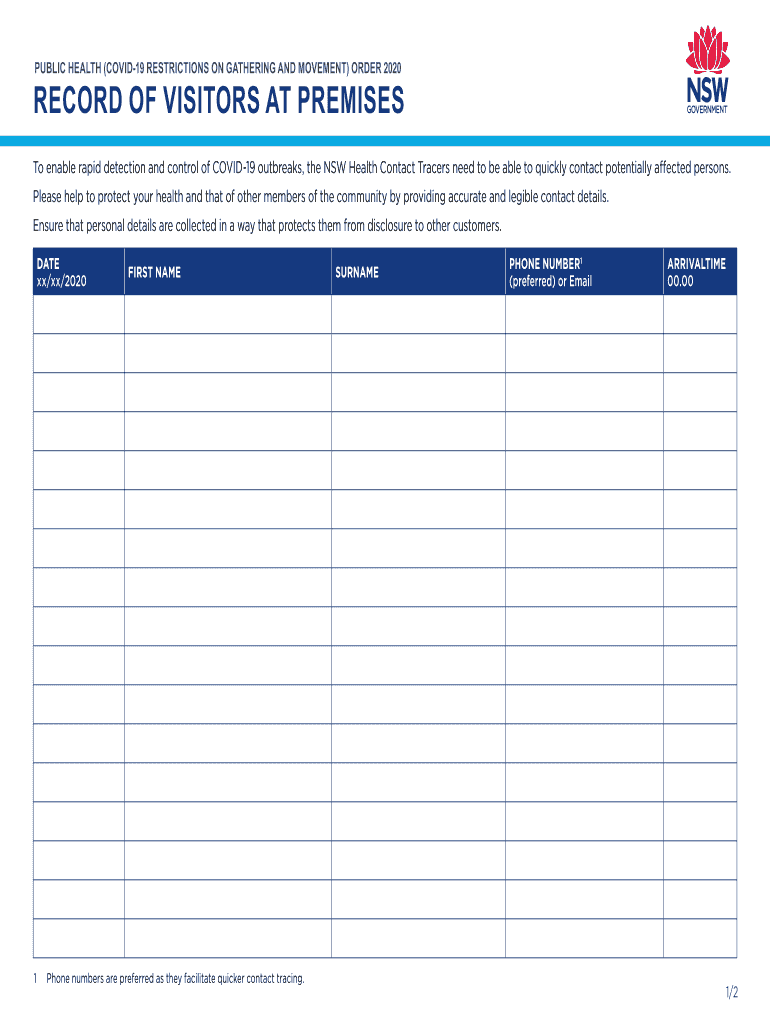
Record of Visitors at Premises Form


What is the record of visitors at premises?
The record of visitors at premises is a formal document that tracks individuals who enter a specific location. This record serves multiple purposes, including enhancing security, ensuring compliance with health regulations, and maintaining a detailed log for accountability. It typically includes information such as the visitor's name, contact details, time of entry and exit, and the purpose of the visit. In the context of public health, especially during events like the COVID-19 pandemic, maintaining an accurate record has become crucial for contact tracing and managing health risks.
How to use the record of visitors at premises
Using the record of visitors at premises involves several straightforward steps. First, ensure that the form is accessible to all visitors upon entry. This can be done digitally or in paper format. Visitors should fill out their details accurately, including their name, contact information, and the time of their visit. Once completed, the record should be stored securely to protect personal information. Regularly reviewing and updating the record helps maintain its accuracy and usefulness for future reference.
Key elements of the record of visitors at premises
Essential elements of the record of visitors at premises include:
- Visitor's Name: Full name of the individual visiting the premises.
- Contact Information: Phone number or email address for follow-up if necessary.
- Date and Time: Exact date and time of entry and exit to track duration of the visit.
- Purpose of Visit: Reason for the visit, which can help in understanding visitor flow and needs.
- Signature: A signature or digital confirmation to verify the visitor's identity.
Legal use of the record of visitors at premises
The legal use of the record of visitors at premises is governed by various regulations, particularly concerning privacy and data protection. In the United States, organizations must comply with laws such as the Health Insurance Portability and Accountability Act (HIPAA) and the California Consumer Privacy Act (CCPA) when handling personal information. Ensuring that the record is maintained securely and used solely for its intended purpose is crucial for legal compliance. Additionally, organizations should inform visitors about how their data will be used and stored.
Steps to complete the record of visitors at premises
Completing the record of visitors at premises involves a few key steps:
- Prepare the record form, ensuring it is easily accessible to all visitors.
- Instruct visitors to fill out their information accurately upon entry.
- Collect the completed forms and store them securely.
- Review the records periodically to ensure compliance and accuracy.
- Dispose of outdated records in a secure manner to protect personal information.
State-specific rules for the record of visitors at premises
Different states may have specific regulations regarding the record of visitors at premises. For instance, some states may require businesses to keep these records for a certain period or to report visitor data to health authorities during public health emergencies. It is important for organizations to stay informed about their state’s requirements to ensure compliance. Checking with local health departments or legal advisors can provide clarity on these regulations.
Quick guide on how to complete record of visitors at premises
Prepare Record Of Visitors At Premises effortlessly on any device
Web-based document management has gained signNow traction among businesses and individuals. It offers an ideal environmentally friendly substitute for conventional printed and signed documents, allowing you to access the right form and securely store it online. airSlate SignNow equips you with all the necessary tools to create, modify, and electronically sign your documents swiftly without delays. Manage Record Of Visitors At Premises on any device using airSlate SignNow's Android or iOS applications and streamline any document-related workflow today.
The simplest method to modify and electronically sign Record Of Visitors At Premises with ease
- Find Record Of Visitors At Premises and then click Get Form to begin.
- Utilize the tools we offer to complete your form.
- Emphasize important sections of your documents or redact sensitive details with features that airSlate SignNow provides specifically for that purpose.
- Create your electronic signature using the Sign tool, which takes just seconds and carries the same legal validity as a conventional handwritten signature.
- Review all the information and then click on the Done button to save your modifications.
- Select how you prefer to send your form, whether by email, SMS, invite link, or download it to your computer.
Put an end to lost or disorganized files, tedious form searches, or mistakes that necessitate printing new document copies. airSlate SignNow meets all your document management needs in just a few clicks from any device you choose. Edit and electronically sign Record Of Visitors At Premises to ensure effective communication throughout your form preparation process with airSlate SignNow.
Create this form in 5 minutes or less
Create this form in 5 minutes!
How to create an eSignature for the record of visitors at premises
How to create an electronic signature for a PDF online
How to create an electronic signature for a PDF in Google Chrome
How to create an e-signature for signing PDFs in Gmail
How to create an e-signature right from your smartphone
How to create an e-signature for a PDF on iOS
How to create an e-signature for a PDF on Android
People also ask
-
What is a record of visitors at premises?
A record of visitors at premises is a comprehensive log that captures essential information about individuals entering and exiting a business location. This can include visitor names, times of arrival and departure, and the purpose of their visit. Keeping an accurate record of visitors at premises is crucial for security and compliance purposes.
-
How does airSlate SignNow help in creating a record of visitors at premises?
airSlate SignNow offers a user-friendly platform to digitally capture and store your visitors' information efficiently. By implementing an electronic visitor log, businesses can easily create a record of visitors at premises that is both secure and organized. This enhances visitor management and streamlines the check-in process.
-
What features does airSlate SignNow provide for visitor management?
airSlate SignNow features include customizable visitor registration forms, electronic signing options, and real-time visitor tracking. These features facilitate a complete record of visitors at premises, ensuring that your organization maintains high security and compliance standards. The interface is intuitive, making it easy for businesses to implement and adapt.
-
Is airSlate SignNow cost-effective for small businesses needing to record visitors?
Yes, airSlate SignNow offers competitive pricing plans tailored to fit the budget of small businesses. By investing in this solution, small enterprises can efficiently manage their visitor logs and ensure they have an accurate record of visitors at premises without breaking the bank. This affordability does not compromise the quality or functionality of the service.
-
Can I integrate airSlate SignNow with other software for visitor management?
Absolutely! airSlate SignNow supports various integrations with popular third-party applications, enhancing your visitor management capabilities. By integrating with platforms like CRM systems or event management software, you can create a seamless process for recording visitors at premises aligned with your existing workflow.
-
What are the benefits of maintaining a digital record of visitors at premises?
Maintaining a digital record of visitors at premises offers numerous benefits, including improved security, enhanced compliance with regulations, and increased operational efficiency. Digital records are easier to manage and retrieve, providing quick access to visitor history when needed. Additionally, they help businesses monitor foot traffic trends.
-
How can airSlate SignNow improve visitor experience while recording their presence?
airSlate SignNow enhances the visitor experience by providing a quick and simple sign-in process that minimizes wait times. An intuitive interface allows guests to easily fill out their information and electronically sign in, ensuring a positive impression of your business. This ease of use also contributes to an accurate record of visitors at premises.
Get more for Record Of Visitors At Premises
- Landscaping contractor package south carolina form
- Commercial contractor package south carolina form
- Excavation contractor package south carolina form
- Renovation contractor package south carolina form
- Concrete mason contractor package south carolina form
- Demolition contractor package south carolina form
- Security contractor package south carolina form
- Insulation contractor package south carolina form
Find out other Record Of Visitors At Premises
- eSignature New Jersey Healthcare / Medical Credit Memo Myself
- eSignature North Dakota Healthcare / Medical Medical History Simple
- Help Me With eSignature Arkansas High Tech Arbitration Agreement
- eSignature Ohio Healthcare / Medical Operating Agreement Simple
- eSignature Oregon Healthcare / Medical Limited Power Of Attorney Computer
- eSignature Pennsylvania Healthcare / Medical Warranty Deed Computer
- eSignature Texas Healthcare / Medical Bill Of Lading Simple
- eSignature Virginia Healthcare / Medical Living Will Computer
- eSignature West Virginia Healthcare / Medical Claim Free
- How To eSignature Kansas High Tech Business Plan Template
- eSignature Kansas High Tech Lease Agreement Template Online
- eSignature Alabama Insurance Forbearance Agreement Safe
- How Can I eSignature Arkansas Insurance LLC Operating Agreement
- Help Me With eSignature Michigan High Tech Emergency Contact Form
- eSignature Louisiana Insurance Rental Application Later
- eSignature Maryland Insurance Contract Safe
- eSignature Massachusetts Insurance Lease Termination Letter Free
- eSignature Nebraska High Tech Rental Application Now
- How Do I eSignature Mississippi Insurance Separation Agreement
- Help Me With eSignature Missouri Insurance Profit And Loss Statement