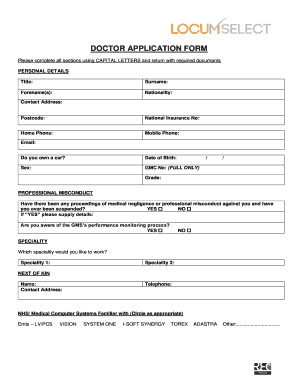
Doctor Application Form


What is the Doctor Application
The doctor application is a formal document used by individuals seeking to apply for a medical license or residency program. This application typically requires detailed personal information, educational background, and professional experience. It serves as a critical first step in the process of becoming a licensed medical professional in the United States. The information provided in the application is used by medical boards and institutions to assess the qualifications and readiness of applicants for medical practice.
Steps to Complete the Doctor Application
Completing the doctor application involves several important steps to ensure accuracy and compliance with requirements. Here are the key steps:
- Gather Required Information: Collect personal identification details, educational history, and professional experience.
- Review Eligibility Criteria: Ensure you meet the necessary qualifications for the specific program or license.
- Fill Out the Application: Complete all sections of the application form, paying close attention to accuracy.
- Attach Supporting Documents: Include any required documents such as transcripts, letters of recommendation, and proof of prior experience.
- Submit the Application: Follow the specified submission guidelines, whether online, by mail, or in person.
Legal Use of the Doctor Application
The doctor application must adhere to various legal standards to be considered valid. This includes compliance with state regulations and federal laws governing medical licensure. Applicants should ensure that all information is truthful and complete, as providing false information can lead to severe penalties, including denial of the application or revocation of a medical license. Furthermore, using a secure platform for electronic submission can help protect sensitive personal information.
Eligibility Criteria
Eligibility criteria for the doctor application vary by state and program. Generally, applicants must have completed a recognized medical education program and may need to pass specific examinations. Additional requirements might include:
- Completion of a residency program.
- Proof of clinical experience.
- Background checks and verification of credentials.
It is essential to review the specific eligibility requirements for the state or institution to which you are applying.
Required Documents
When submitting the doctor application, applicants must provide several key documents to support their application. Commonly required documents include:
- Medical school transcripts.
- Proof of residency training.
- Letters of recommendation from professional references.
- Personal statement outlining career goals and motivations.
- Proof of passing relevant licensing exams.
Ensuring all required documents are included can significantly streamline the application process.
Form Submission Methods
Applicants can typically submit the doctor application through various methods, depending on the requirements of the licensing board or institution. Common submission methods include:
- Online Submission: Many institutions offer an online portal for easy and secure submission.
- Mail: Applicants may send physical copies of their application and supporting documents via postal service.
- In-Person: Some applicants may choose to submit their applications directly at designated offices.
It is important to follow the specific instructions provided by the relevant authority to ensure proper processing of the application.
Quick guide on how to complete doctor application
Effortlessly Complete Doctor Application on Any Device
Digital document management has become increasingly popular among companies and individuals alike. It serves as an ideal environmentally friendly alternative to conventional printed and signed documents, allowing you to locate the necessary form and securely store it online. airSlate SignNow provides all the resources you require to create, modify, and electronically sign your documents swiftly without any hold-ups. Manage Doctor Application on any device using airSlate SignNow's Android or iOS applications and simplify any document-related task today.
How to Modify and eSign Doctor Application with Ease
- Obtain Doctor Application and then click Get Form to begin.
- Utilize the tools available to submit your document.
- Emphasize important sections of your documents or redact sensitive information with the tools that airSlate SignNow offers specifically for this purpose.
- Create your signature with the Sign tool, which takes mere seconds and holds the same legal validity as a conventional handwritten signature.
- Review the details, and then click the Done button to save your changes.
- Select your preferred method for submitting your form, whether by email, text message (SMS), invitation link, or download it to your computer.
Eliminate concerns about lost or misfiled documents, tedious form searches, or errors that necessitate printing additional copies. airSlate SignNow meets all your document management needs in just a few clicks from any device of your choice. Edit and eSign Doctor Application to ensure seamless communication at every step of your form preparation with airSlate SignNow.
Create this form in 5 minutes or less
Create this form in 5 minutes!
How to create an eSignature for the doctor application
How to create an electronic signature for a PDF online
How to create an electronic signature for a PDF in Google Chrome
How to create an e-signature for signing PDFs in Gmail
How to create an e-signature right from your smartphone
How to create an e-signature for a PDF on iOS
How to create an e-signature for a PDF on Android
People also ask
-
What is the airSlate SignNow doctor application?
The airSlate SignNow doctor application is a digital solution designed to streamline the process of sending and signing documents in the healthcare sector. It allows medical professionals to manage patient consent forms, prescriptions, and other vital documents efficiently, making it an essential tool for modern practices.
-
How does the doctor application improve workflow for healthcare providers?
The doctor application enhances workflow by providing remote access to documents and eliminating the need for physical signatures. Healthcare providers can quickly send documents for e-signature, reducing turnaround time and increasing patient engagement in their own care processes.
-
What are the pricing options for the doctor application?
The airSlate SignNow doctor application offers flexible pricing plans tailored to meet the needs of healthcare practices. Whether you run a small clinic or a large hospital, there are subscription options designed to provide cost-effective solutions without compromising on features.
-
Can I integrate the doctor application with other healthcare software?
Yes, the airSlate SignNow doctor application seamlessly integrates with various healthcare management software systems. This allows for a streamlined experience where documents can be managed within your existing platform, enhancing productivity and ensuring compliance.
-
What features are included in the doctor application?
The doctor application includes features like customizable templates, audit trails, and secure storage for documents. These functionalities ensure that healthcare professionals can manage their documentation efficiently while maintaining compliance with regulatory standards.
-
Is the doctor application secure for handling sensitive patient information?
Absolutely! The airSlate SignNow doctor application uses advanced security protocols including encryption and secure access controls to safeguard sensitive patient information. This ensures that all documents are stored and transmitted in a compliant and secure manner.
-
How does the doctor application benefit patient care?
By utilizing the airSlate SignNow doctor application, healthcare providers can offer a more efficient, responsive, and patient-centered experience. Patients can easily receive and sign documents digitally, leading to quicker access to care and improved satisfaction.
Get more for Doctor Application
- South dakota limited liability company llc formation package south dakota
- Limited liability company llc operating agreement south dakota form
- Single member limited liability company llc operating agreement south dakota form
- Sd limited company form
- South dakota property search form
- South dakota form
- Quitclaim deed from individual to husband and wife south dakota form
- Warranty deed from individual to husband and wife south dakota form
Find out other Doctor Application
- Sign Nebraska Real Estate Letter Of Intent Online
- Sign Nebraska Real Estate Limited Power Of Attorney Mobile
- How Do I Sign New Mexico Sports Limited Power Of Attorney
- Sign Ohio Sports LLC Operating Agreement Easy
- Sign New Jersey Real Estate Limited Power Of Attorney Computer
- Sign New Mexico Real Estate Contract Safe
- How To Sign South Carolina Sports Lease Termination Letter
- How Can I Sign New York Real Estate Memorandum Of Understanding
- Sign Texas Sports Promissory Note Template Online
- Sign Oregon Orthodontists Last Will And Testament Free
- Sign Washington Sports Last Will And Testament Free
- How Can I Sign Ohio Real Estate LLC Operating Agreement
- Sign Ohio Real Estate Quitclaim Deed Later
- How Do I Sign Wisconsin Sports Forbearance Agreement
- How To Sign Oregon Real Estate Resignation Letter
- Can I Sign Oregon Real Estate Forbearance Agreement
- Sign Pennsylvania Real Estate Quitclaim Deed Computer
- How Do I Sign Pennsylvania Real Estate Quitclaim Deed
- How Can I Sign South Dakota Orthodontists Agreement
- Sign Police PPT Alaska Online