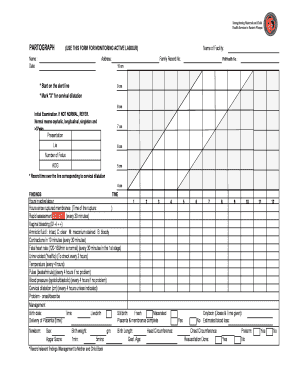
Blank Partograph PDF Form


What is the Blank Partograph Pdf
The blank partograph PDF is a standardized tool used in obstetrics to monitor the progress of labor. It provides a visual representation of key clinical data, allowing healthcare professionals to track maternal and fetal well-being during childbirth. The partograph includes sections for recording vital signs, uterine contractions, and fetal heart rate, making it an essential component in managing labor effectively. By utilizing this form, practitioners can ensure timely interventions when necessary, thereby enhancing outcomes for both mother and child.
How to Use the Blank Partograph Pdf
Using the blank partograph PDF involves several straightforward steps. First, download the form from a reliable source. Once you have the document, print it or fill it out digitally using an e-signature platform. During labor, healthcare providers should record data such as cervical dilation, fetal heart rate, and maternal vital signs at regular intervals. This real-time documentation helps in assessing the labor progress and making informed decisions. It is important to ensure that all entries are clear and accurate to facilitate effective communication among the care team.
Steps to Complete the Blank Partograph Pdf
Completing the blank partograph PDF requires attention to detail and systematic recording of information. Follow these steps:
- Begin by entering the patient's identification details at the top of the form.
- Document the time of admission and the onset of labor.
- Record the frequency and duration of uterine contractions in the designated sections.
- Monitor and note the fetal heart rate at intervals, ensuring it falls within the normal range.
- Track cervical dilation and effacement, marking these on the graph as labor progresses.
- Include any additional observations, such as maternal vital signs and any complications that arise.
Regularly updating the partograph is crucial for maintaining an accurate overview of the labor process.
Legal Use of the Blank Partograph Pdf
The legal use of the blank partograph PDF is governed by regulations surrounding medical documentation and patient care. When completed accurately, the partograph serves as a legal record of the care provided during labor. It is essential that healthcare providers understand the legal implications of their documentation, as incomplete or inaccurate records may lead to liability issues. Compliance with relevant healthcare laws, such as HIPAA, ensures that patient information is handled securely and confidentially.
Key Elements of the Blank Partograph Pdf
Several key elements are essential for the effective use of the blank partograph PDF:
- Patient Information: Basic details such as name, age, and medical history.
- Labor Progress: Sections for recording cervical dilation, fetal heart rate, and contraction patterns.
- Interventions: Documentation of any medical interventions or medications administered.
- Observations: Space for noting any complications or significant changes in the mother's or baby's condition.
These elements collectively contribute to a comprehensive overview of the labor process, ensuring that all critical information is readily accessible.
Examples of Using the Blank Partograph Pdf
Examples of using the blank partograph PDF can illustrate its practical application in clinical settings. For instance, a healthcare provider may use the partograph to monitor a patient who is in active labor. By documenting the frequency of contractions and fetal heart rate, the provider can identify any deviations from normal patterns. If the fetal heart rate shows signs of distress, the provider can take immediate action based on the recorded data. Additionally, reviewing completed partographs can help in training new staff on best practices for labor management.
Quick guide on how to complete blank partograph pdf
Complete Blank Partograph Pdf effortlessly on any device
Managing documents online has gained signNow traction among businesses and individuals. It offers an ideal eco-friendly substitute for traditional printed and signed paperwork, allowing you to procure the necessary form and safely store it in the cloud. airSlate SignNow provides all the essential tools to create, modify, and electronically sign your documents swiftly without delays. Handle Blank Partograph Pdf on any device using the airSlate SignNow Android or iOS applications and simplify any document-related task today.
The simplest way to modify and electronically sign Blank Partograph Pdf painlessly
- Access Blank Partograph Pdf and click Get Form to begin.
- Utilize our available tools to complete your form.
- Emphasize important sections of the documents or redact sensitive information using tools specifically offered by airSlate SignNow for this purpose.
- Create your electronic signature with the Sign tool, which takes seconds and holds the same legal authority as a traditional handwritten signature.
- Review the details and select the Done button to save your updates.
- Decide how you wish to send your form, via email, SMS, or invitation link, or download it to your computer.
Eliminate worries about lost or misplaced documents, tedious form searching, or errors requiring new document prints. airSlate SignNow fulfills all your document management needs in just a few clicks from any device you prefer. Edit and electronically sign Blank Partograph Pdf and ensure outstanding communication at every stage of your form preparation journey with airSlate SignNow.
Create this form in 5 minutes or less
Create this form in 5 minutes!
How to create an eSignature for the blank partograph pdf
How to create an electronic signature for a PDF online
How to create an electronic signature for a PDF in Google Chrome
How to create an e-signature for signing PDFs in Gmail
How to create an e-signature right from your smartphone
How to create an e-signature for a PDF on iOS
How to create an e-signature for a PDF on Android
People also ask
-
What is a partograph sample, and how is it used?
A partograph sample is a critical tool used in monitoring labor and childbirth. It visually represents the progress of labor over time, allowing healthcare providers to identify complications early. Using a partograph sample ensures better outcomes for both mother and baby by providing a clear record of labor progress.
-
How can airSlate SignNow help me manage partograph samples?
airSlate SignNow simplifies the management of partograph samples by allowing you to digitally create, store, and share them. This easy-to-use platform ensures that all data is securely stored and easily accessible for healthcare providers. Streamlining the management of partograph samples can enhance communication and efficiency in clinical settings.
-
What features does airSlate SignNow offer for partograph samples?
airSlate SignNow provides features such as customizable templates, eSignature capability, and real-time collaboration for partograph samples. These features allow healthcare professionals to easily modify and complete partographs quickly. Additionally, you can integrate other tools and systems for a seamless workflow.
-
Is there a cost associated with using airSlate SignNow for partograph samples?
Yes, there is a competitive pricing structure for using airSlate SignNow, which offers various plans to fit different budgets. Investing in this solution can ultimately save time and resources when managing partograph samples. Contact us for a detailed pricing plan tailored to your specific needs.
-
Can multiple users collaborate on partograph samples with airSlate SignNow?
Absolutely! airSlate SignNow allows multiple users to collaborate on partograph samples in real-time. This feature is especially beneficial in healthcare teams where timely updates and input are crucial. Collaboration ensures that all team members stay informed and can contribute to the patient’s care efficiently.
-
How secure is airSlate SignNow when handling partograph samples?
Security is a top priority for airSlate SignNow. When managing partograph samples, all data is encrypted and stored in compliance with industry standards. Our robust security measures ensure that sensitive patient information remains confidential and protected.
-
What integrations does airSlate SignNow support for partograph samples?
airSlate SignNow seamlessly integrates with various healthcare systems and applications, enhancing the management of partograph samples. This capability allows you to link your existing software for a more synchronized workflow. Visit our integrations page to see the full list of supported platforms.
Get more for Blank Partograph Pdf
- Self employed travel form
- Self employed tree surgeon services contract short form
- Self employed wait staff services contract form
- Services contract company form
- Self employed groundskeeper services contract form
- Laundry services contract form
- Self employed industrial carpet cleaning services contract form
- Self employed x ray technician self employed independent contractor form
Find out other Blank Partograph Pdf
- How Can I Electronic signature Alabama Finance & Tax Accounting Document
- How To Electronic signature Delaware Government Document
- Help Me With Electronic signature Indiana Education PDF
- How To Electronic signature Connecticut Government Document
- How To Electronic signature Georgia Government PDF
- Can I Electronic signature Iowa Education Form
- How To Electronic signature Idaho Government Presentation
- Help Me With Electronic signature Hawaii Finance & Tax Accounting Document
- How Can I Electronic signature Indiana Government PDF
- How Can I Electronic signature Illinois Finance & Tax Accounting PPT
- How To Electronic signature Maine Government Document
- How To Electronic signature Louisiana Education Presentation
- How Can I Electronic signature Massachusetts Government PDF
- How Do I Electronic signature Montana Government Document
- Help Me With Electronic signature Louisiana Finance & Tax Accounting Word
- How To Electronic signature Pennsylvania Government Document
- Can I Electronic signature Texas Government PPT
- How To Electronic signature Utah Government Document
- How To Electronic signature Washington Government PDF
- How Can I Electronic signature New Mexico Finance & Tax Accounting Word