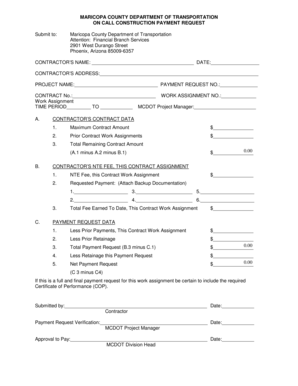
Construction Payment Request Form


What is the Construction Payment Request Form
The construction payment request form is a crucial document used in the construction industry to request payment for work completed. This form serves as a formal request from contractors or subcontractors to the project owner or general contractor, detailing the work performed and the amount due. It typically includes information such as the project name, invoice number, payment amount, and a breakdown of the work completed. This ensures transparency and helps maintain clear communication between parties involved in a construction project.
How to use the Construction Payment Request Form
Using the construction payment request form involves several steps to ensure accuracy and compliance with project requirements. First, gather all necessary documentation related to the work completed, including contracts, change orders, and any supporting invoices. Next, fill out the form with precise details, including the scope of work, payment amount, and any relevant dates. Once completed, submit the form to the appropriate party, such as the project owner or general contractor, and retain a copy for your records. This process helps streamline payment and ensures that all parties are aware of the financial obligations related to the project.
Steps to complete the Construction Payment Request Form
Completing the construction payment request form involves a systematic approach to ensure all required information is included. Follow these steps:
- Review the contract to understand payment terms and conditions.
- Gather supporting documents, such as work completion reports and invoices.
- Fill in the project details, including the project name and address.
- Detail the work performed, including dates and descriptions of tasks completed.
- Calculate the total amount due, including any adjustments for change orders.
- Sign and date the form to certify its accuracy.
- Submit the completed form to the designated recipient.
Legal use of the Construction Payment Request Form
The construction payment request form is legally binding when completed correctly and submitted in accordance with contractual obligations. It is essential to ensure that all information is accurate and that the form is signed by authorized individuals. Compliance with relevant laws, such as the Uniform Commercial Code (UCC), is also necessary to uphold the legality of the payment request. Proper use of this form can protect the rights of contractors and ensure timely payment for services rendered.
Key elements of the Construction Payment Request Form
Several key elements are essential for a comprehensive construction payment request form. These include:
- Project Information: Name, address, and description of the project.
- Contractor Details: Name, address, and contact information of the contractor or subcontractor.
- Payment Amount: Total amount requested, including any adjustments or deductions.
- Work Description: Detailed account of the work completed, including dates and tasks performed.
- Signature: Signature of the contractor or authorized representative to validate the request.
Examples of using the Construction Payment Request Form
Examples of using the construction payment request form can vary depending on the project type and scope. For instance, a general contractor may use the form to request payment for completed phases of a large commercial building project. A subcontractor might submit the form for specific tasks, such as electrical or plumbing work, detailing the work completed and the corresponding payment amount. These examples illustrate how the form facilitates communication and ensures that all parties are aligned on payment expectations throughout the project lifecycle.
Quick guide on how to complete construction payment request form 100560374
Effortlessly Prepare Construction Payment Request Form on Any Device
Digital document management has become increasingly popular among organizations and individuals. It serves as an ideal environmentally friendly alternative to traditional printed and signed paperwork, allowing you to access the correct form and securely save it online. airSlate SignNow equips you with all the tools necessary to create, modify, and electronically sign your documents swiftly and without delays. Manage Construction Payment Request Form on any device with airSlate SignNow's Android or iOS applications and streamline any document-related process today.
How to Alter and eSign Construction Payment Request Form with Ease
- Locate Construction Payment Request Form and then click Get Form to begin.
- Use the tools provided to complete your form.
- Emphasize important sections of the documents or redact sensitive information with tools specifically designed for that purpose by airSlate SignNow.
- Create your electronic signature using the Sign tool, which takes mere seconds and carries the same legal validity as a conventional handwritten signature.
- Review the details and click the Done button to save your changes.
- Select how you want to share your form, whether by email, text message (SMS), invitation link, or download it to your computer.
Say goodbye to lost or misplaced documents, tedious form searching, and mistakes that necessitate printing additional copies. airSlate SignNow meets your document management needs in just a few clicks from your preferred device. Alter and eSign Construction Payment Request Form and ensure excellent communication at any stage of the form preparation process with airSlate SignNow.
Create this form in 5 minutes or less
Create this form in 5 minutes!
How to create an eSignature for the construction payment request form 100560374
How to create an electronic signature for a PDF online
How to create an electronic signature for a PDF in Google Chrome
How to create an e-signature for signing PDFs in Gmail
How to create an e-signature right from your smartphone
How to create an e-signature for a PDF on iOS
How to create an e-signature for a PDF on Android
People also ask
-
What is a construction payment request form?
A construction payment request form is a crucial document that contractors and subcontractors use to request payment for work completed. It typically includes details such as work performed, materials supplied, and the total amount due. Utilizing a construction payment request form helps streamline communication between project stakeholders and ensures timely payments.
-
How does the airSlate SignNow platform help with construction payment request forms?
airSlate SignNow simplifies the process of creating and managing construction payment request forms by offering customizable templates. Users can fill out the forms electronically, securely eSign them, and track their status in real-time. This eliminates paperwork hassles, making payments more efficient and organized.
-
Is there a cost associated with using airSlate SignNow for construction payment request forms?
Yes, while airSlate SignNow offers various pricing plans, it provides an affordable solution for managing construction payment request forms. The plans are designed to fit different business sizes and needs, ensuring you only pay for the features that matter to you. You can evaluate the costs by exploring the pricing section on our website.
-
Can I integrate airSlate SignNow with other tools for processing construction payment request forms?
Absolutely! airSlate SignNow supports integrations with numerous business tools, making it easy to incorporate your construction payment request forms into your existing workflow. Popular integrations include customer relationship management (CRM) systems, project management tools, and financial software, enhancing productivity and streamlining processes.
-
What are the benefits of using airSlate SignNow for construction payment request forms?
Using airSlate SignNow for your construction payment request forms comes with multiple benefits such as reduced processing time, improved accuracy, and enhanced security. The platform allows for quick eSigning and document sharing, leading to expedited payment cycles. You'll experience increased efficiency in your payment processes, ultimately benefiting cash flow.
-
Are construction payment request forms legally binding when signed through airSlate SignNow?
Yes, construction payment request forms signed through airSlate SignNow are legally binding, as the platform complies with electronic signature laws. By using eSignatures, you can ensure that your payment requests hold the same legal weight as traditional handwritten signatures. This gives both senders and recipients confidence in the validity of the documents.
-
How can I create a construction payment request form using airSlate SignNow?
Creating a construction payment request form with airSlate SignNow is easy! Simply choose from our library of customizable templates or start from scratch. Fill in the required information, add any necessary fields for details, and save your document. Once completed, you can send it directly for eSignature and track its progress.
Get more for Construction Payment Request Form
- Environmental science workbook answers form
- Medical and vision claim form pacific prime
- Alabama state department of education health assessment record form
- Hrca science quiz form
- Ladbsorgpermits form
- Pass test record form
- Heating pad prescription bformb the diabetic shoppe
- Acellus biology answers form
Find out other Construction Payment Request Form
- eSignature North Carolina Legal Cease And Desist Letter Safe
- How Can I eSignature Ohio Legal Stock Certificate
- How To eSignature Pennsylvania Legal Cease And Desist Letter
- eSignature Oregon Legal Lease Agreement Template Later
- Can I eSignature Oregon Legal Limited Power Of Attorney
- eSignature South Dakota Legal Limited Power Of Attorney Now
- eSignature Texas Legal Affidavit Of Heirship Easy
- eSignature Utah Legal Promissory Note Template Free
- eSignature Louisiana Lawers Living Will Free
- eSignature Louisiana Lawers Last Will And Testament Now
- How To eSignature West Virginia Legal Quitclaim Deed
- eSignature West Virginia Legal Lease Agreement Template Online
- eSignature West Virginia Legal Medical History Online
- eSignature Maine Lawers Last Will And Testament Free
- eSignature Alabama Non-Profit Living Will Free
- eSignature Wyoming Legal Executive Summary Template Myself
- eSignature Alabama Non-Profit Lease Agreement Template Computer
- eSignature Arkansas Life Sciences LLC Operating Agreement Mobile
- eSignature California Life Sciences Contract Safe
- eSignature California Non-Profit LLC Operating Agreement Fast