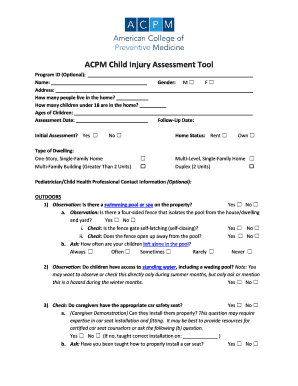
ACPM Child Injury Assessment Tool Acpm Form


What is the ACPM Child Injury Assessment Tool Acpm
The ACPM Child Injury Assessment Tool Acpm is a specialized instrument designed to evaluate and document injuries sustained by children. This tool is crucial for healthcare professionals, educators, and legal entities involved in child welfare and safety assessments. It provides a structured approach to gather essential information regarding the nature and extent of injuries, facilitating accurate reporting and analysis. The tool is particularly useful in cases where understanding the context of an injury is vital for determining appropriate interventions and support for the affected child.
How to use the ACPM Child Injury Assessment Tool Acpm
Using the ACPM Child Injury Assessment Tool Acpm involves several straightforward steps. First, gather all necessary details about the child and the incident leading to the injury. This includes the child's personal information, the circumstances surrounding the injury, and any relevant medical history. Next, follow the structured format of the tool to document the findings systematically. Ensure that all sections are completed thoroughly to provide a comprehensive overview of the situation. After filling out the tool, review the information for accuracy before submitting it to the relevant authorities or stakeholders.
Steps to complete the ACPM Child Injury Assessment Tool Acpm
Completing the ACPM Child Injury Assessment Tool Acpm requires careful attention to detail. Here are the key steps:
- Begin by entering the child's basic information, including name, age, and contact details.
- Document the date and time of the injury, along with a detailed description of how it occurred.
- Include observations about the child's physical condition, such as visible injuries or signs of distress.
- Record any immediate actions taken, such as first aid administered or medical attention sought.
- Conclude by providing any additional notes that may be relevant for understanding the context of the injury.
Legal use of the ACPM Child Injury Assessment Tool Acpm
The legal use of the ACPM Child Injury Assessment Tool Acpm is essential for ensuring that the information documented is admissible in court and meets regulatory standards. The tool must be filled out accurately and truthfully, as discrepancies can lead to legal complications. It is important to understand the laws governing child welfare and injury reporting in your state, as these can vary significantly. Proper completion of the tool can aid in investigations and provide critical evidence in legal proceedings, making it a vital resource for professionals involved in child protection and legal matters.
Key elements of the ACPM Child Injury Assessment Tool Acpm
Several key elements make the ACPM Child Injury Assessment Tool Acpm effective for assessing child injuries. These include:
- Comprehensive data collection: The tool captures detailed information about the child, the injury, and the circumstances surrounding it.
- Structured format: A clear layout helps users navigate through the assessment process efficiently.
- Standardized language: Consistent terminology ensures that all users understand the information being recorded.
- Legal compliance: The tool is designed to meet legal requirements for documentation and reporting, enhancing its utility in formal settings.
Examples of using the ACPM Child Injury Assessment Tool Acpm
Examples of using the ACPM Child Injury Assessment Tool Acpm can illustrate its practical application in various scenarios. For instance, a pediatrician may use the tool during a routine examination when a child presents with unexplained bruising. By documenting the findings using the tool, the physician can provide a clear account of the child's condition and any potential concerns for further investigation. Similarly, educators may utilize the tool to report injuries occurring during school activities, ensuring that all incidents are recorded systematically for future reference and safety improvements.
Quick guide on how to complete acpm child injury assessment tool acpm
Complete ACPM Child Injury Assessment Tool Acpm effortlessly on any gadget
Digital document management has gained traction among businesses and individuals alike. It offers an ideal environmentally friendly alternative to conventional printed and signed papers, allowing you to locate the right template and securely keep it online. airSlate SignNow equips you with all the necessary tools to create, modify, and eSign your documents rapidly without delays. Handle ACPM Child Injury Assessment Tool Acpm on any gadget with airSlate SignNow Android or iOS applications and enhance any document-centric process today.
The easiest way to modify and eSign ACPM Child Injury Assessment Tool Acpm with ease
- Locate ACPM Child Injury Assessment Tool Acpm and click Get Form to begin.
- Utilize the tools we offer to fill in your form.
- Emphasize important sections of your documents or redact sensitive information with features that airSlate SignNow provides specifically for that purpose.
- Generate your eSignature using the Sign tool, which takes seconds and carries the same legal authority as a conventional wet ink signature.
- Review the information and hit the Done button to save your changes.
- Choose your preferred method of submitting your form, via email, SMS, or invitation link, or download it to your computer.
Say goodbye to lost or misfiled documents, tedious form searching, or mistakes that necessitate printing new copies. airSlate SignNow meets your document management needs in just a few clicks from any device you choose. Alter and eSign ACPM Child Injury Assessment Tool Acpm and ensure effective communication at every stage of the form preparation journey with airSlate SignNow.
Create this form in 5 minutes or less
Create this form in 5 minutes!
How to create an eSignature for the acpm child injury assessment tool acpm
How to create an electronic signature for a PDF online
How to create an electronic signature for a PDF in Google Chrome
How to create an e-signature for signing PDFs in Gmail
How to create an e-signature right from your smartphone
How to create an e-signature for a PDF on iOS
How to create an e-signature for a PDF on Android
People also ask
-
What is the ACPM Child Injury Assessment Tool Acpm?
The ACPM Child Injury Assessment Tool Acpm is a specialized instrument designed to evaluate and monitor child injuries effectively. It provides healthcare professionals with a standardized method to assess various types of injuries, ensuring accurate diagnosis and treatment. This tool enhances clinical decision-making and aids in identifying preventive measures.
-
How does the ACPM Child Injury Assessment Tool Acpm benefit healthcare professionals?
Healthcare professionals using the ACPM Child Injury Assessment Tool Acpm can streamline their assessment process, leading to improved patient outcomes. By utilizing a consistent framework, practitioners can ensure that no critical aspects of an injury are overlooked. This tool also facilitates better communication among healthcare teams concerning a child's injuries.
-
Is the ACPM Child Injury Assessment Tool Acpm easy to integrate into existing systems?
Yes, the ACPM Child Injury Assessment Tool Acpm is designed for seamless integration into various healthcare systems and electronic health records. This ease of integration allows professionals to adopt the tool without signNow disruptions to their workflows. Furthermore, support is available to assist with the integration process.
-
What are the pricing options for the ACPM Child Injury Assessment Tool Acpm?
The pricing for the ACPM Child Injury Assessment Tool Acpm varies based on the size of the practice and specific needs. Generally, it’s offered through subscription plans that provide flexibility for different types of healthcare providers. For detailed pricing information, it is best to contact the sales team for a customized quote.
-
Can the ACPM Child Injury Assessment Tool Acpm be used in emergency situations?
Absolutely, the ACPM Child Injury Assessment Tool Acpm is designed to be versatile and effective in emergency situations. It provides rapid evaluation criteria, enabling healthcare providers to respond swiftly and efficiently to children's injuries. This capability is crucial during critical moments when timely assessments can make a signNow difference.
-
What features does the ACPM Child Injury Assessment Tool Acpm offer?
The ACPM Child Injury Assessment Tool Acpm includes features such as a user-friendly interface, customizable assessment templates, and comprehensive reporting options. Additionally, it supports real-time data collection and analysis, helping to facilitate informed decision-making in child injury cases. These features make it an essential asset for healthcare professionals.
-
How can the ACPM Child Injury Assessment Tool Acpm improve patient care?
Using the ACPM Child Injury Assessment Tool Acpm can signNowly enhance patient care by promoting thorough and accurate assessments of injuries. It aids in identifying patterns and risk factors associated with child injuries, allowing for targeted prevention strategies. Ultimately, this leads to better health outcomes and increased safety for children.
Get more for ACPM Child Injury Assessment Tool Acpm
- Salary verification form for potential lease tennessee
- Landlord agreement to allow tenant alterations to premises tennessee form
- Notice of default on residential lease tennessee form
- Landlord tenant lease co signer agreement tennessee form
- Application for sublease tennessee form
- Inventory and condition of leased premises for pre lease and post lease tennessee form
- Letter from landlord to tenant with directions regarding cleaning and procedures for move out tennessee form
- Property manager agreement tennessee form
Find out other ACPM Child Injury Assessment Tool Acpm
- eSignature Oregon Car Dealer Rental Lease Agreement Safe
- eSignature South Carolina Charity Confidentiality Agreement Easy
- Can I eSignature Tennessee Car Dealer Limited Power Of Attorney
- eSignature Utah Car Dealer Cease And Desist Letter Secure
- eSignature Virginia Car Dealer Cease And Desist Letter Online
- eSignature Virginia Car Dealer Lease Termination Letter Easy
- eSignature Alabama Construction NDA Easy
- How To eSignature Wisconsin Car Dealer Quitclaim Deed
- eSignature California Construction Contract Secure
- eSignature Tennessee Business Operations Moving Checklist Easy
- eSignature Georgia Construction Residential Lease Agreement Easy
- eSignature Kentucky Construction Letter Of Intent Free
- eSignature Kentucky Construction Cease And Desist Letter Easy
- eSignature Business Operations Document Washington Now
- How To eSignature Maine Construction Confidentiality Agreement
- eSignature Maine Construction Quitclaim Deed Secure
- eSignature Louisiana Construction Affidavit Of Heirship Simple
- eSignature Minnesota Construction Last Will And Testament Online
- eSignature Minnesota Construction Last Will And Testament Easy
- How Do I eSignature Montana Construction Claim