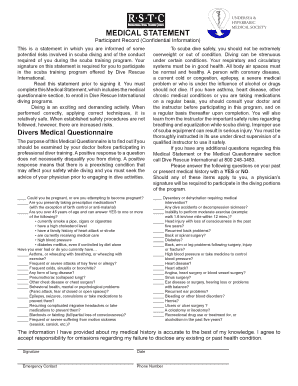
Scuba Rstc Liability Release Form


Understanding the Medical Statement Form
The medical statement form is a crucial document that provides essential information about an individual's health status, often required for activities like scuba diving or other physical activities. This form typically includes details about medical history, current medications, allergies, and any previous medical conditions. It serves to ensure that participants are fit for the activity and helps organizations assess any potential risks involved.
How to Complete the Medical Statement Form
Filling out a medical statement form involves several steps to ensure accuracy and completeness. Start by gathering all relevant medical information, including your medical history and any medications you are currently taking. Carefully read each section of the form, providing clear and honest answers. If there are sections that do not apply to you, indicate this appropriately. Once completed, review the form for any errors or omissions before submitting it.
Legal Considerations for the Medical Statement Form
The medical statement form must comply with specific legal requirements to be considered valid. It is essential to ensure that the form is signed and dated by the individual providing the information. In the United States, electronic signatures are legally binding when they meet the criteria set forth by the ESIGN Act and UETA. This means that using a reliable electronic signing solution can help maintain the integrity and legality of the form.
Key Components of the Medical Statement Form
A well-structured medical statement form typically includes several key components. These may consist of:
- Personal Information: Name, contact details, and emergency contacts.
- Medical History: Previous surgeries, chronic illnesses, and significant health issues.
- Current Medications: A list of all medications being taken, including dosages.
- Allergies: Any known allergies to medications, foods, or environmental factors.
- Signature Section: A place for the individual to sign and date the form, confirming the accuracy of the information provided.
Obtaining the Medical Statement Form
The medical statement form can often be obtained from various sources, including healthcare providers, diving organizations, or online platforms that specialize in document management. Many organizations provide downloadable templates that can be filled out digitally or printed for manual completion. It is advisable to use the most current version of the form to ensure compliance with any updated regulations or requirements.
Submitting the Medical Statement Form
Once the medical statement form has been completed, it can typically be submitted in several ways, depending on the requirements of the organization requesting it. Common submission methods include:
- Online Submission: Many organizations allow for electronic submission through their websites or secure document management systems.
- Email: Sending the completed form as an attachment via email may be acceptable for some organizations.
- Mail: Traditional postal service can be used to send a physical copy of the form.
- In-Person: Some organizations may require the form to be submitted in person, especially for activities that involve physical assessments.
Quick guide on how to complete scuba rstc liability release form
Easily Prepare Scuba Rstc Liability Release Form on Any Device
Digital document management has become increasingly popular among both businesses and individuals. It offers an ideal environmentally-friendly alternative to conventional printed and signed documents, allowing you to access the necessary form and securely store it online. airSlate SignNow equips you with all the tools required to create, edit, and eSign your documents swiftly without delays. Manage Scuba Rstc Liability Release Form on any platform using airSlate SignNow's Android or iOS applications and enhance any document-based process today.
The Simplest Way to Edit and eSign Scuba Rstc Liability Release Form Effortlessly
- Obtain Scuba Rstc Liability Release Form and click on Get Form to begin.
- Use the tools we provide to fill out your document.
- Highlight important sections of the documents or redact sensitive information using the tools that airSlate SignNow supplies specifically for that purpose.
- Create your signature with the Sign tool, which only takes a few seconds and holds the same legal validity as a traditional ink signature.
- Review the information and click on the Done button to save your changes.
- Choose how you wish to send your form, via email, text message (SMS), invitation link, or download it to your computer.
Eliminate concerns about lost or misplaced documents, tedious form navigation, or errors that require printing new document copies. airSlate SignNow meets all your document management needs in just a few clicks from any device you choose. Edit and eSign Scuba Rstc Liability Release Form and ensure excellent communication at every stage of the form preparation process with airSlate SignNow.
Create this form in 5 minutes or less
Create this form in 5 minutes!
How to create an eSignature for the scuba rstc liability release form
How to create an electronic signature for a PDF online
How to create an electronic signature for a PDF in Google Chrome
How to create an e-signature for signing PDFs in Gmail
How to create an e-signature right from your smartphone
How to create an e-signature for a PDF on iOS
How to create an e-signature for a PDF on Android
People also ask
-
What is a medical statement form?
A medical statement form is a document used to gather important health information and confirm details about a patient's medical history. This form is essential for healthcare providers and insurers to assess eligibility for services. Using airSlate SignNow, you can create and manage medical statement forms efficiently.
-
How can I obtain a medical statement form using airSlate SignNow?
You can create a medical statement form through the airSlate SignNow platform by utilizing our customizable templates. Simply log in, select a template, and tailor it to suit your needs. This process is user-friendly and allows for quick deployment.
-
Is airSlate SignNow cost-effective for managing medical statement forms?
Yes, airSlate SignNow offers a cost-effective solution for managing medical statement forms. With various pricing plans, you can choose one that fits your budget and allows you to enjoy all the features without overspending. You’ll save both time and money while improving your document workflow.
-
What features does airSlate SignNow offer for medical statement forms?
airSlate SignNow provides several features for medical statement forms, including eSignature capabilities, customizable templates, and secure document storage. You can also automate workflows for faster processing and tracking. These features enhance your efficiency while ensuring compliance and security.
-
Can I integrate airSlate SignNow with other tools for medical statement forms?
Absolutely! airSlate SignNow offers integration capabilities with numerous applications and software, allowing you to streamline your processes when managing medical statement forms. This connectivity ensures all your tools work together, providing a seamless data flow across platforms.
-
What are the benefits of using airSlate SignNow for medical statement forms?
Using airSlate SignNow for medical statement forms comes with numerous benefits, including enhanced security, compliance, and efficiency. The platform allows you to track document status easily and ensure faster processing. Plus, the user-friendly interface helps both professionals and patients navigate the form completion process with ease.
-
Is it safe to sign a medical statement form online with airSlate SignNow?
Yes, signing a medical statement form online with airSlate SignNow is safe and secure. The platform complies with industry standards for data protection and utilizes encryption to safeguard your sensitive information. You can trust that your documents are protected throughout the signing process.
Get more for Scuba Rstc Liability Release Form
- Postnuptial agreements package wyoming form
- Letters of recommendation package wyoming form
- Wyoming construction or mechanics lien package individual wyoming form
- Wyoming construction or mechanics lien package corporation or llc wyoming form
- Storage business package wyoming form
- Child care services package wyoming form
- Wyoming seller 497432657 form
- Special or limited power of attorney for real estate purchase transaction by purchaser wyoming form
Find out other Scuba Rstc Liability Release Form
- eSign Nevada Car Dealer Warranty Deed Myself
- How To eSign New Hampshire Car Dealer Purchase Order Template
- eSign New Jersey Car Dealer Arbitration Agreement Myself
- eSign North Carolina Car Dealer Arbitration Agreement Now
- eSign Ohio Car Dealer Business Plan Template Online
- eSign Ohio Car Dealer Bill Of Lading Free
- How To eSign North Dakota Car Dealer Residential Lease Agreement
- How Do I eSign Ohio Car Dealer Last Will And Testament
- Sign North Dakota Courts Lease Agreement Form Free
- eSign Oregon Car Dealer Job Description Template Online
- Sign Ohio Courts LLC Operating Agreement Secure
- Can I eSign Michigan Business Operations POA
- eSign Car Dealer PDF South Dakota Computer
- eSign Car Dealer PDF South Dakota Later
- eSign Rhode Island Car Dealer Moving Checklist Simple
- eSign Tennessee Car Dealer Lease Agreement Form Now
- Sign Pennsylvania Courts Quitclaim Deed Mobile
- eSign Washington Car Dealer Bill Of Lading Mobile
- eSign Wisconsin Car Dealer Resignation Letter Myself
- eSign Wisconsin Car Dealer Warranty Deed Safe